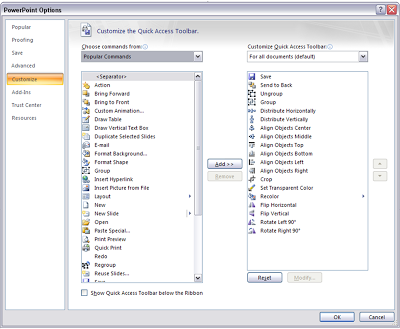The 19 buttons you need in your PowerPoint toolbar
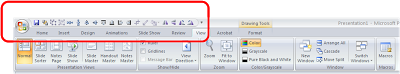
The PowerPoint 2007 ribbon is nice, but for certain commands that you need to access all the time I miss the good old PowerPoint 2003 toolbar. The quick access toolbar in the very top of the PPT window is your solution. Click the little triangle right to the last command to customize it.
Here are the 19 buttons that I use all the time:
- Save
- Send to back
- Group and ungroup
- Distribute horizontally, vertically
- Allign center, middle, top, bottom, left, right
- Crop
- Set transparent color
- Recolor (images)
- Flip horizontal, vertical
- Rotate 90 degrees left, right