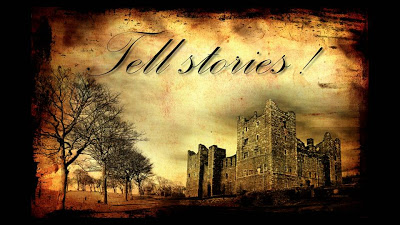Preserving custom fonts when presenting away from your own computer
Complex, custom fonts can be beautiful. Seth Godin even recommends everyone to buy their own as one of his
9 steps to PowerPoint magic.
One problem, custom fonts are a
disaster when used on a machine that is not yours. And you discover it when you click through slide 2 of your presentation in front of a live audience...
Therefore, I won't use them as my default font in a presentation, but only in specific pages. Here is the trick:
- Make a copy of the original (editable) slide and put it in the back of the deck, you don't wont to lose the original
- Group all elements of the original slide into one object
- Cut it (CTRL-X)
- Paste special as "PNG"
The whole slide has been transformed into an image which for sure will show up correctly on whatever computer you are using.
UPDATE
: POWERPOINT NINJA SHOWS A MUCH BETTER SOLUTION. HOW TO EMBED CUSTOM FONTS IN POWERPOINT:
LINK
Background image purchased on
iStockPhoto. Font used is
Palace Script MT, built into PowerPoint 2007.