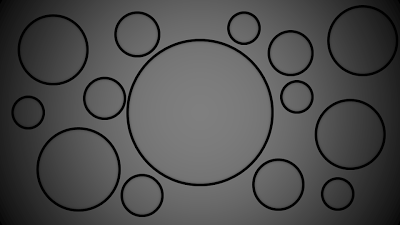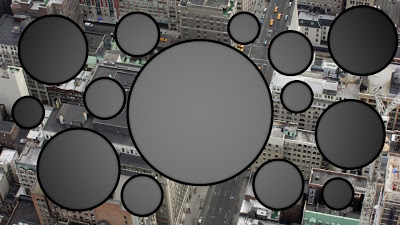How to create Photoshop-style Image cut outs in PowerPoint
Jan Schultink
Photoshop has sophisticated tools for cutting our shapes from images. In PowerPoint you can reach similar effects by filling a shape with an image.
When selecting a fill for a shape, choose "picture or texture fill" instead of a color:

Alternatively, choose "slide background fill" to creat "holes" in your graphics.