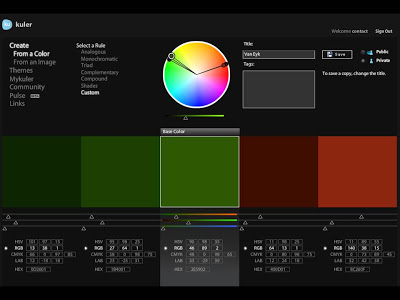Richer color textures for presentation design?
Colors for computer screens and printers are created by mixing primary colors. (See this
background article about RGB (adding primary colors for screens) and CMYK (filtering primary colors for printers).
In theory, it is possible to create any color you want using the right RGB codes (more about the
color wheel here). Still, I find it almost impossible to recreate the colors that some of the great painters are using in their paintings. Obviously they did not use tools such as
kuler, but rather relied on mixing colors on a palate by hand.
Take this painting as an example: The
Arnolfini Portait by Dutch painter Jan van Eyck, painted in 1434. It has unbelievable light effects and color textures. (Huge image
here). How to recreate this fabulous green (some think symbolizing the hope of starting a healthy family) in PowerPoint?
Kuler does not do a good job, see the color codes below.
Zooming into the dress gives some clues about the answer. Van Eyck added bits of yellow and paint texture effects to give the dress a warm velvety appearance.
In the early days, PowerPoint had a rich set of patterns to fill objects with grey shadings. Based on this principle, and with increased computing power it should be possible to offer much more complex color textures to the presentation designer as well. Textures that go beyond the "plasticy", shiny, and glass-like surfaces that are available now.