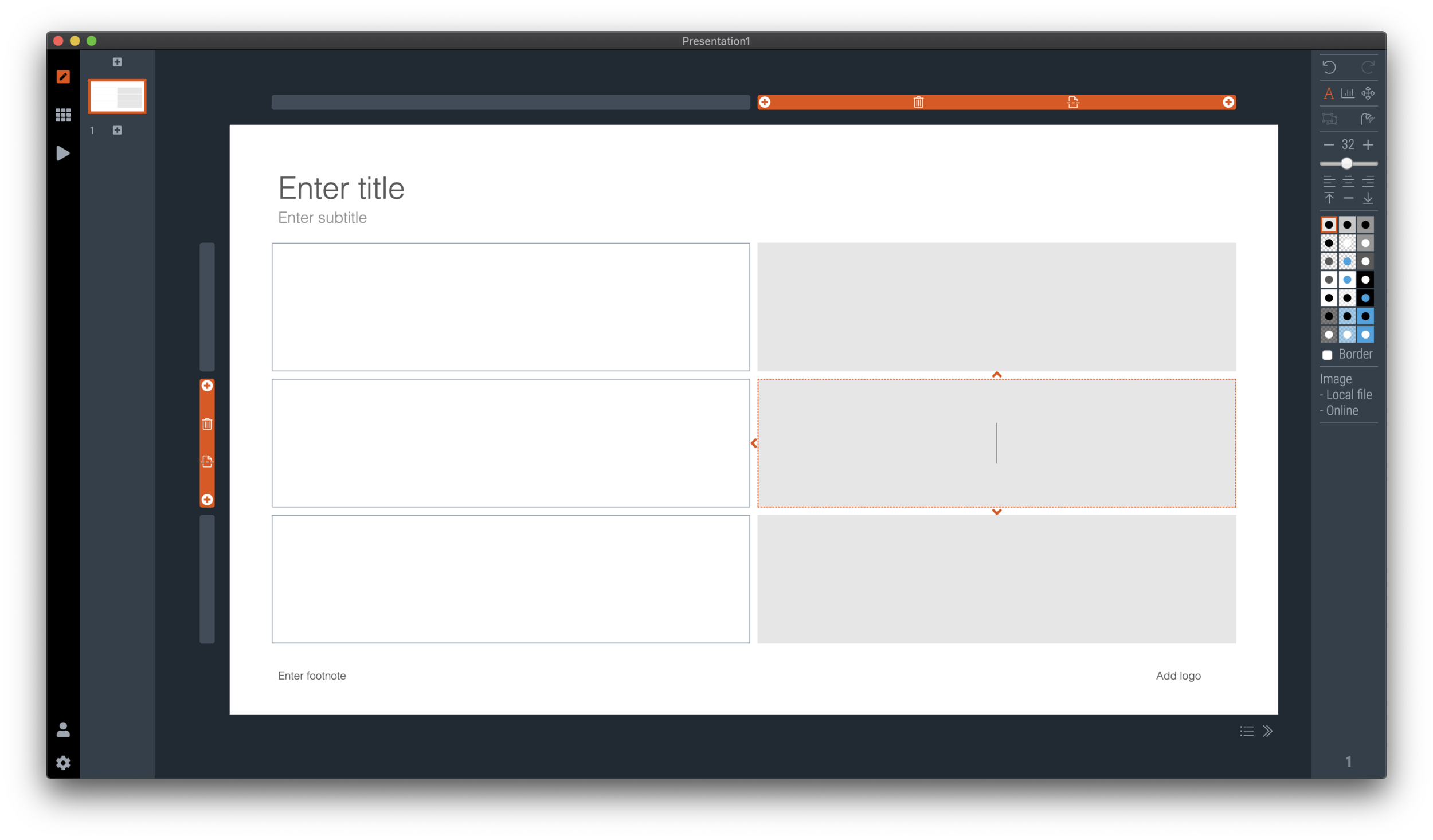I succumbed to pressure from some users of SlideMagic and added the ability to put a small border around a shape. In general I am not a big fan of borders (hence my initial hesitation). Most of the time a slide element just looks nicer when its shape is carried by its colour rather than a surrounding line. In nature, things do not have lines around them.
But.
I can see situations where you might need them. Especially when working with a grid of images of irregular sizes on white backgrounds (for example logos). Adding a tiny box around the shape makes the page look more balanced.
After installing the latest version of SlideMagic (V2.3.24), you will see a tick box appear under the colour menu. The tick does what it expects you to do. Let me know what you think, or update me if you find glitches in the .magic file rendering, or in PowerPoint conversion.
I will now also start using this new design element when I add new templates to the SlideMagic slide database.
While we are on user pressure, other requests that are being lobbied hard:
One, just one, more colour…. Please.
If we could somehow make something round (not boxy) in your app… Please.
Yes, I know that the “connectors” are a bit cumbersome at the moment
Let’s see..
Photo by Spencer Davis on Unsplash