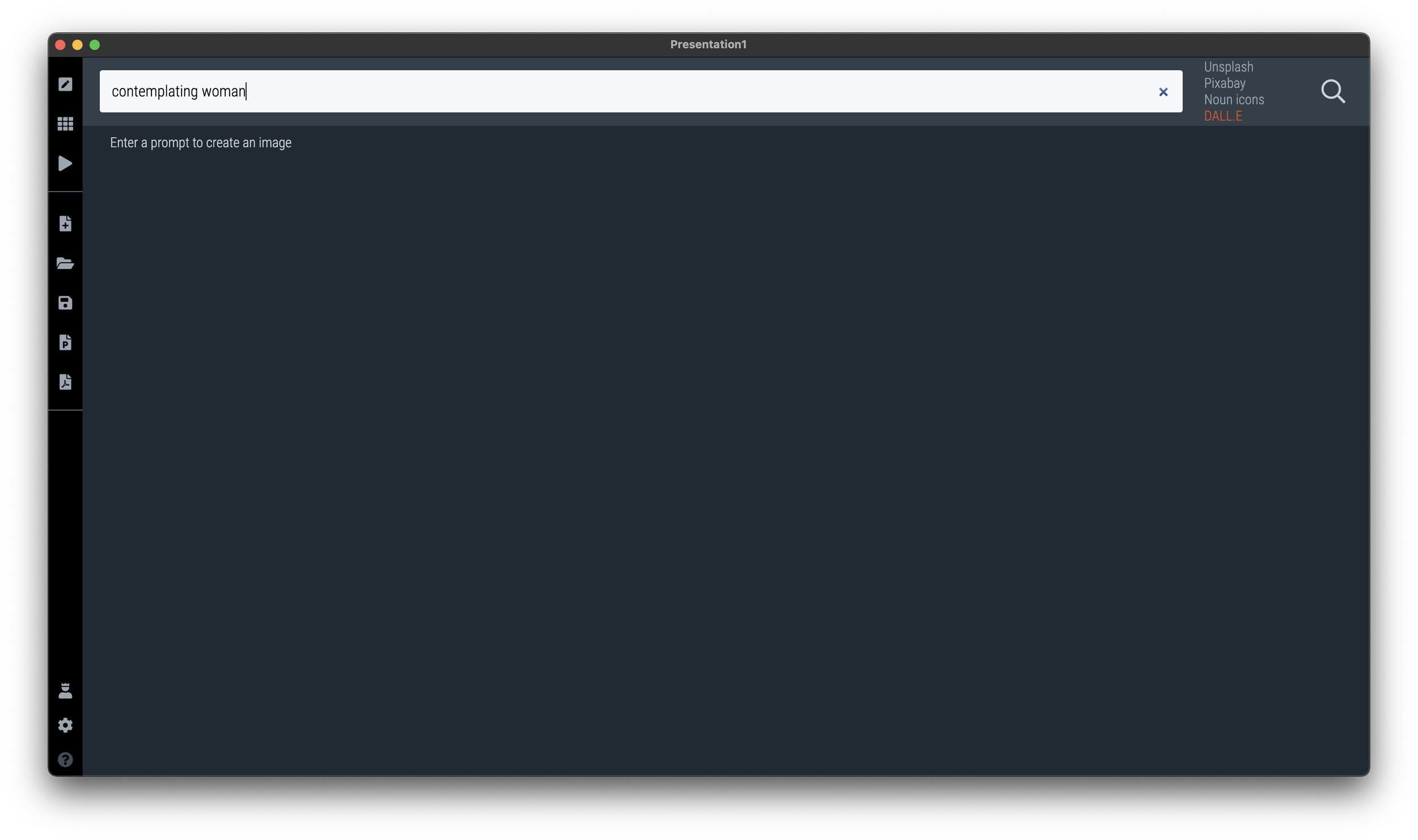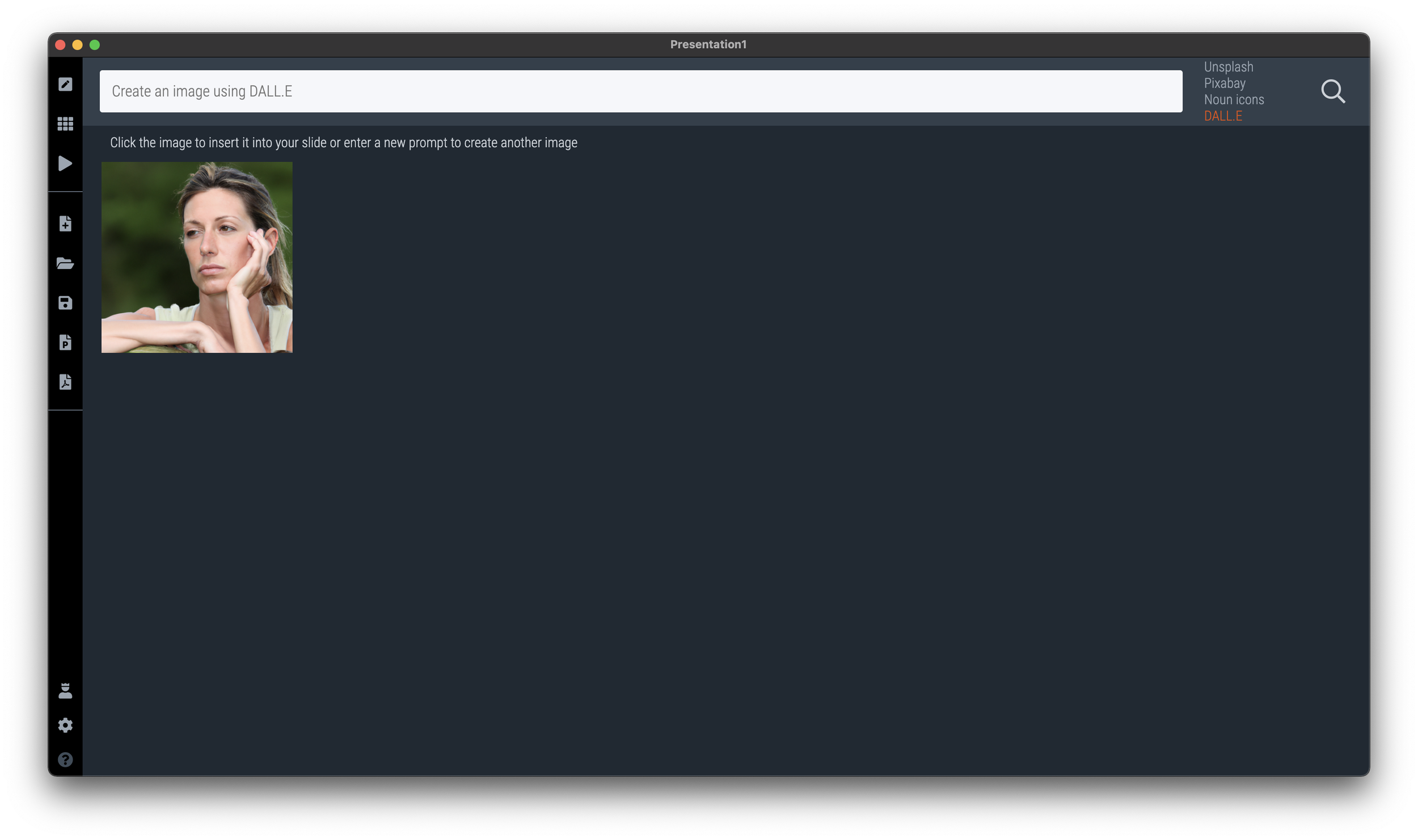I added Dall.E image generation as a fourth option to insert images in SlideMagic (next to Unsplash, Pixabay, and Noun icons). Maybe SlideMagic is the first presentation app in the world to integrate OpenAI, who knows.
Below you see how it works:
Step 1: select ‘online’ as your image source
Step 2: add your prompt in the search bar of SlideMagic (usually you would enter image search keywords here)
Step 3: preview your image, it will take slightly longer for the result to come back given the amount of pixel processing that is going on
Step 4: click the image to add it in your presentation. The previous “AI” feature in SlideMagic should make sure that if the image is a portrait, cropping is done automatically and sensibly.
There are cost involved with generating these images, hence I switched on the feature for Pro subscribers only. Make sure version 2.7.1 of SlideMagic is installed for this feature to work. Your app should update automatically. If not, download a clean version from the web site and log back in to your account.
This is only the first example of what SlideMagic could do with OpenAI, very exciting!