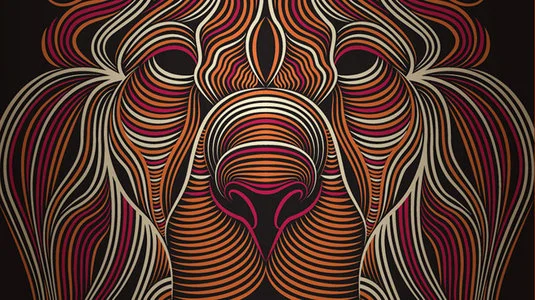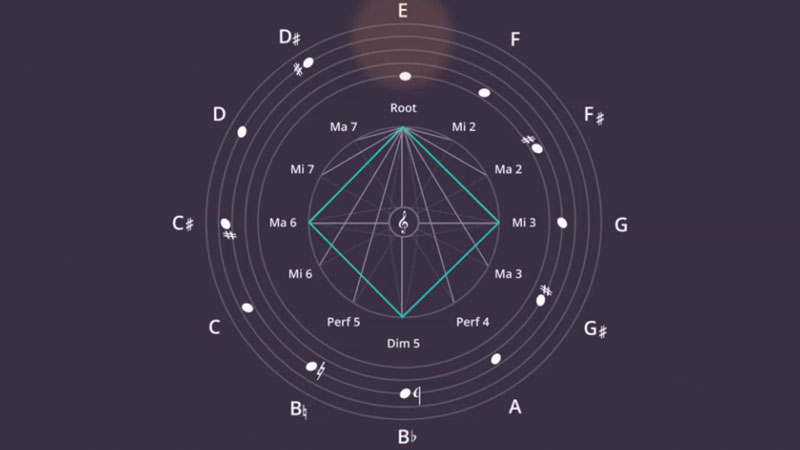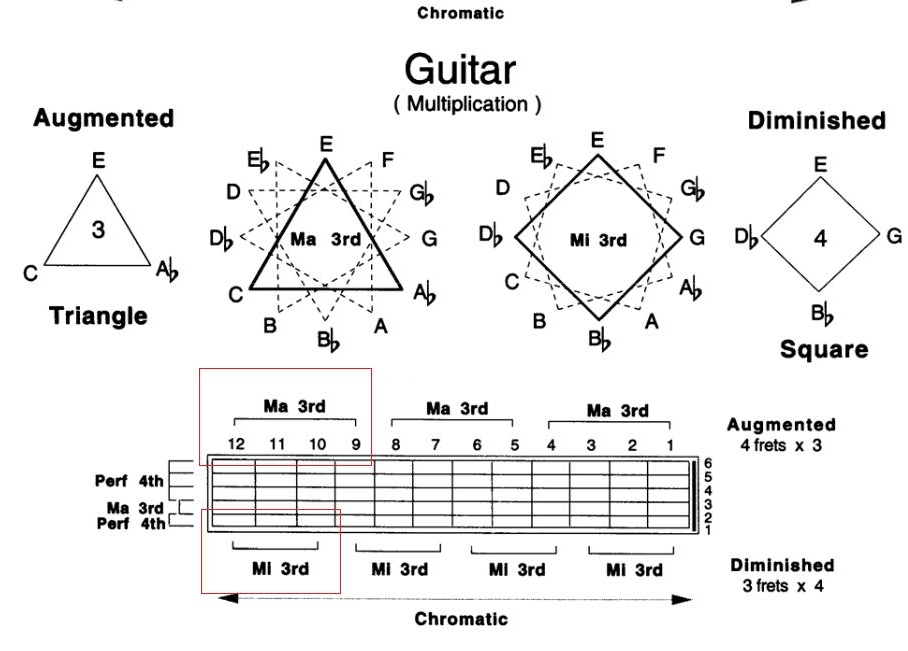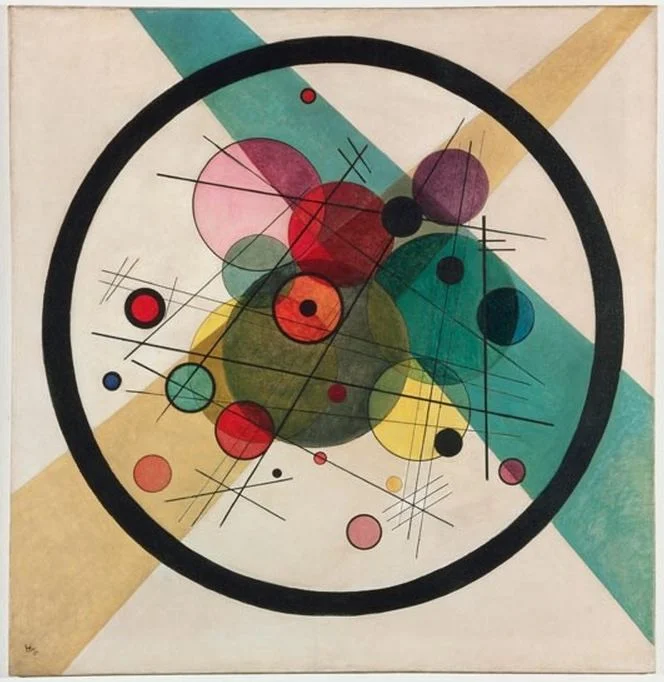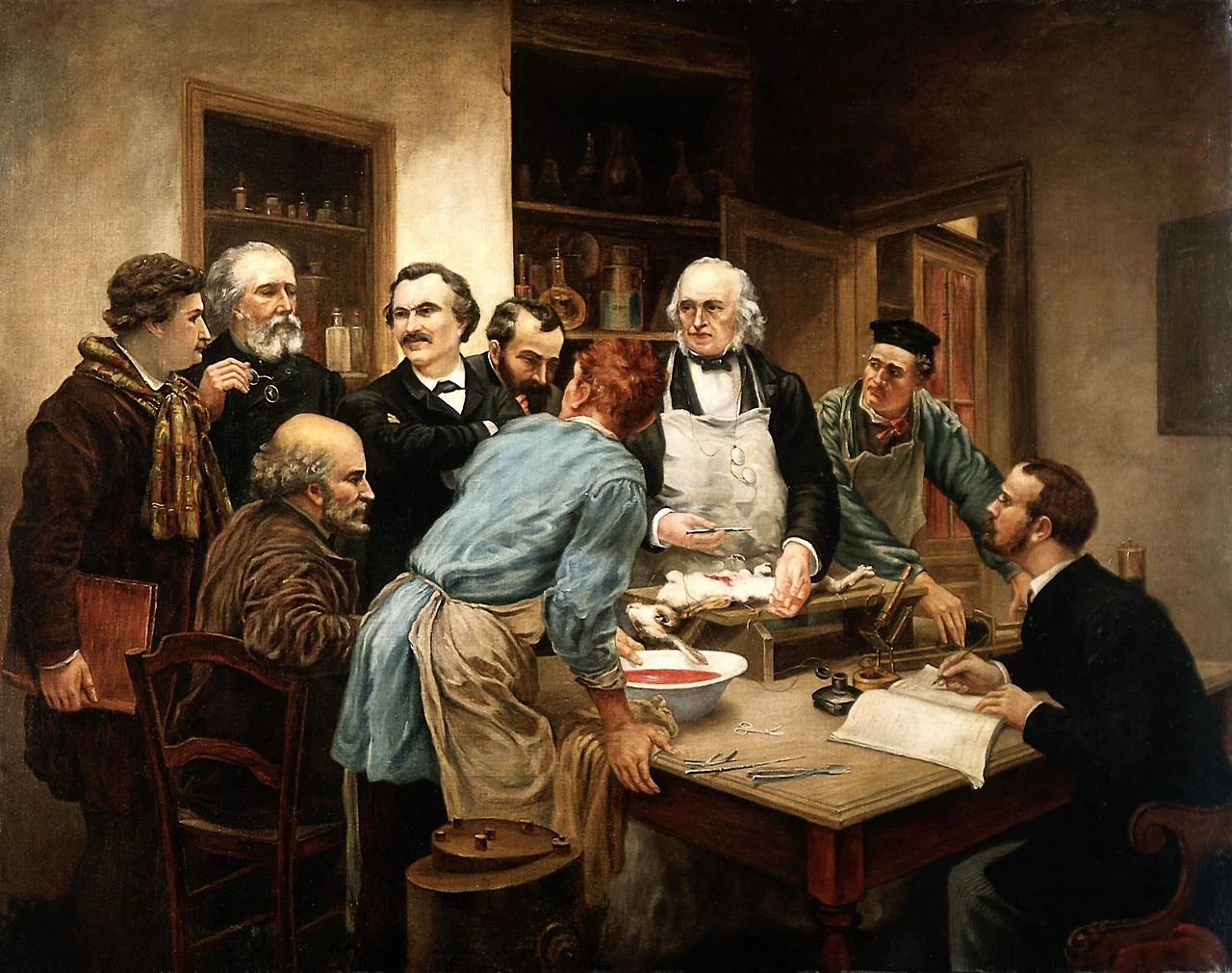After McKinsey, I now spent almost 14 years as a freelance designer. And my work has gone through a pattern that many others are experiencing as well:
In the beginning you run after every piece of work you can get your hands on, invests tremendous amount of energy in projects to over-deliver, producing work that would not meet today's quality standards (I sometimes cringe when I encounter my early design work). At dinner parties you have a highly elaborate pitch of what you do, and what you don't do (that story changes monthly).
After a while your work pipeline starts building up. Reputation spreads, and happy customers come back to you for more work. You become more efficient at what you do. And at some time, that efficiency starts eating into your work. You try to please everyone and the only way to do it is to start cutting corners. The result: stress and work that is not as great as it could be. Designs still look a lot better than when you started out (you have learned a lot along the way), but the sparkle in the eye of the client is less bright than it used to be. I hit that point a couple of years ago.
I made a conscious decision to change things. Only accept projects that I knew I could add great value, and take things all the way. This means saying "no" to a lot of distractions. Creative work requires a lot of concentration and even the shortest coffee chat can render an entire morning useless. Out go:
- Clients who want to salami slice your pricing
- "Oh, just do a quick polish"
- Favours to friends and family, I can't afford it
- Deadlines that get moved forward
- "We can meet tonight at 22:00 if you want"
- "The meeting is tomorrow"
- "Let's just meet for quick coffee, we can start working in 2 weeks"
The result: much better work and happier clients. The problem is that you have to go through the first 2 phases in order to be able to pull of the third one.