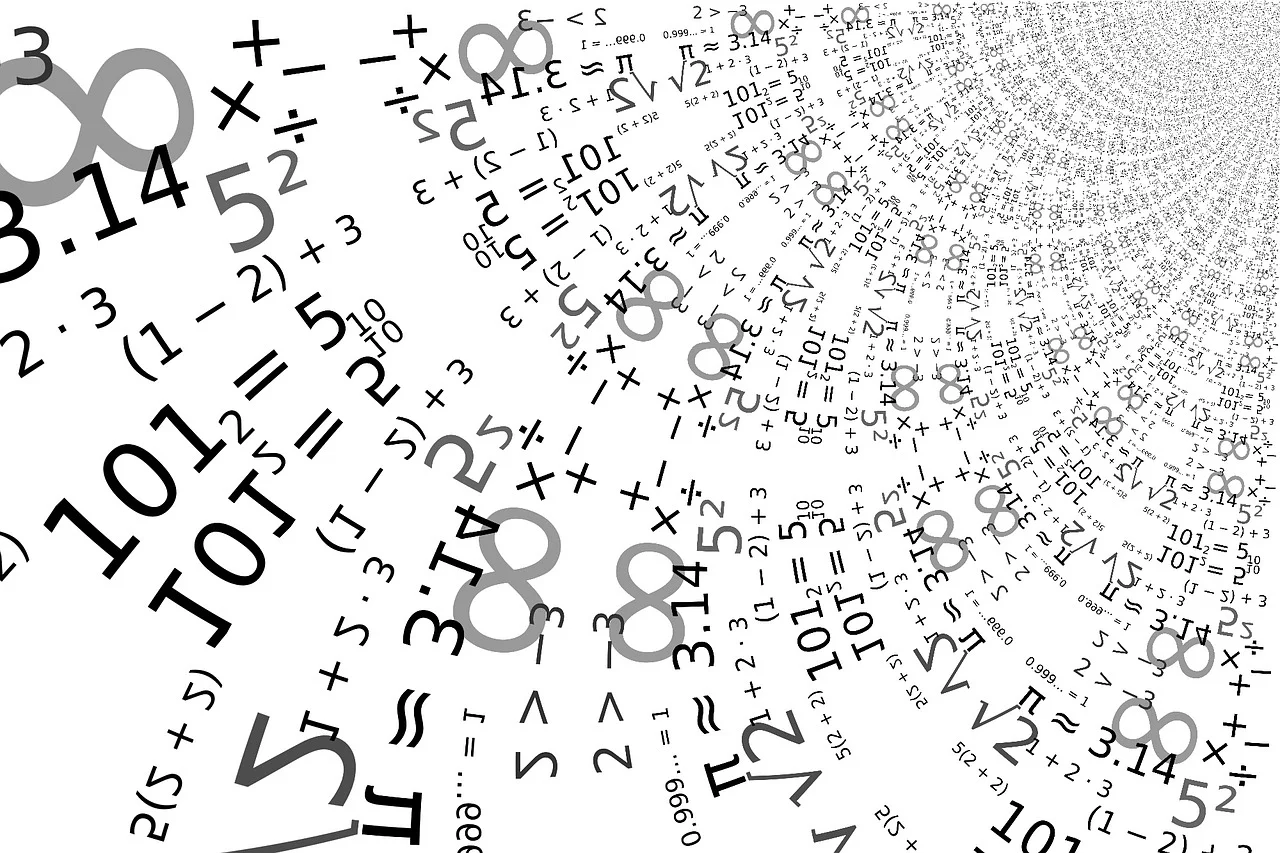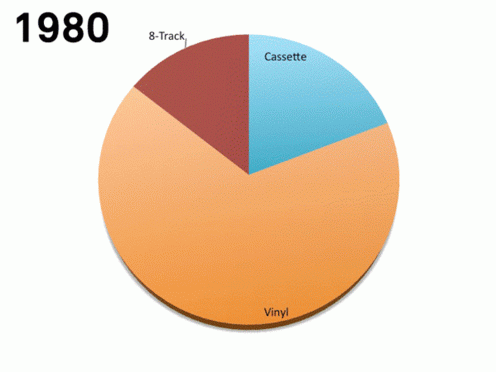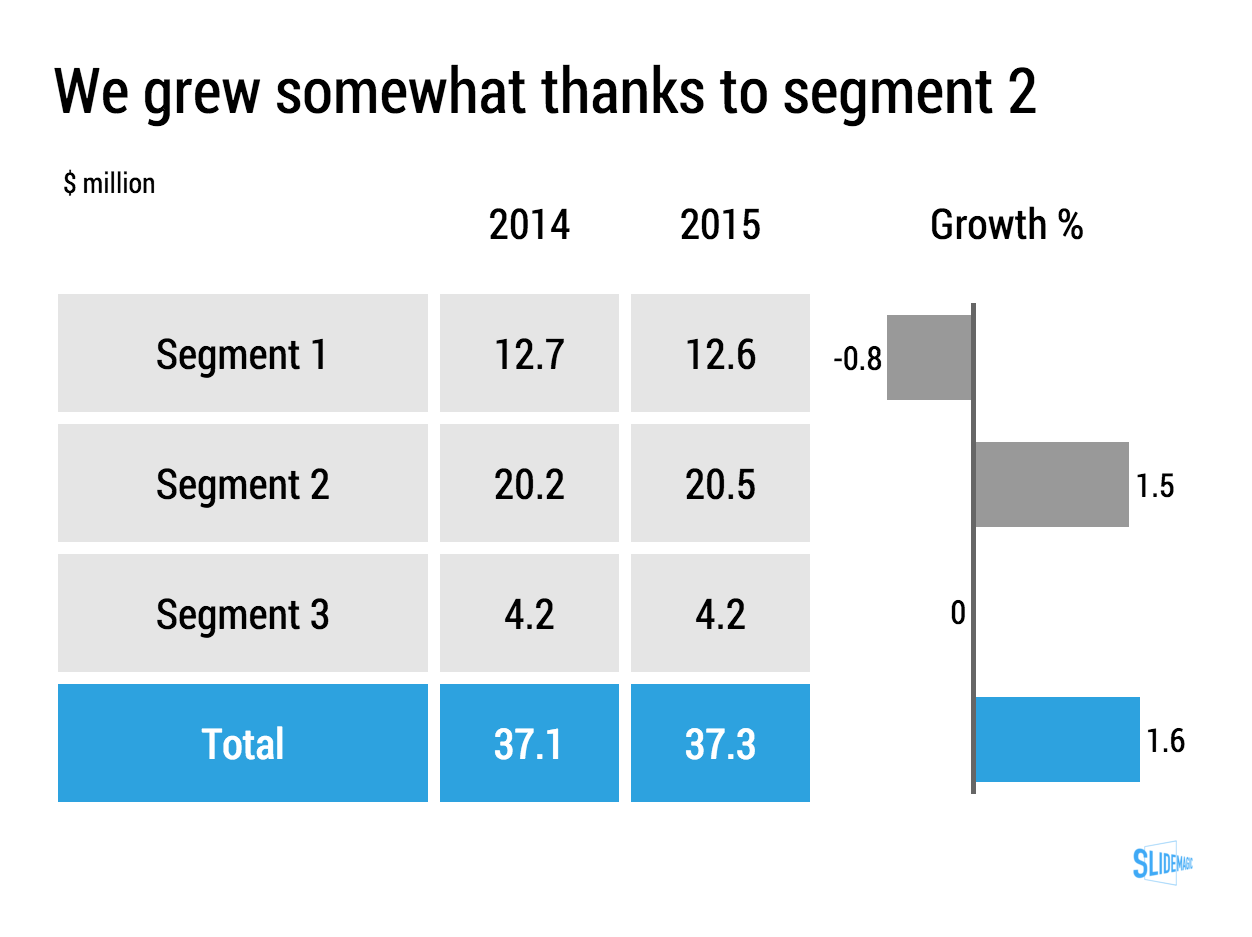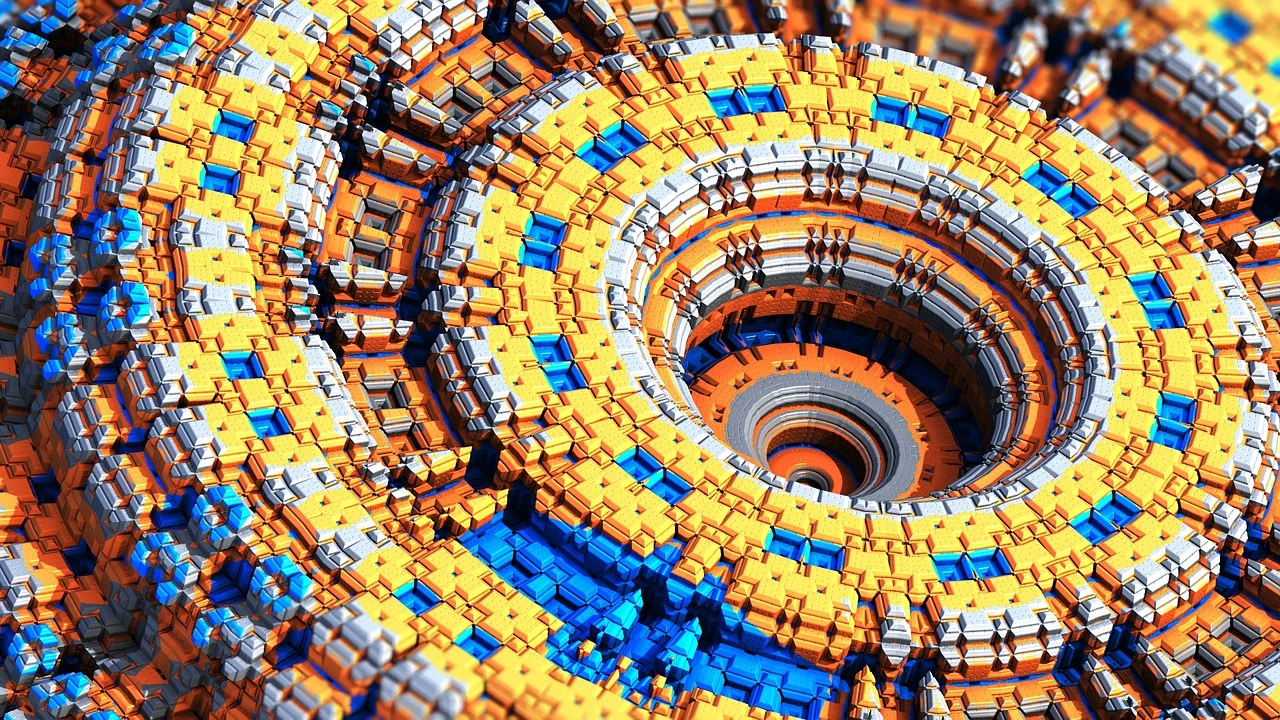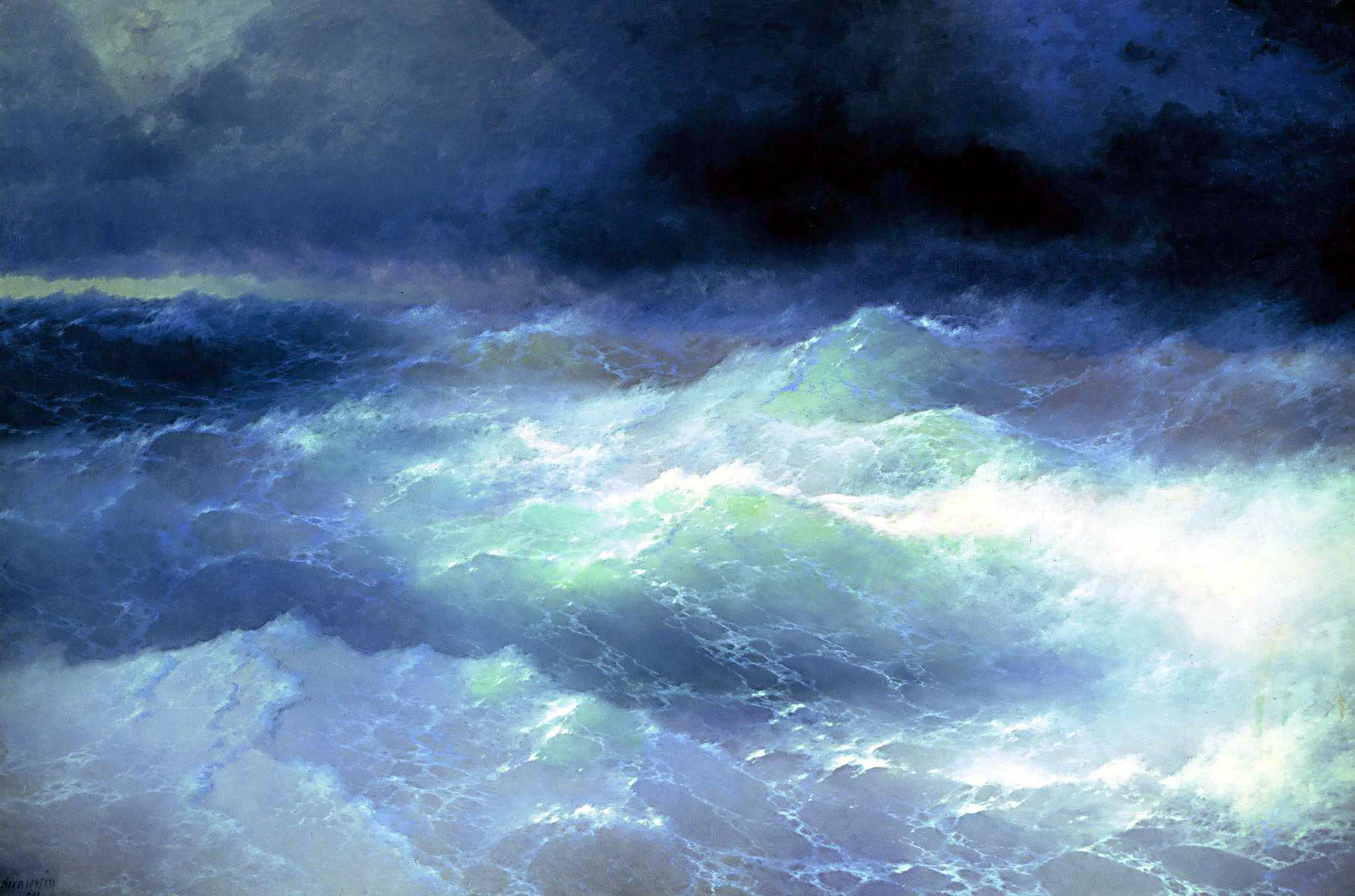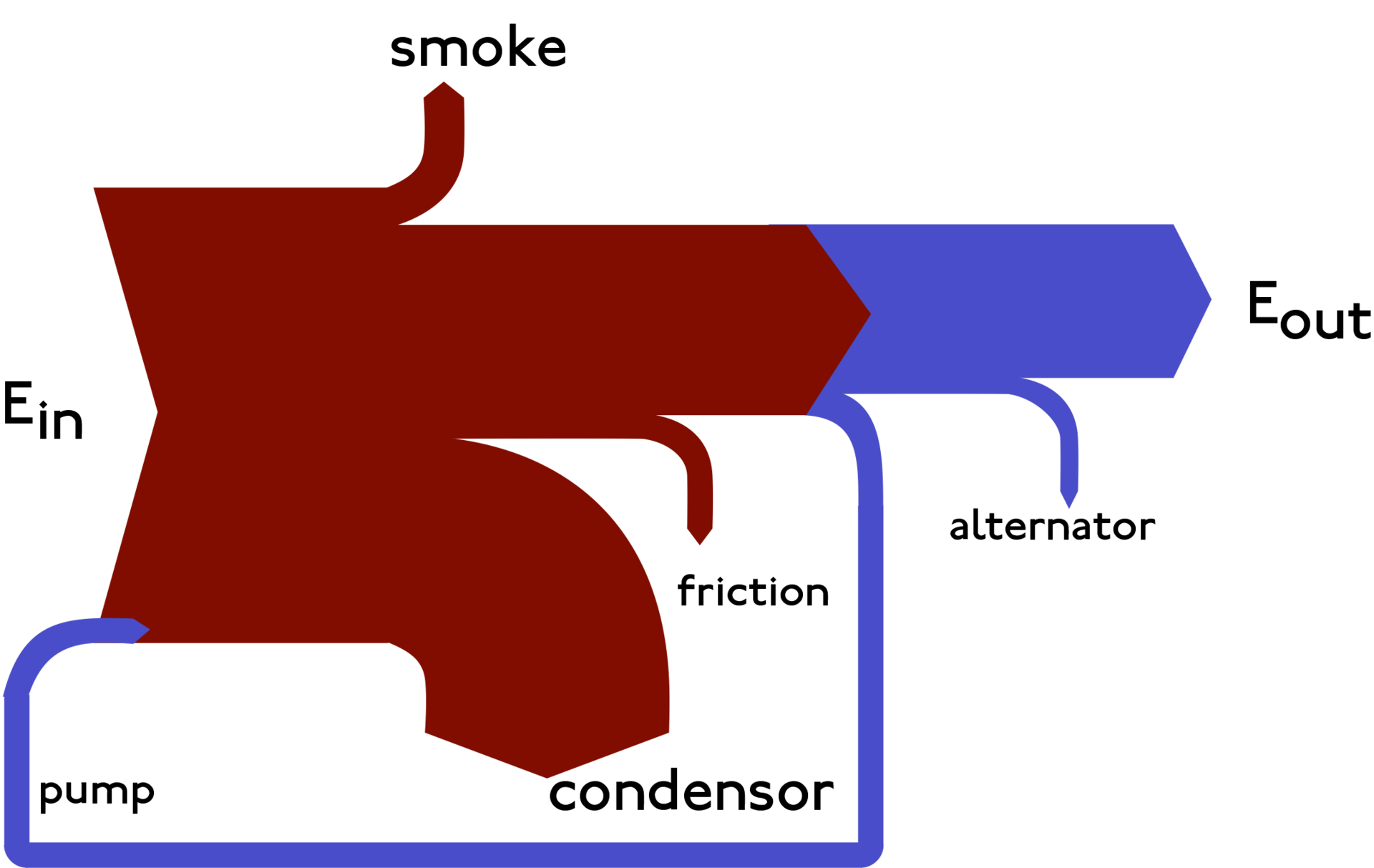I am not a believer in copy-pasting Excel numbers into PowerPoint. Excel is for analysis, PowerPoint for presenting, and presenting numbers is different from analyzing them. The charts I use to present are often so simple (only one data series, rounded digits) that I tap them in by hand.
There is an exception though. If you are the junior analyst on the team, and you are the last step in the "supply chain", i.e., constantly updating charts with new versions of numbers that roll out of the spreadsheet, it might be time to change working practice. Personally, I remember many McKinsey projects I did as an analyst where I designed a model in week 1 of a project, and ended up updating numbers on slides for weeks after that.
In these cases, add a worksheet to your Excel file, and pull the numbers from the analysis. Apply all rounding, i.e., if the chart or table requires millions, divide by 1e6. For tables, put all numbers in the right order, invert rows, columns if required.
You can go further and actually create objects in Excel that can almost literally be copied into PowerPoint. Create data charts, fix fonts, colors, etc. exactly as in the PowerPoint file. Format Excel cells exactly as the table in your PowerPoint document.
The cost of this effort is time: it will take some effort to get it right, but it will pay off in subsequent number update rounds, and it can prevent you from making mistakes in last minute model changes.
Be careful not to introduce new mistakes though. This type of work can best be done when things are relatively quiet. Take an existing, stable version of the deck, and start recreating the charts in Excel, constantly double checking whether you can replicate the numbers you put in by hand in the charts. Once you are confident that everything works for an old/trusted version of the document, you can use it for future versions. Still, some spot sanity checks are always a good idea.