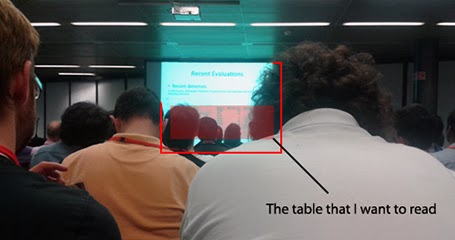Together with a whole range of other
product updates, Apple released a new version of iWorks (including Keynote) last night. I installed the
Mac OS X Mavericks (warning, this will take your computer down for an hour) and played around with the new software. Observations in random order.
All iWorks apps are now free for people buying new Macs. iWorks was already a lot cheaper than Microsoft Office, but now the economic argument against enterprise adoption has been removed completely. Still, the huge installed base of both Windows hardware and PowerPoint with its familiar user interface will make it hard for Apple to make an inroad here.
What could help them is the cross platform compatibility. As of today, there is one file format both for desktop and mobile versions of keynote. I still do not fully understand iCloud, where my files are, where things get saved or not, but the duplication of a file when opening it on your mobile phone is gone. A step in the right direction, but not all the confusion has been removed.
Apple has also launched their suite of iWorks web apps. You can now edit and present Keynote presentations right from your browser. You can simply share a link to the presentation with your co-workers, rather than sharing heavy email attachments. More than one person can edit the live presentation. Many other services offer this feature, but personally I find it a bit scary when I loose control of how makes what edits (including deletions) in the master document. Anyway, that the feature is available does not mean that you have to use it.
Still, there is inconsistency in the user interfaces on iOS, Desktop, and web. For someone like me who makes presentations for a living, it was easy to figure out. For the other 99% of presentation designers, it might be a learning curve. The iOS app is completely different, the web and desktop interfaces are similar.
On to Keynote itself. As with all software updates, Apple boasts about the large number of new features that are included. I would actually prefer that they remove some. We have more animations, slide transitions, and now interactive data charts. The latter means that you can break up a graph and show different scenarios on mouse click. I doubt whether the average presentation designer really needs them.
The user interface now looks similar to that of iOS7. The textures, linen, etc. are gone and replaced by clean surfaces. A big improvement. The tiny inspector window that always gets lost on a busy desktop screen is now integrated in the application windows as a solid panel on the right of the screen.
So, the new version of Keynote is a natural, gradual evolution from the previous version. I will for sure use it intensively for my client work and will update you later in the future with 10,000km feedback.