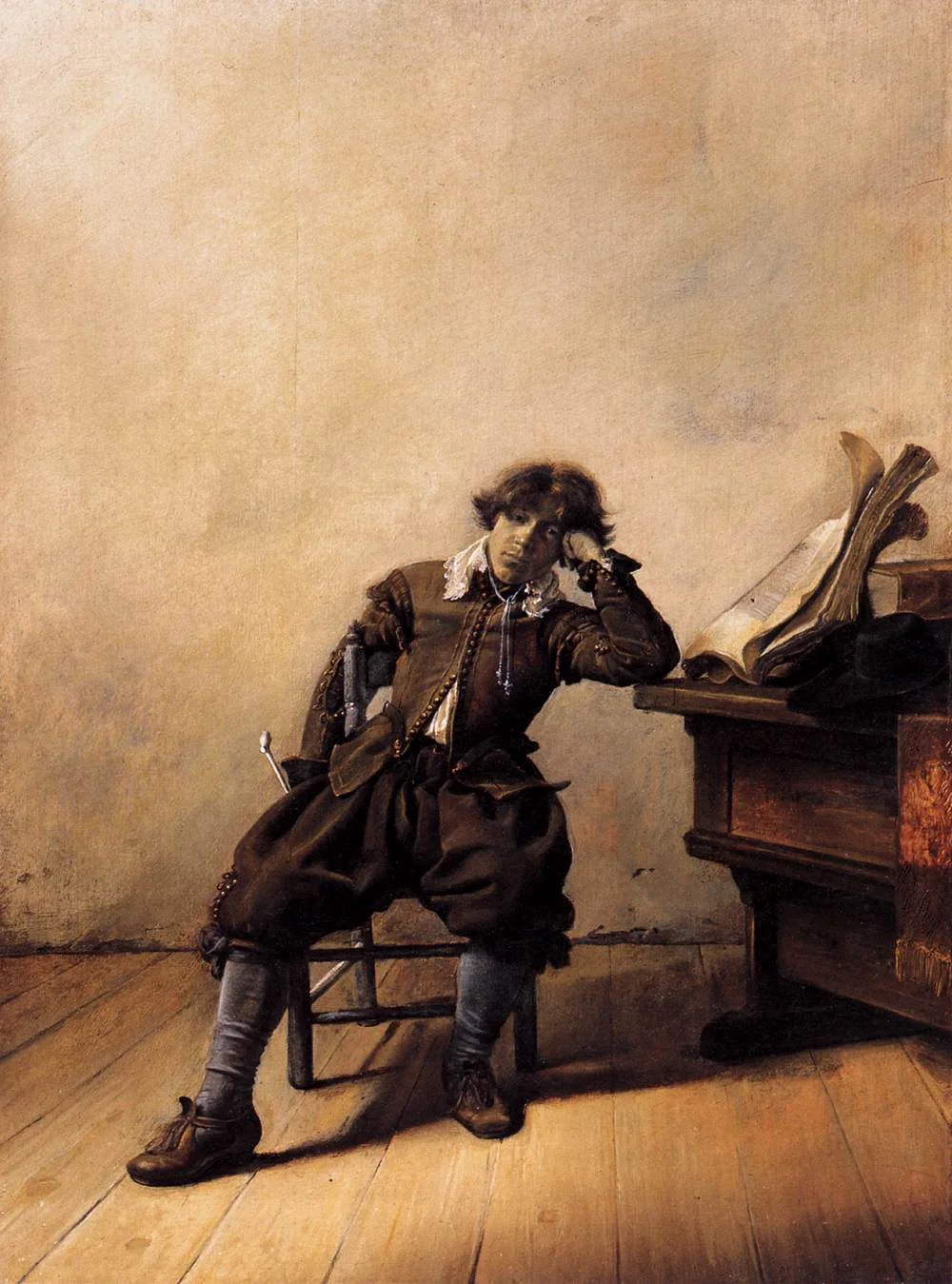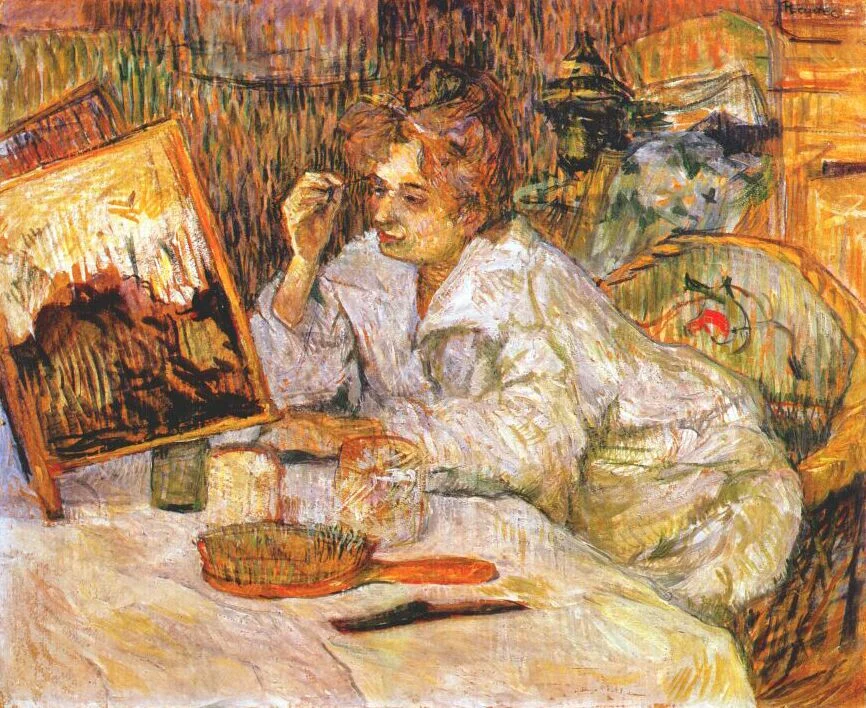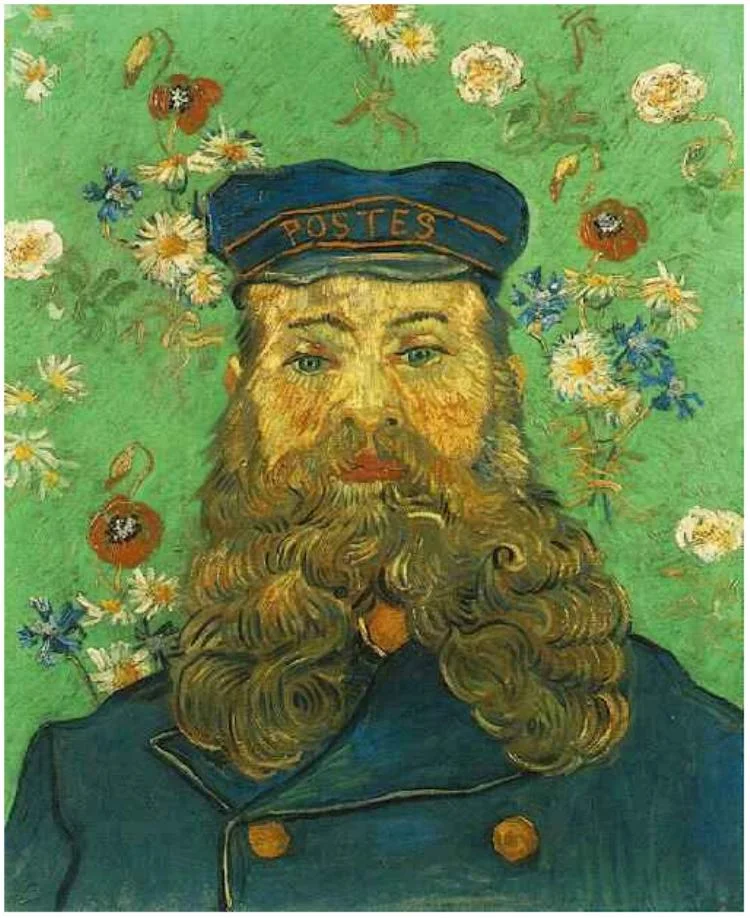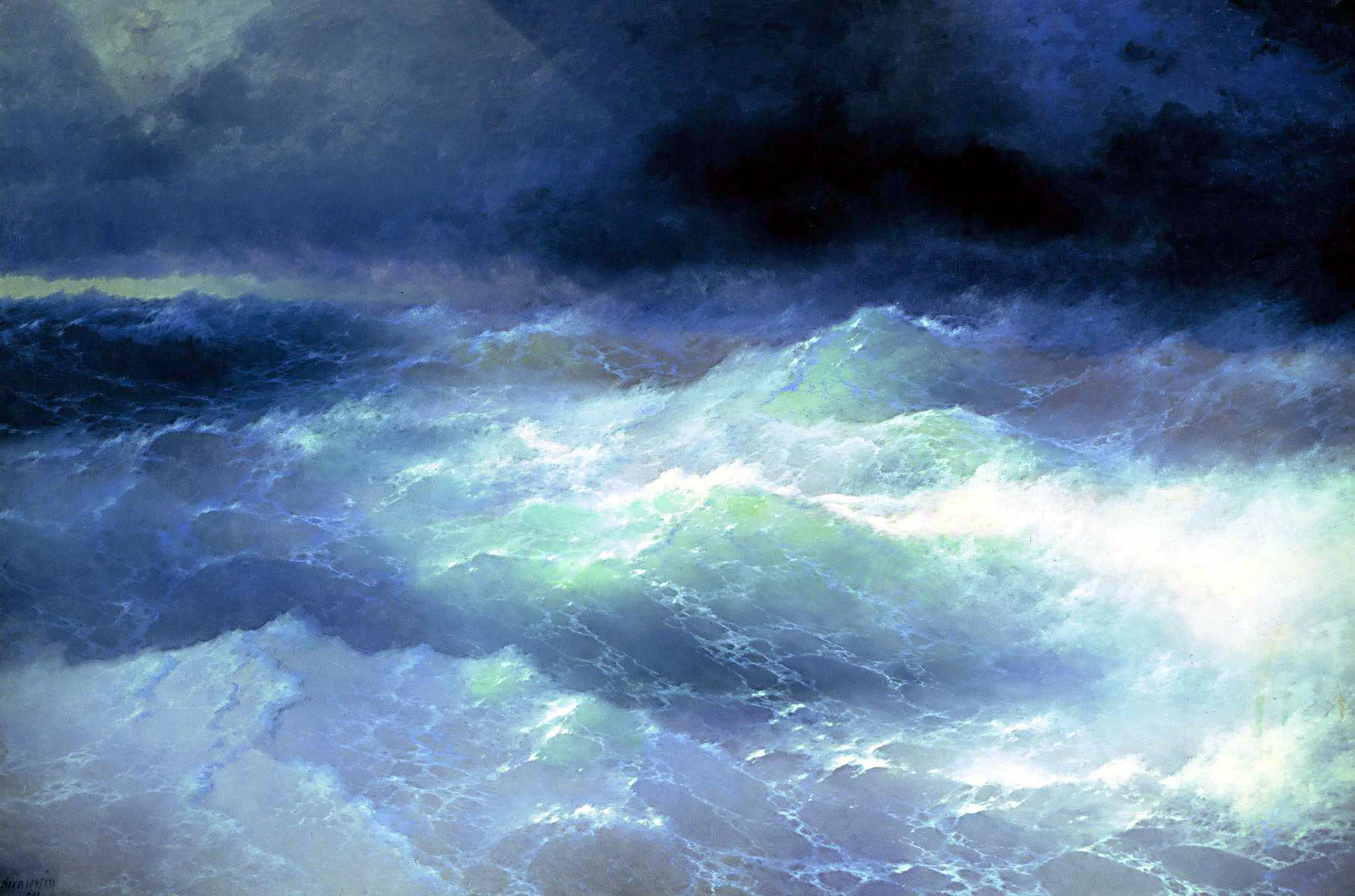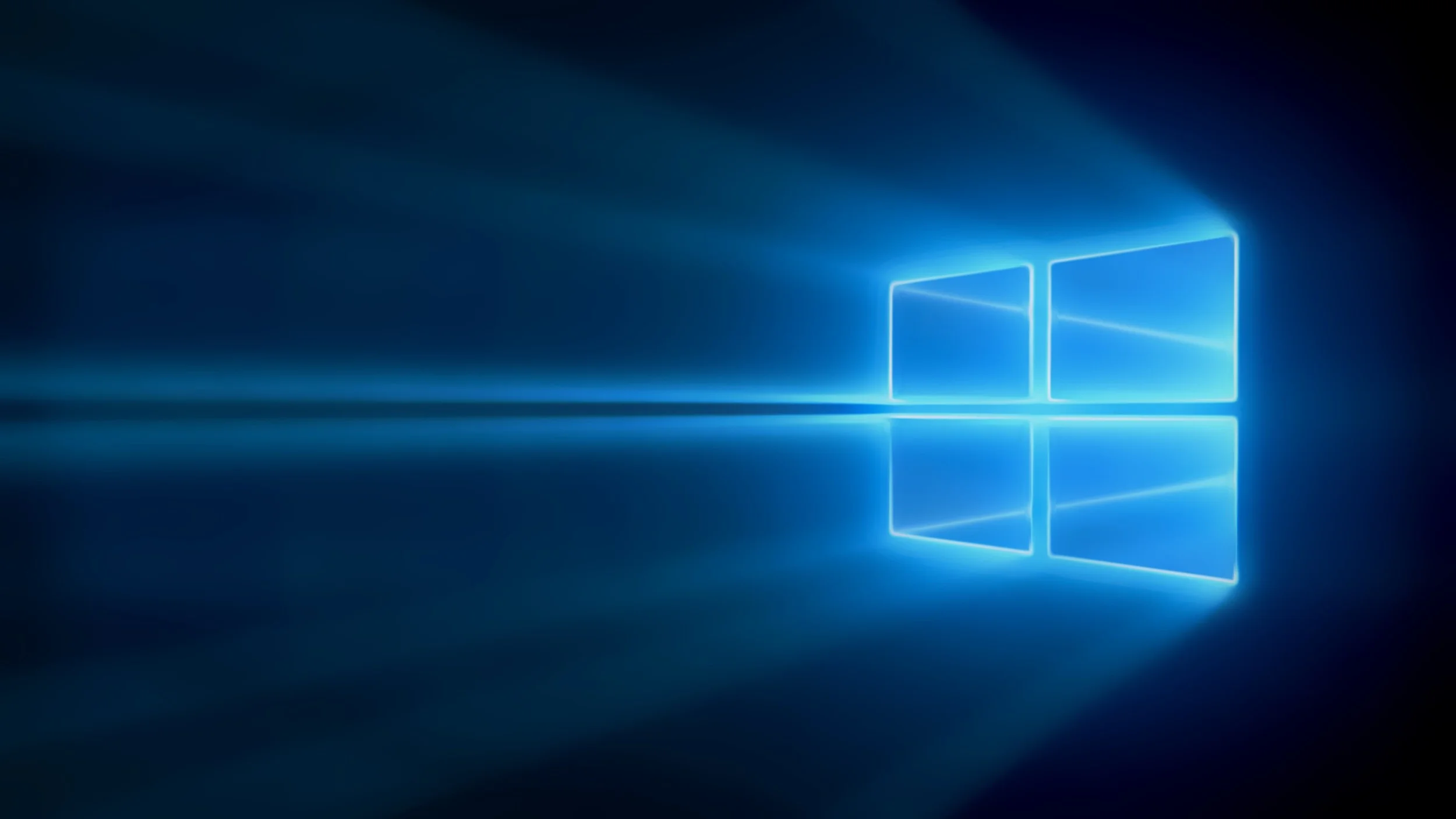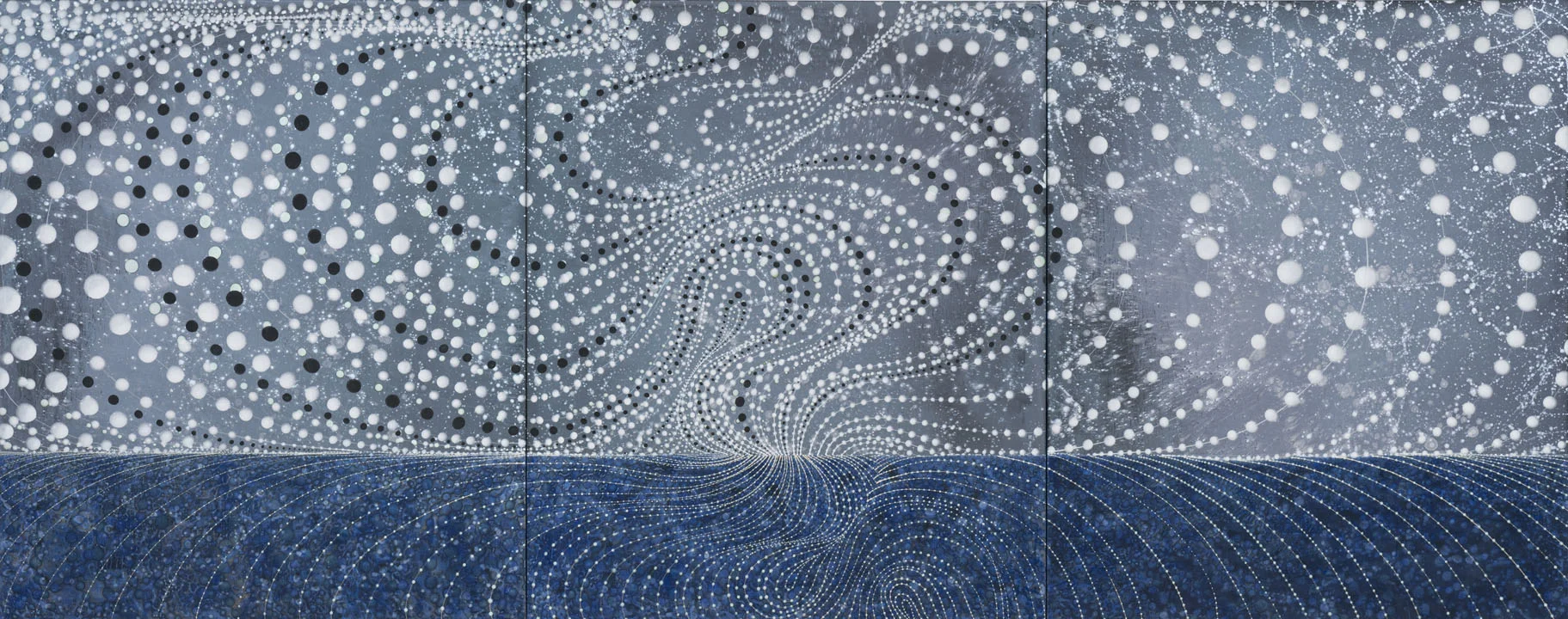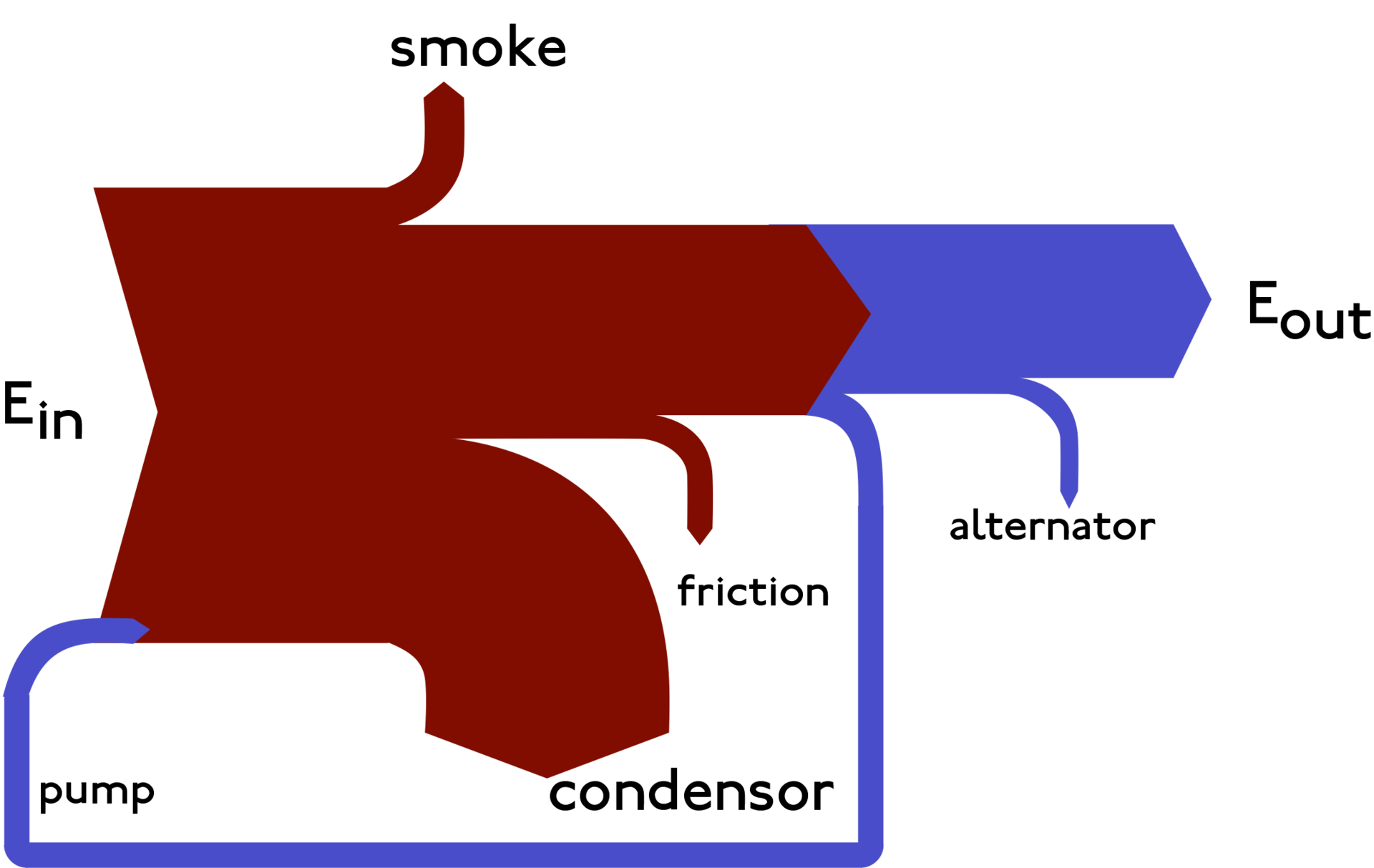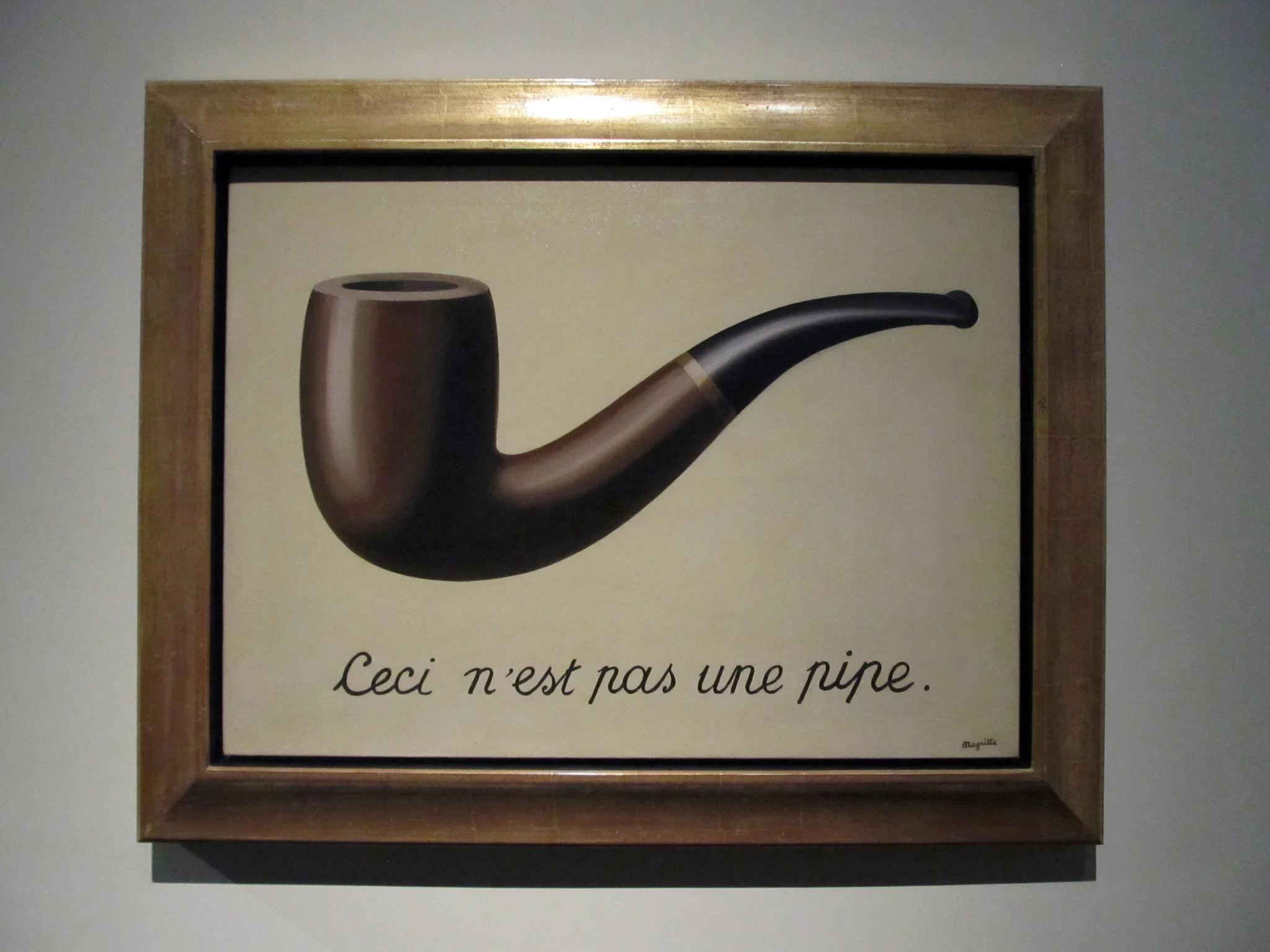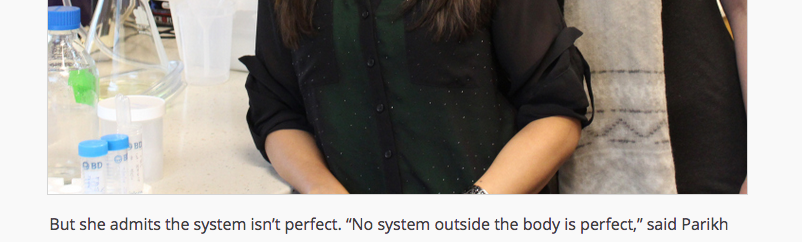In an earlier post, I have already declared Microsoft to be cool again, and the release of Windows 10 this week proves the point.
Microsoft products in the past looked like the inside of boring office cubicles that they were most used in. Fuzzy gradients, drop shadows, it all blended perfectly in the surroundings. That started to change with Windows 8. Windows 8 looked great but was hard to use for people that grew up with Windows since the mid 1990s. With Windows 10 Microsoft has got it right. A nice clean look, flat design, no gradients, monochrome app icons, fantastic. It looks better than OSX. (If you switch off the live tiles)
The whole operating system is built around apps and has the feel of a mobile device. The minimalist mail app can easily be set up with my gmail account (it misses some functionality though). Beautiful Twitter and Facebook apps.
Some 1990s features that I miss in OSX are still there. Windows resizing/maximizing/minimizing is more intuitive. I like the bread crumb threats when browsing through file hierarchies. While other 1990s features have gone. The messy control panel is still there, but there is now a more friendly, simpler way to access basic computer settings.
The Edge browser is great, minimalist and beautiful. Browser innovation always starts with a basic, fast browser that then gets loaded with features over time (Firefox, Chrome). Hopefully Edge stays simple.
I installed Windows 10 on top of a Parallels 10 virtual machine. The install was not yet completely smooth. Microsoft complaints that the Parallels display adaptors is not compatible. After a few hacks I managed to bypass this bottleneck, but after installing Windows 10, I see the issue. The screen resolution in some apps is not there yet. I am sure that Parallels is working hard to fix this issue. It is strange that it still pops up, Windows 10 has been released to developers for some time now.
With great Office apps for desktop, Android, and iOS, Microsoft will remain the environment of choice in enterprise productivity I think. Apple hardware is still ahead, but Microsoft has caught up on the software side. Here, I said it.