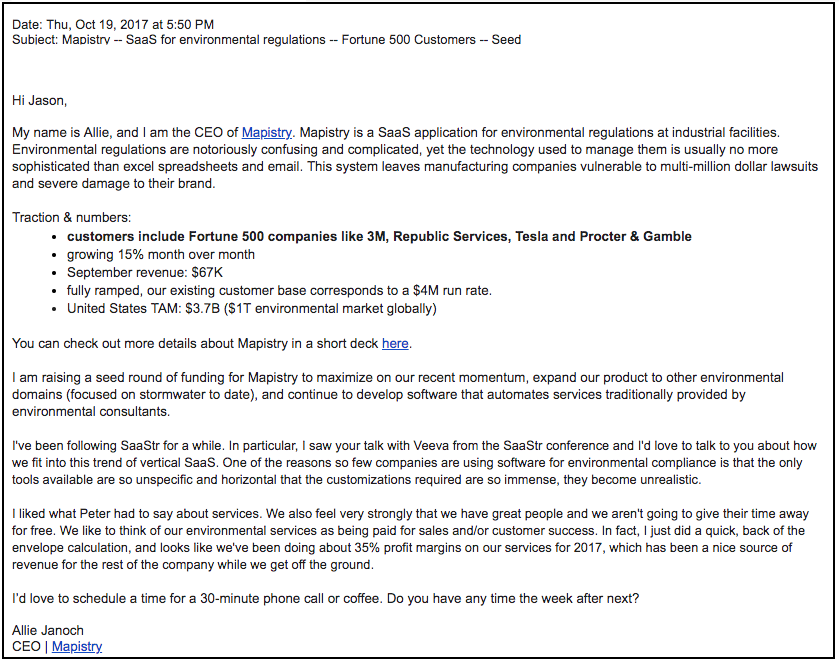Business plans are usually "mechanical" documents: systematic analysis of markets, competitors, economics, milestones, etc.. It is the document trail of a strategy consulting project. Hard work, systematic, rigorous (hopefully).
For investors, it can be comforting that you can rest your hand on a beefy pile of paper, she will be confident that you have thought things through as best as you could, and that there is some direction and a sense of budget in that early stage company.
But, business plans make long and boring reads. They are structured as, well, a business plan, not an exciting story. Text is usually written in one go, as information is captured: creating duplications, side tangents, and an excess of buzzwords that were not zapped by an editor. Also, they are often written by more than one person, adding inconsistent styles on top of the duplications.
A good investor presentation (or even a good "business plan edited for investors"), is more like a "voice over" (lots of quotation marks in this post), of they dry exhaustive, duplicate, raw, business plan. Let's pause on this diagram that shows you exactly what we are doing, now look at this market in a new way, see this picture that shows why all existing solutions are so poor, in this long list of competitors there is this guy we should be worried about, look the CVs of our team, we all have a Phd in [x], yes I know, the obvious, elephant in the room question is [y], the answer is on page 35, etc. etc.
Note how this voice over is different from a summary, and how "voice over charts" are likely to look different from "summary charts".
A super confident entrepreneur could pull of an investor presentation just like that, a big PDF file, annotated with digital yellow stickies providing the narrative. For the other 99%, crafting an investor presentation would be translating those stickies with the voice over into a decent looking slide deck.