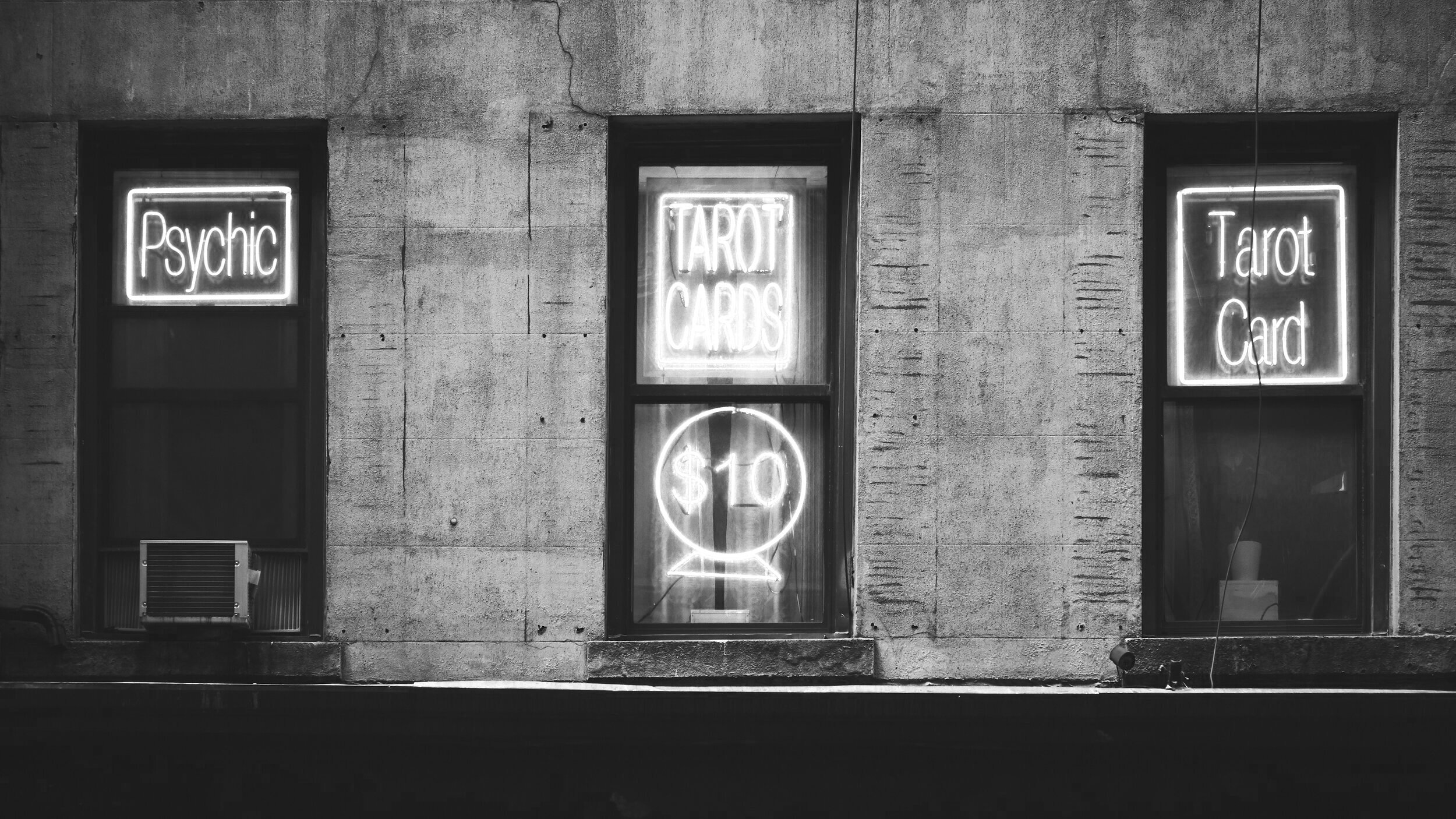Thinking of 2020, I am working hard to make it the year that I get SlideMagic right. I think presentation software is one of the hardest user interfaces to innovate, given the big existing installed base (user interface, file format), and software offered by players with deep pockets that is from a technical point of view very good and pretty much offered for free.
My objective for 2020 is not the number of users, profits, revenues. I think this is where many VC-funded presentation startups have gone wrong, not taking enough time to get the product right and pushing for growth.
Instead, I want a handful of users that start using the product to keep using it. The early signs are very encouraging, but these are friendly people that tolerate the incidental bug, which obviously will not fly with a broader market. Ironing out bugs is one challenge, but the big lever I have is the template database, including the type of slides it offers, but more importantly, how it helps you search. Now that I got the slide editor pretty much done, I can devote most of my attention to this in the next year.
I am wishing all readers a fantastic holiday and the best 2020 possible.
Photo by Chris Moore on Unsplash