The shape combine function in PowerPoint 2010 is great. Here is an example of how you can create text that seems to be flying through a circle. The key is the create 2 half circles and send one of them to the back. In earlier version of PowerPoint, this was very hard to do. (See a review of PowerPoint 2010 here).
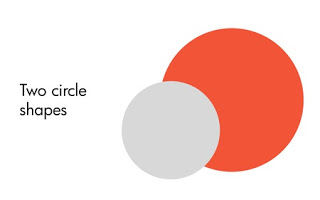 |
| Draw 2 circle shapes |
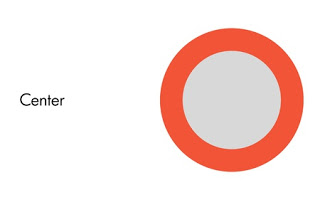 |
| Center them horizontally and vertically |
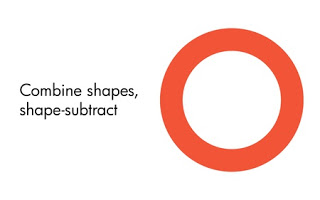 |
| Select the shapes, (inner last), shape subtract |
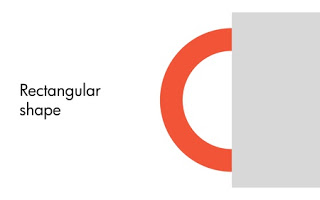 |
| Draw a rectangular shape |
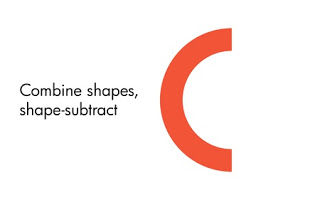 |
| Same trick: select them both and do shape subtract |
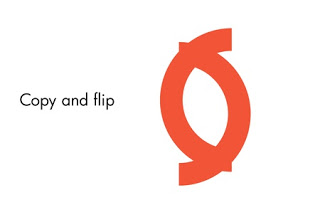 |
| Copy and flip the half moon |
 |
| Send the right half moon to the back and put some text |
SlideMagic: a platform for magical presentations. Free student plan available.
