Many beta testers ask me how to use templates in presentation software SlideMagic. The series of screen shots below explain how you can access and use them. You can:
- Clone an entire template presentation into a new presentation
- Import selected template slides into your presentation
SlideMagic stores all presentations in one big database which created the opportunity for a really cool feature: the ability to search through ALL your slides like a Google web search. And not only with keywords, you can also ask SlideMagic to return all slides that use a specific image.
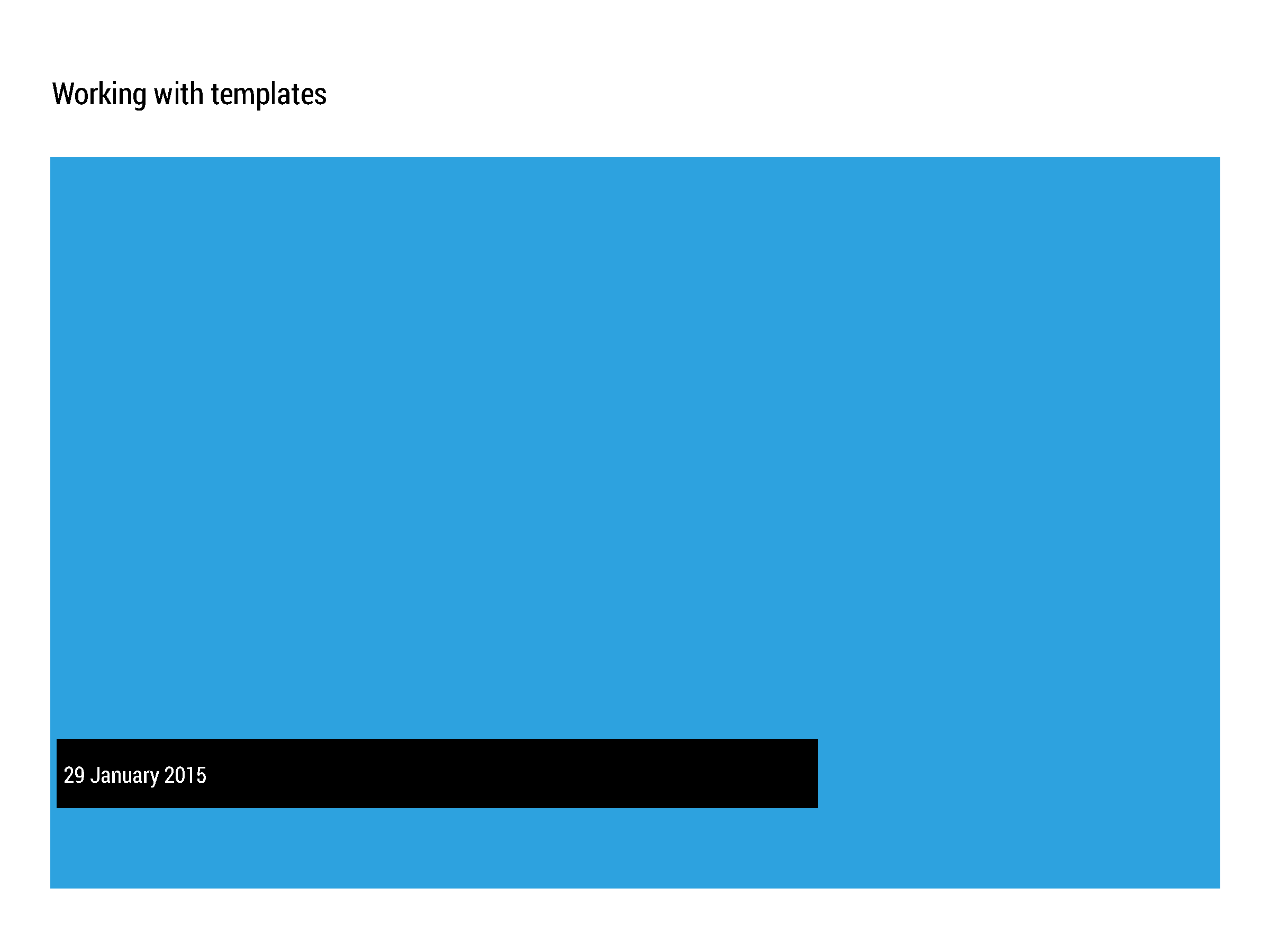
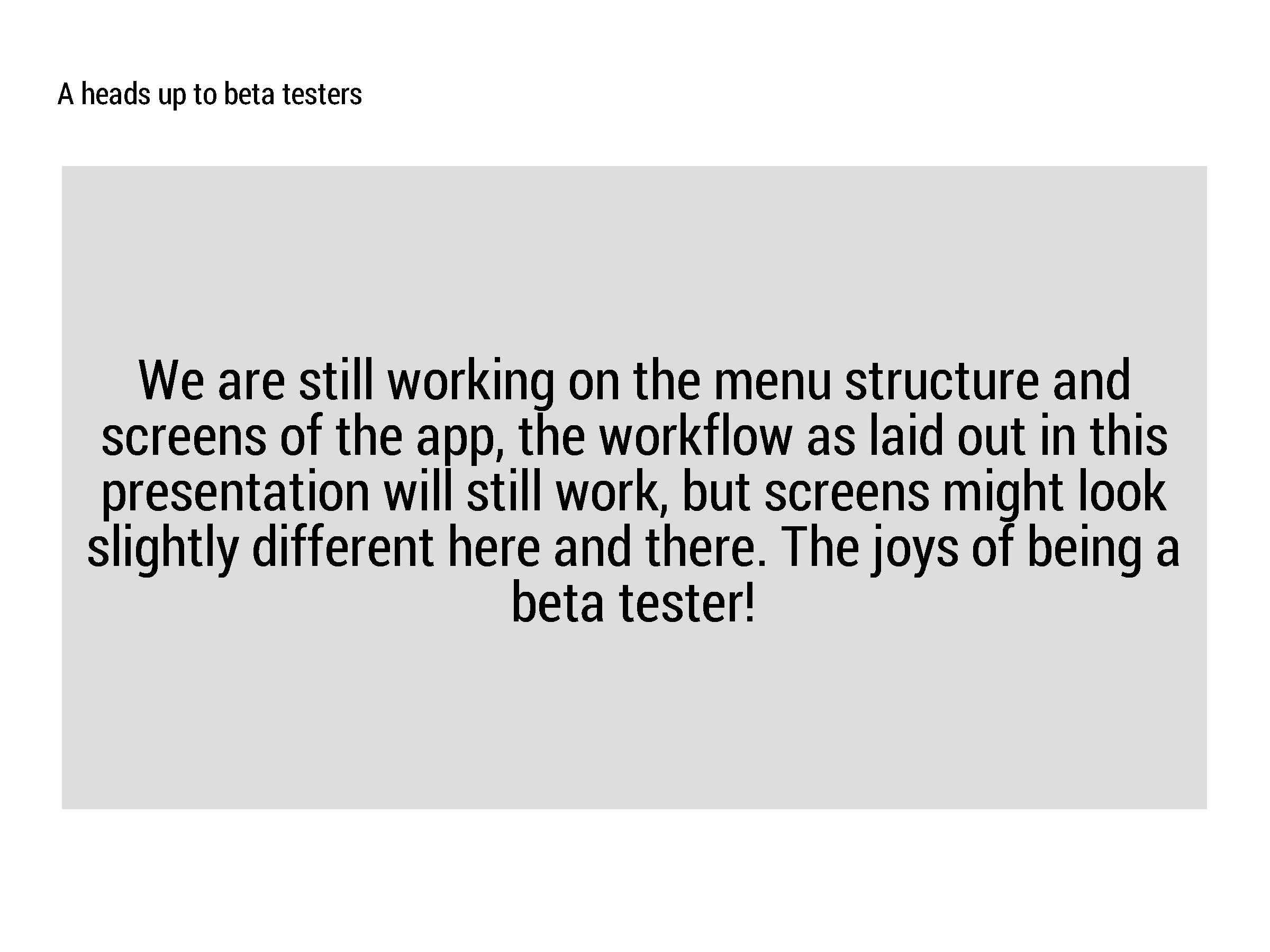
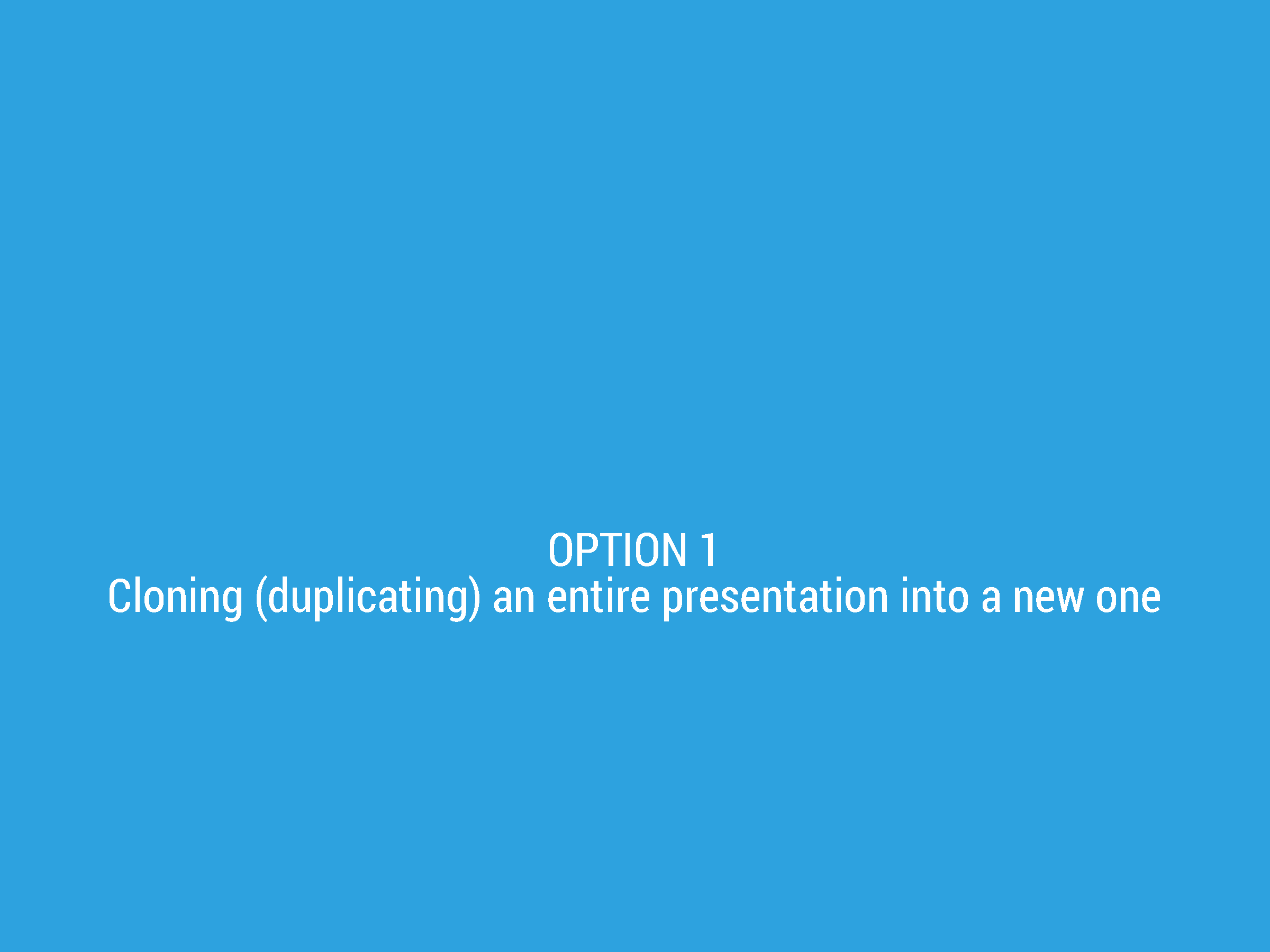
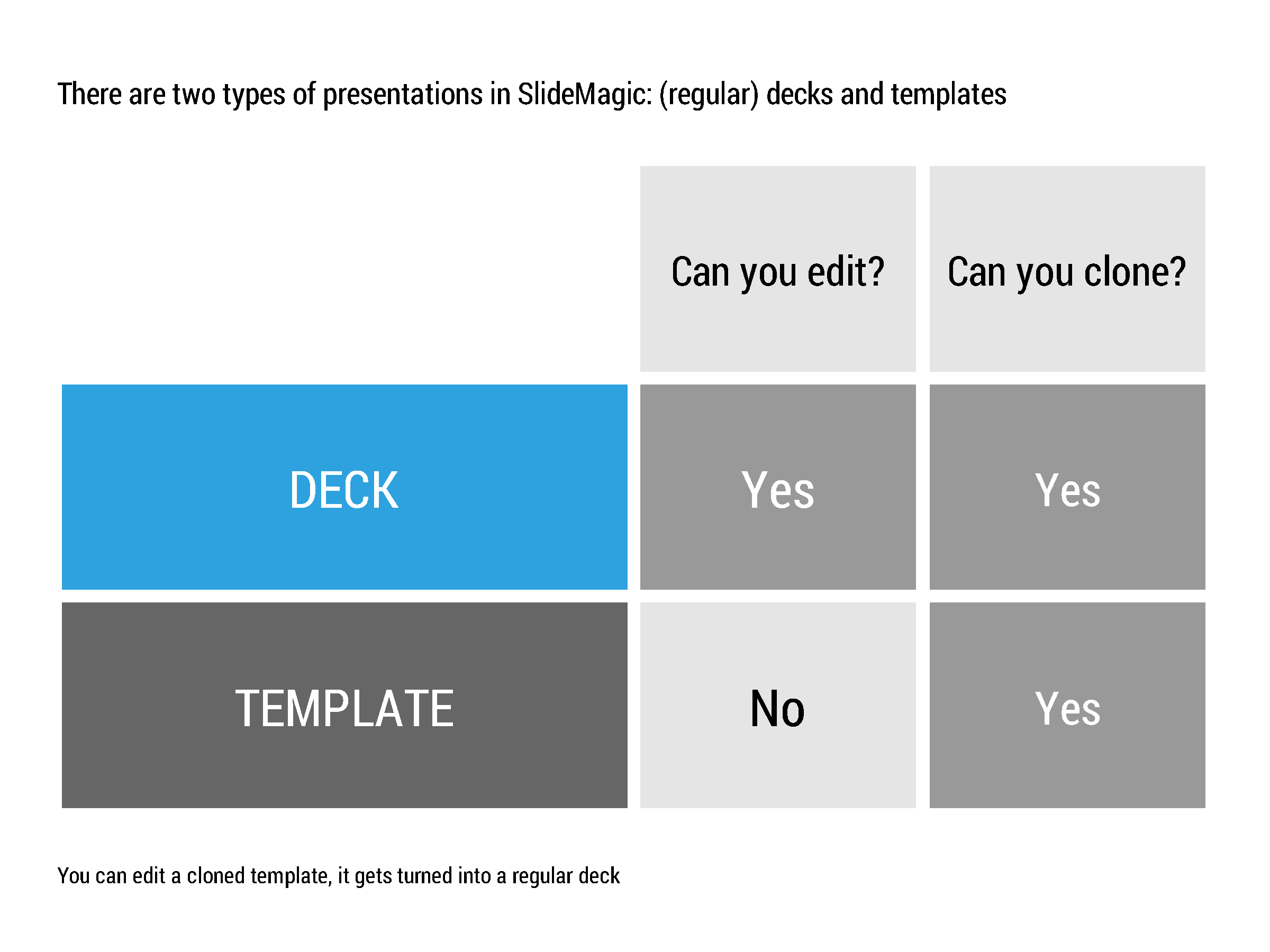
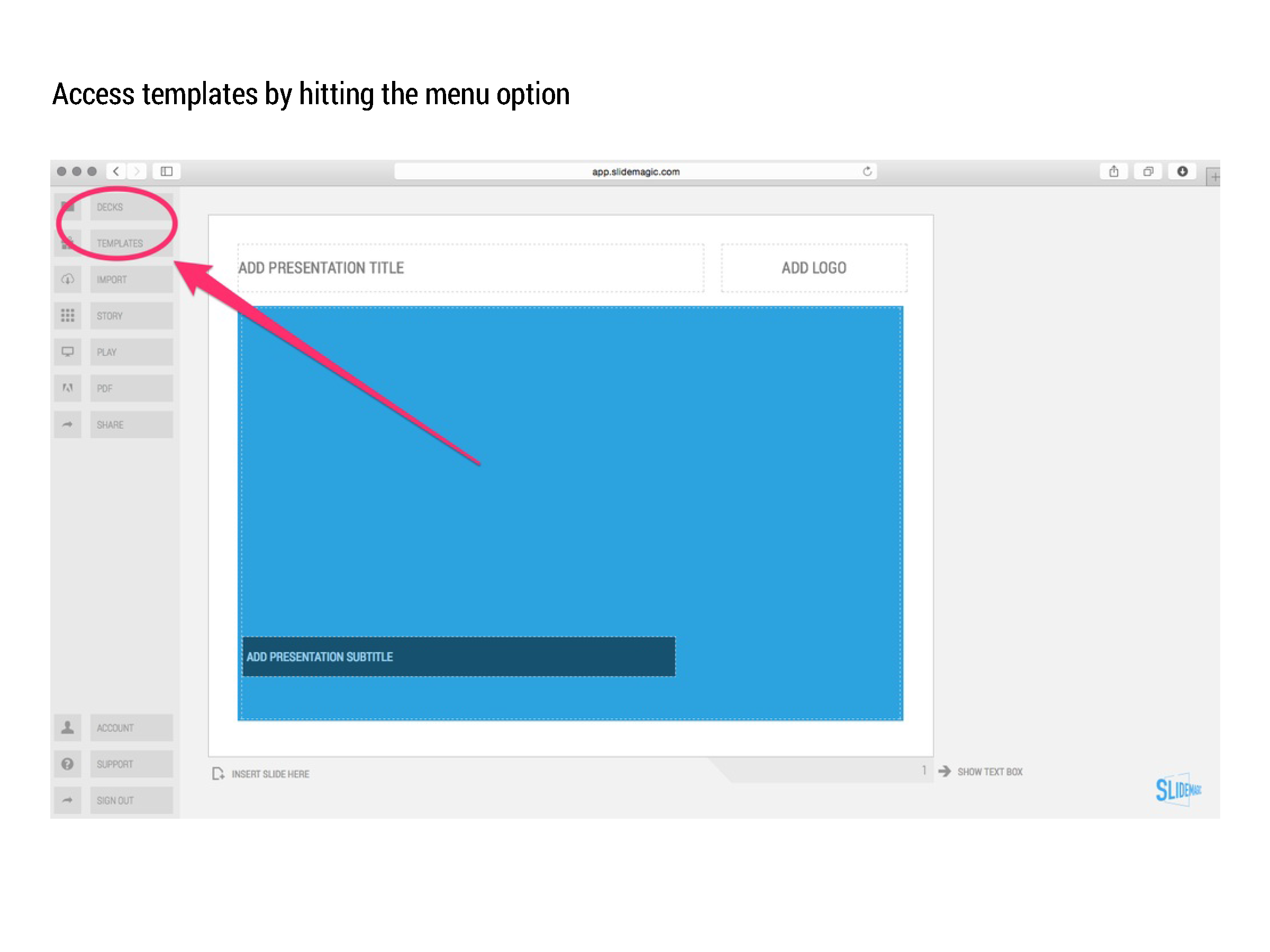
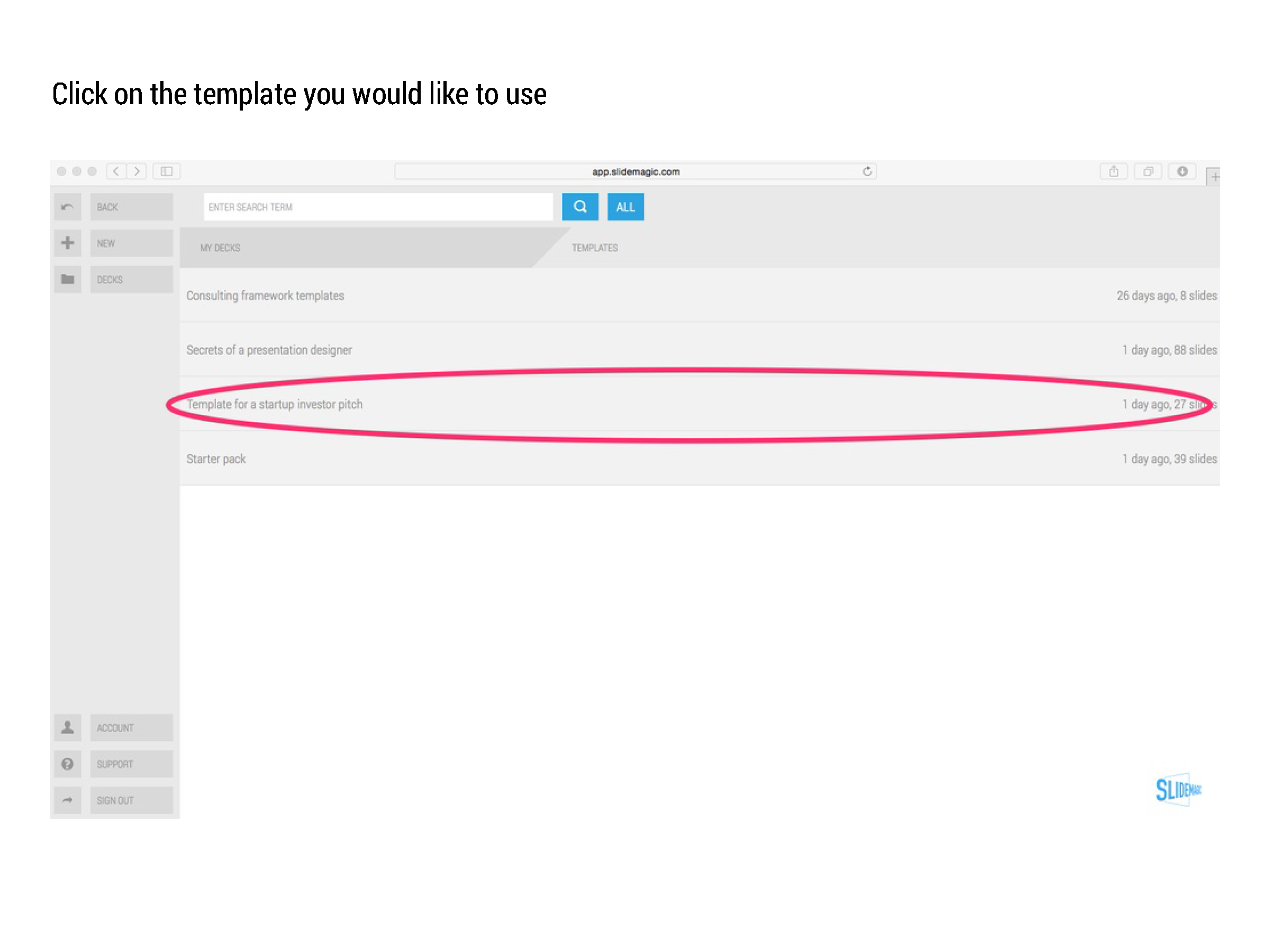
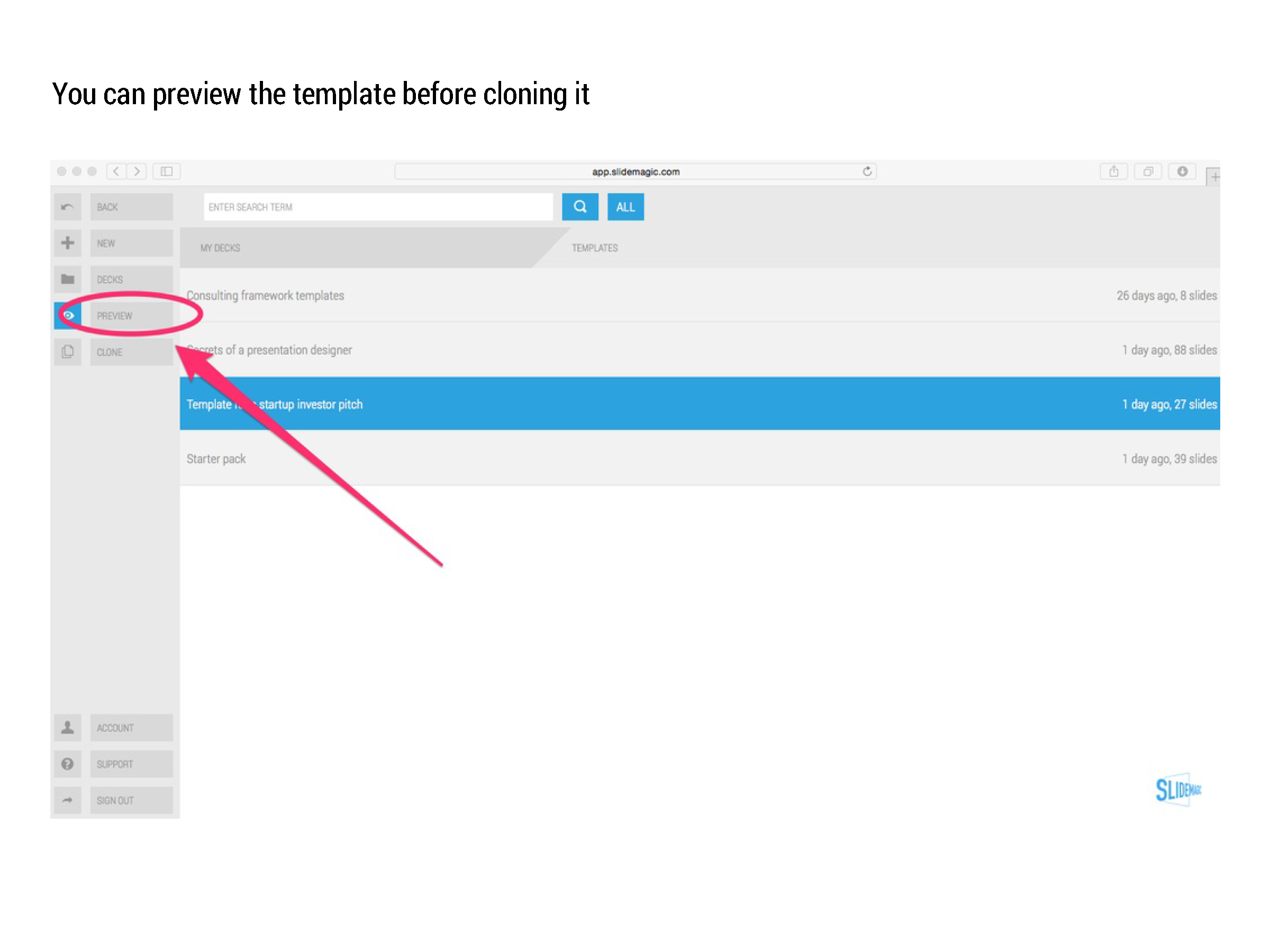
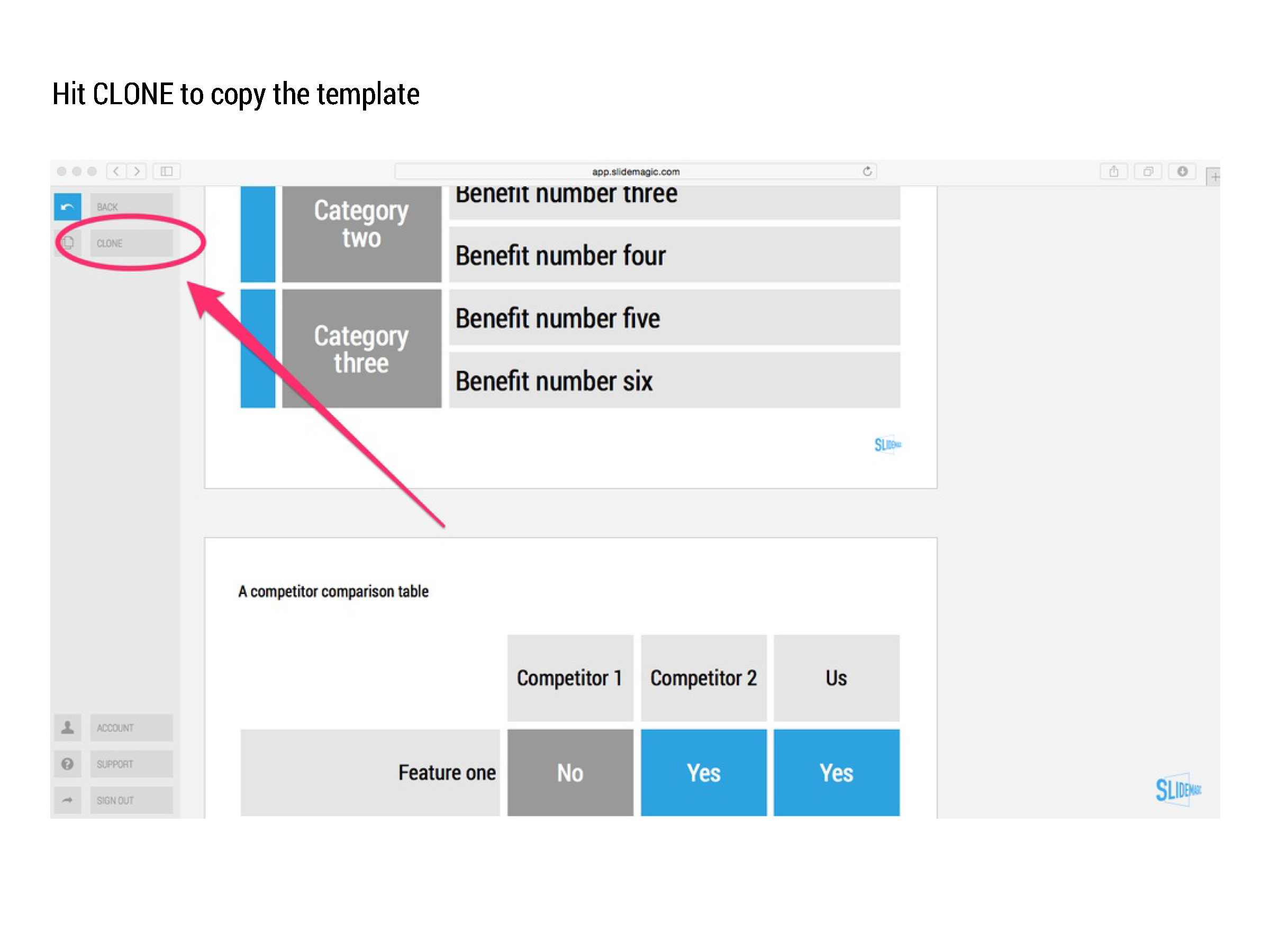
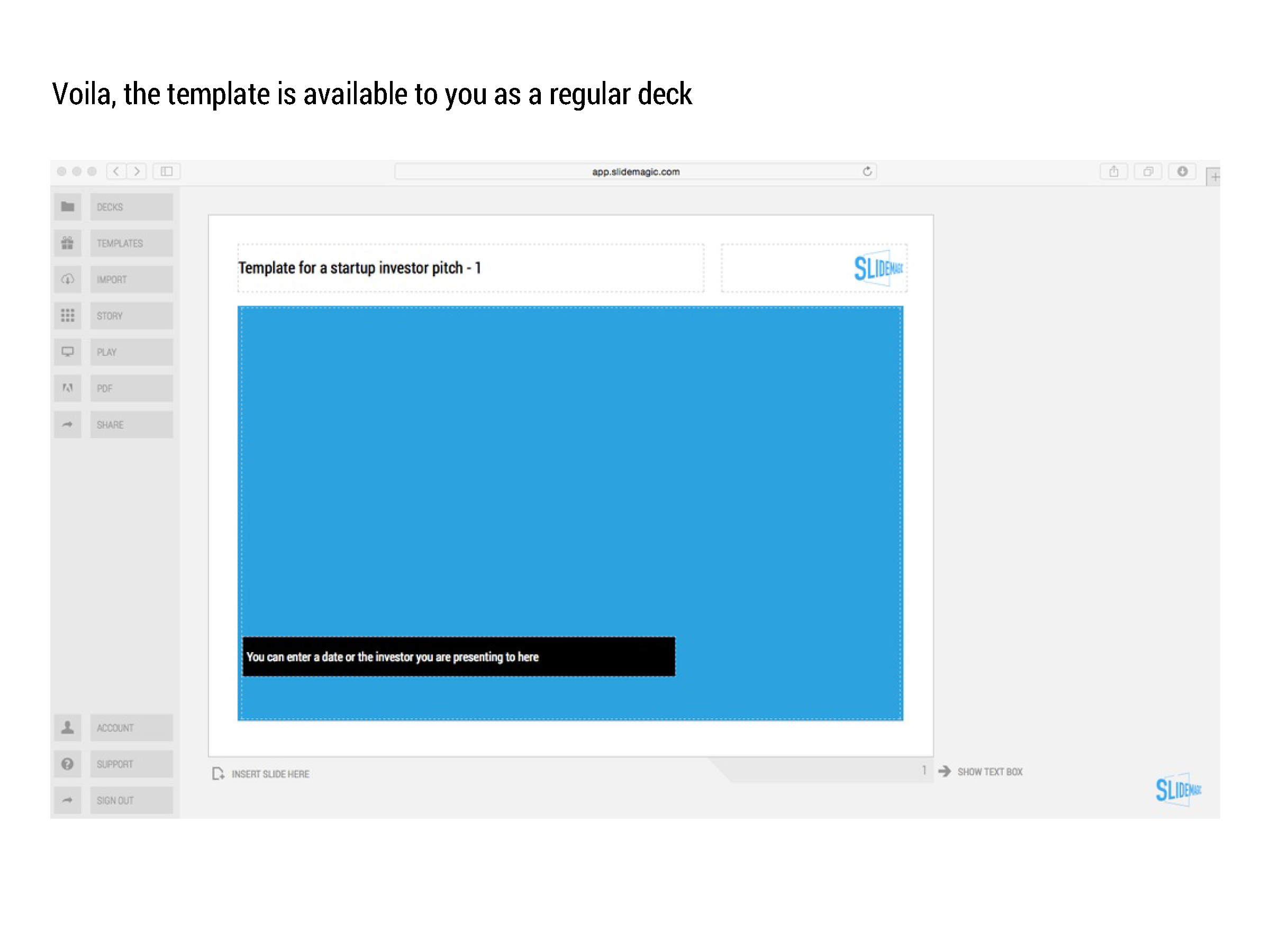
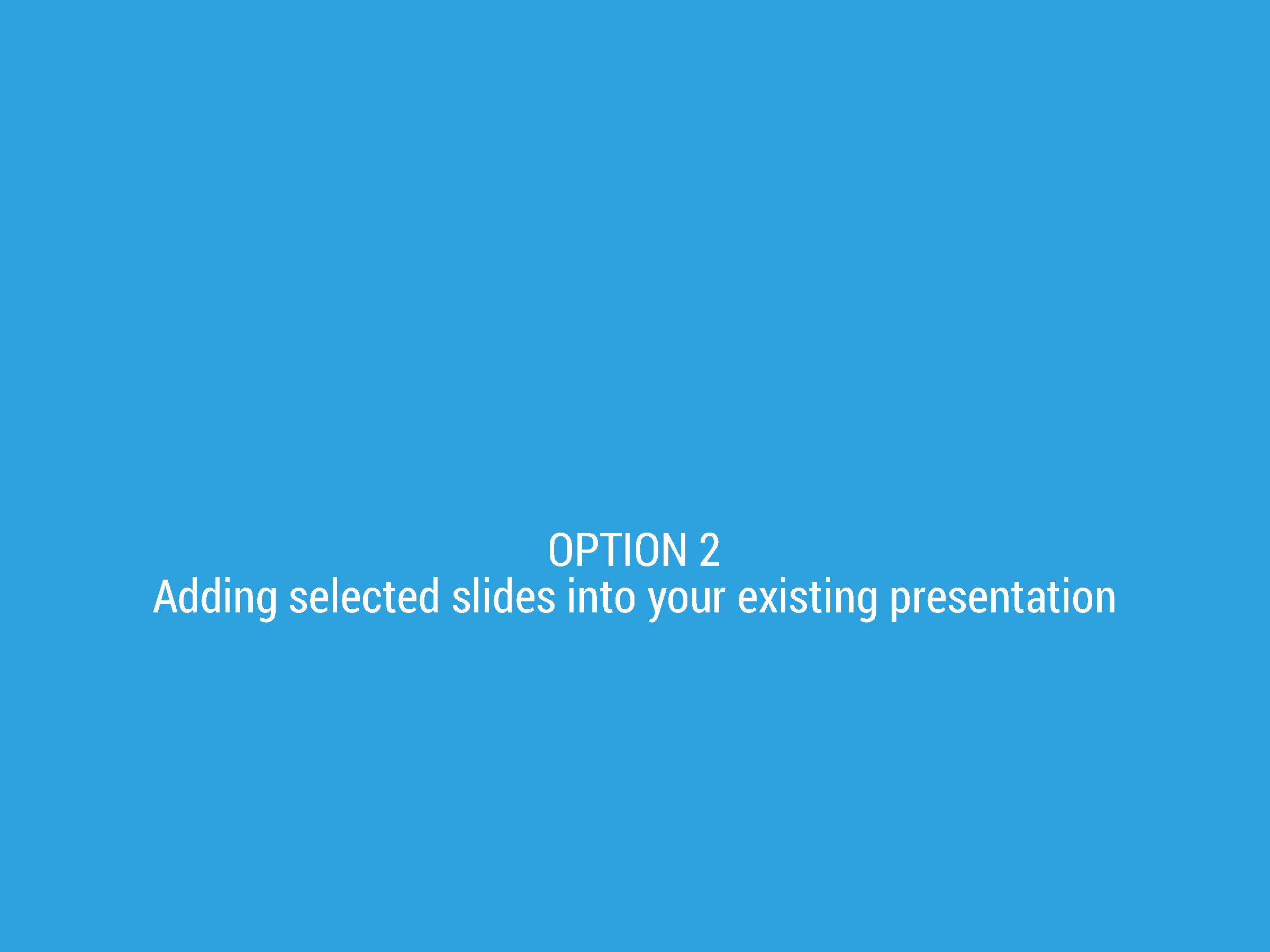
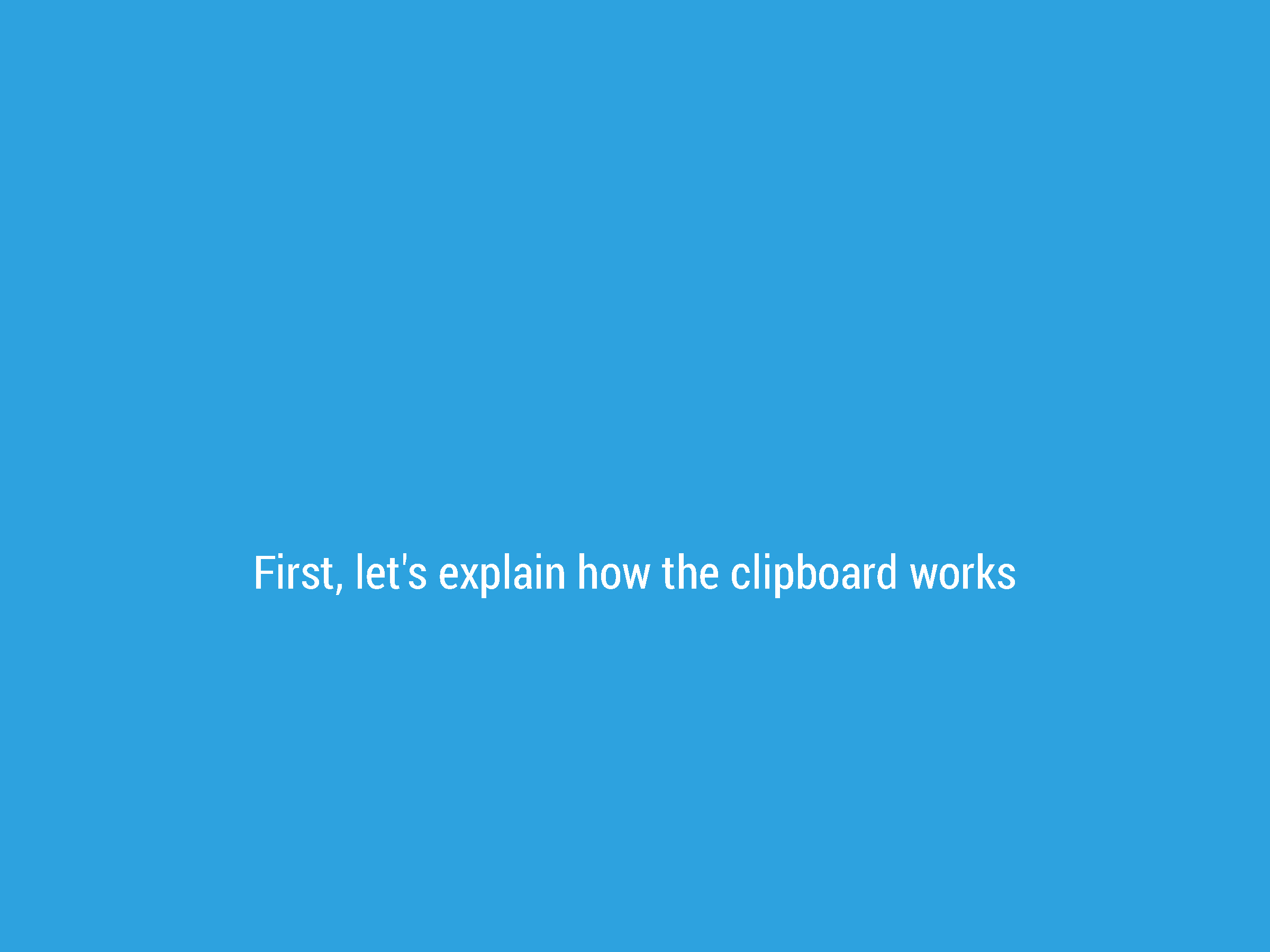
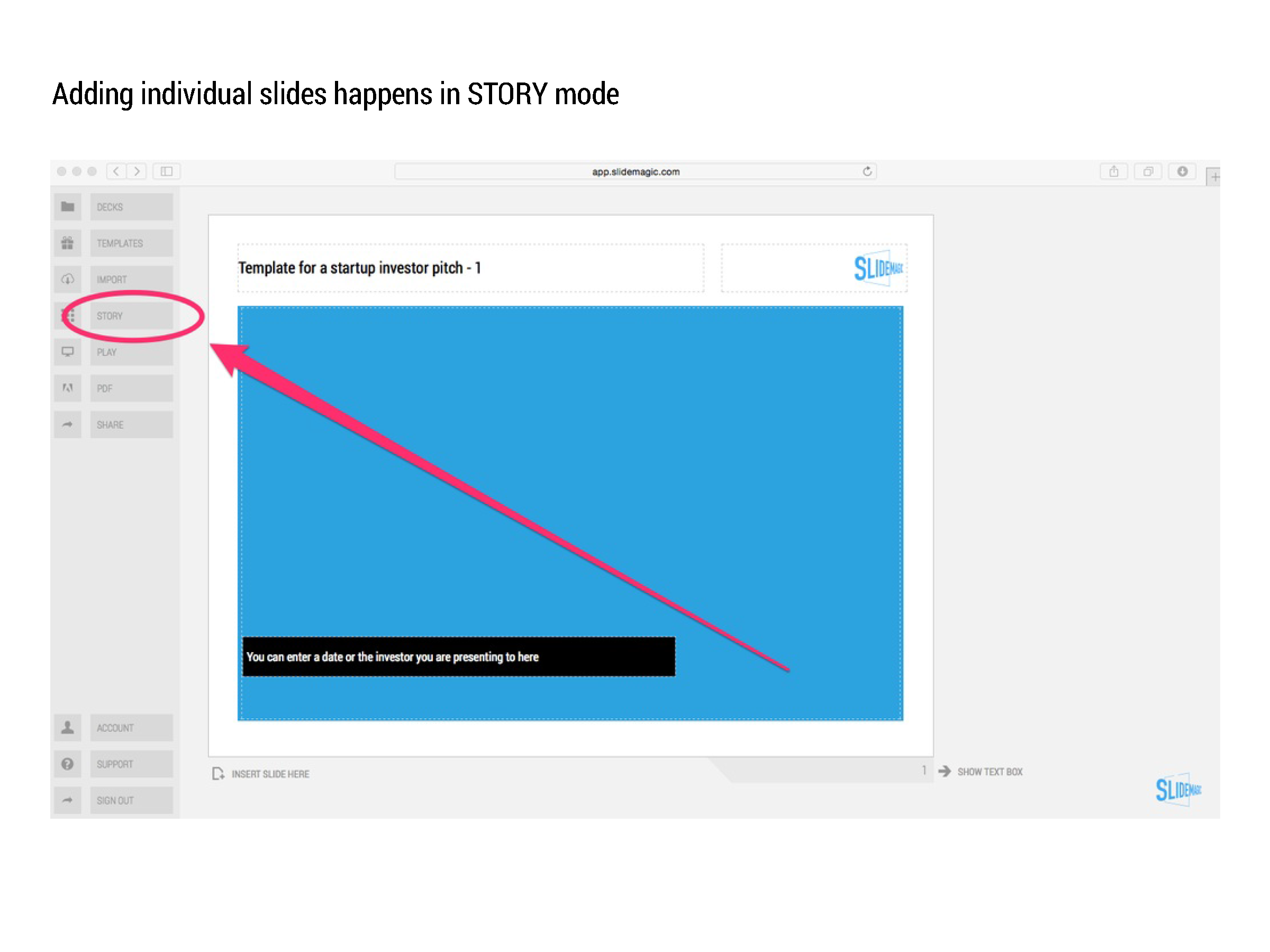
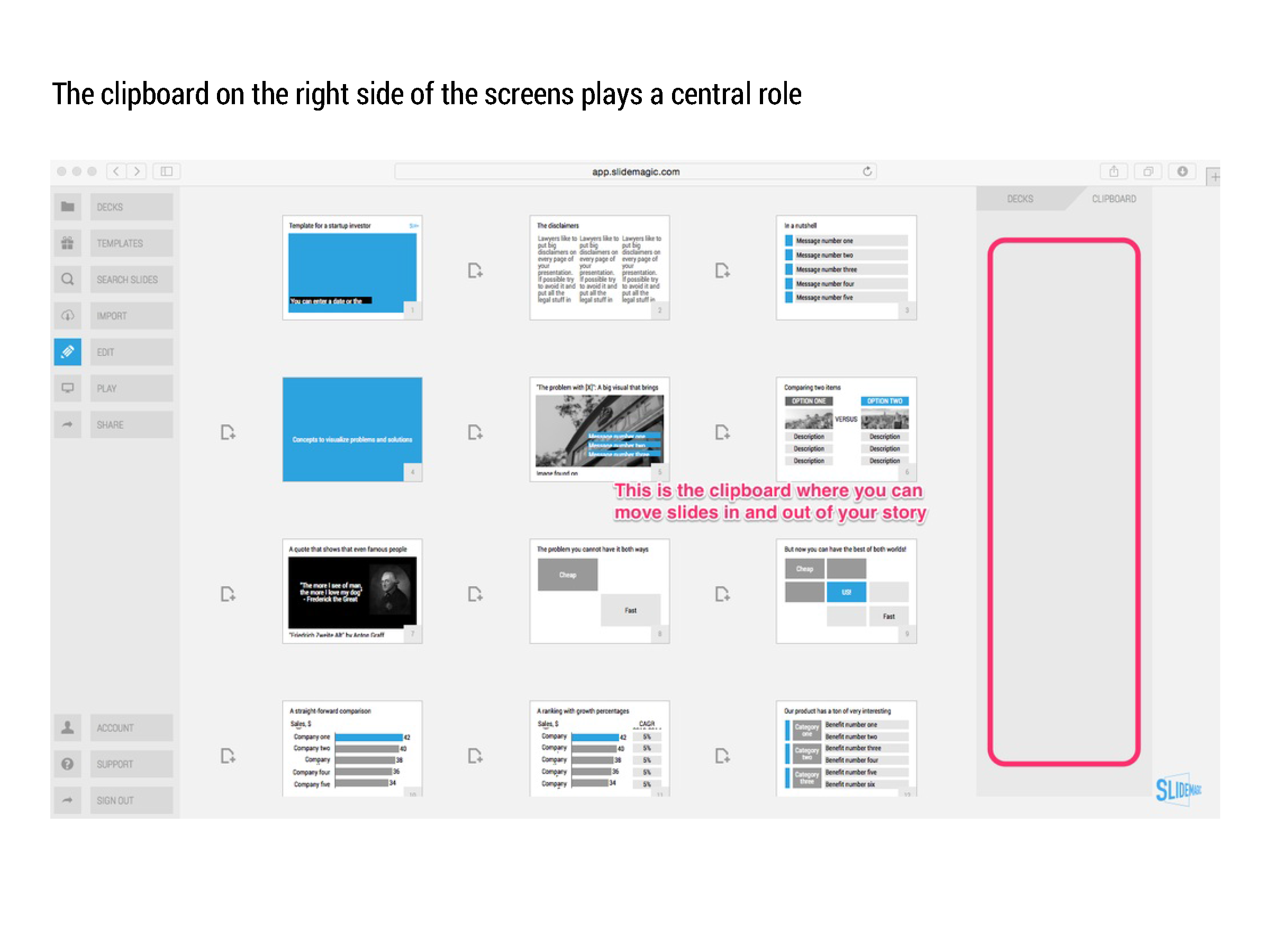
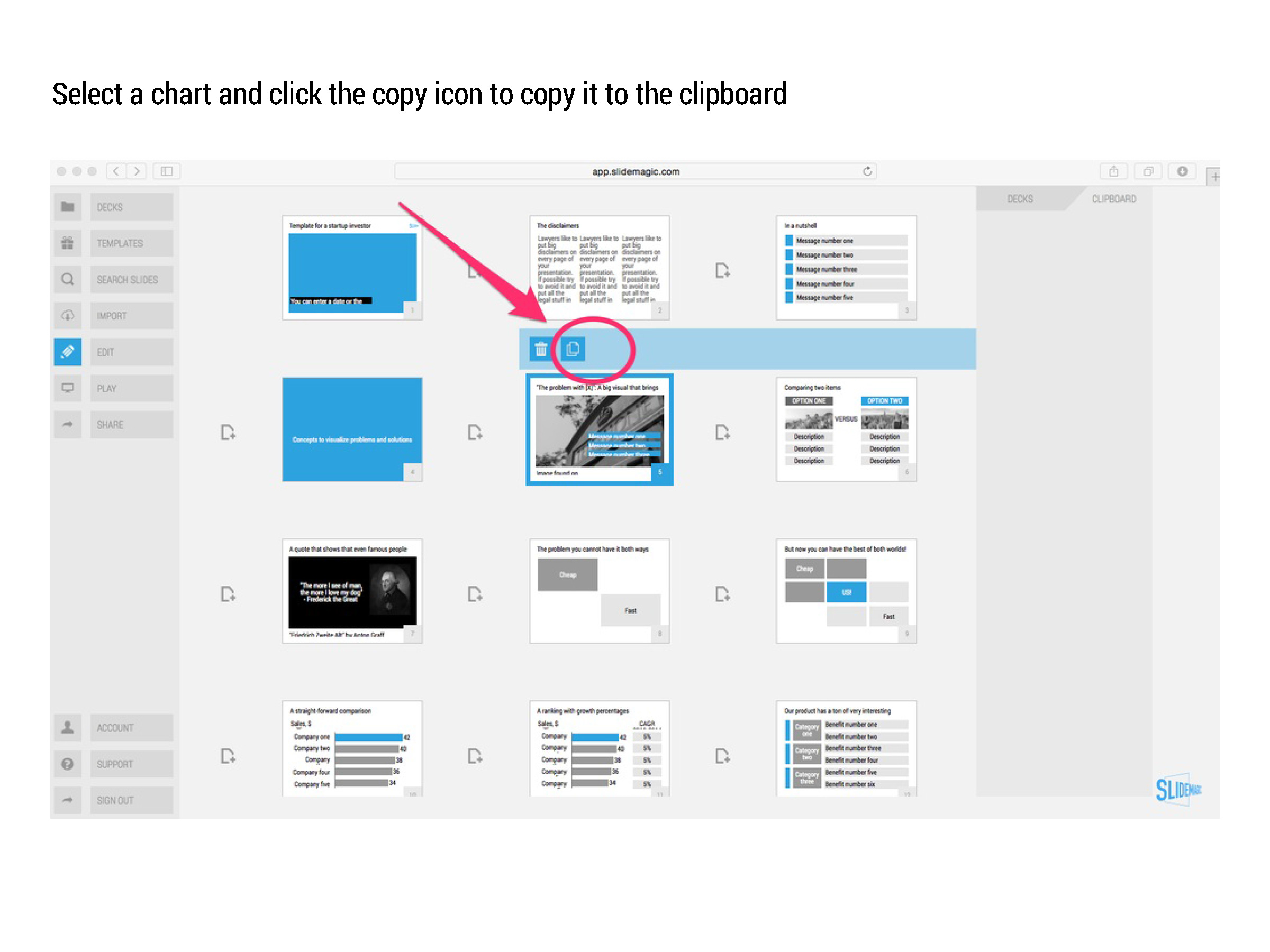
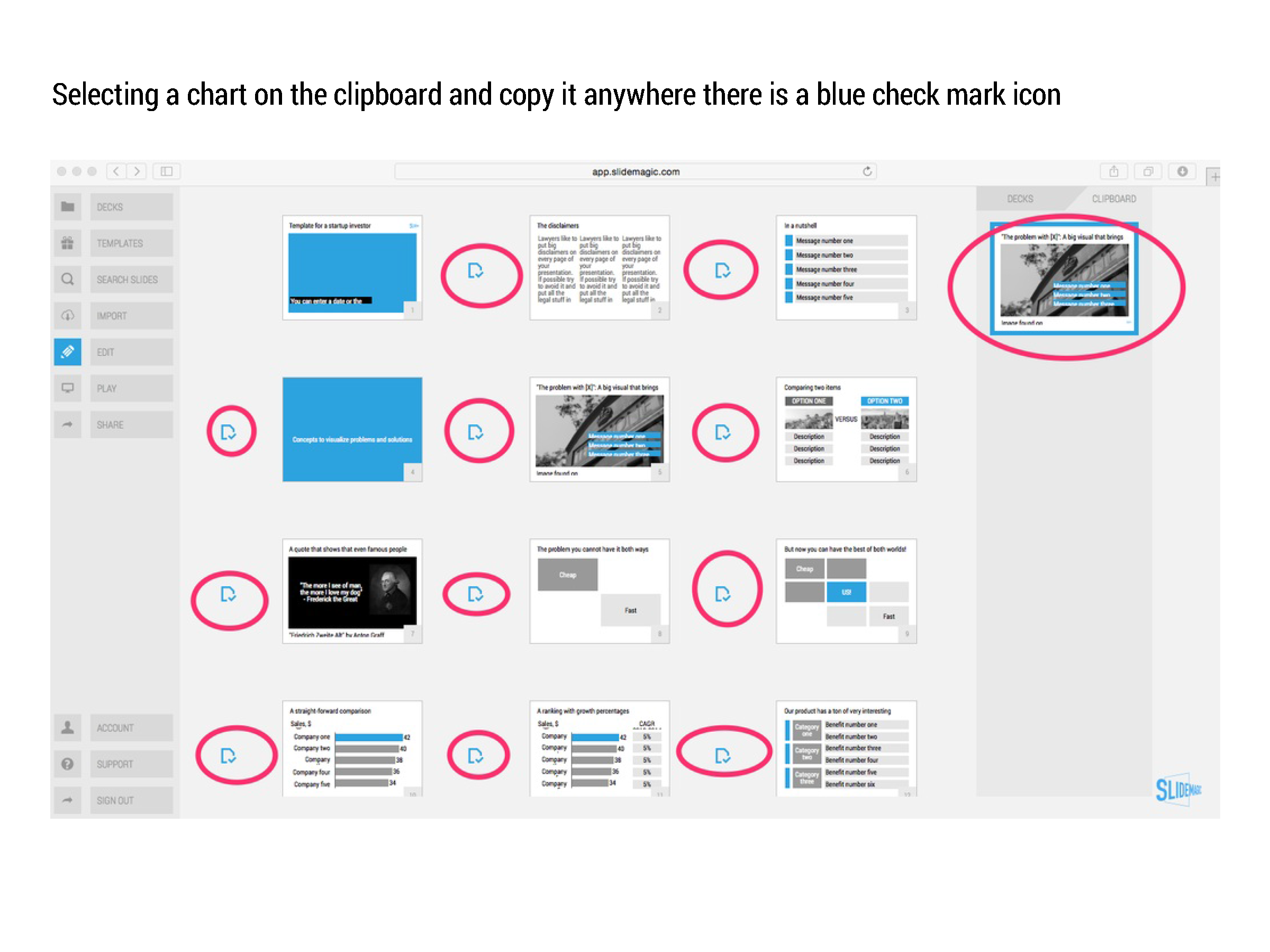

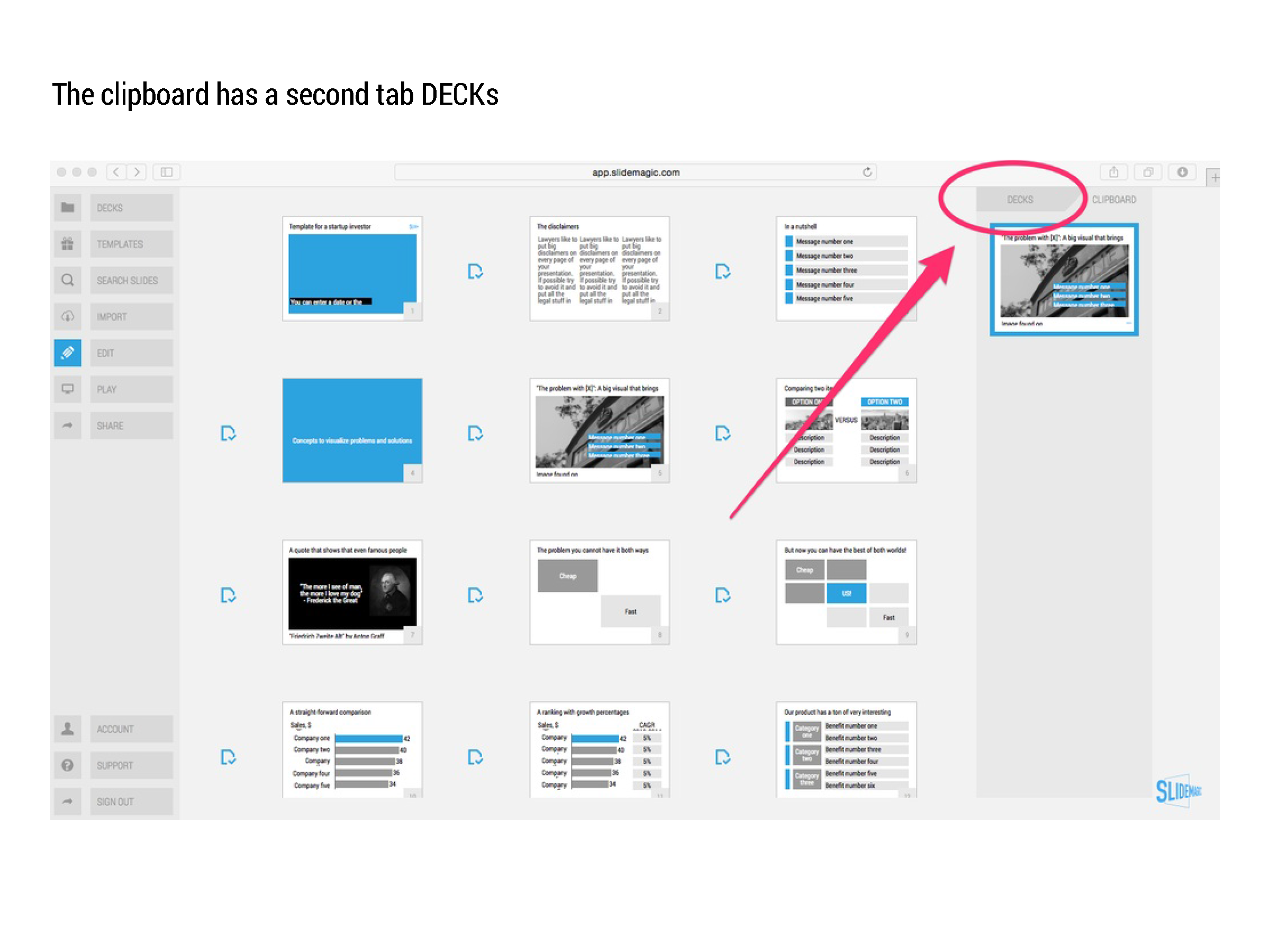
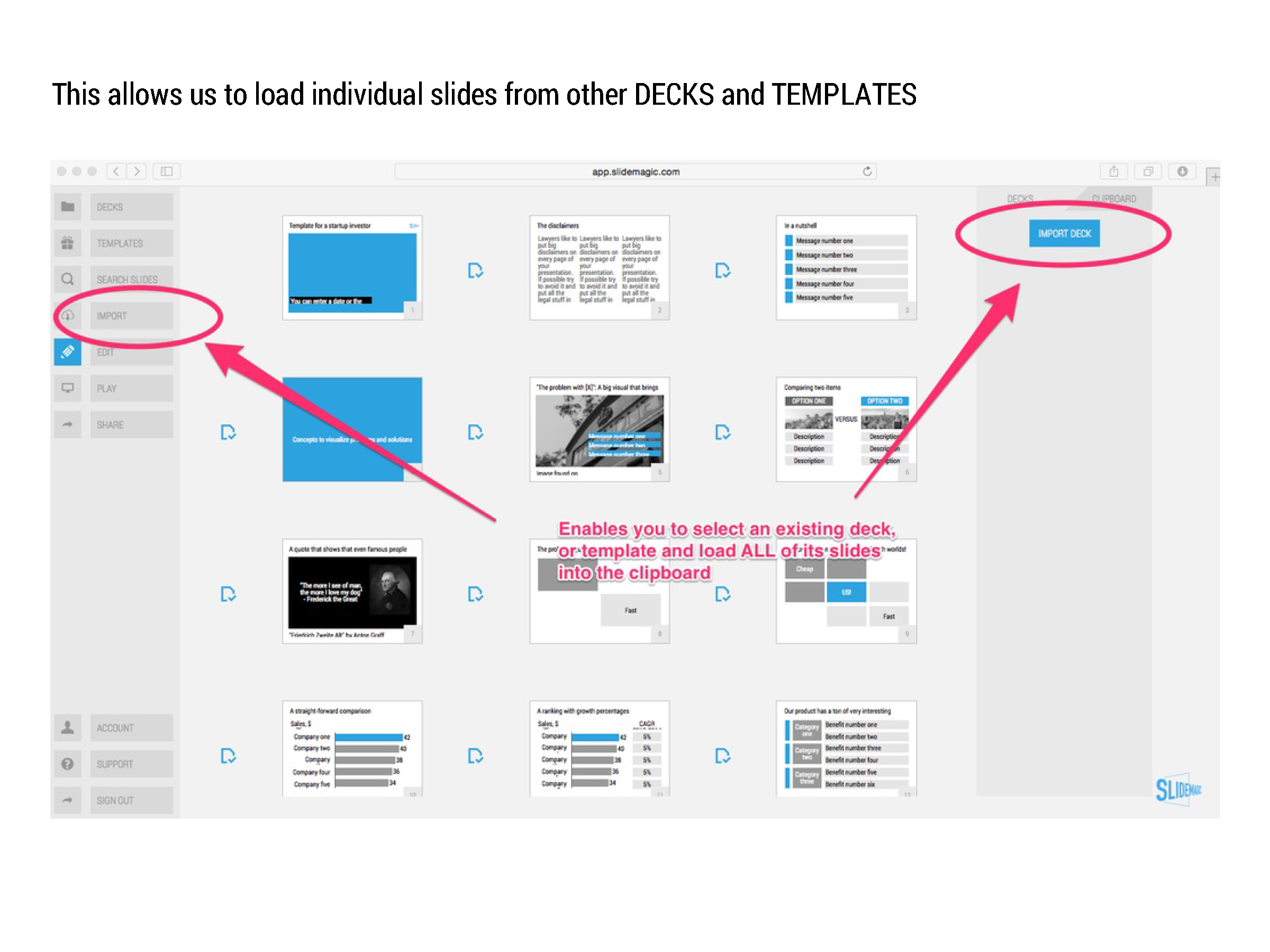
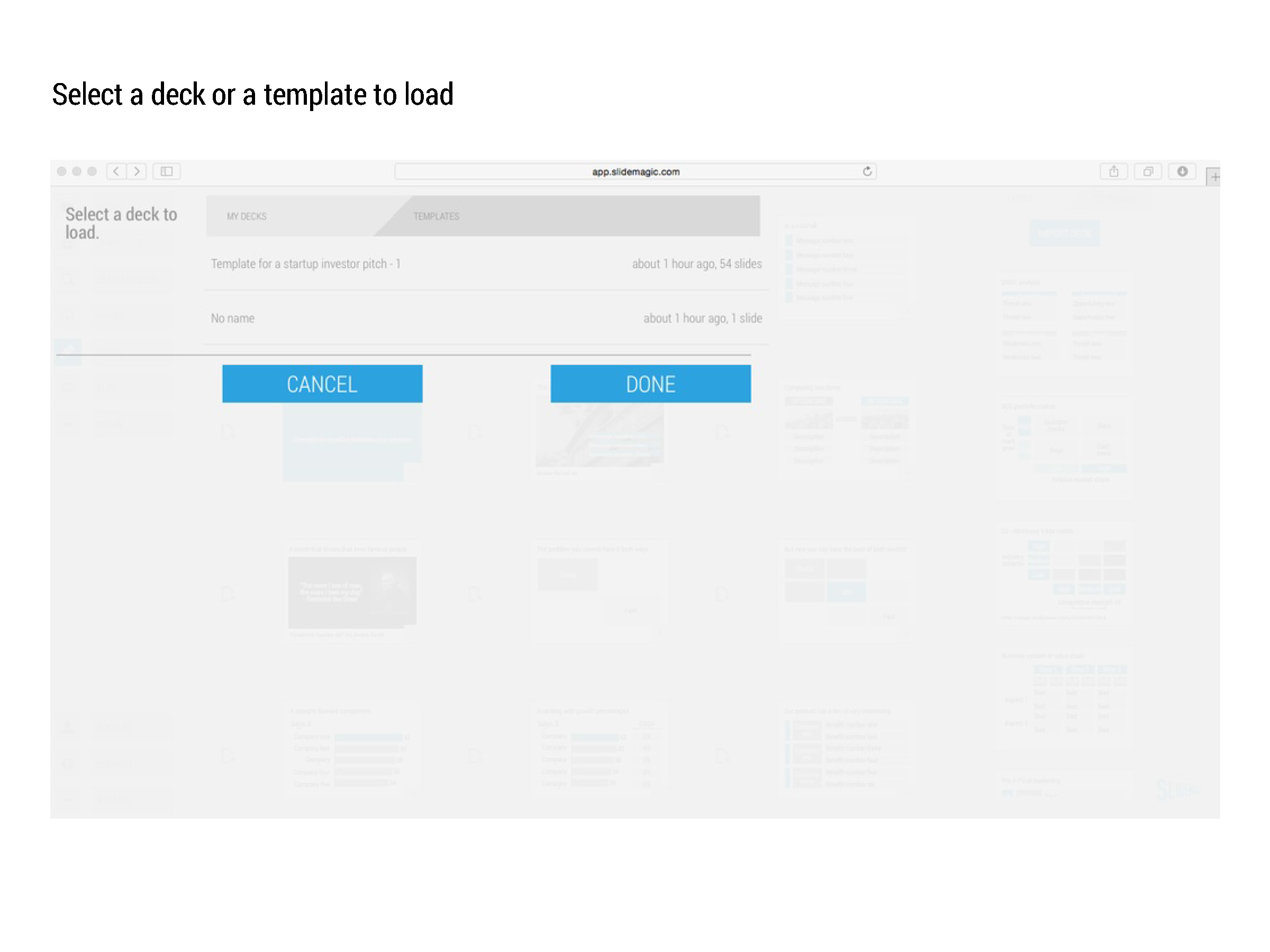
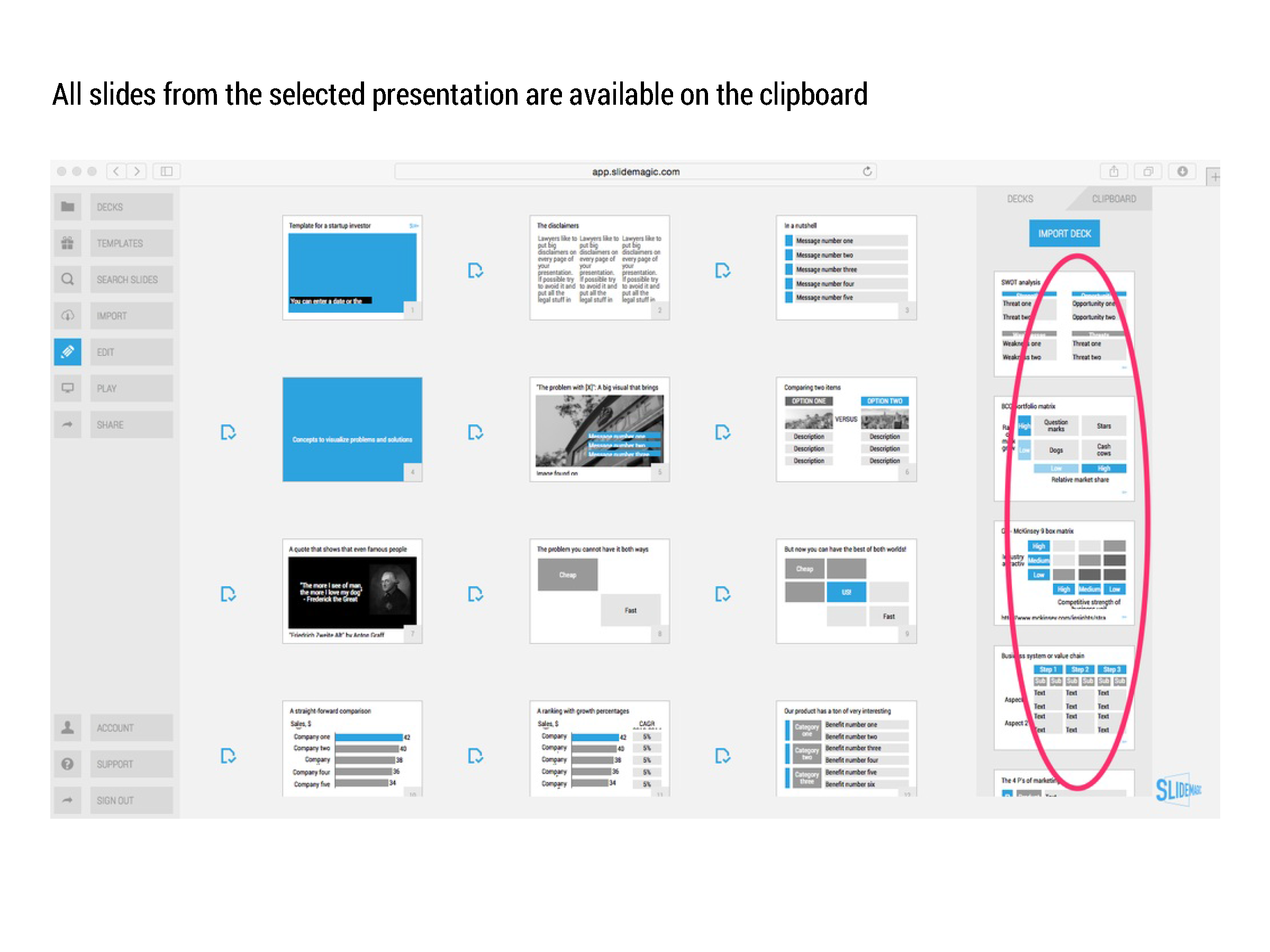
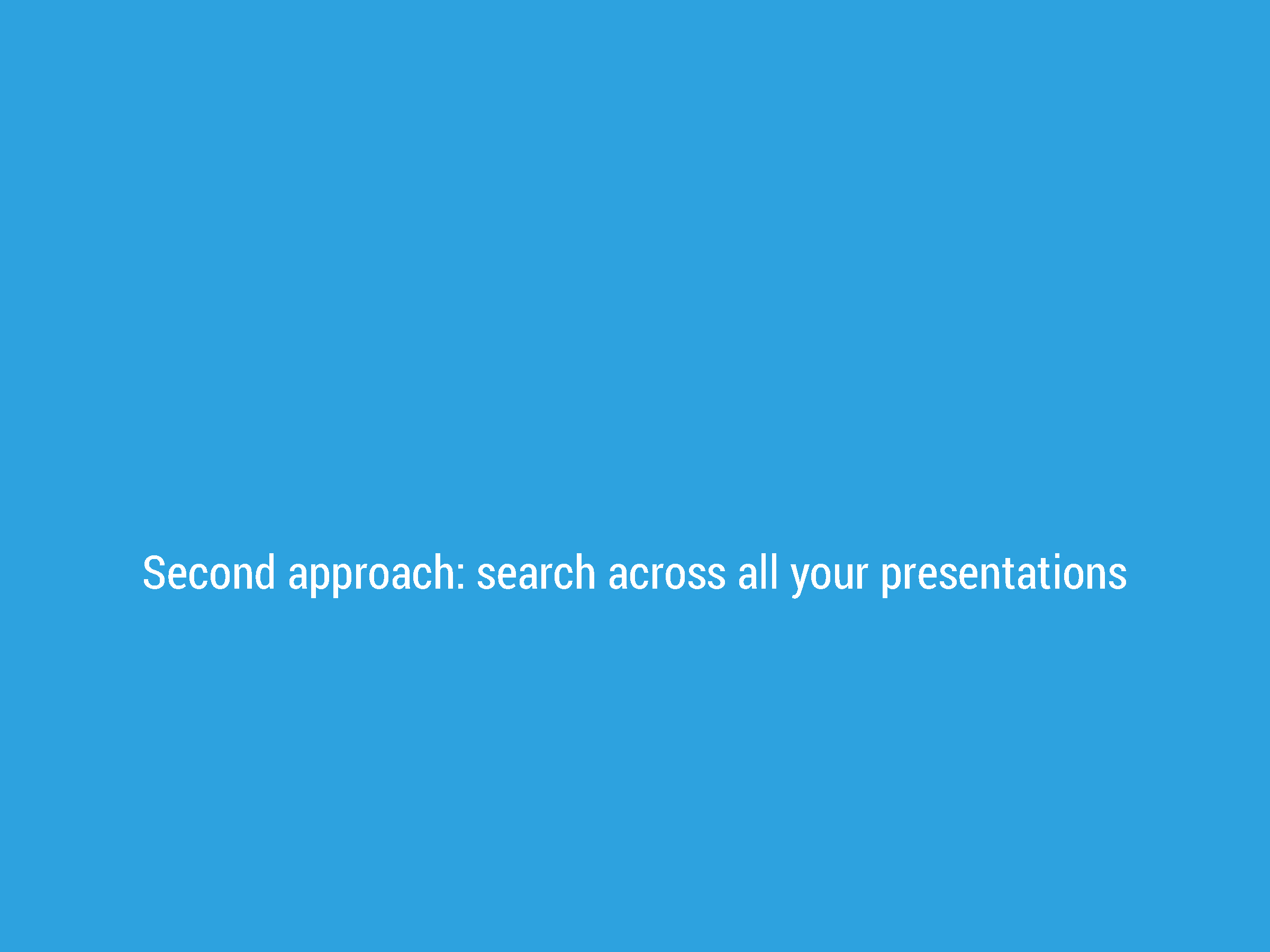
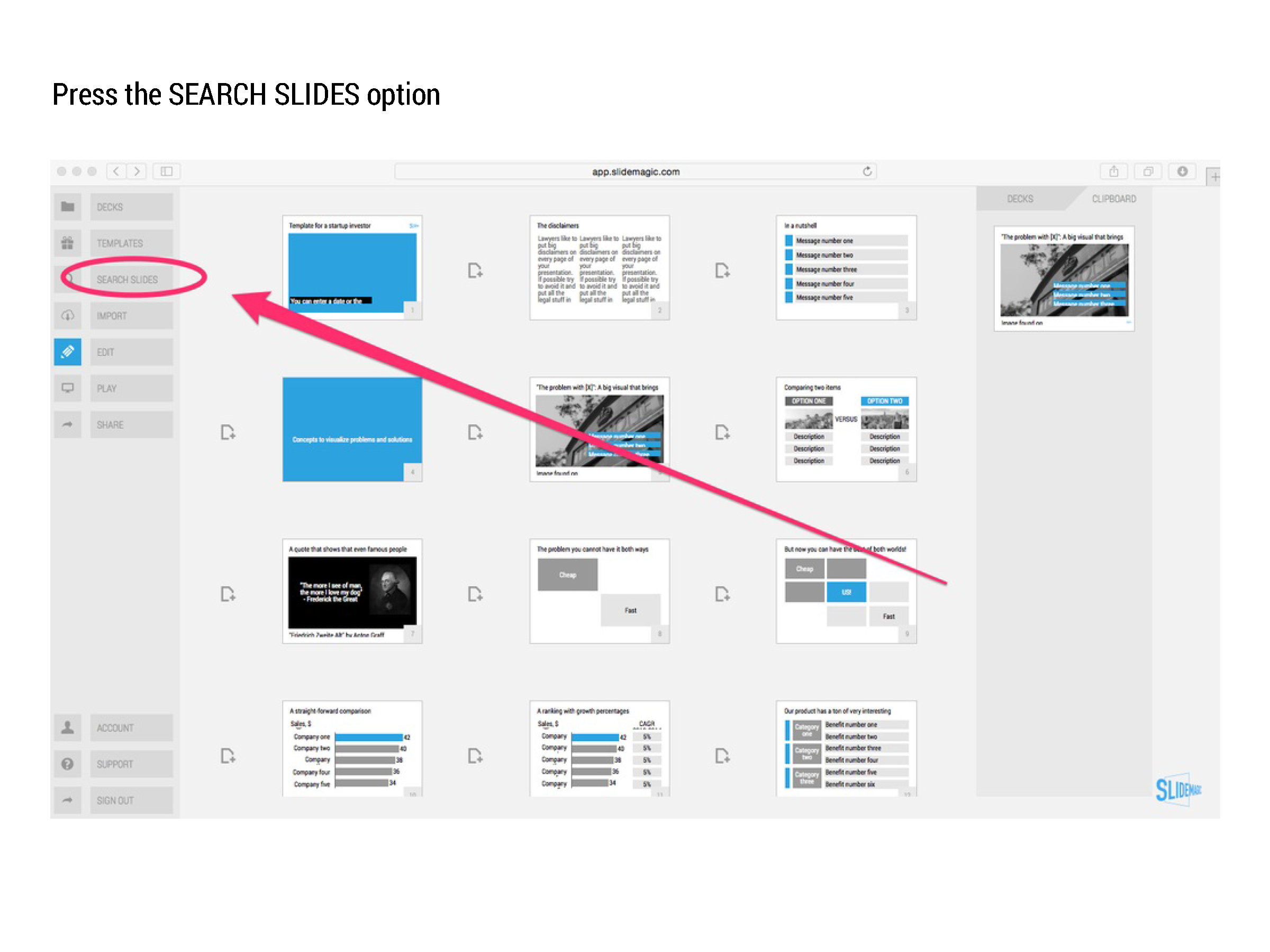
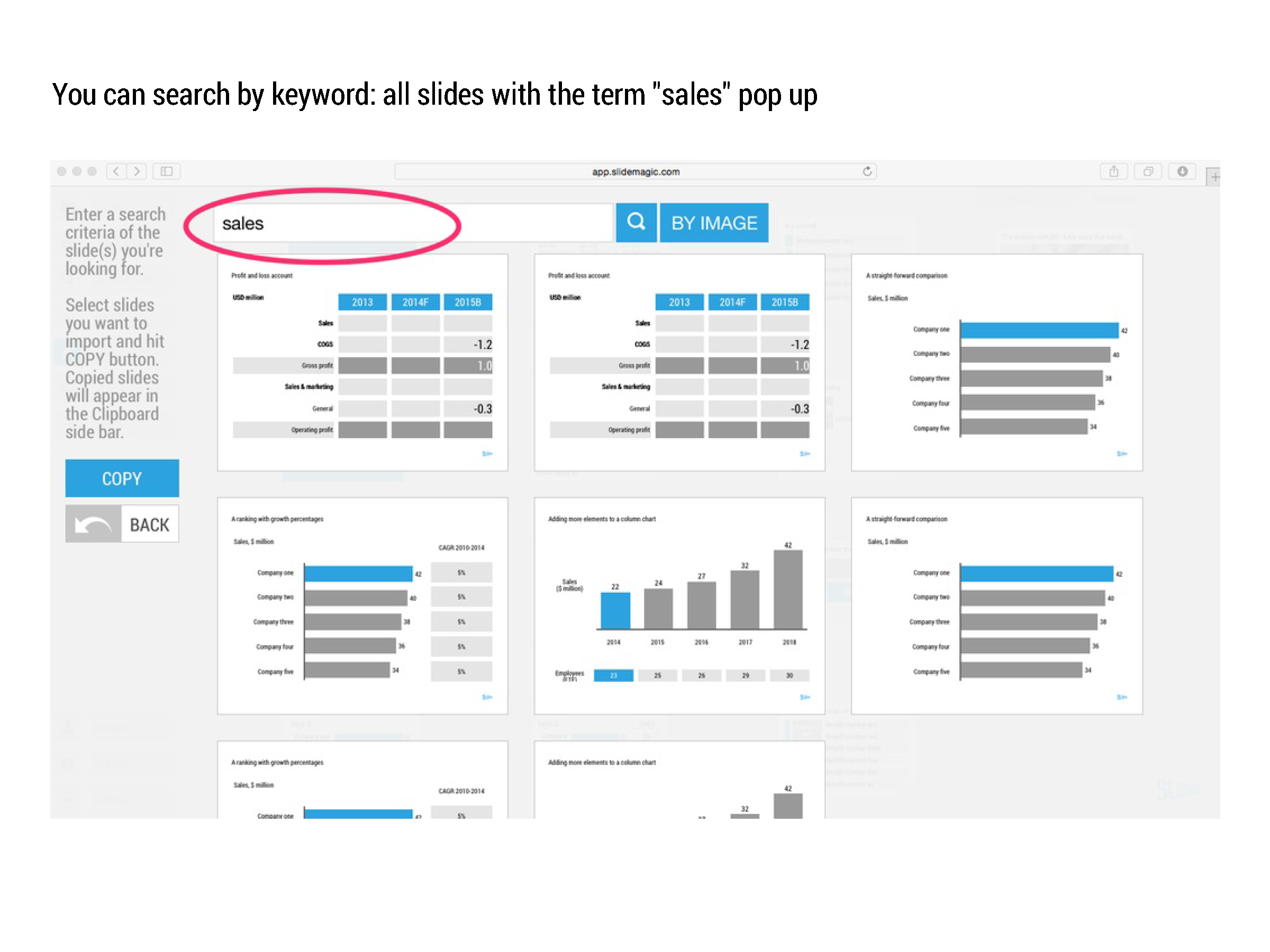
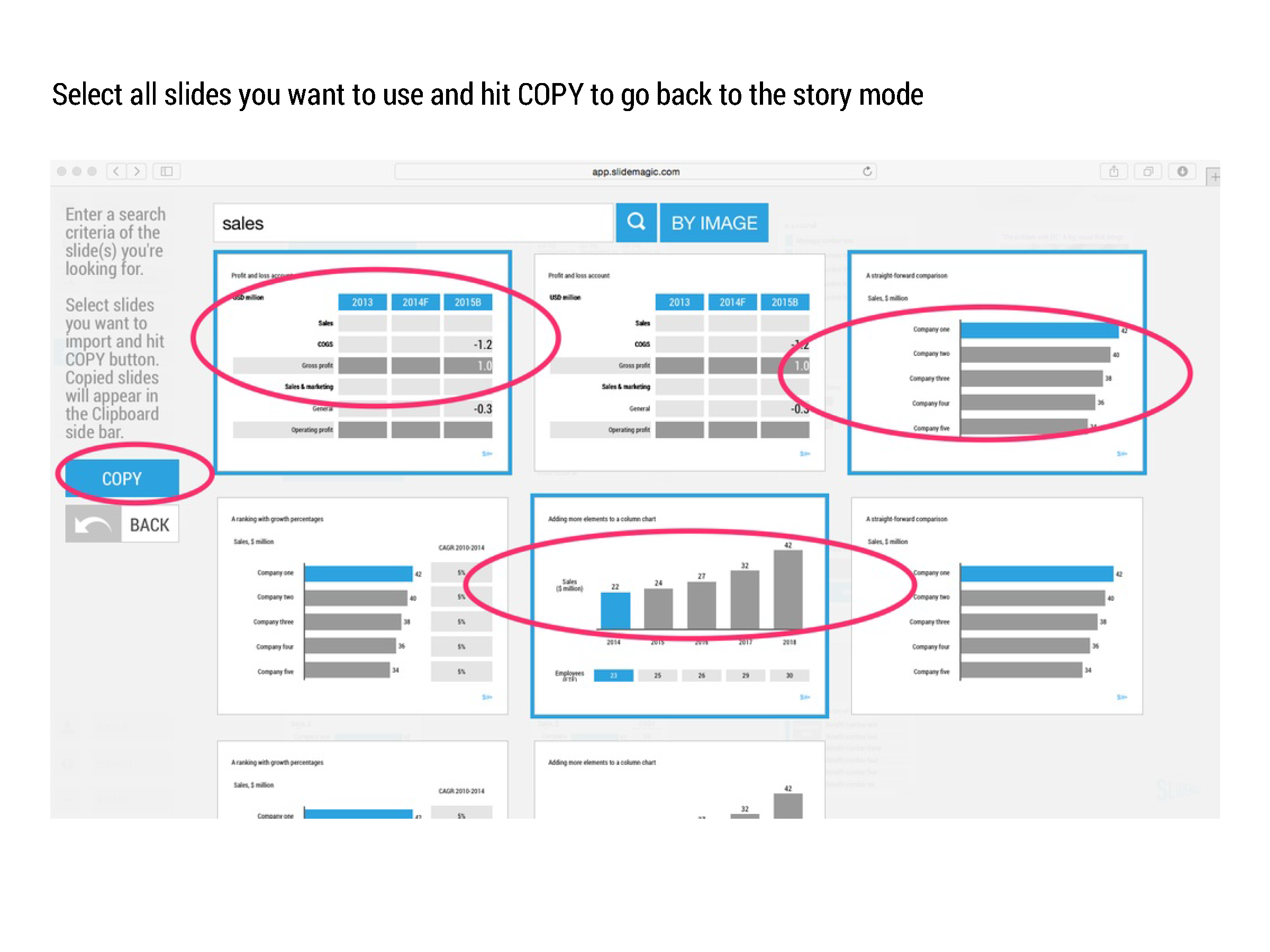
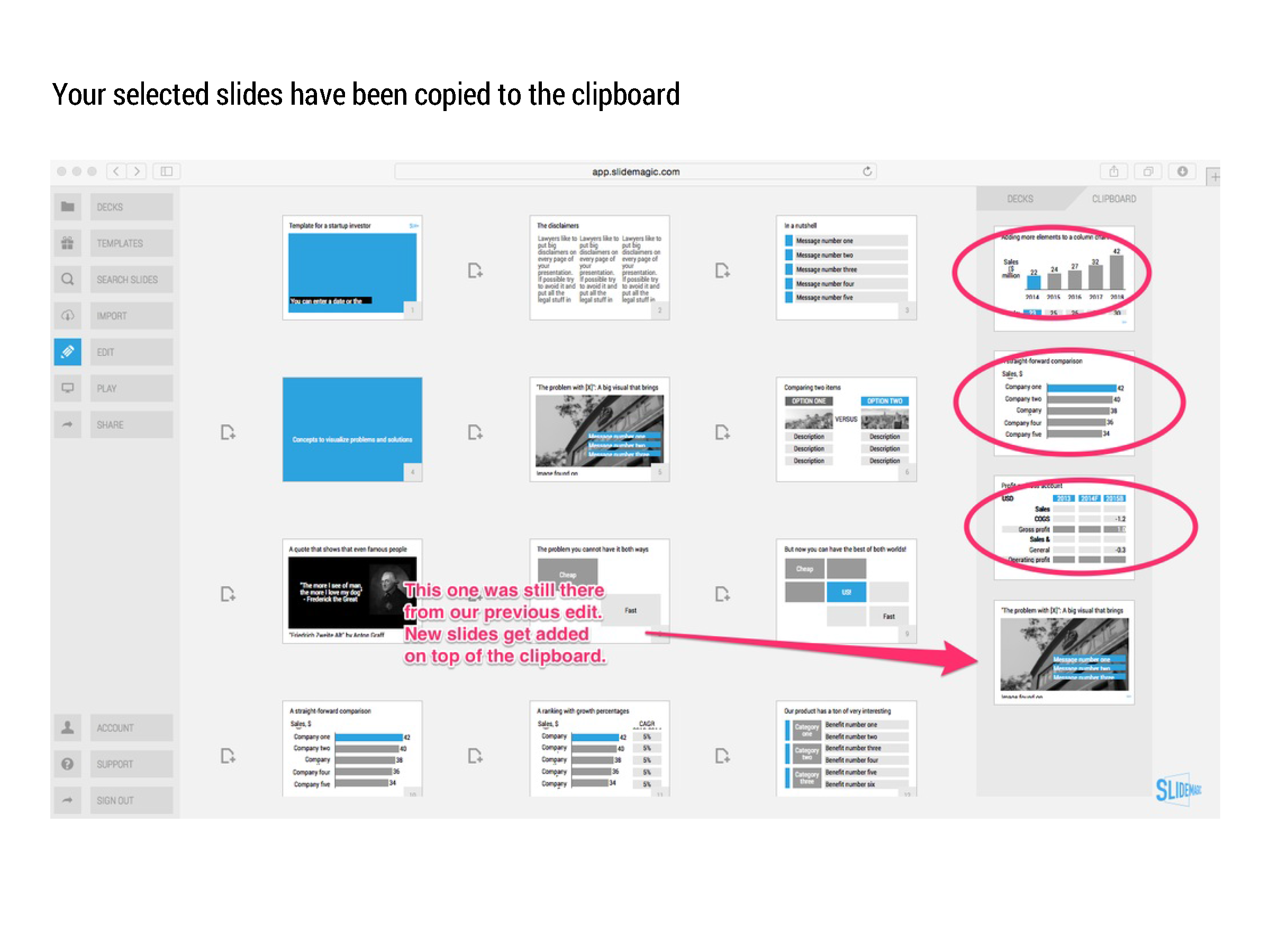
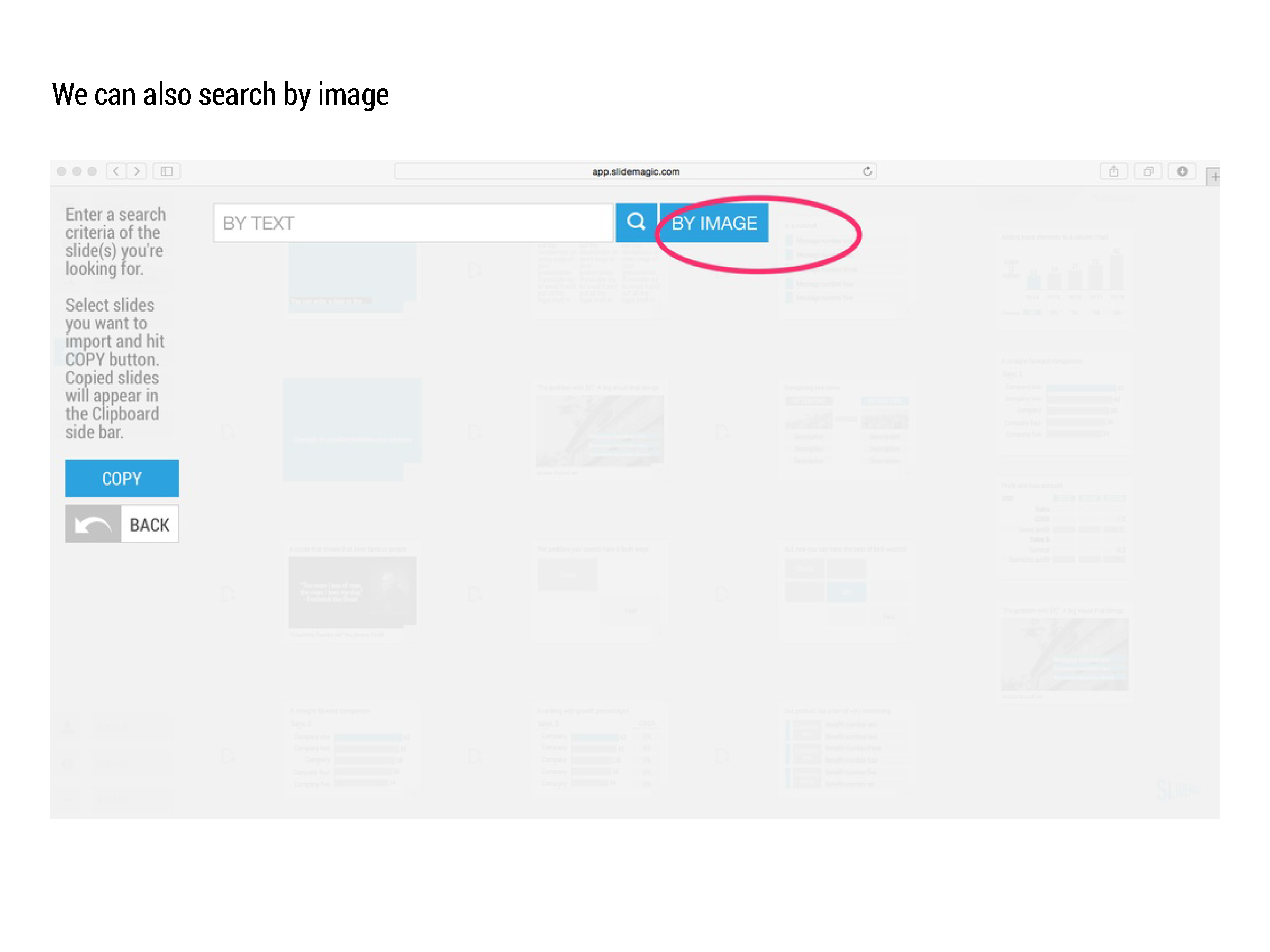
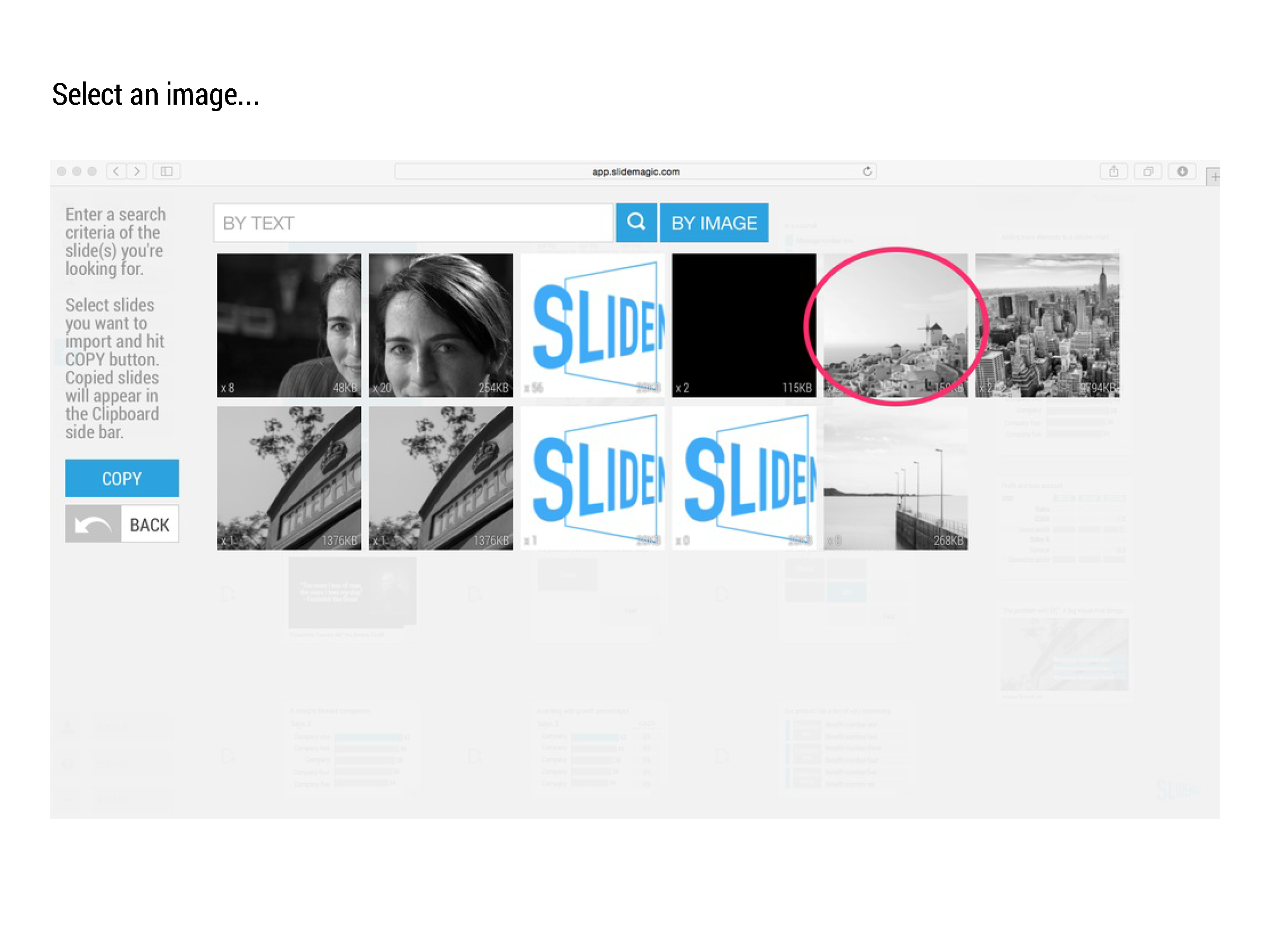
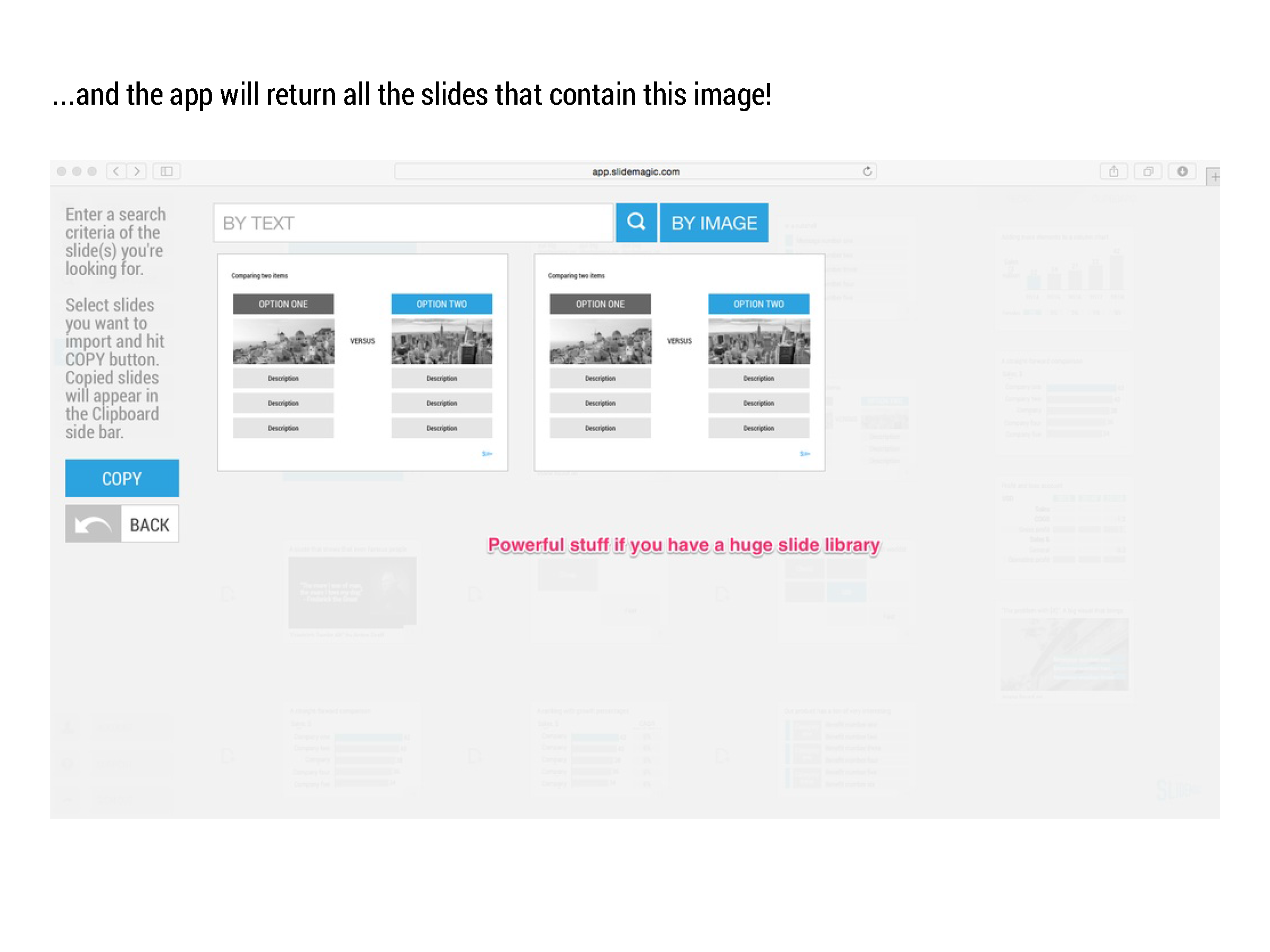

Art: William Powell Frith, The Sleeping Model, 1893
SlideMagic: a platform for magical presentations. Free student plan available.

