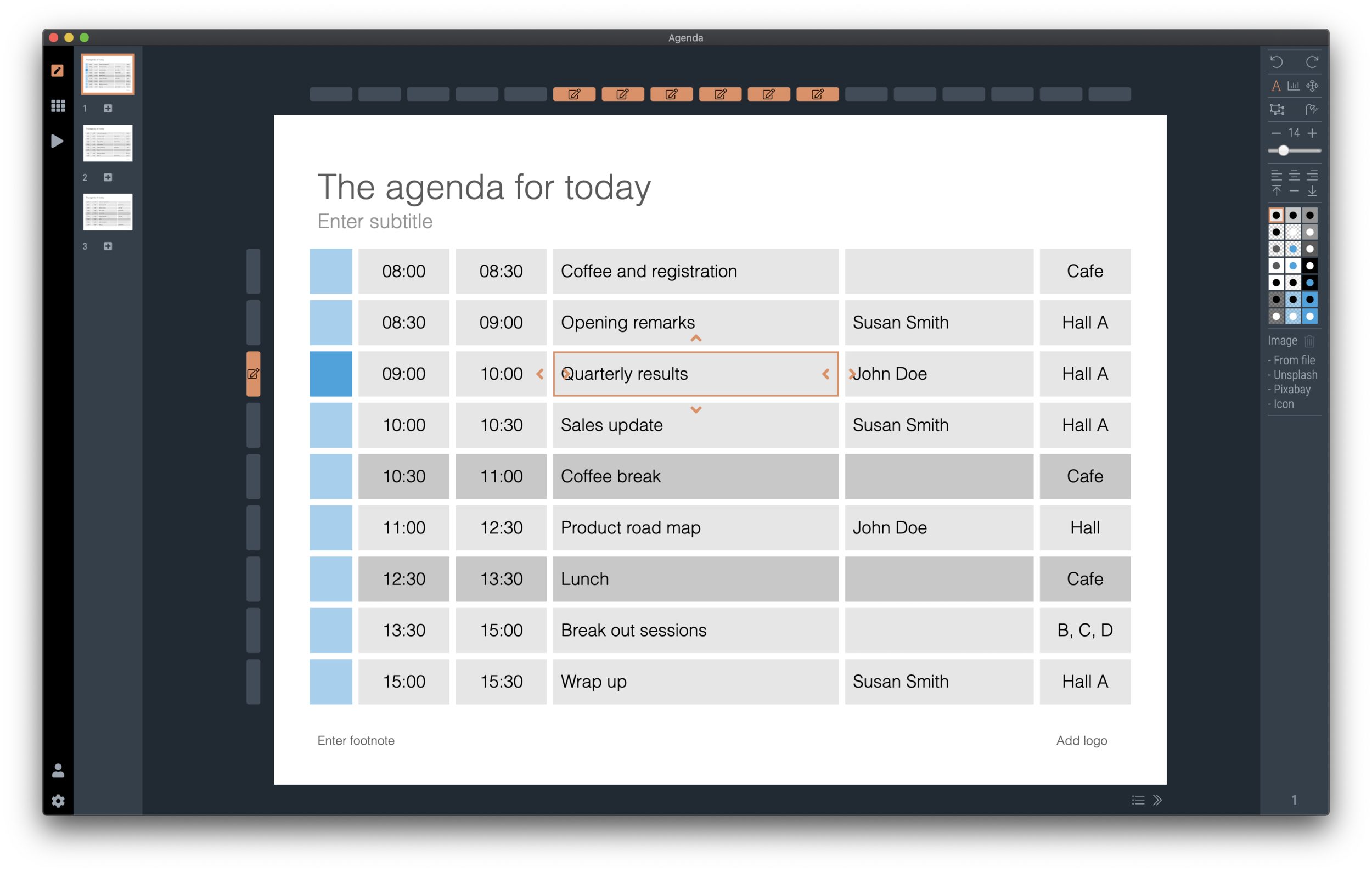I just added a few more slides to the SlideMagic template database. This time an agenda slide that comes in a number of variants.
Agenda slides are very easy, and very tricky at the same time. Easy, because, well, it is a simple table that does not seem to require any eye for design and/or sophisticated graphics. But, in most design applications getting those boxes to line up properly is an absolute pain. And, agendas change all the time, right up to 5 minutes before the kick off. So you finally got your layout of boxes, when the request comes in to add another line…
This is where SlideMagic shines. The new agenda slide is here, or check out a generic search for agenda slides.
This slide variant is a slightly busy one, with all the information about times, topics, speakers, and locations. Still, I think it can work, people need to know these things in a conference. The SlideMagic library contains other, more minimalist, slides that are better suited as tracker pages to separate sections of a slide deck.
As an introduction offer, access to all slides is free from within the desktop app. Pro users can download or convert to PowerPoint slides. If you are interested in working with these type of layouts and save time, but your colleagues are not (yet) you can quickly make your slides in SlideMagic, and export the slides in order to copy-paste them into a traditional PowerPoint file.