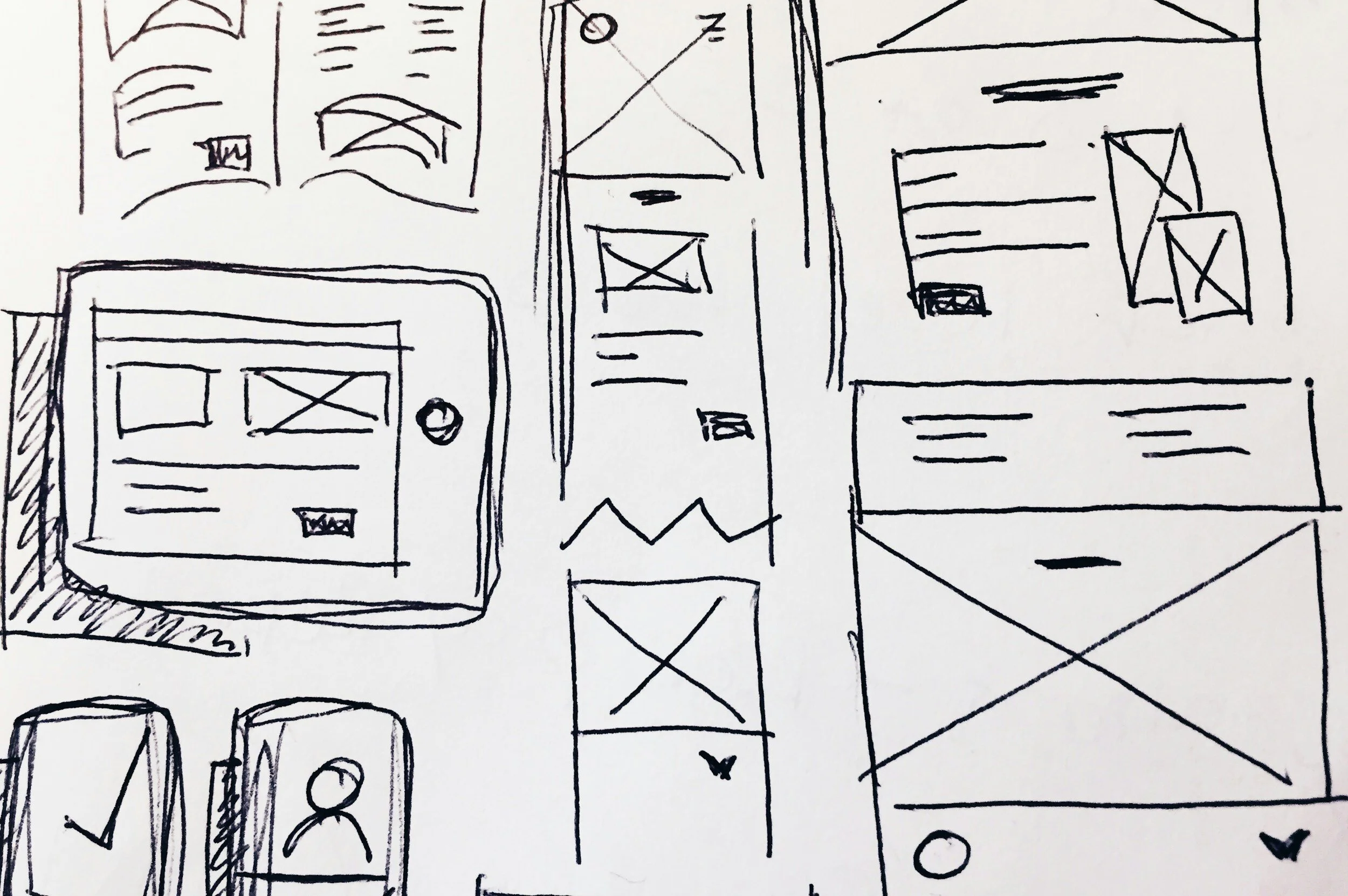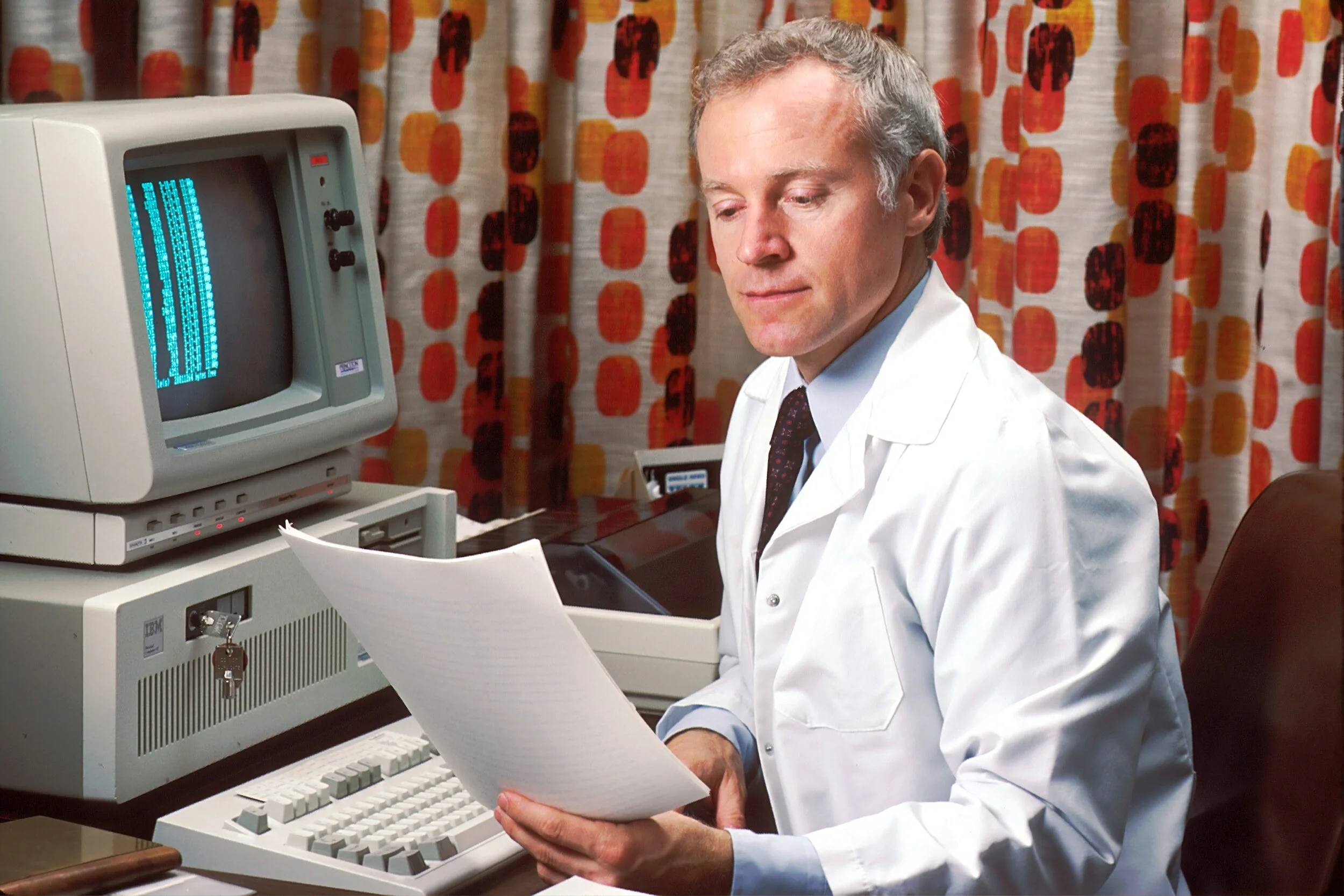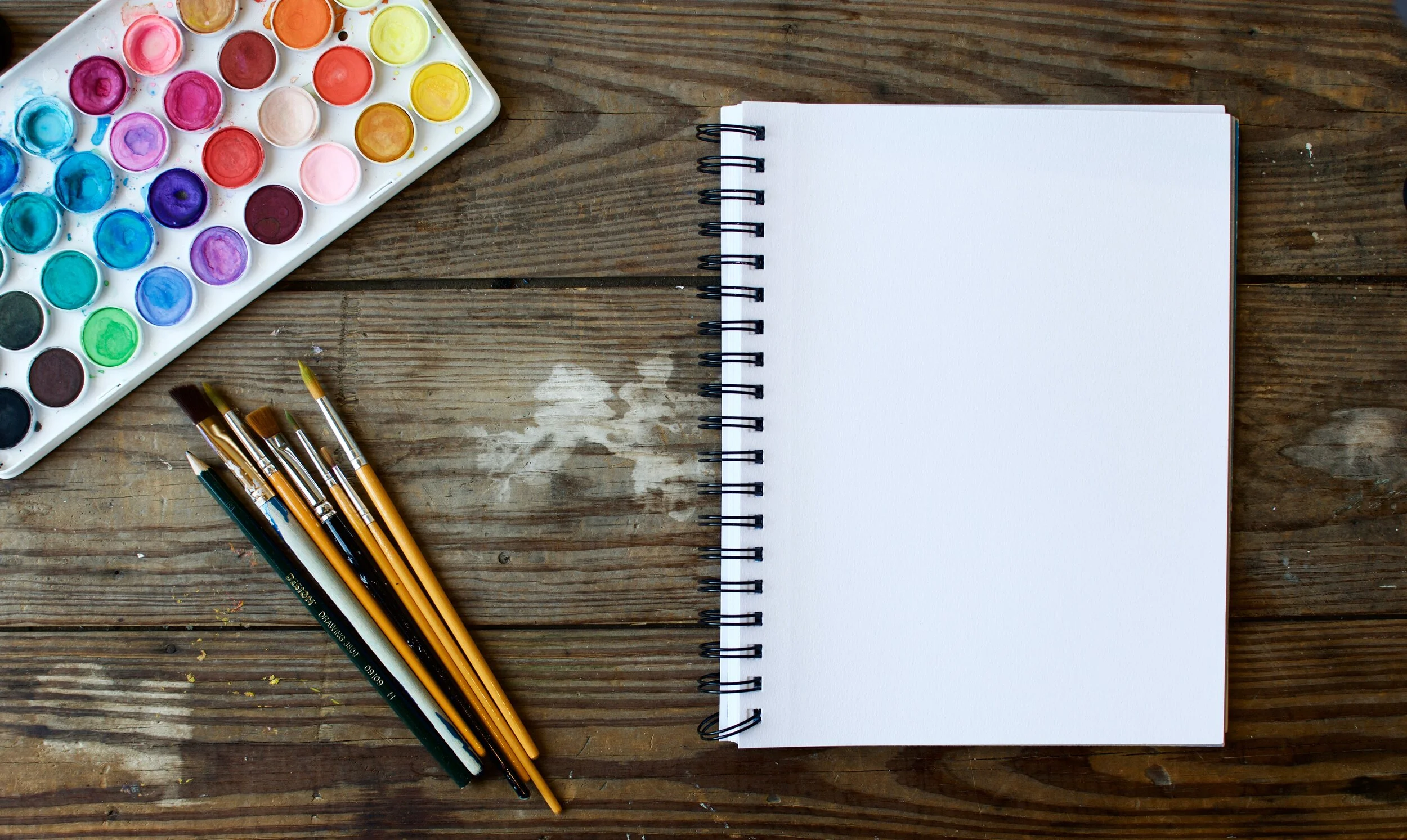How do we end up with so many presentations that are mainly slides with bullet points?
A pitch usually has 2 types of slides. The clear cut ones: head shots of the team, columns with revenue forecasts, pictures of the product, screenshots of the app, table of the budget.
Then there are the ones that are less clear, the ones that need to tell the story behind your idea. When we start off,:
we don’t exactly know what they need to say,
we don’t know exactly what they should look like
These are 2 big challenges. It is not obvious to craft the story line with messages, and after you did that, it is not obvious to design a slide that delivers the message.
What happens? We open a slide editor and start putting in sentences on slides, move slides around. We can’t think about design, because we don’t know the content of the slide yet. As a result, the default bullet point list becomes the design that actually sticks.
We work really hard on the messages, get our colleagues to comment on them, get our boss to “sign off” that exact message (after we added the qualifying comment on line 3). And more and more, the presentation starts to make sense to us (the writer). The slides become mental placeholders, and in our bullet point frame of mind, every new slide will look exactly like the previous one. This is the mental model we are working with.
How to break the trap?
Maybe don’t use presentation software to make that story line. Write things in a Word processor. Deliberately use short, grammatically incorrect sentences (‘The “we are bigger” point here’) to avoid discussions among colleagues to finalize sentences (like you would do in a legal contract).
Once that is done and agreed, you take the whole thing away and really start thinking what is the best way to visualize everything you have just written down. As soon as you start copying the bullets from the Word document, you know that you are on the wrong track.