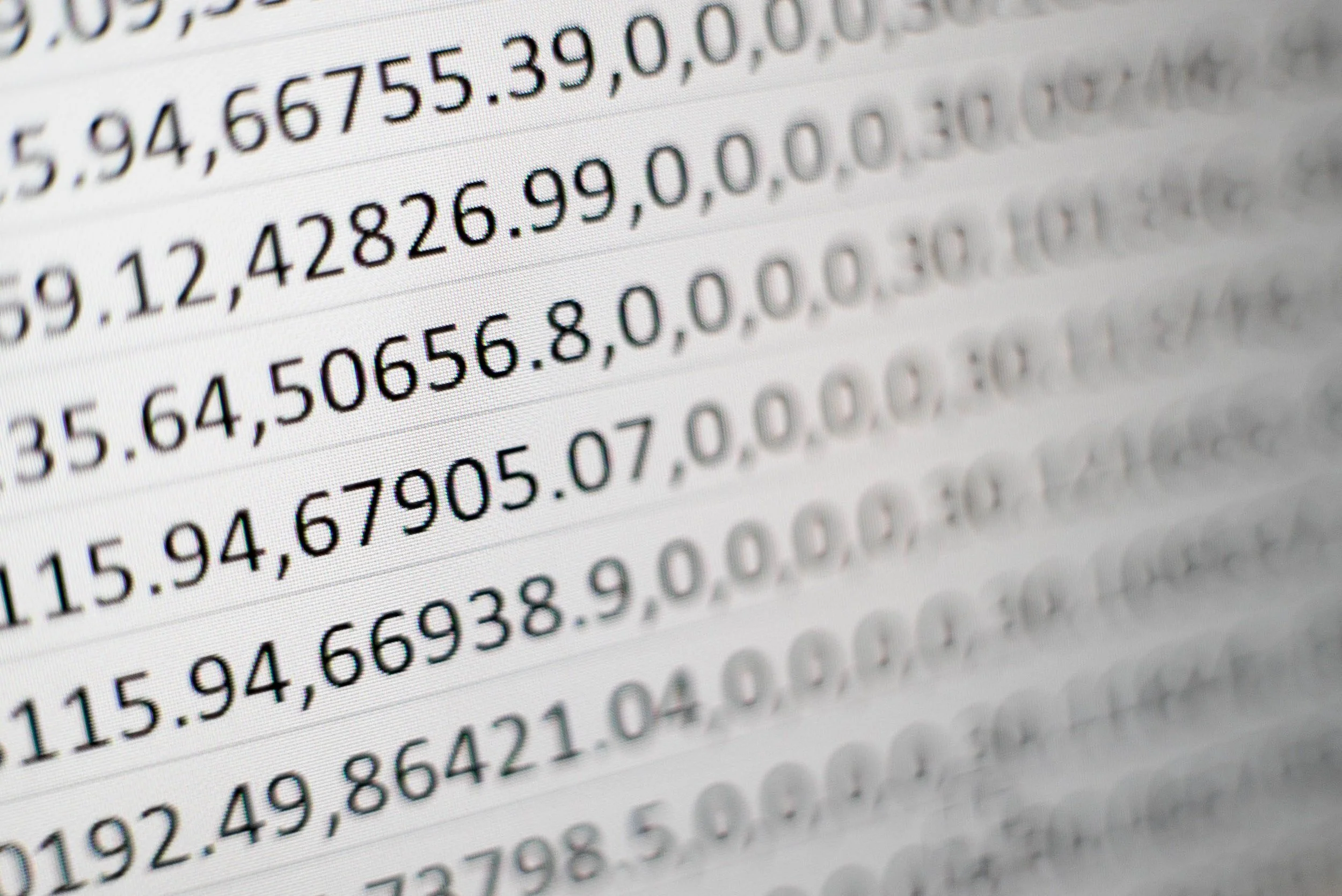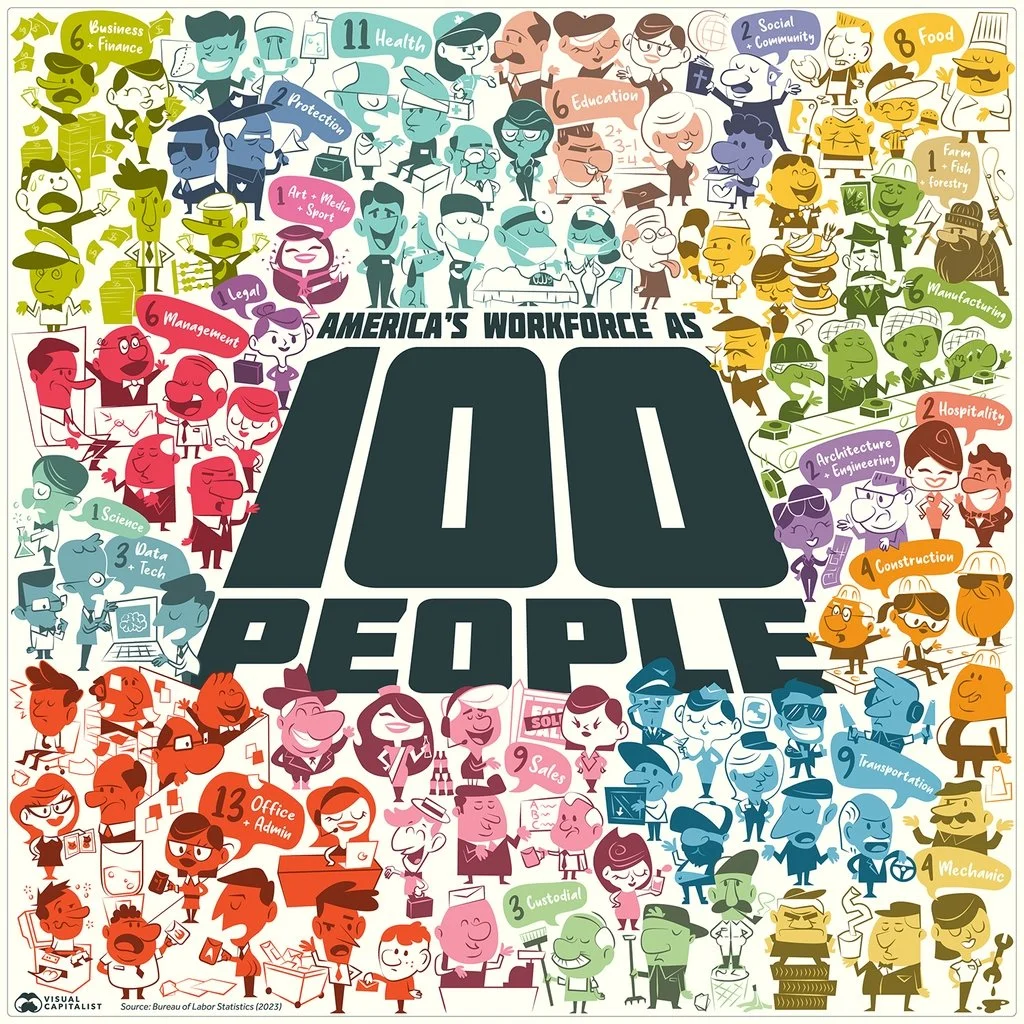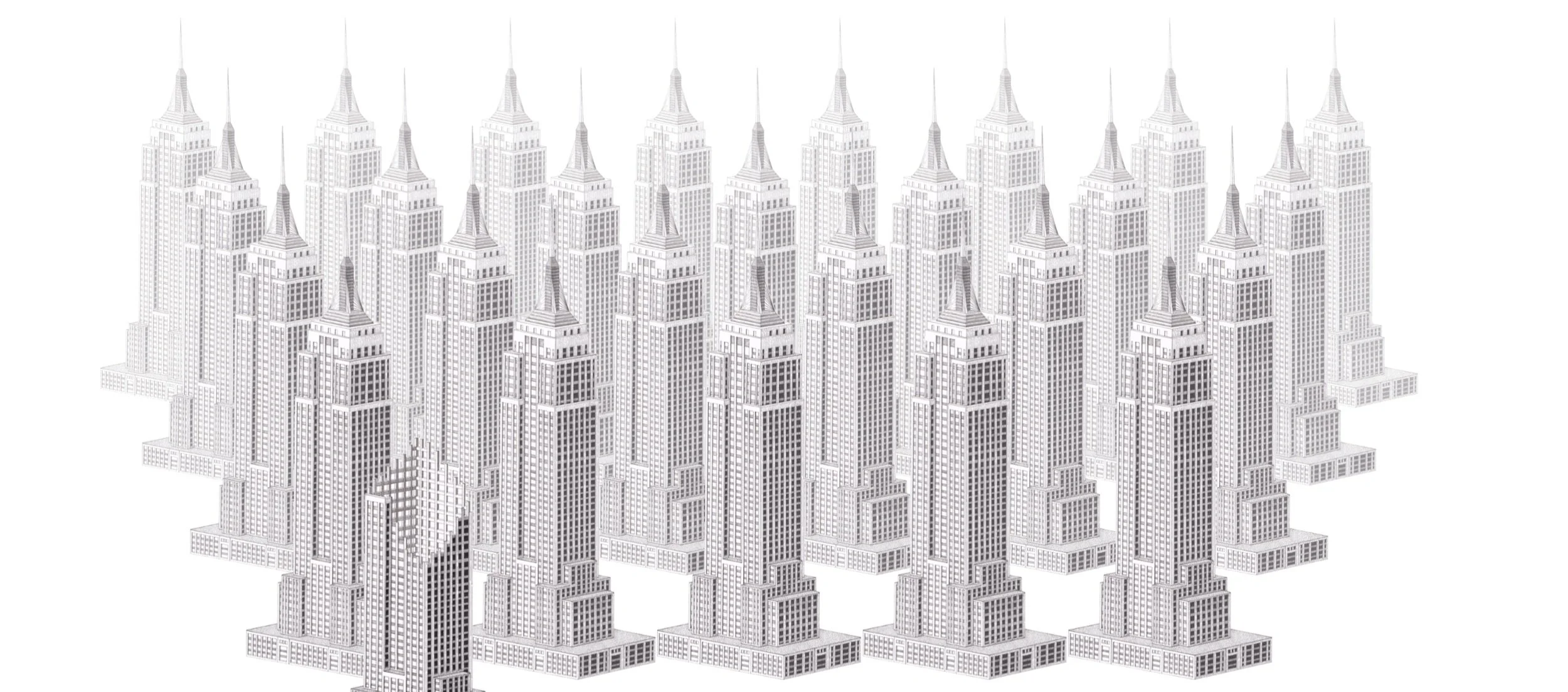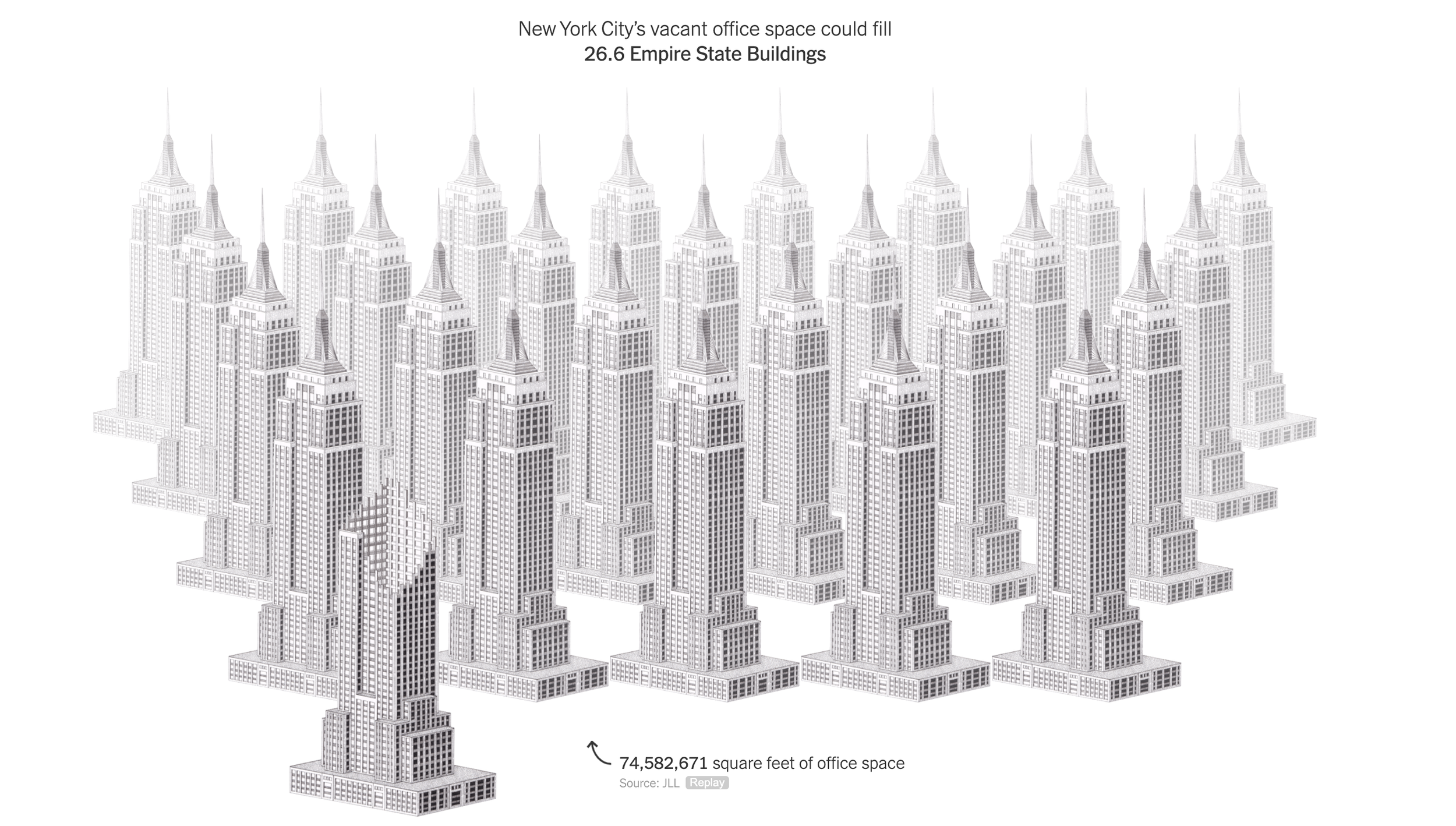For the analysts who are in the trenches crunching the numbers behind slides (often after 18:00).
Presentations of financial data often evolve. You start with a relatively naive model, create some slides and iterate the numbers. Slowly, your team starts understanding what actually matters and discovers with drivers to focus on.
Instead of the exact numbers in your spreadsheet, your manager asks you to group this, that, and that into one number, quickly offline. Then another scenario, put that number in, quickly off line. Then another one.
In each round, you re-run your model, take out a calculator, scribble the summarized numbers, and update your slides. This takes a lot of time and is prone to errors.
Instead, build a quick layer on top of your ‘old’ model that spits out the required numbers quickly. In fact, make it a habit that every number in your presentation is pulled directly out of a cell in a spreadsheet.
My financial models would usually have these layers:
Data dump: straight copy-paste of raw input data, or data entered straight from a financial report without thinking, make sure the total is correct at the bottom. You get a new set of data: simply overwrite the entire worksheet, or add a column.
Model engine, this one does the hard lifting and runs your analysis
Bridge: this worksheet pulls numbers out of the engine and produces the required numbers for the charts (relevant to the scenario I described above)
(Optional) Slides. A small box that matches exactly every page in your presentation, with the exact numbers that appear in each slide. Useful if you need to run periodical updates of your presentation (weekly, monthly, quarterly results for example).