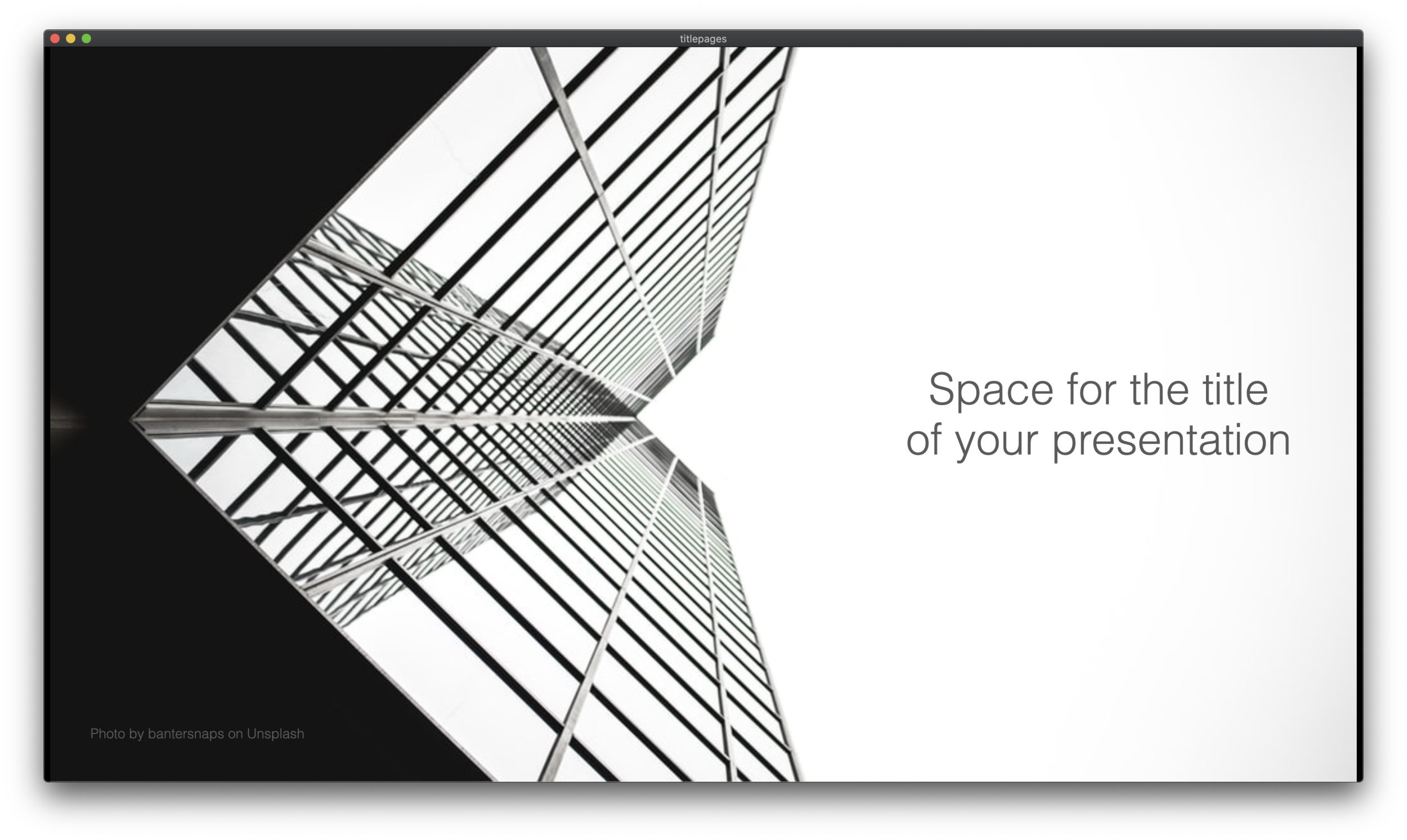I just returned from a wonderful spring holiday in Iceland (this explains the silence on the blog here). Below is a quick subset of the images I took with my phone (the ones without family members).
These are the raw shots, without cropping or any colour/light adjustment. What is my approach to making these landscape shots:
I actually do not overthink my photographs: just snap to catch the moment
I hardly ever use the zoom function on my phone. If needed, I can always crop images later to get a zoom effect. Live zooming reduces the image quality and makes the image more sensitive to an unsteady hand / shaking.
I tend to look for lines (roads, rock formations, etc.) to force some sort of eye movement in the images
Where possible, I try to catch a small element in the foreground to create a sense of depth. (Often a family member taking the same photo, pictures of family taking pictures is one of my favorite themes)
Painters already discovered this, often the sky is one of the most interesting visual elements. Try dropping the horizon in one of your shots.
Most photos are taken at eye height. Create unexpected perspectives by lowering or lifting your camera
Pay attention to the sides of your image. Adding a tiny bit of a wall or other structure in your shot can make the image feel “closed” or “trapped”, leaving it out gives a much more open feel.
Very often, it is impossible to capture a vast landscape in an image. The view is stunning, the image looks bland. This is only a problem for your audience though, for you, the image will trigger the memory of the real thing and therefore it is still worth taking.