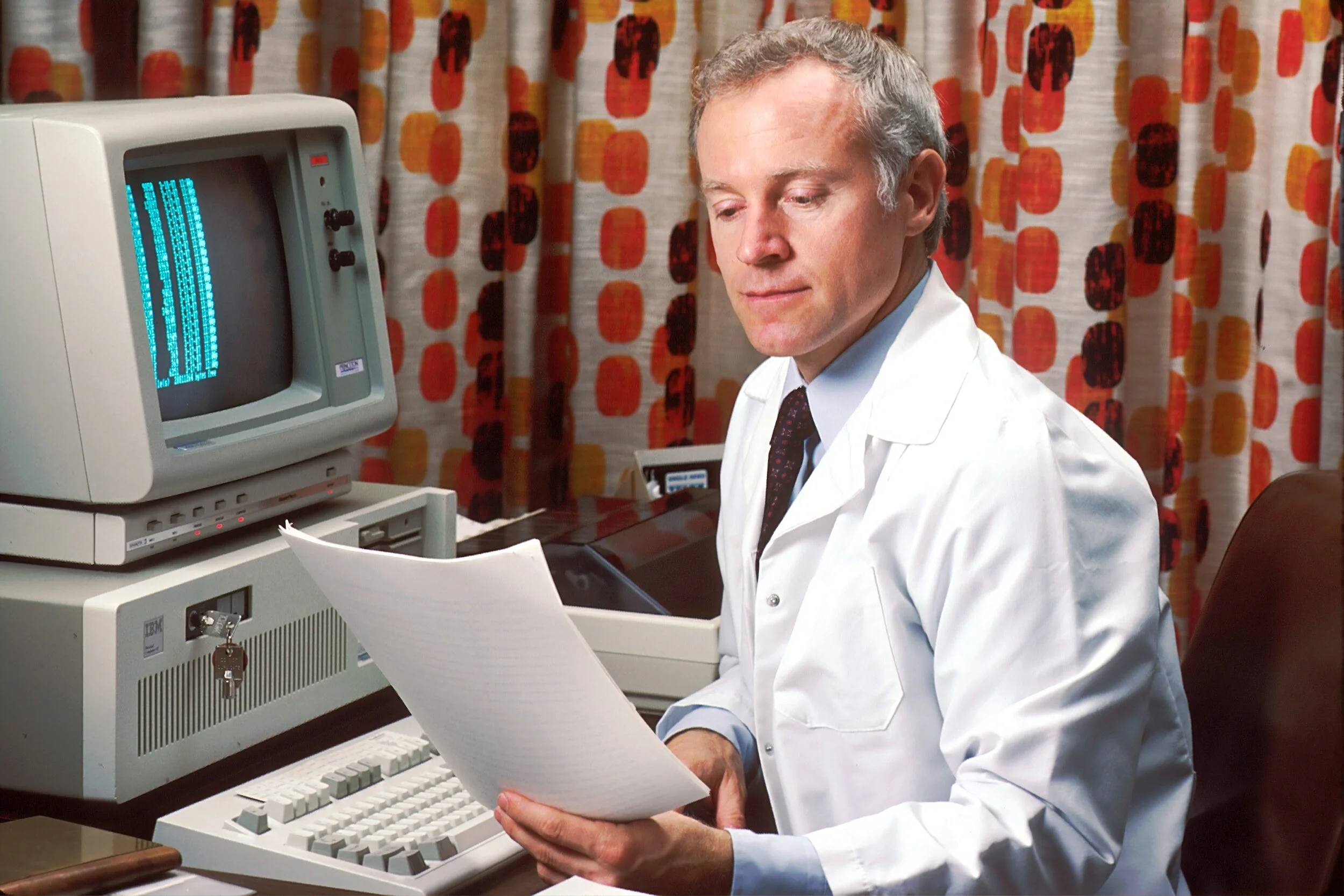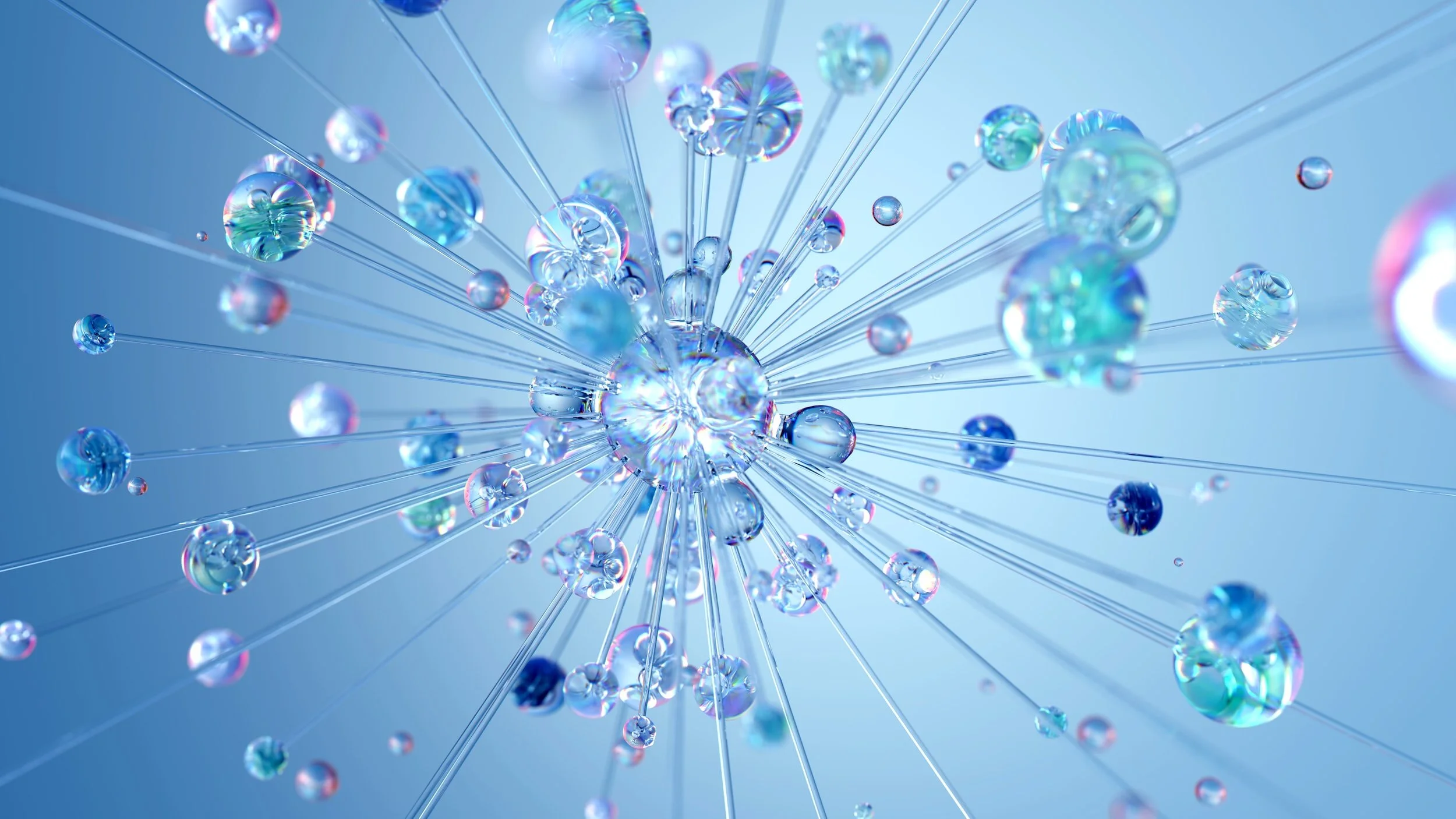Most project presentations consist of slides ripped from the project working documents. Pages you used to learn and discover things to analyze and make conclusions. They are not the best visuals to communicate the project outcomes to outsiders.
Their layout is likely to be messy and detailed, designed to be read at close distance
The structure of your project document is likely to be methodological, like a workplan that makes sure you cover all the bits of work required.
Here is an alternative approach to make your final presentation:
Leave your project working papers for what they are
Write a long-hand text (1 page) that explains what the conclusions and next steps are, supported only by facts that are critical in supporting the recommendations. (Not a “this is what we did” paper)
Now, make a completely new slide deck based on just that text document