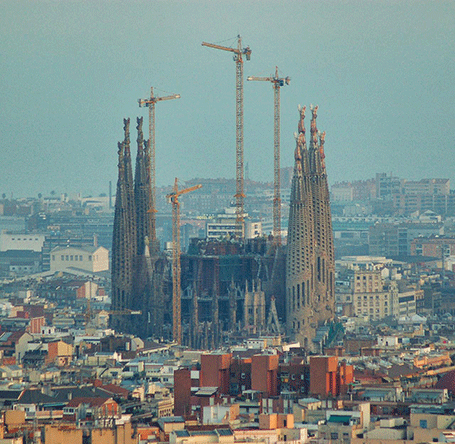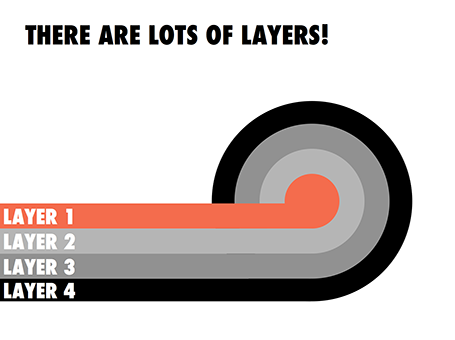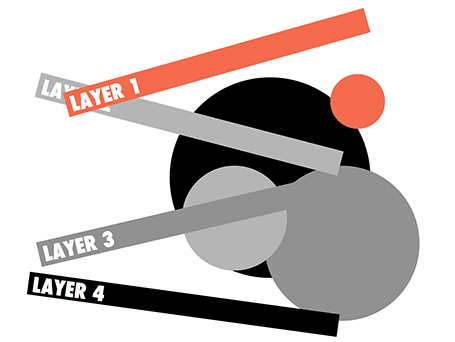- the civilised audience who is reluctant to agree with your proposal (I faced many of those as a management consultant) and
- the heckler who is out there to interrupt and derail your presentation (probably on his own).

 |
| Kicking off my talk in Barcelona last night |
This slider chart is a great way to show a comparison between multiple concepts across multiple dimensions. I recently used it for a hedge fund with a new innovative investment process.
UPDATE: this slide concept can now be downloaded from the SlideMagic store
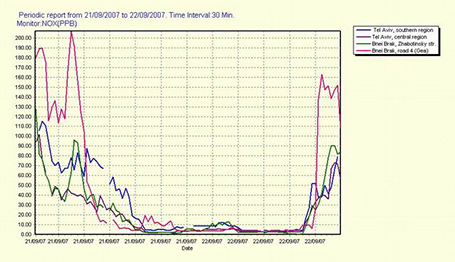
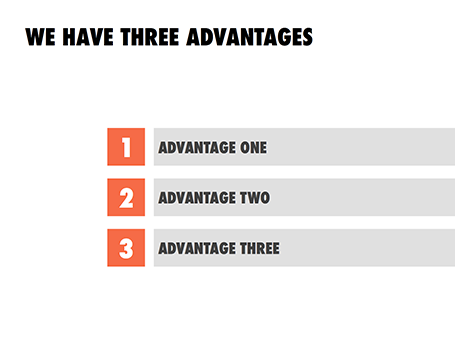
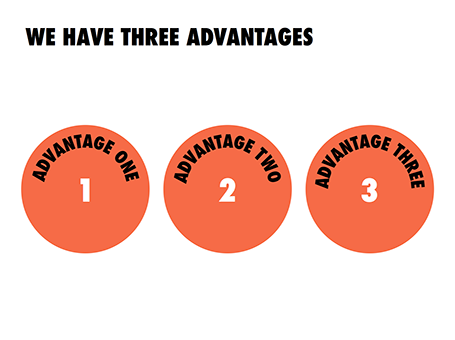
I use multiple approaches at the same time, in parallel:
- Scribble a story line on paper, or an iPad mind mapping app (iThoughtsHD is good)
- (Just because I like it) design a really beautiful cover page with a nice image and the right look and feel of the deck.
- Dive straight in and try to craft that ultimate killer slide, the one that makes the most important point in your presentation and finish it all the way. BANG.
Then I continue to iterate: refining the story line, adding a chart here and there. I take lots of breaks in the entire process, designing a good deck can take a lapse time of about 2 weeks. This ensures that your creative energy stays fresh. Presentations made at gun point at 3AM before the 9AM meeting never look really good.