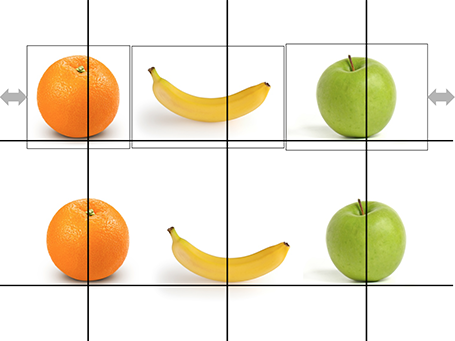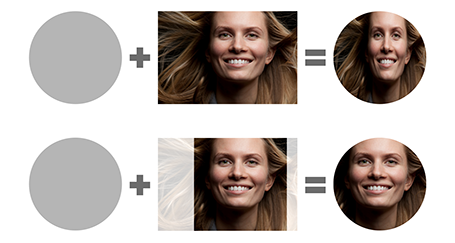A question that came in yesterday:
Jan, I have a question about presentations to investment bankers/analysts. One of my clients getting ready to go on a road show says their investment banking consultants have told them to present what I would call (ala Garth Reynolds) a "slideument" that will also serve as a leave-behind. The consultants claim this is the way it's always done and if they don't do it this way, their audience will disregard them. Your thoughts?
Yes, in financial services people are used to very text-heavy slideuments for fund raising and IPO roadshows. And in most cases, people will print out the full 200 page deck for each participant in the meeting room.
Now, in finance presentations you need a few pages that are dense (financial statements for example). But there is no reason why the general lessons for presentation design do not apply in finance. In the end, investors are people, and it is harder to convince people to do something (invest) with a boring presentation.
And I have seen it work myself. After the initial resistance, people were actually very impressed with a different style fund raising presentation (and proved it by wiring money).
So what to do? My advice would be to take both approaches. A fund raising roadshow is a big deal and usually people have enough time/resources allocated to it to prepare both a visual, and a dense deck. Present the visual presentation, and selectively jump to appendix charts if you have to. Let the audience read the appendix in their own time.
Armed with a presentation like this, there is often no reason to write an extensive PPM (private placement memorandum) at all (the lawyers might have to add some legal stuff to the back of your appendix though in that case).
Be careful to maintain a serious look and feel to the presentation: big pink fonts and funny pictures do not work in the wood panelled board room. But there is no reason why a highly visual presentation cannot look serious.
Hopefully, in a few years we can avoid the dense appendix all together, but until then make 2 presentations.