Most of the above points do not appear on the slide though. The new presenters do not make them, the email recipients of the deck do not read them. The slide is merely a mental placeholder for the expert presenter to tell her story.
Time to let go.
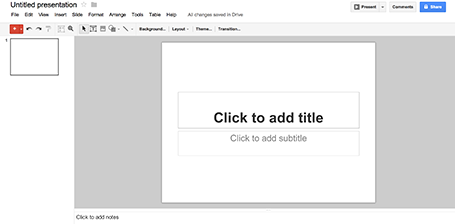
The majority of my presentations have either a pitch black or bright white background. But now that monitors are getting Retina-like resolutions, it becomes possible to add a tiny, tiny texture to the background. Here is a site that has a few candidates: subtlepatterns.com. (Update 7 April 2017: new link https://www.toptal.com/designers/subtlepatterns/
On the average crappy VGA office overhead projector this effect will not come out though.
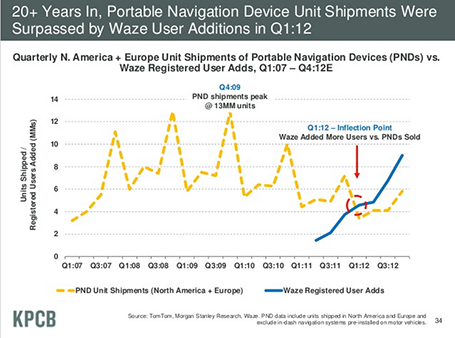
UPDATE 1 February 2015: you can now access the full content of the book free online here.
I am very excited to announce that my book Pitch It! is available in the Apple iBook store! I am looking forward to receiving your feedback as early adopters (you can post them here, or send them to contact at ideatransplant dot com). The beauty of the iBook format is that I can update and change content based on your input, which will get pushed to your devices. The link to the iBook store is here: