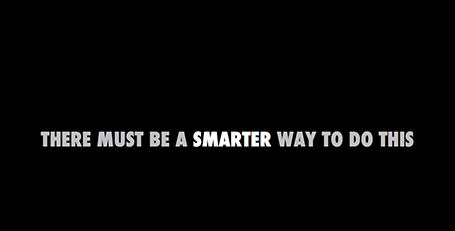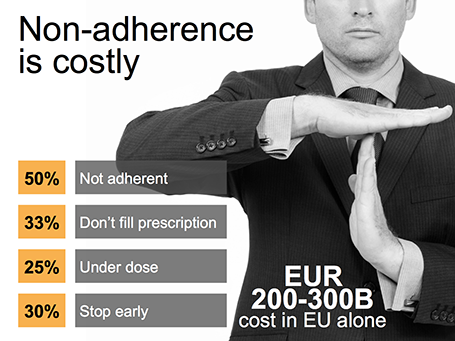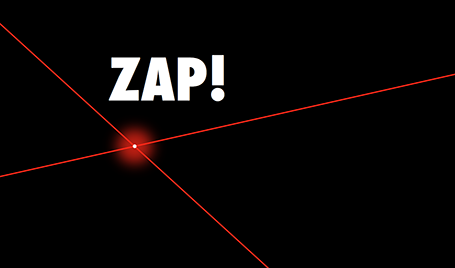Some corporates manage by strategy frameworks and push down a prescribed template down the hierarchy lines: “Tell your story by filling this out”. Should you obey and stock to SWOTs, 7Ss, Porter boxes?
Strategy frameworks are useful to solve a problem. Managers can make sure that everyone covers all the right things. If a framework worked before in a similar business, or during last year’ strategy discussion, then there is a good chance it will work here as well. If you are the CEO of a number of similar businesses, having all your strategy presentations come to you in the same strategy template makes it easy to compare them.
The problem is that strategy frameworks are often too dense to present to a live audience, and that generic templates often do not completely fit the specific situation of a business.
My suggestion: if you are somewhere in the middle management layer of a big company, it is probably best to do your homework and fill out the boring strategy templates. But I would not stop there.
After you created the required pages, do not invest any effort to make them look more interesting, but rather stick them all in the appendix section. Then step back and start crafting your story from scratch ignoring the prescribed frameworks if you have to. When submitting your presentation call your tailor-made presentation the - overused word alert - “Executive Summary” and say in the body of your email that your homework is still featured as the appendix of the document.
I think the senior executive who has to sit through 15 template presentation will welcome your fresh approach.