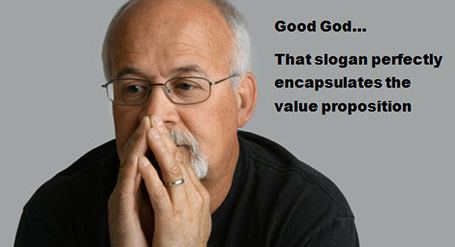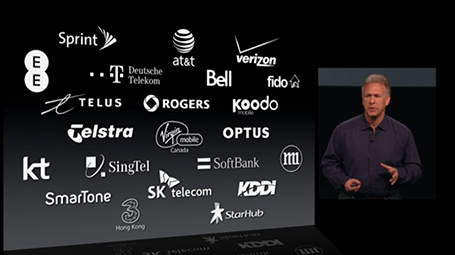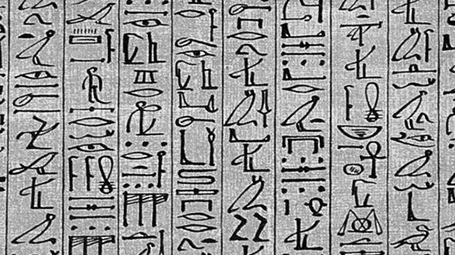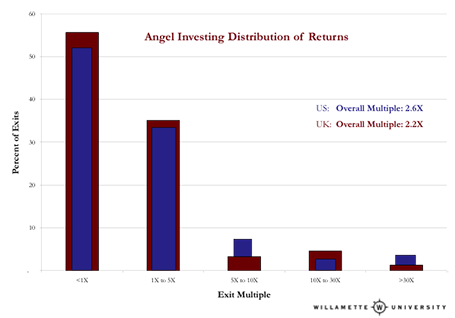Although I have switched to a Mac, I dip into the world of Windows now and then on a virtual machine, for such things as running .EXE CD ROMs with medical images on them, or editing a chart for a client still on PowerPoint 2003. The latter is no longer necessary, and that is a good thing, since Windows 8 is no longer supporting PowerPoint 2003.
So, I took the plunge and installed Windows 8 on my Parallels 8 virtual machine. I ignored all the scary warnings on the Parallels web site and managed to get a perfect install.
As a non-Hebrew speaker in Israel I always have an additional issue when installing new software. Trying to change the system language on a computer without being able to read most of the text on the screen. Gambling, plus comparing English and Hebrew screen shots finally did the job, but my computer science undergraduate degree came in handy. Not something for novice computer users as languages for application screens, keyboards, user accounts and welcome screens all seemed to be controlled in a slightly different way.
OK, back to the software. I will not describe the ins and outs of the new operating system here, but stick to my personal impressions. Detailed descriptions can be found in
other reviews.
I really like the new Microsoft graphical look and feel of the new Metro interface. It is calm and clean, with simple clean graphics without shadings, gradients, drop shadows and near-realistic leather or paper effects. Some of the tiles on your home screen update in real time with weather, stock market information and a flow of pictures of your facebook and Twitter friends. I switched these live updates off, too distracting.
I hope that Microsoft will push this new tile design philosophy fully into the design. So, no more disguised Windows 7 user interfaces, and a deep application of the concept in its Office application suite (including PowerPoint).
The
new super thin iMac eludes to the desktop computer of the future: a super powerful, large iPad-like device that can be put on a stand.
High-end Wacom touch screens are also a sign of things to come. You put the screen up to view, or write text, put it down to design and draw, and interact with the screen using touch. We need software that can handle this type of design environment. I like the new PowerPoint (
my PPT 2013 review here) but it nowhere near a touch application.
Microsoft lost the battle for consumer touch devices, but if it manages to move the corporate world that uses Office applications and that is afraid of Dropbox to a touch environment with a secure Microsoft Sky drive, it might have a chance to turn the tides.
The key is to innovate the applications such as PowerPoint and how they work. The actual operating shell matters less.
Have you tried Windows 8?