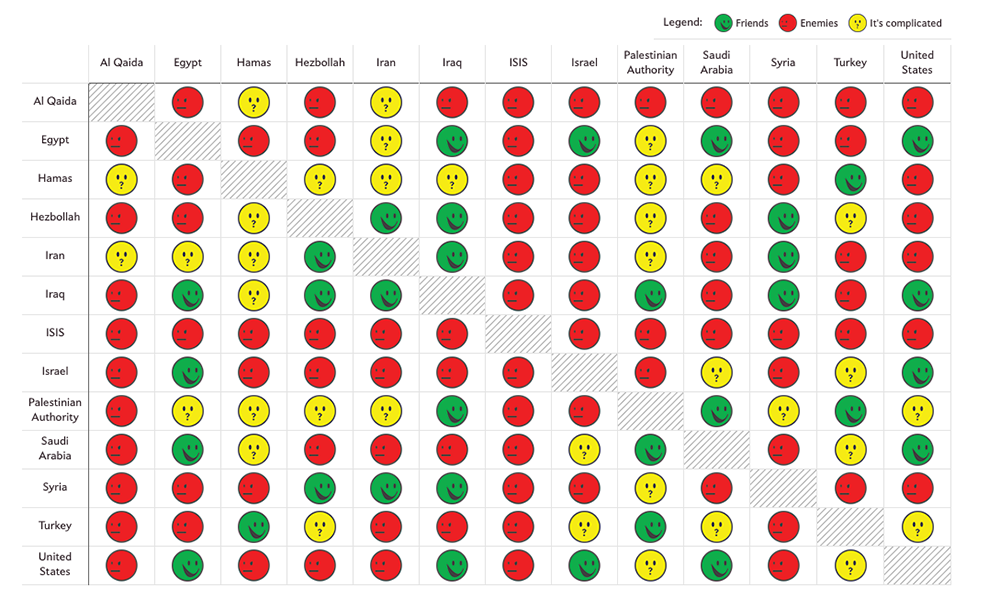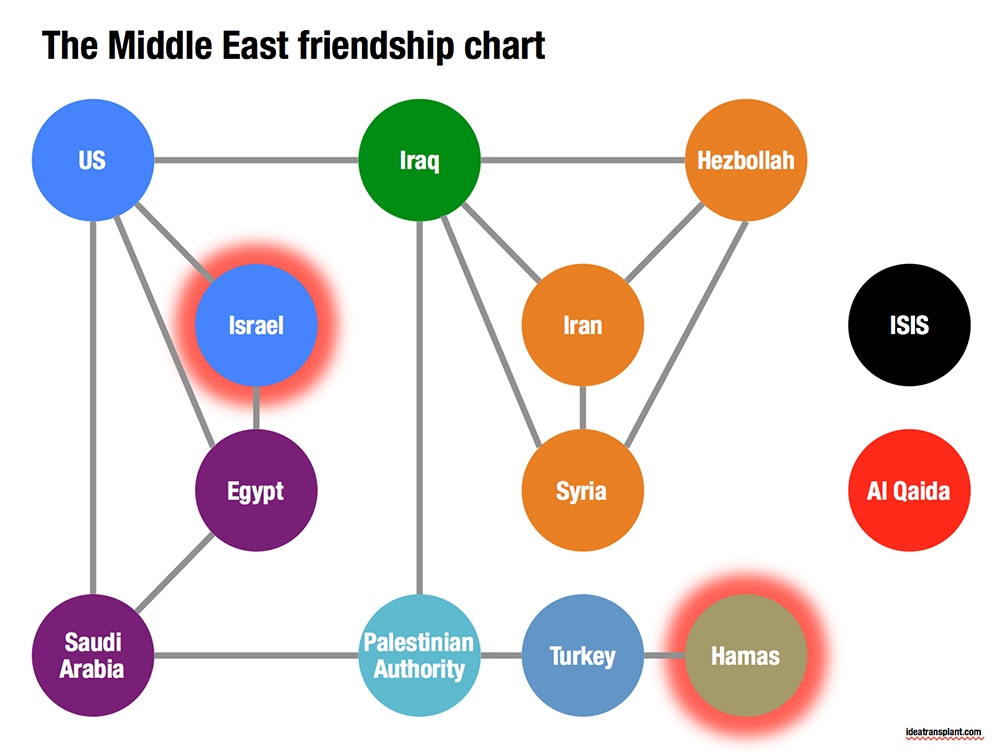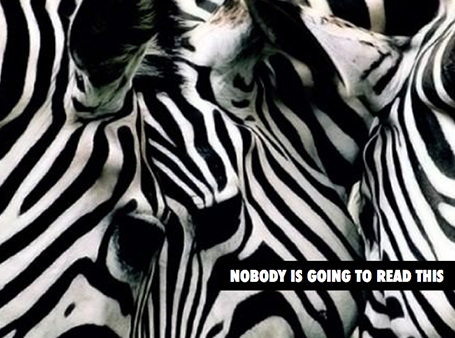In day-to-day business presentations, you might not have time, energy, budget to come up with an artistic visual master piece on every slide. The biggest difference to the quality of your slides might simply be your writing.
- Cut words that add no content: in order to, etc., avoid passive sentences (Harry was seated on by a bird), management cliche verbs (monetize/strategize/analyze/incentivize)
- Avoid long words (small/narrow boxes create uneven line breaks)
- Think carefully where you break a line, do it manually
- Work with labels, introduce a short catchy name for a more complex strategy, option early on in the presentation, so you do not have to repeat the enter-the-Indian-market-first sequence all the time.
- Stay within the constraints, if you have 2 lines, do not make it 3.
- Emphasise the contrast between a series of boxes and cut text that is common to all of them: entry in China, launch in India, Japanese entry: becomes China, India, Japan
- If you have to, write exceptions or other details in a tiny footnote