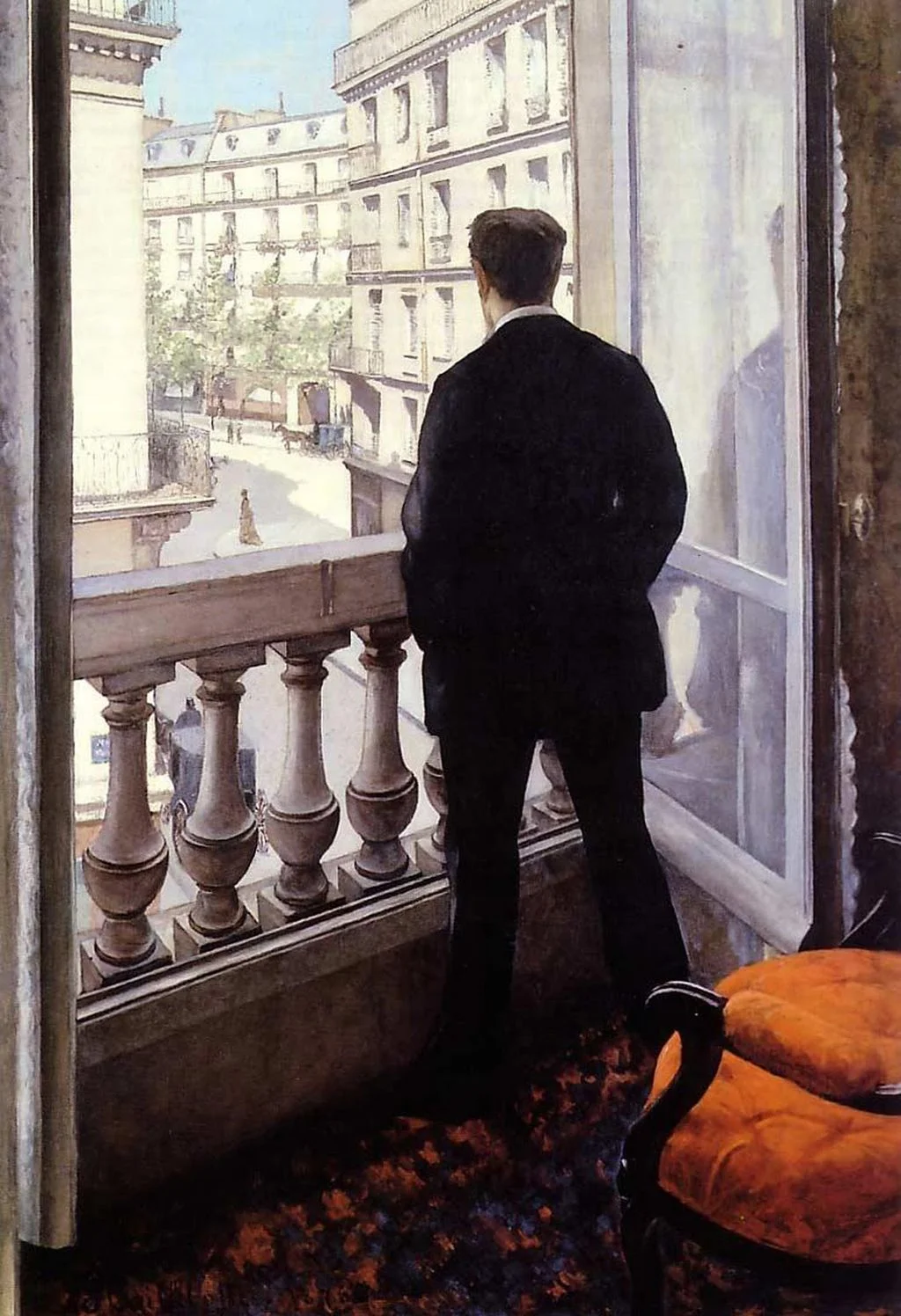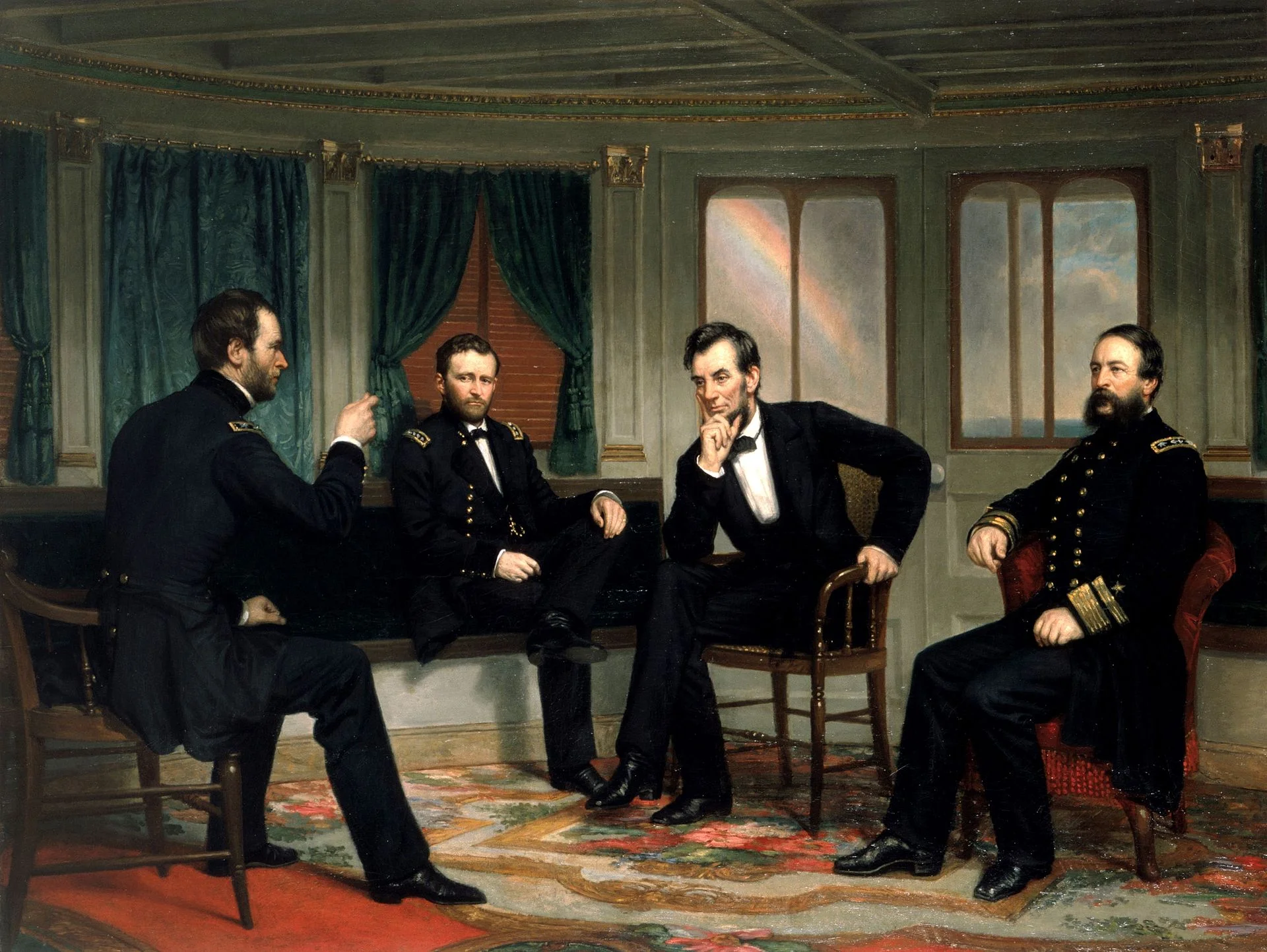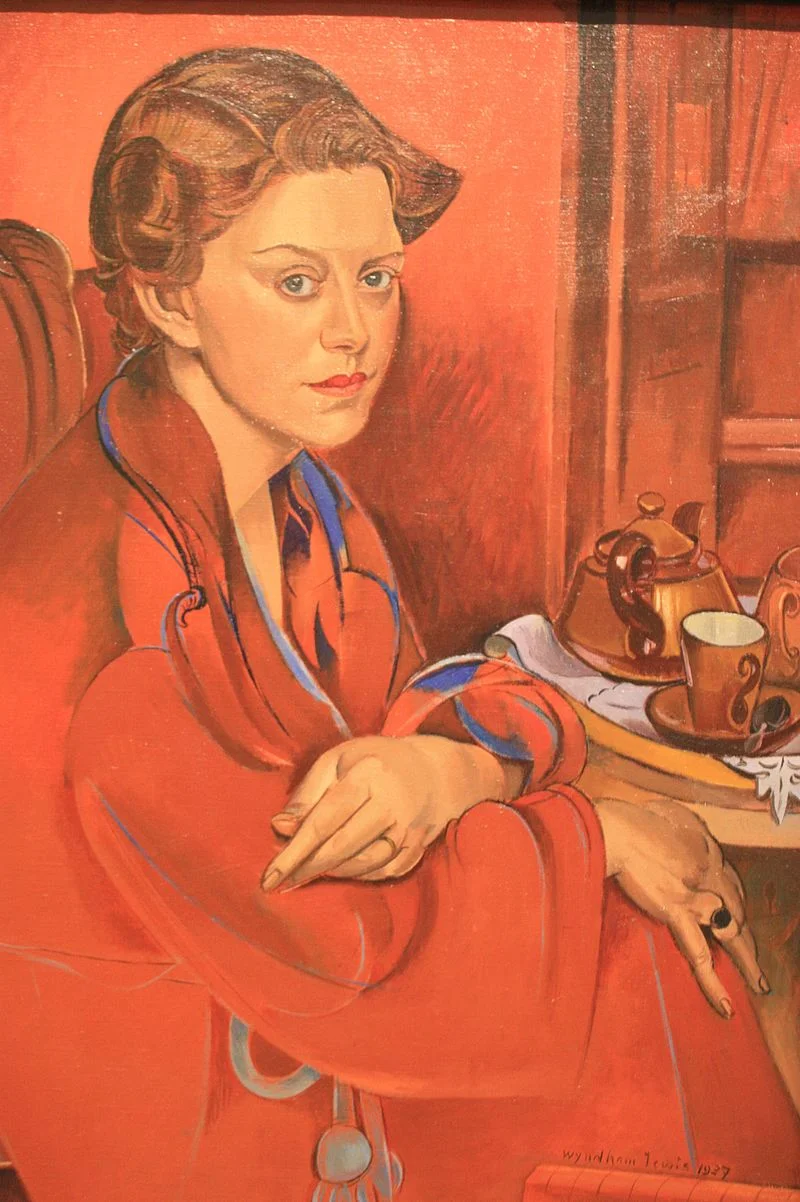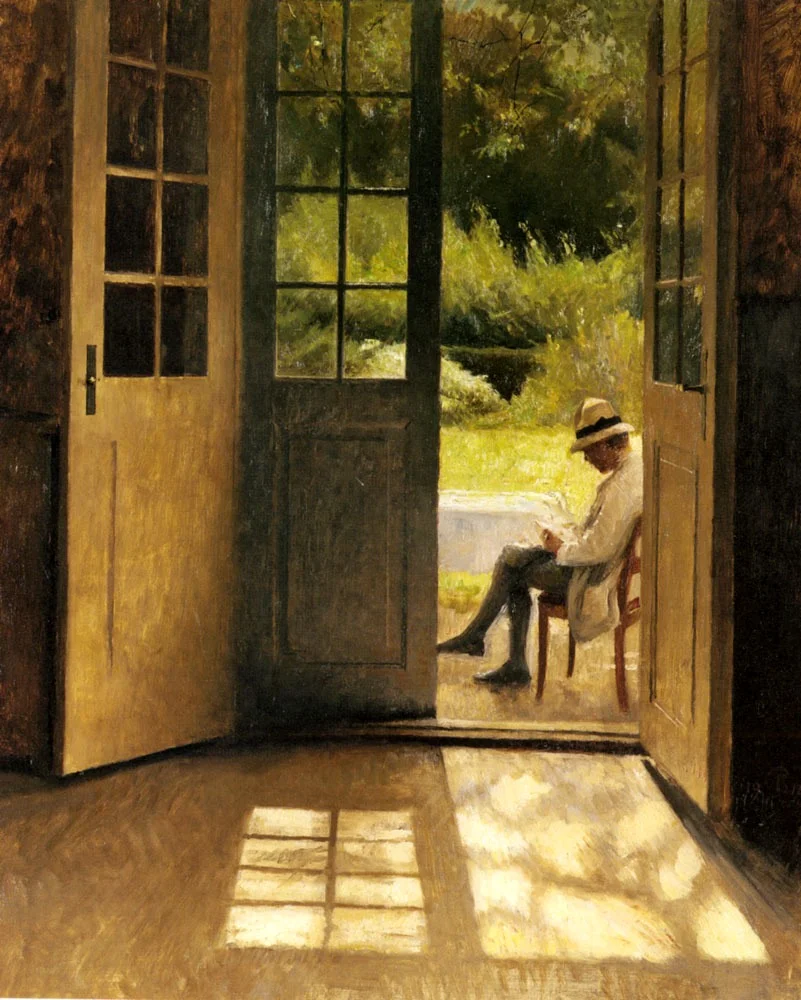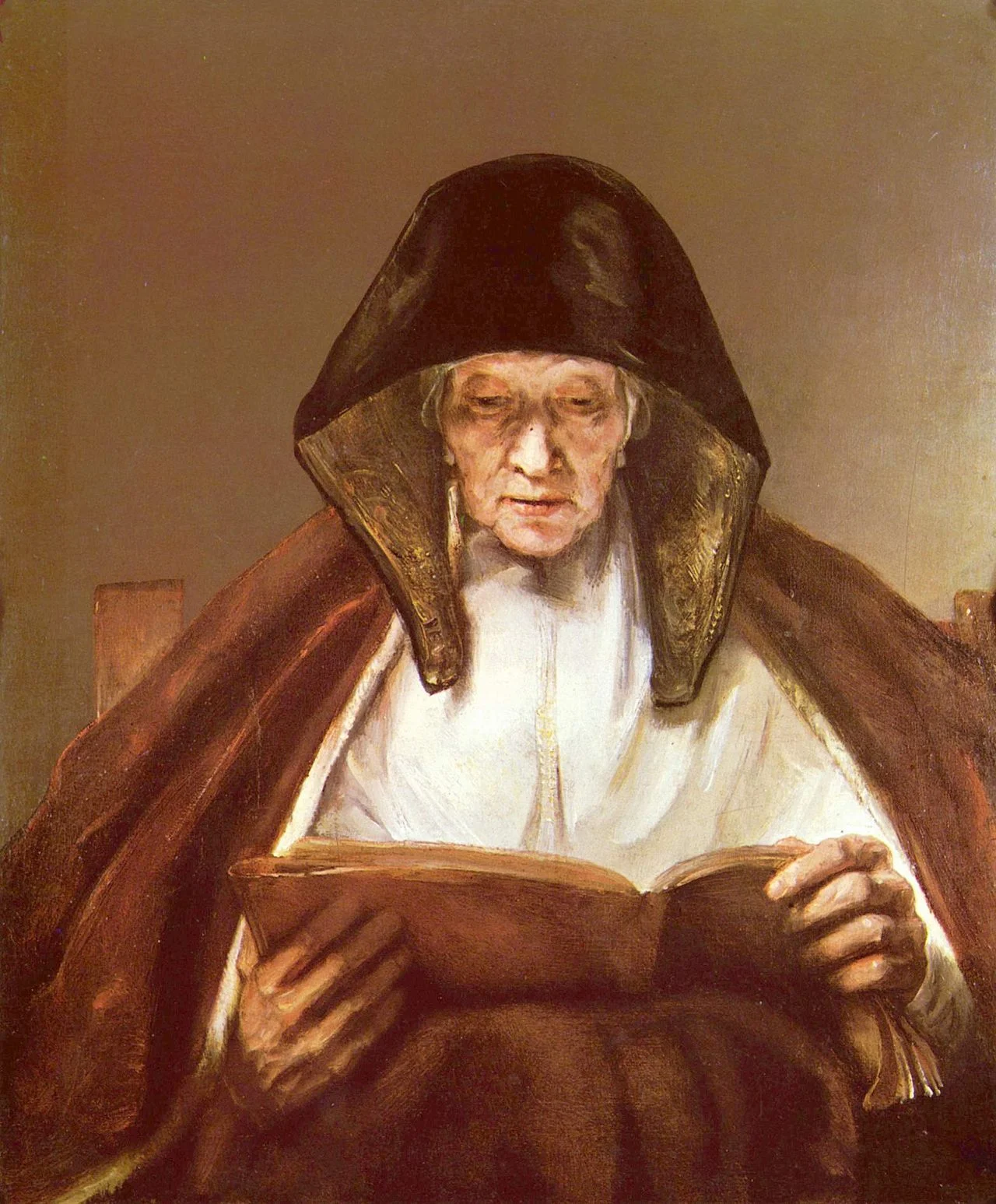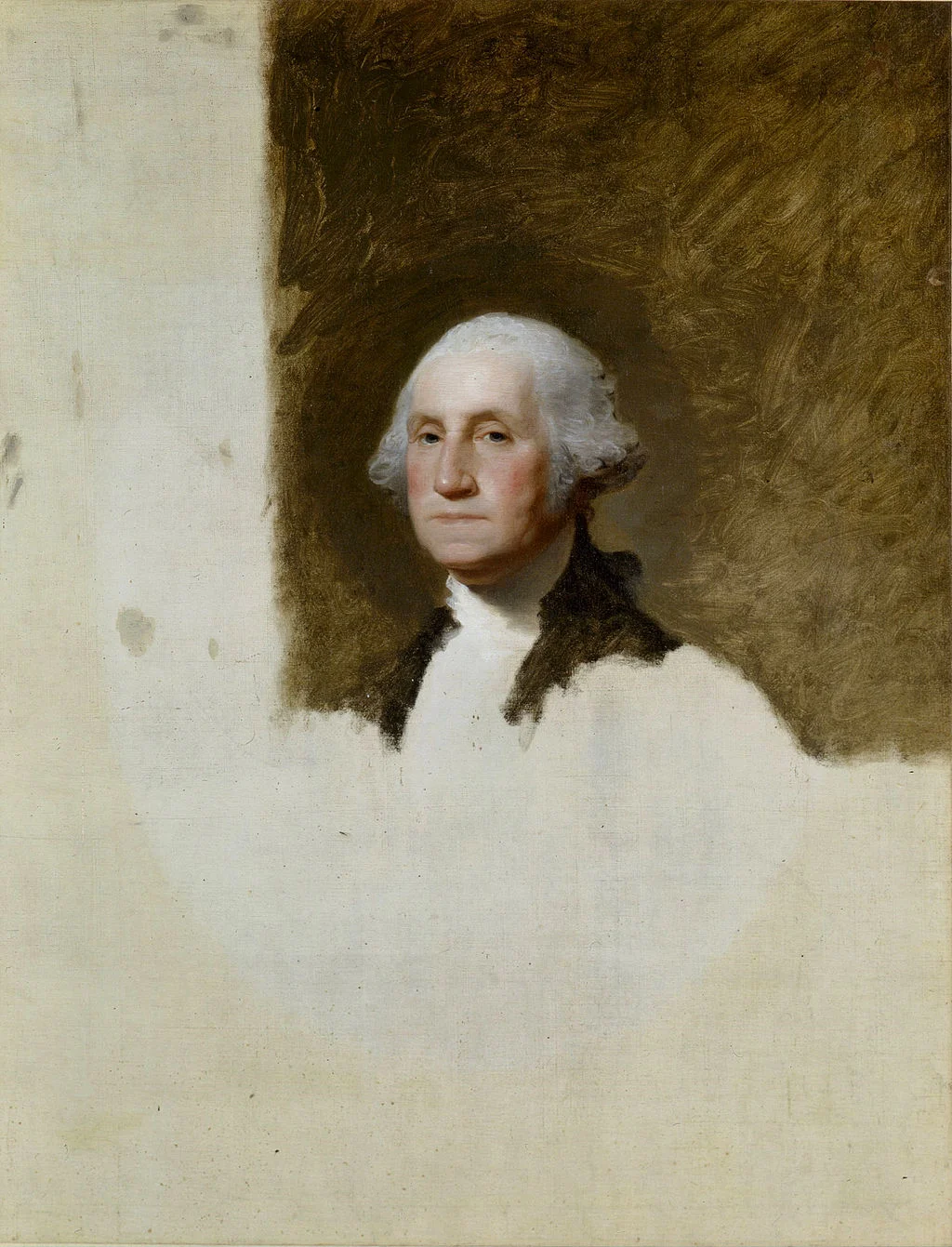Descriptions of jobs, professions, roles, used to be simple: graphics designer, lawyer, head of sales. In a dinner party conversation, you could usually explain in 2 words how you spend your days in the office.
Not anymore.
Our roles and jobs are fragmenting. Labels are inflated or overused (everyone is a consultant, a founder, etc.). Even companies might have difficulty describing who they are. Are we private equity or venture capital? Are we in the business of consulting or marketing services?
I had the problem myself after leaving McKinsey. It was hard to describe what I actually did. Strategy consulting? Not really. Design? Not really? Business development? Not really. Manage a fund raising roadshow? Not really.
In the end, I stopped trying to fit myself into a specific box. Rather than trying to define what I do by comparing it to known labels (explaining the things I do not do), I actually pitched what I do by well, explaining what I do. My opening is usually "I am a presentation designer, but a slightly unusual one". Then comes a more elaborate explanation.
I think that model works well in almost all pitches, give a people a very rough idea of the box they should put you in, which makes them open to understand what you are all about in more detail.