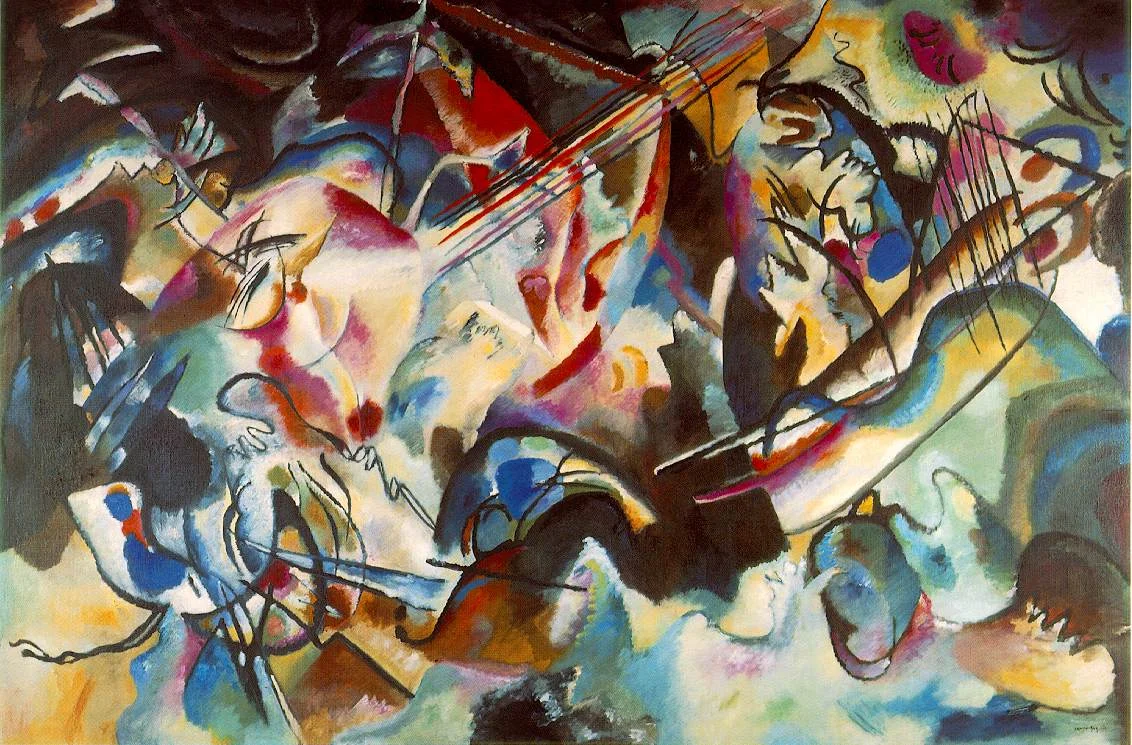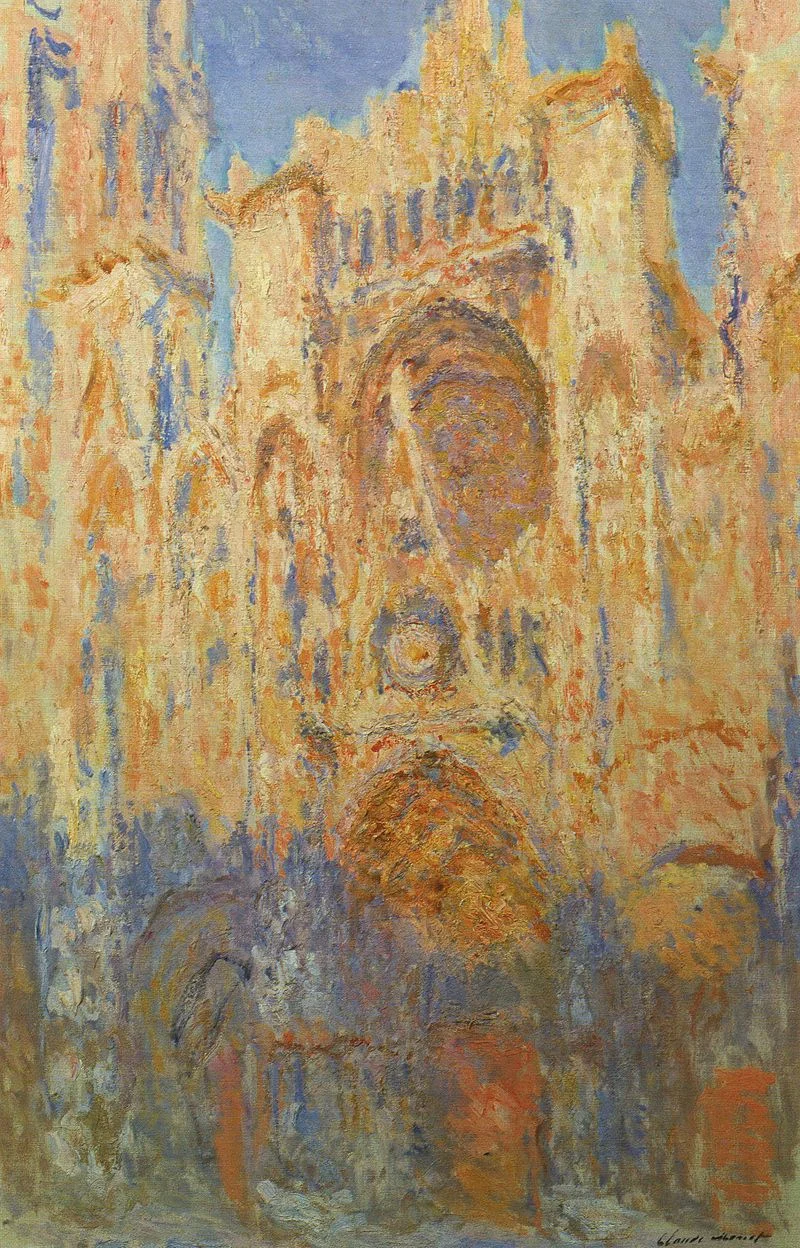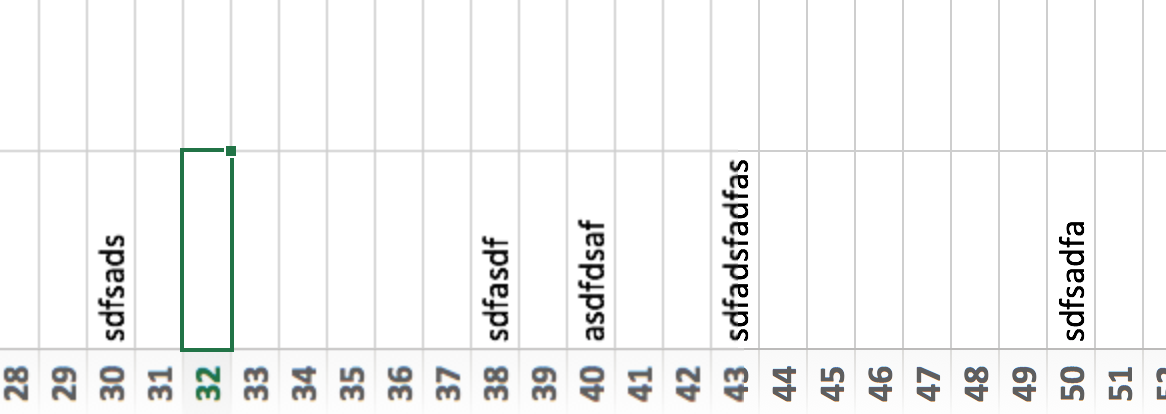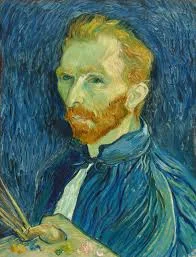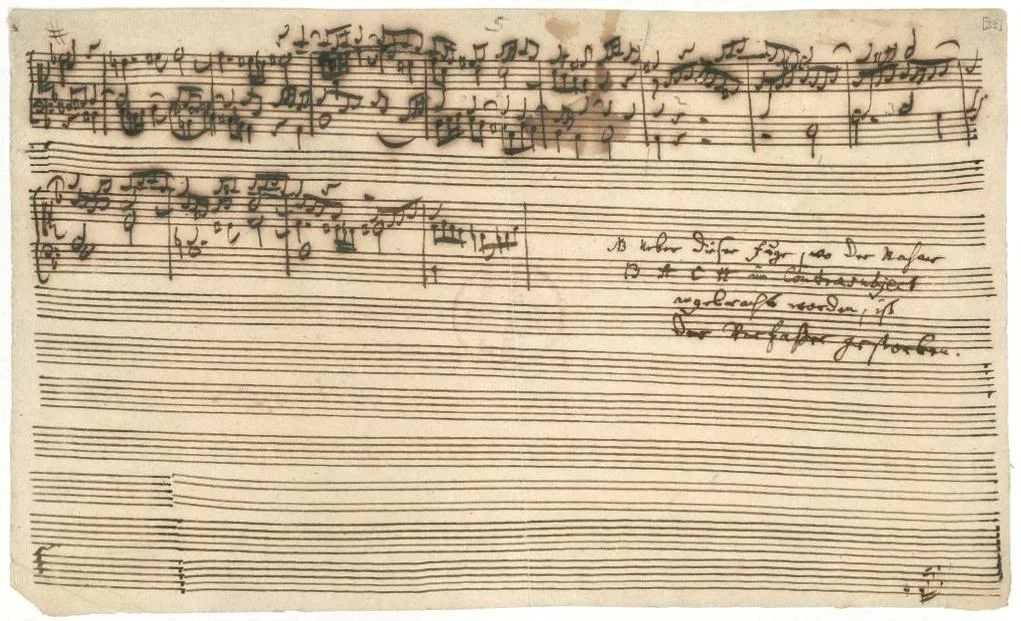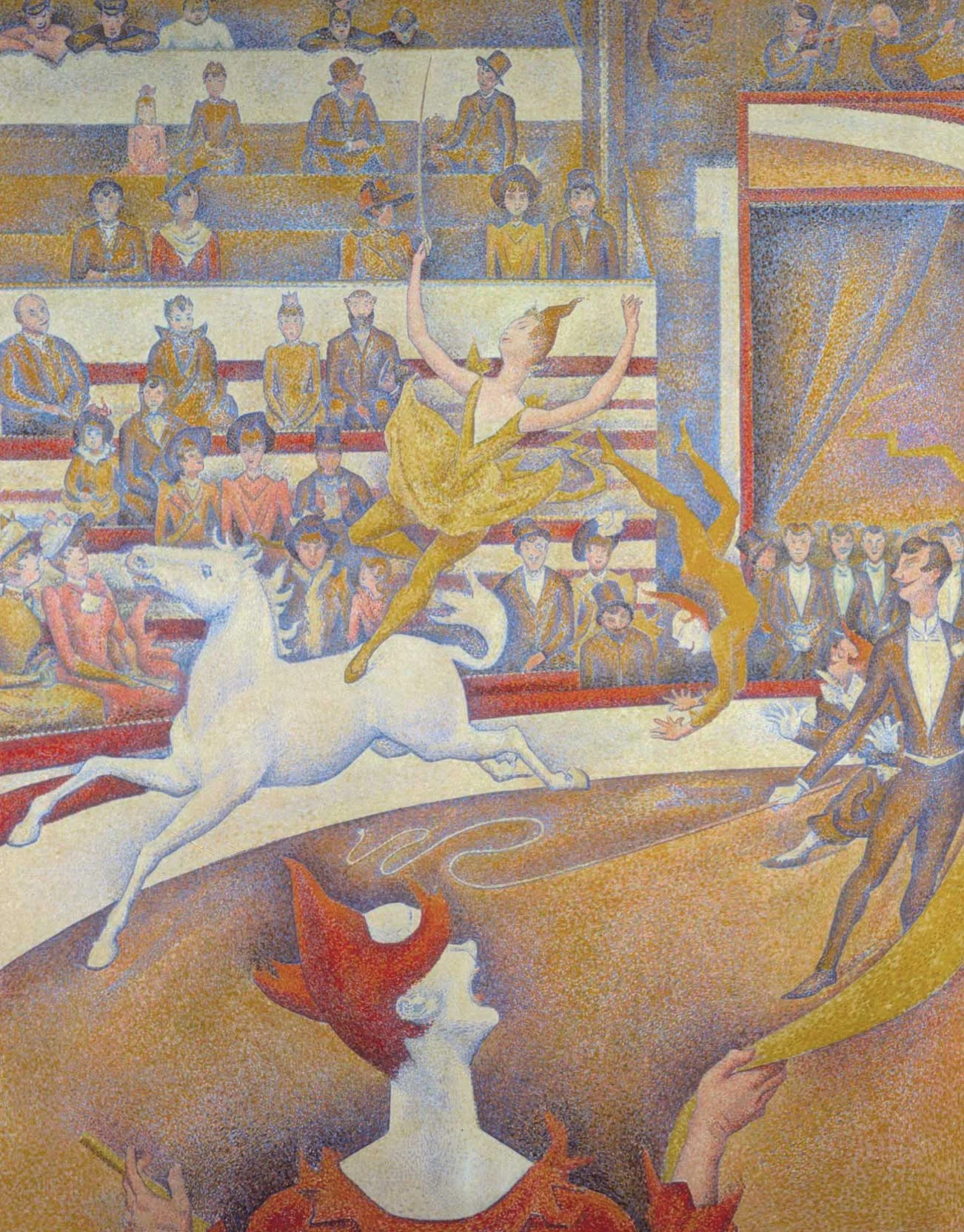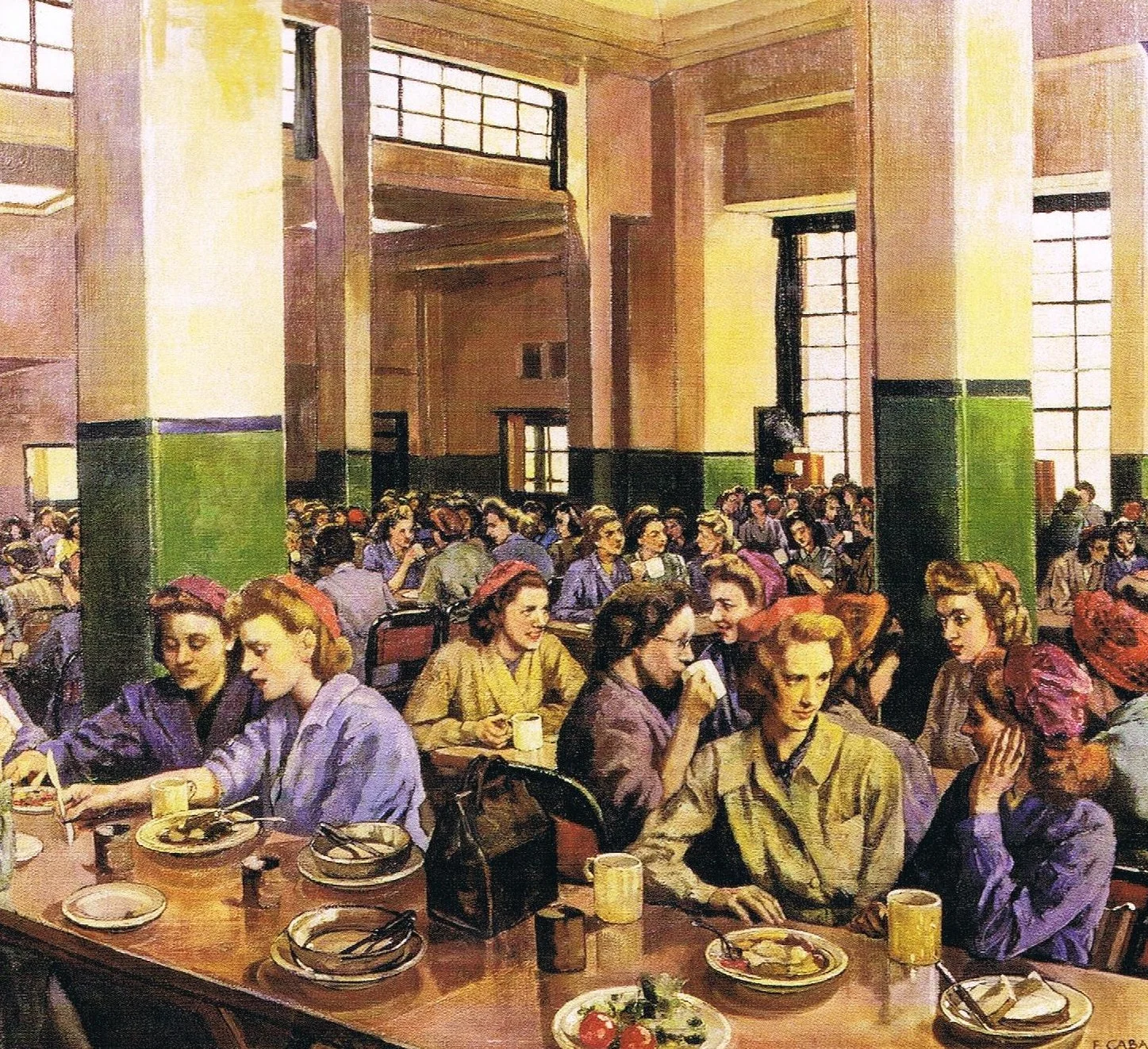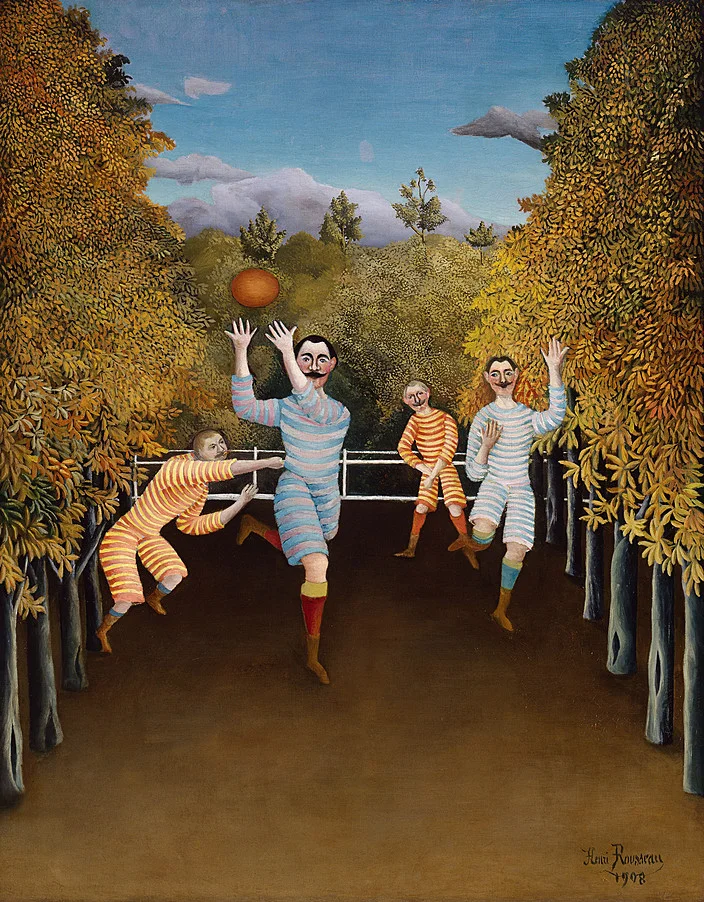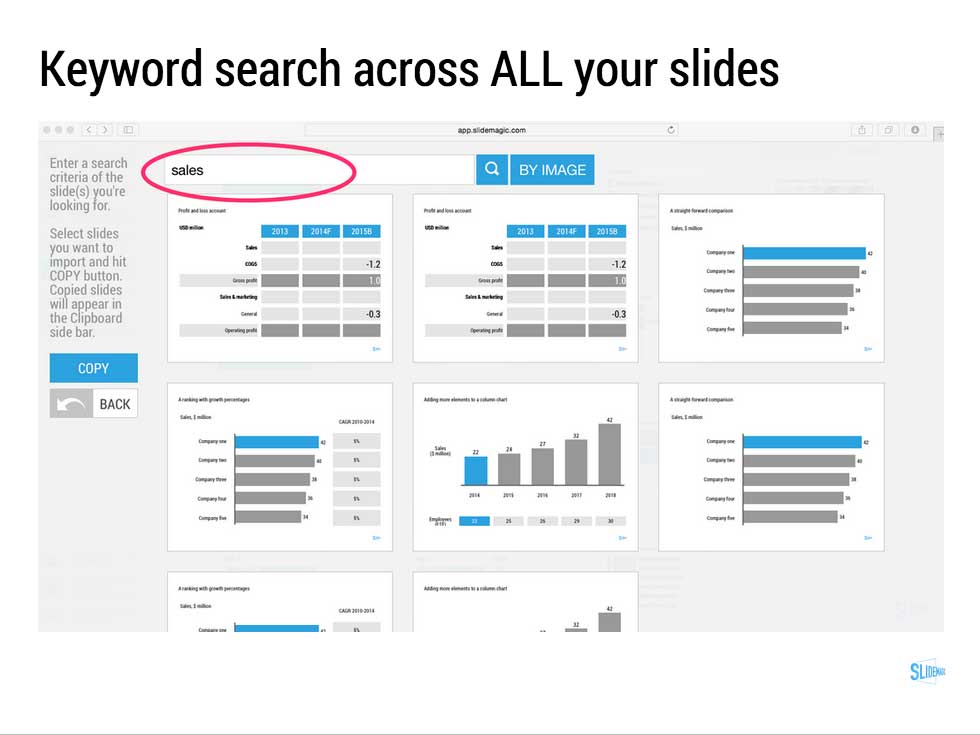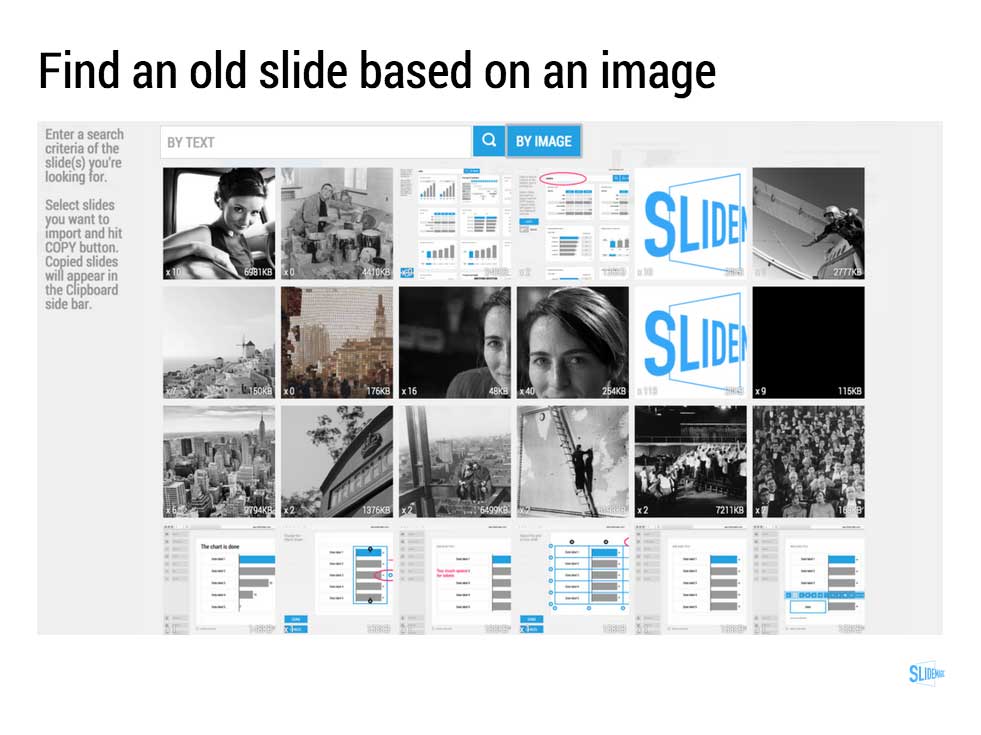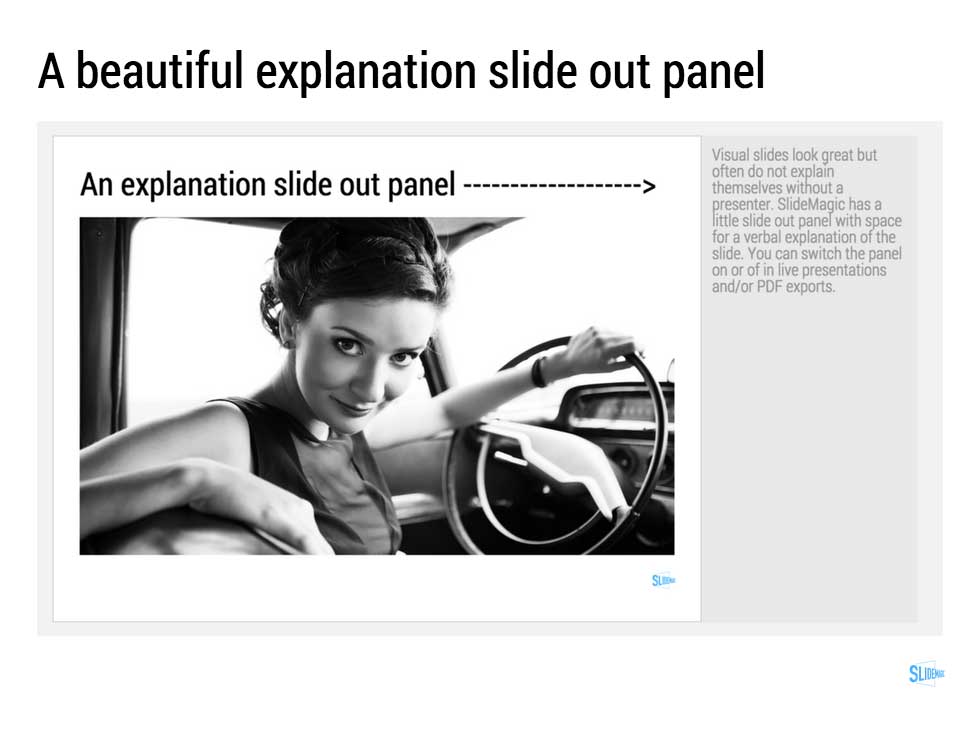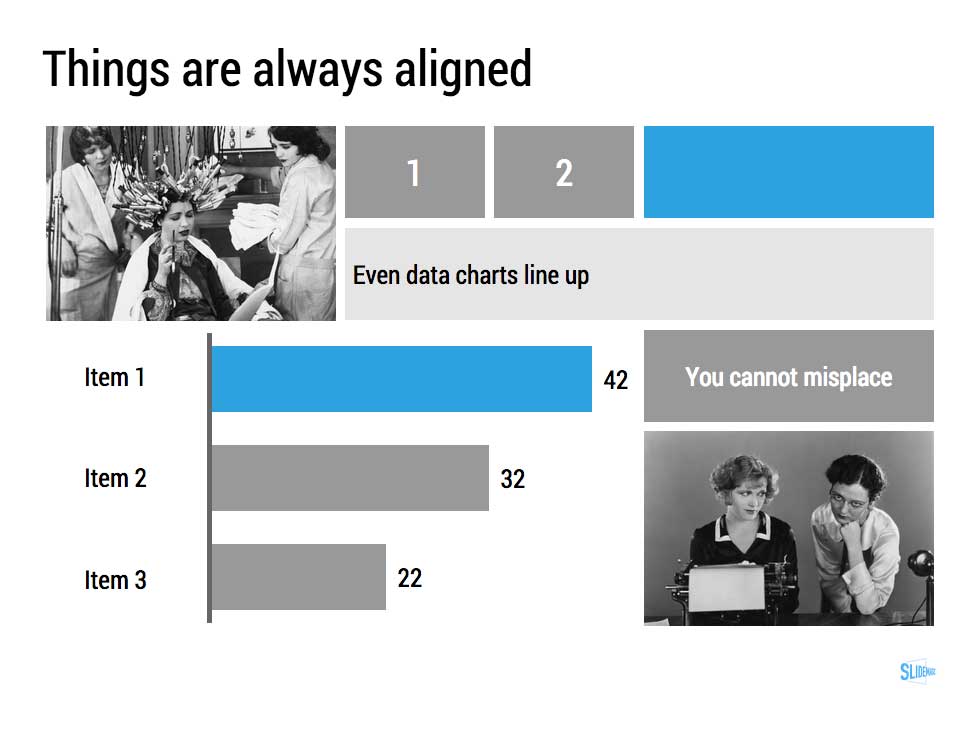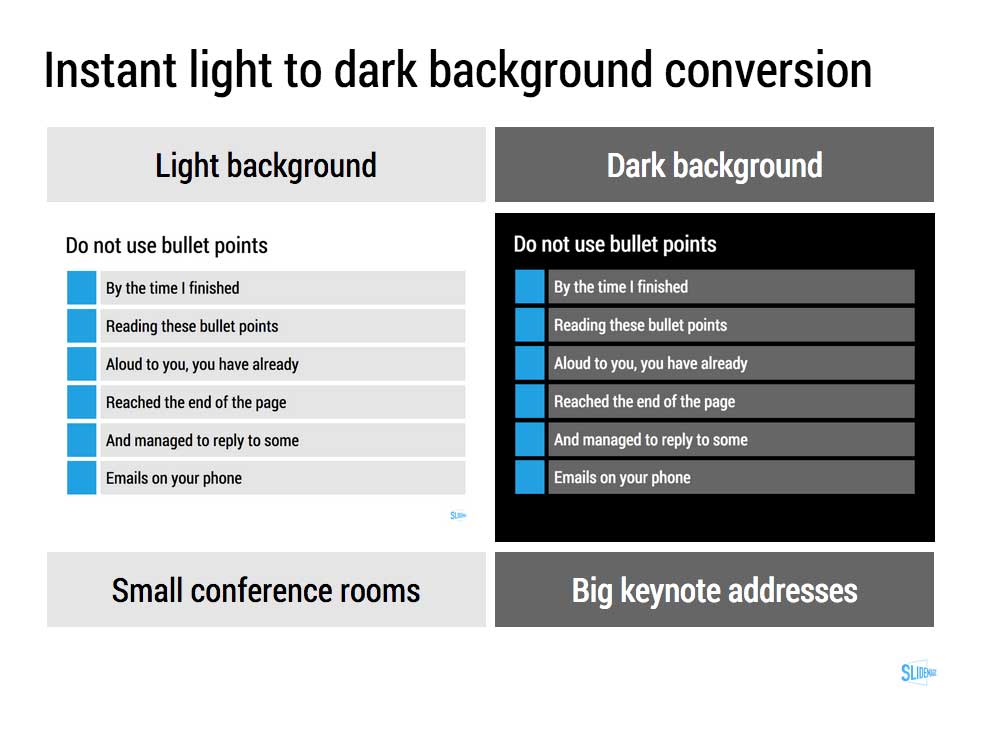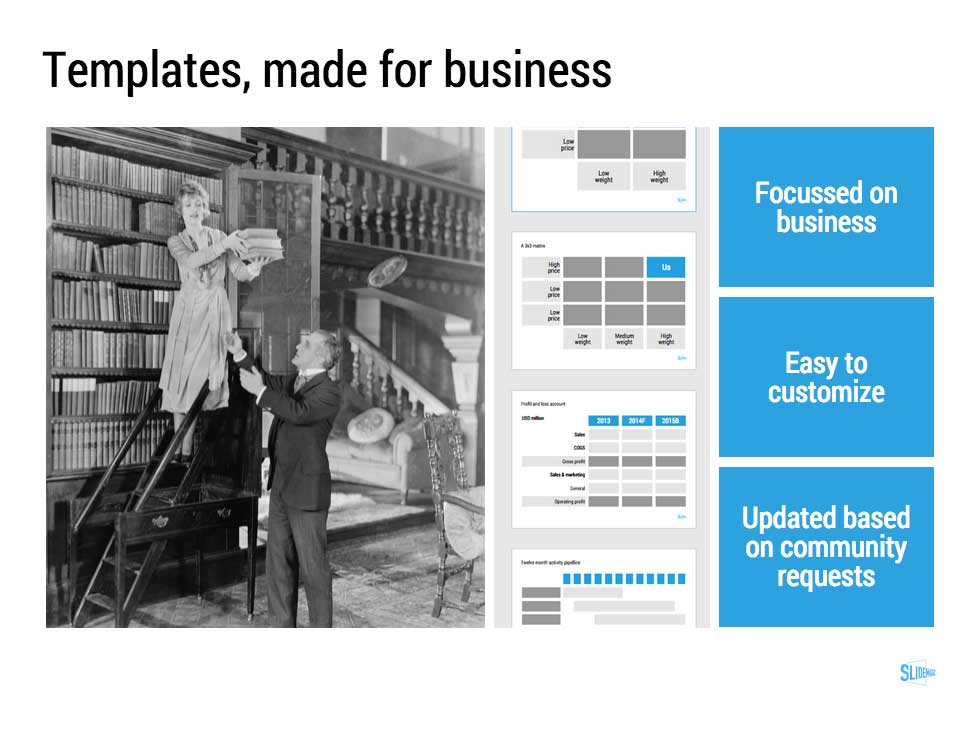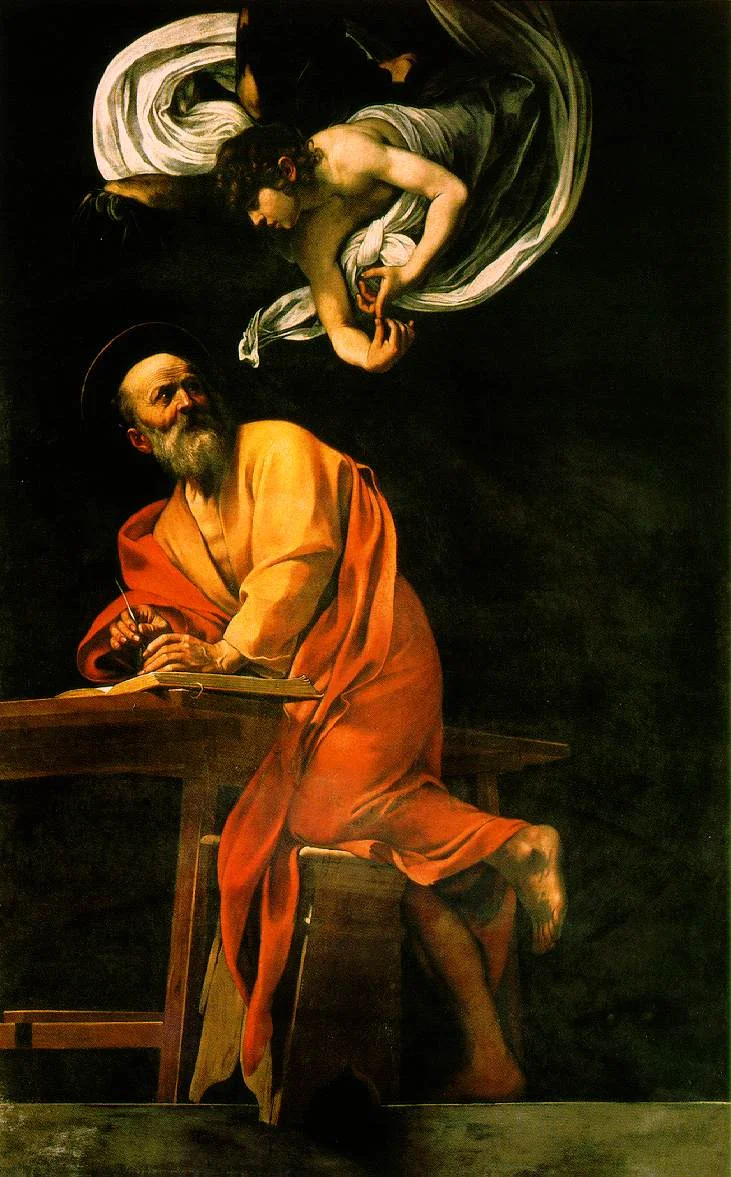A bit more elaboration on yesterday's post.
A lot of time is spent on presentation design in corporations. There are many mid-level managers and analysts that have PowerPoint open on their screen all day. For the wrong reasons. Here is a strong statement: I think managers are using PowerPoint as a tool to keep subordinates busy. Boom, I said it.
Big corporates work in the leveraged hierarchy model. Commands trickle down the line. Every manager has a lot of issues to worry about and subordinates to manage. It is like a giant juggling exercise. The key idea is that a manager could do each individual task faster/better herself, but can't complete all of them. It is more efficient to delegate work to others, check in now and then, spot mistakes or correct the direction. Although the total amount of time spent on a task is higher, and there is a lot of work wasted (someone going down the wrong track before being corrected), overall - at a company level - things get done faster.
A manager's day gets divided up in meeting slots (see Paul Graham' post). In every unit of time, the manager has an opportunity to provide input into one of her issues, talk with one of her subordinates. If there is not a lot of time, meetings get shorter, and input gets more cryptical. PowerPoint is the conduit. "Make it a bit more polished, add a section on the competition, combine these 2 slides into one, show the breakdown by month" All instructions that cost of a lot (PowerPoint time) but add very little to the story or the decision the company needs to take.
Subordinates love it as well. You can work really hard on the PowerPoint slides, sit there until late in the evening and everyone around you sees how ambitious you are. A good employee delivers the goods the next morning, all changes are perfectly incorporated in the deck. But is this really energy spent right? No real decision has been taken. And a lot of discussion among the team is usually about "what does she mean?", trying to interpret the cryptical instructions of the senior manager. People's own thought and input have been switched of.
I think there is a bigger revolution going on in the corporate world, where mid-level management positions are eliminated and/or outsourced to freelancers (I built my presentation design business on this over the past decade). Slowly corporates see that this paper/PowerPoint shifting army of middle managers adds a lot of time/cost to a company, but not a lot of return on investment.
Presentation software SlideMagic is my attempt to help end this "presentation procrastination". It is goes beyond a software solution, it is a platform for a different, more effective corporate communication and decision language. If presentations become more uniform, do not contain bullet points, and are really easy/quick to make, there is more time for things that really matter.