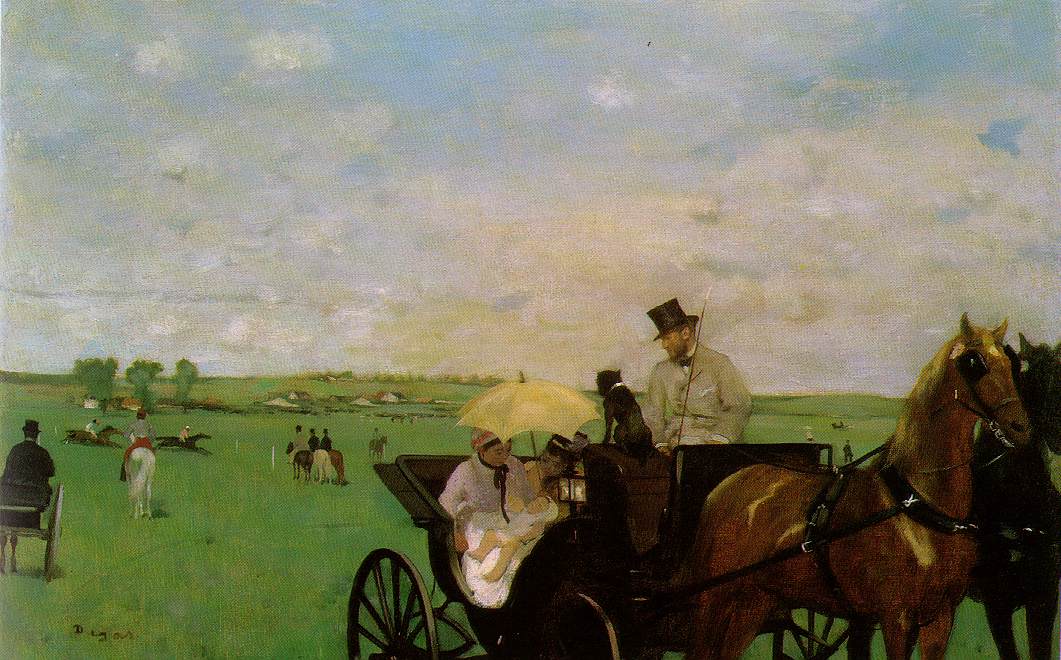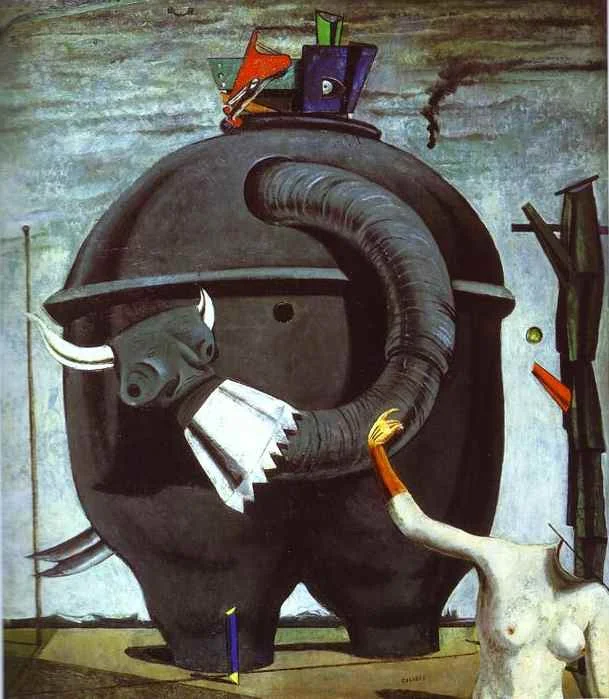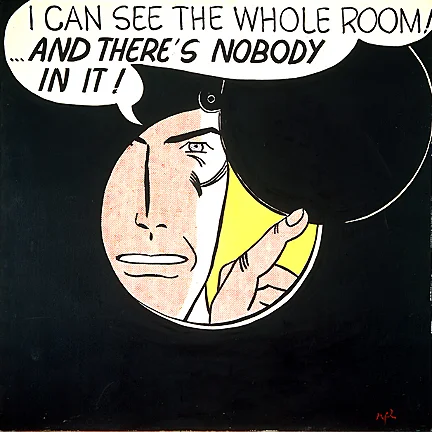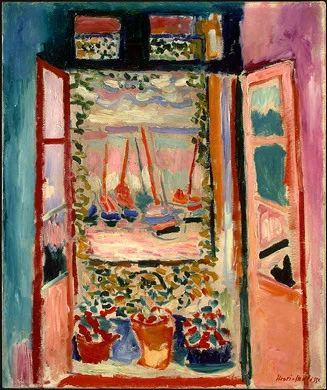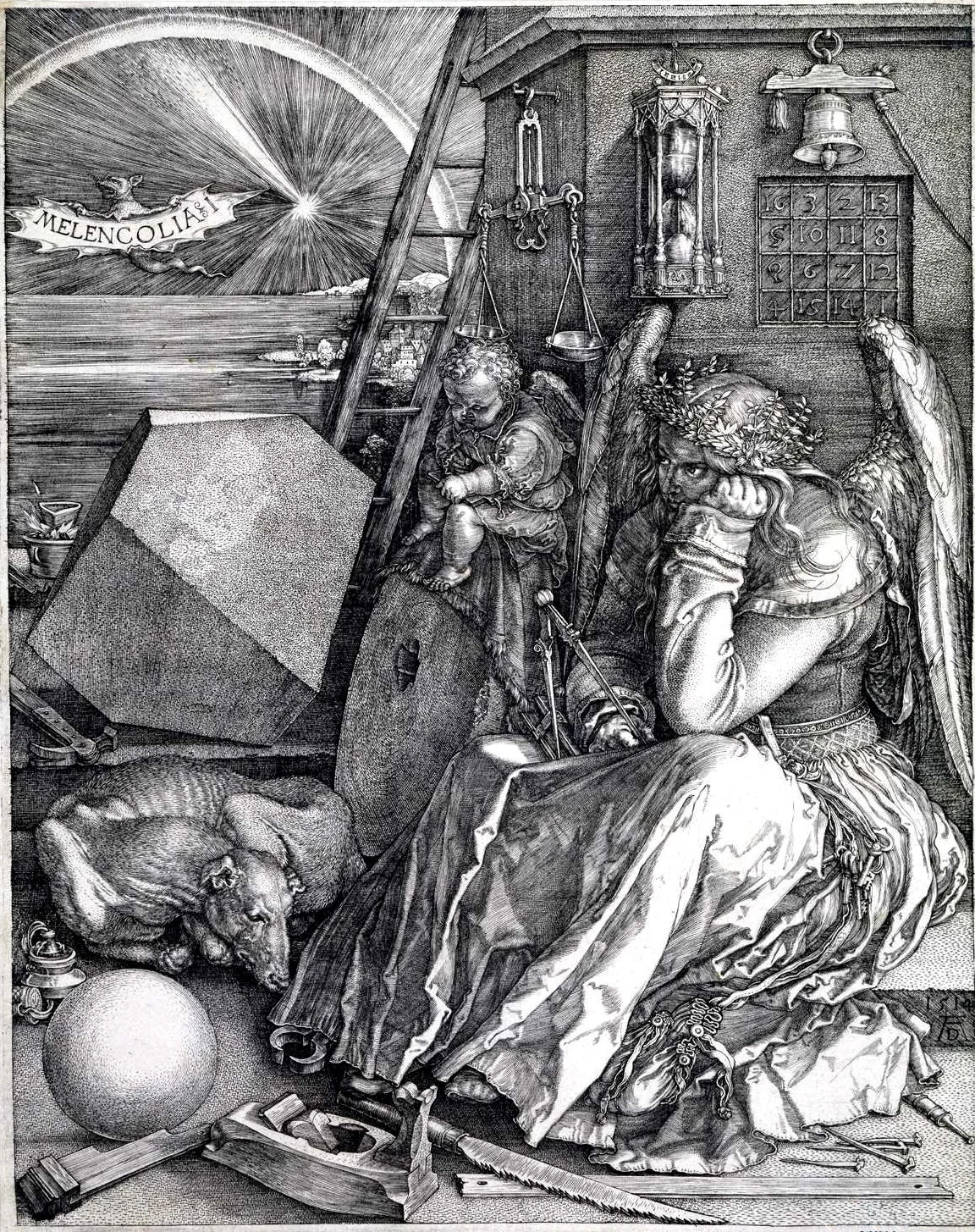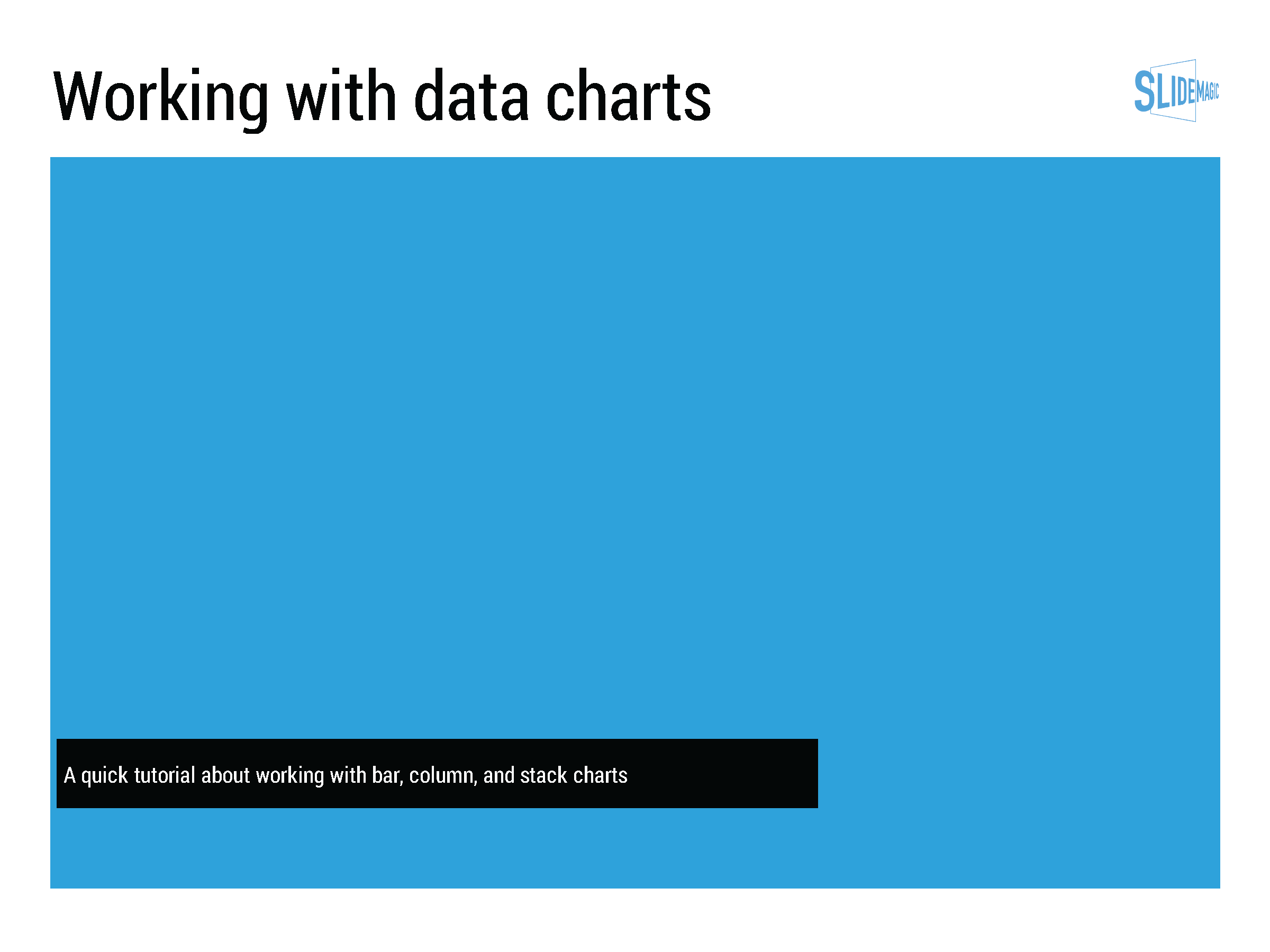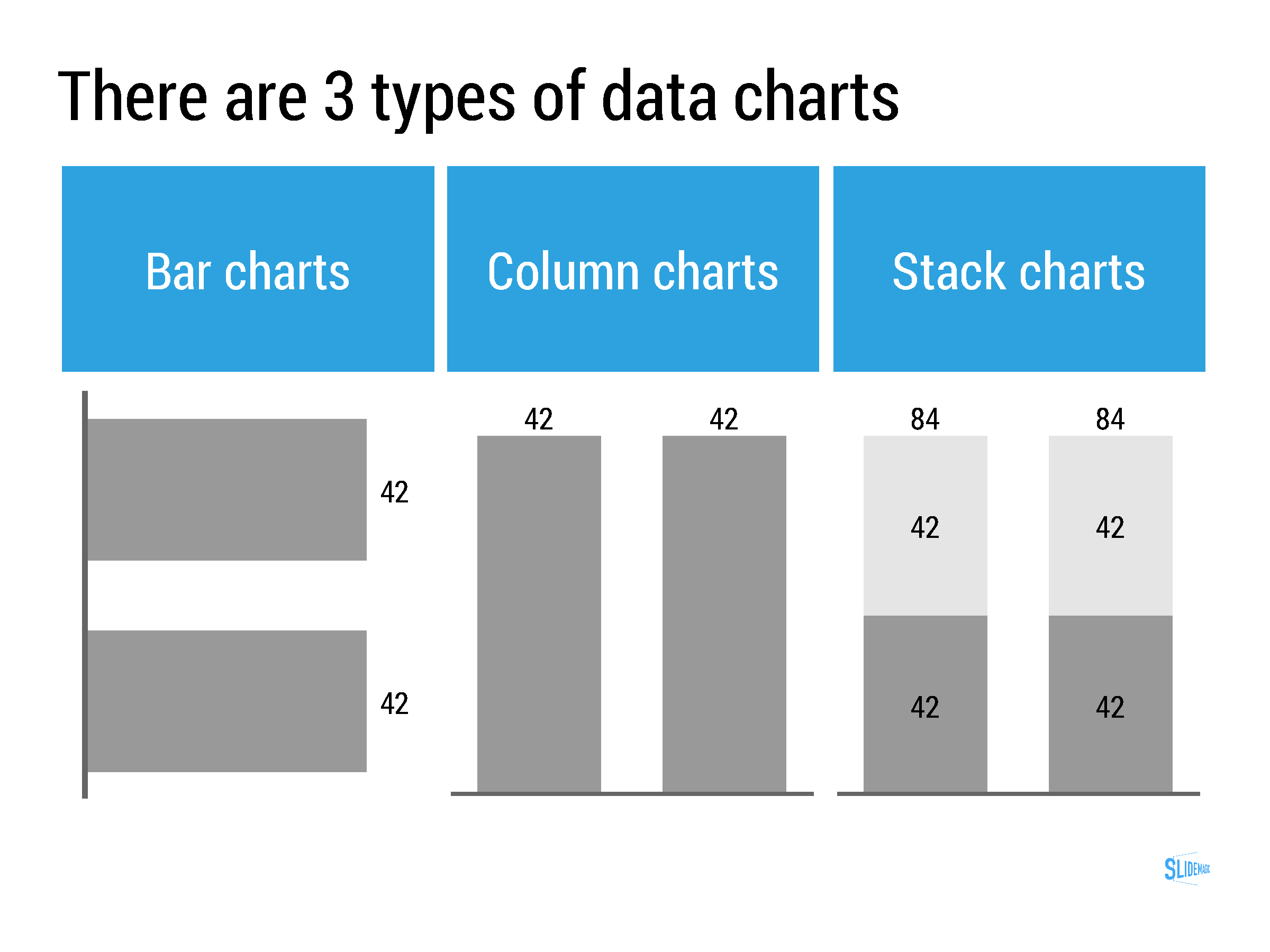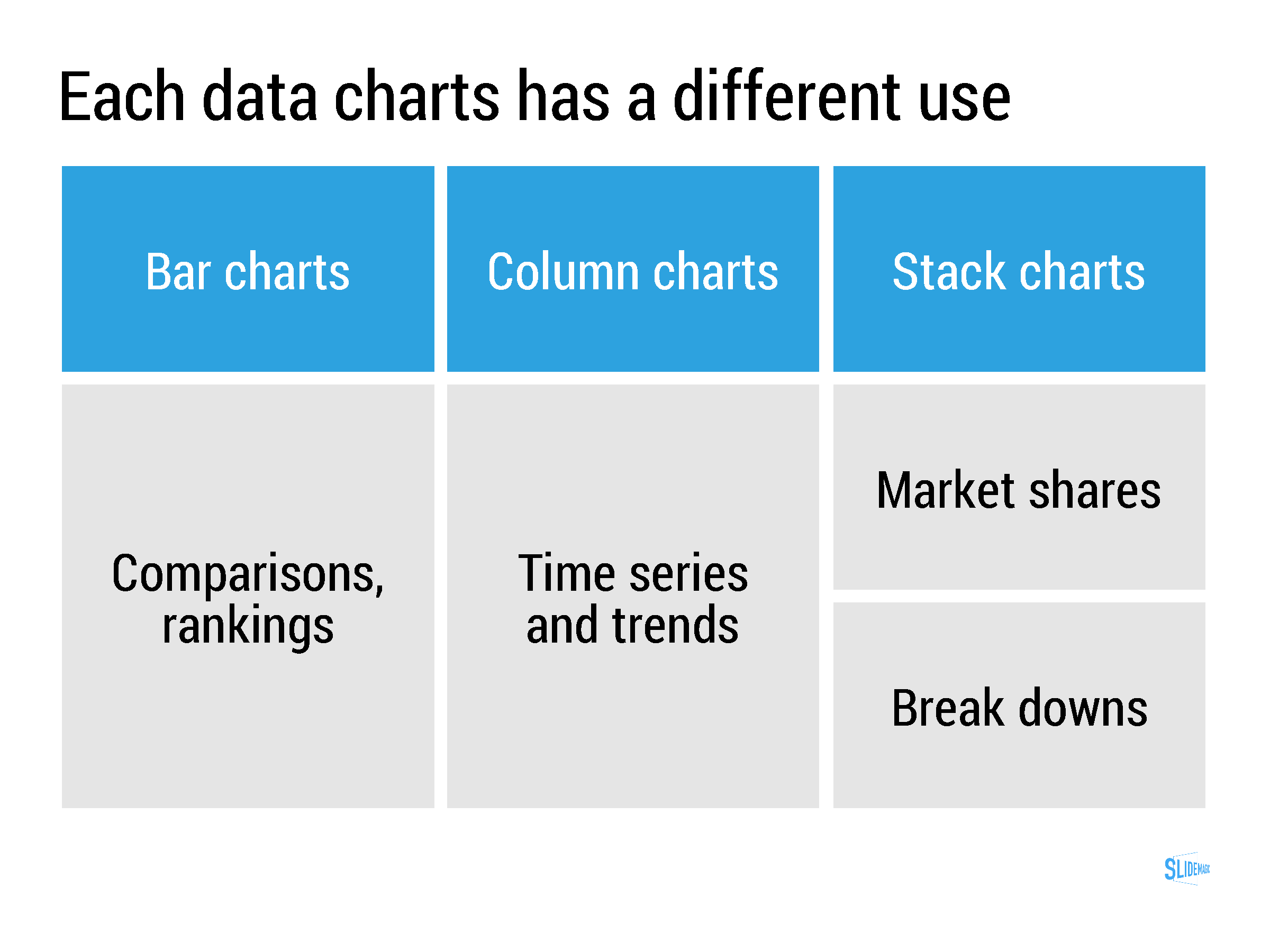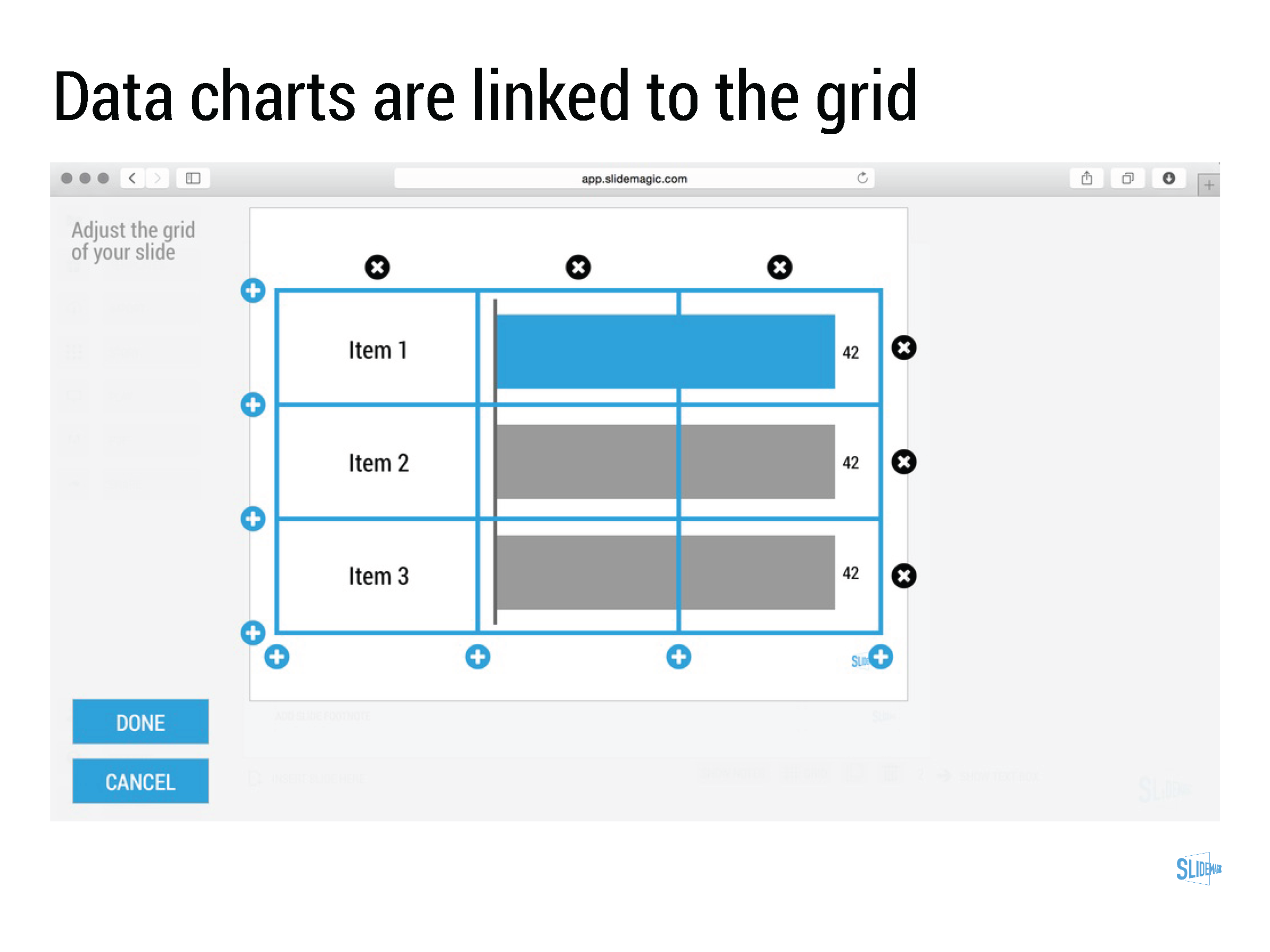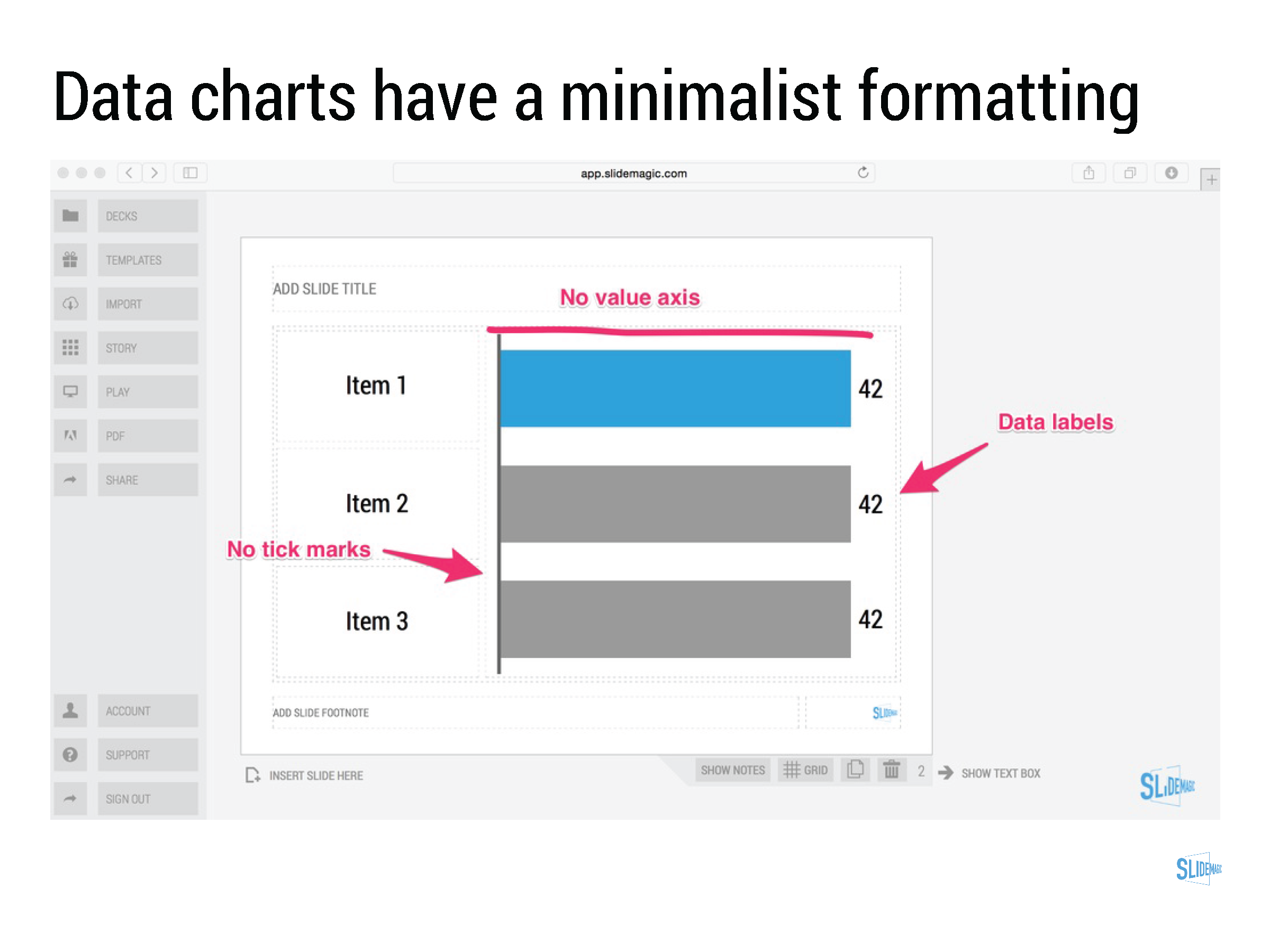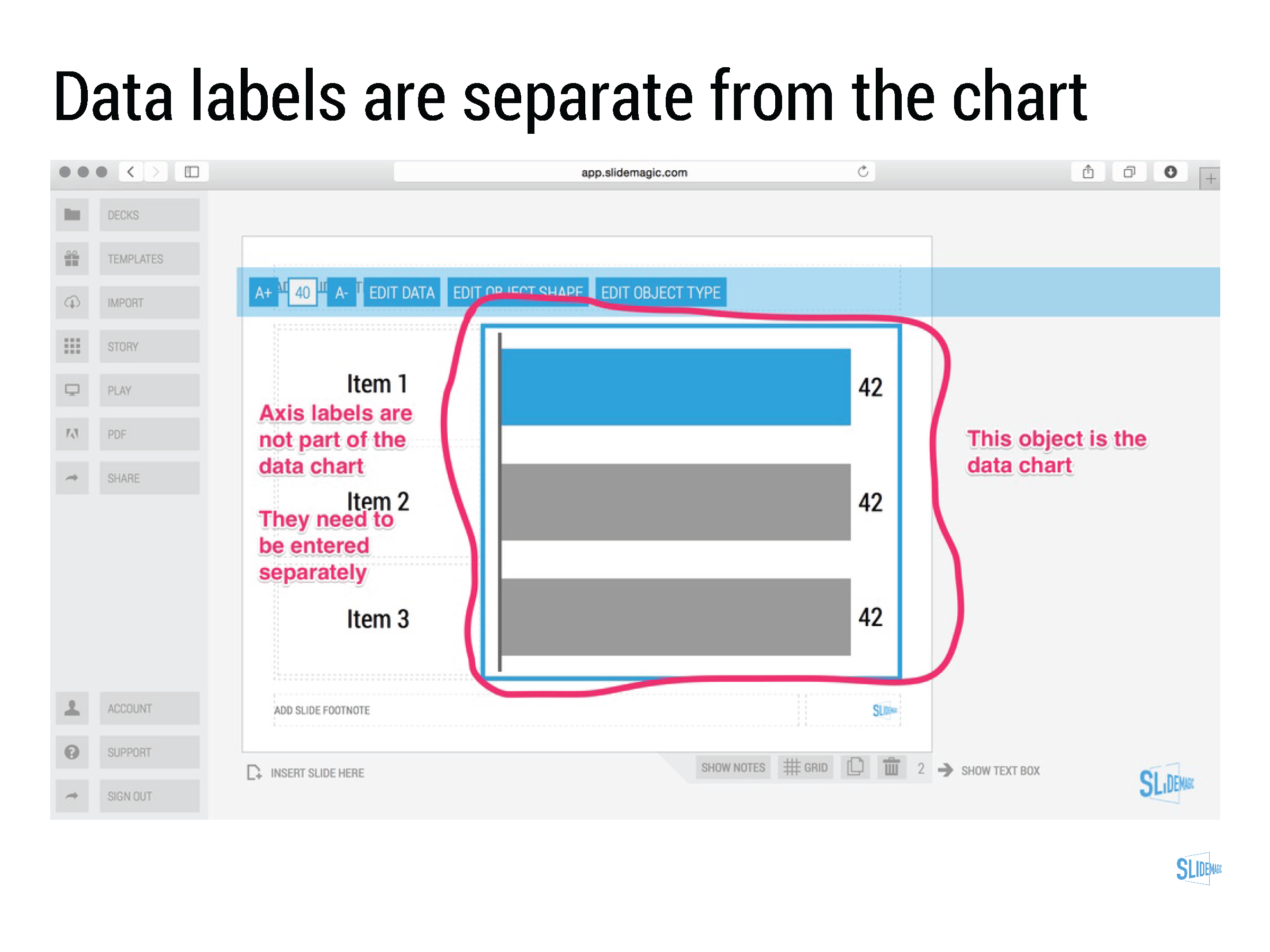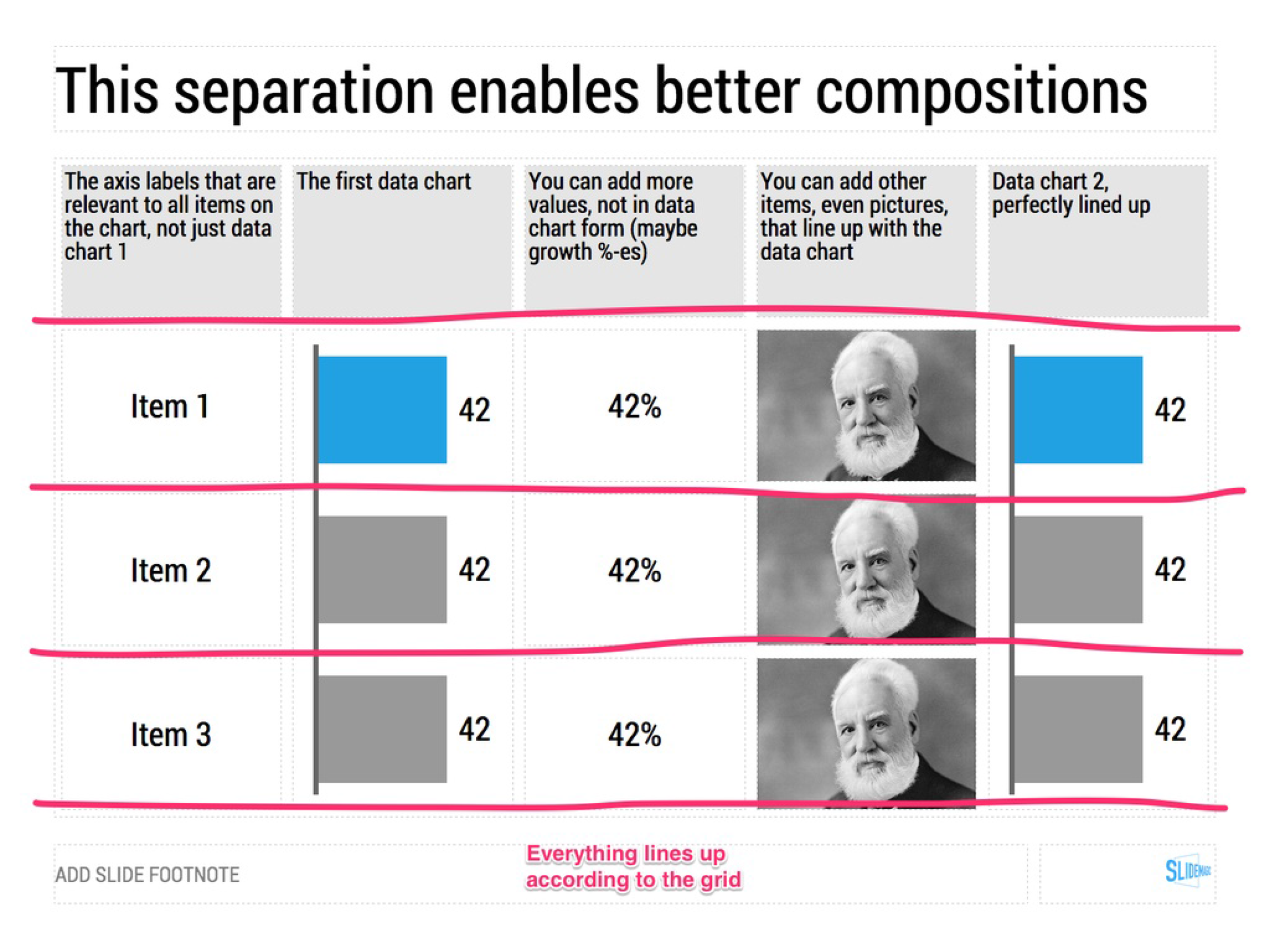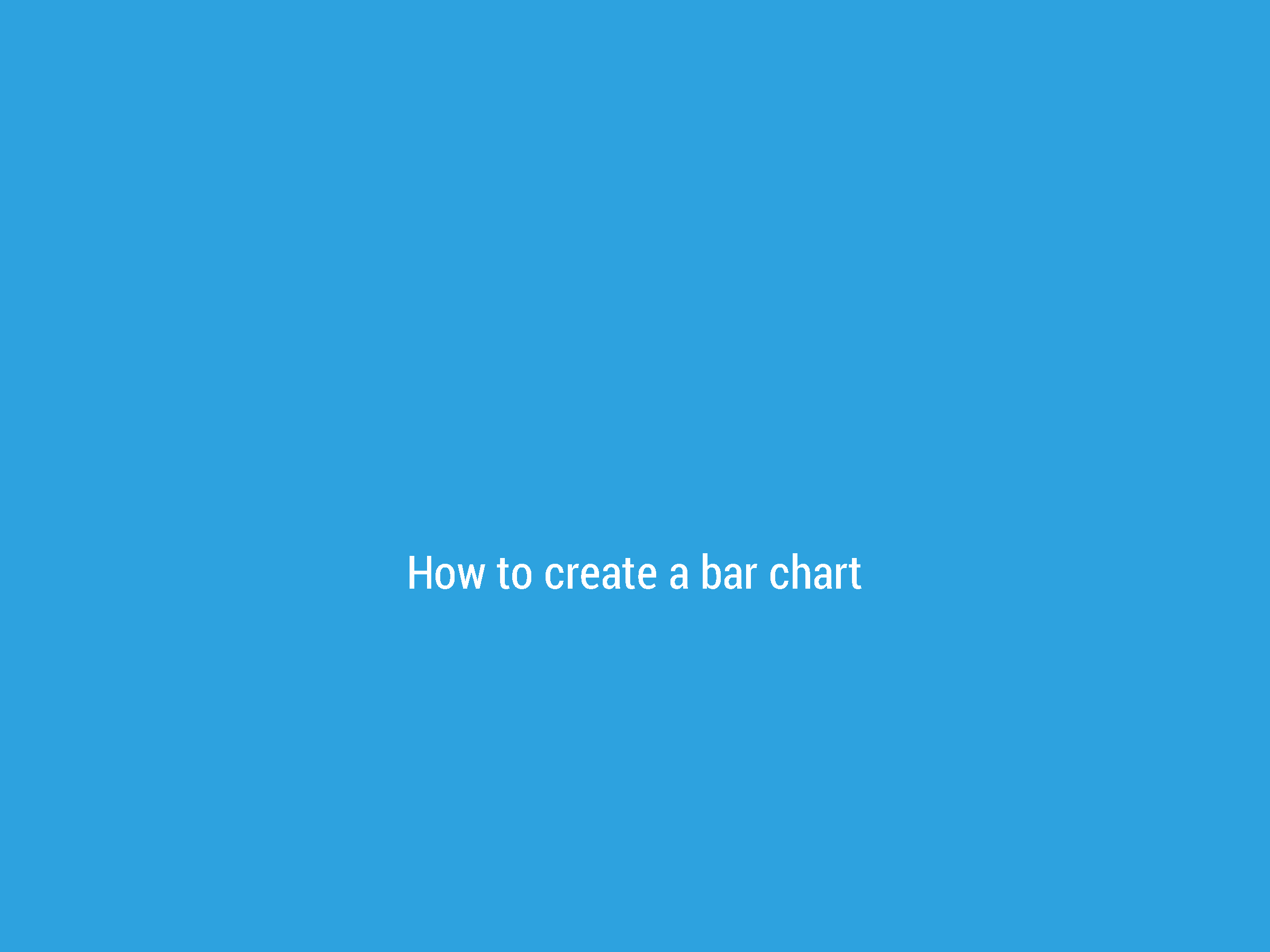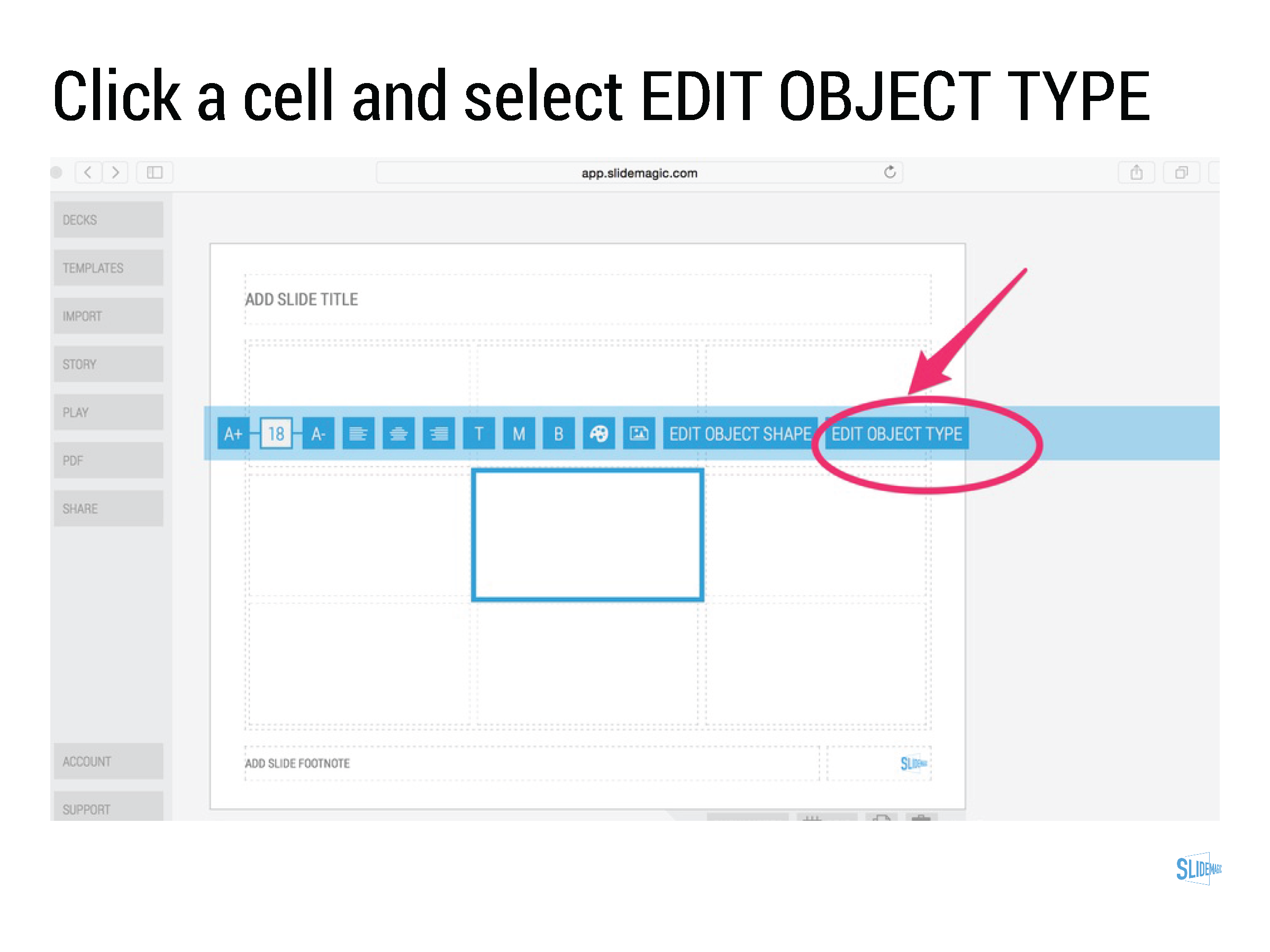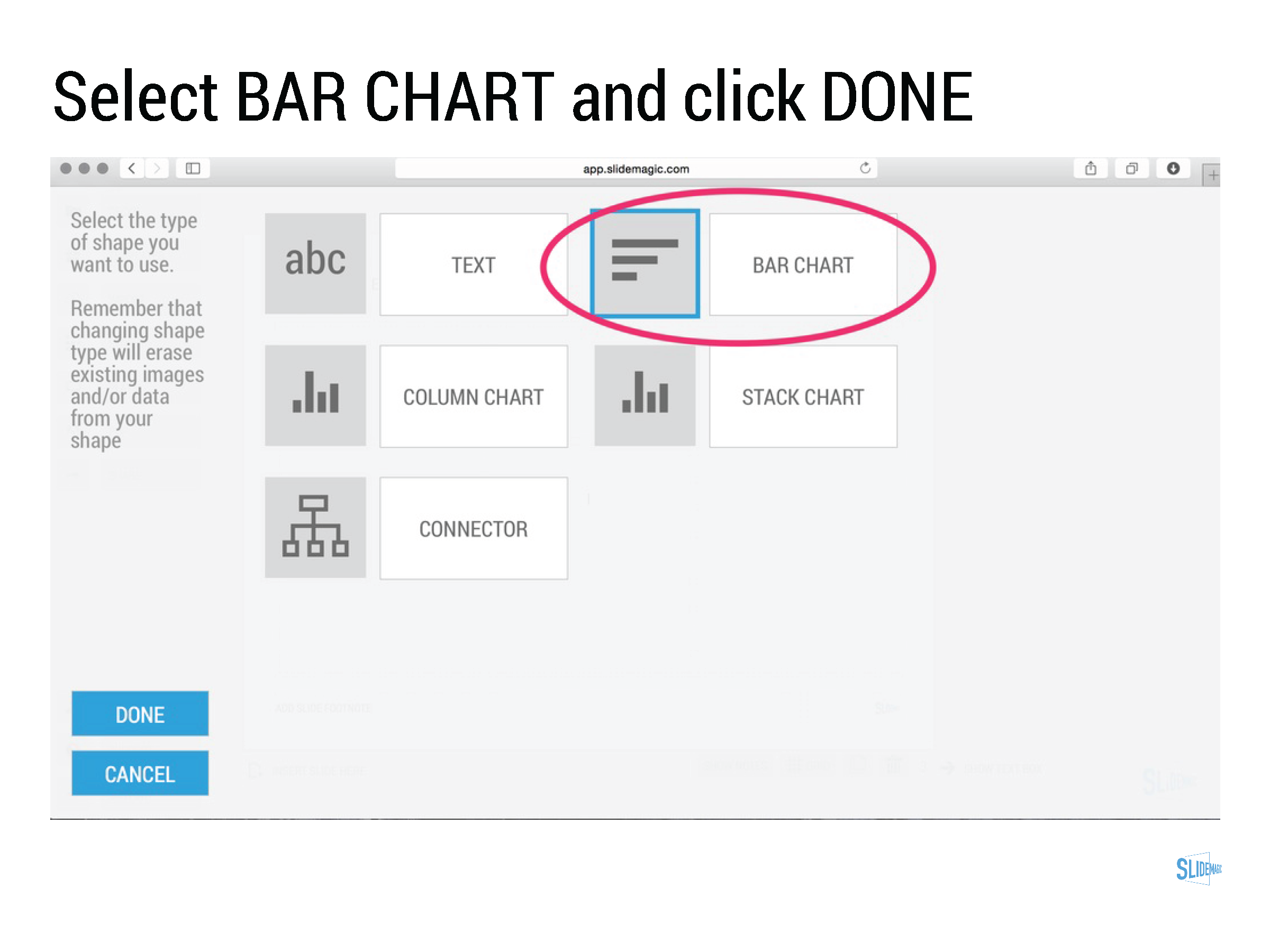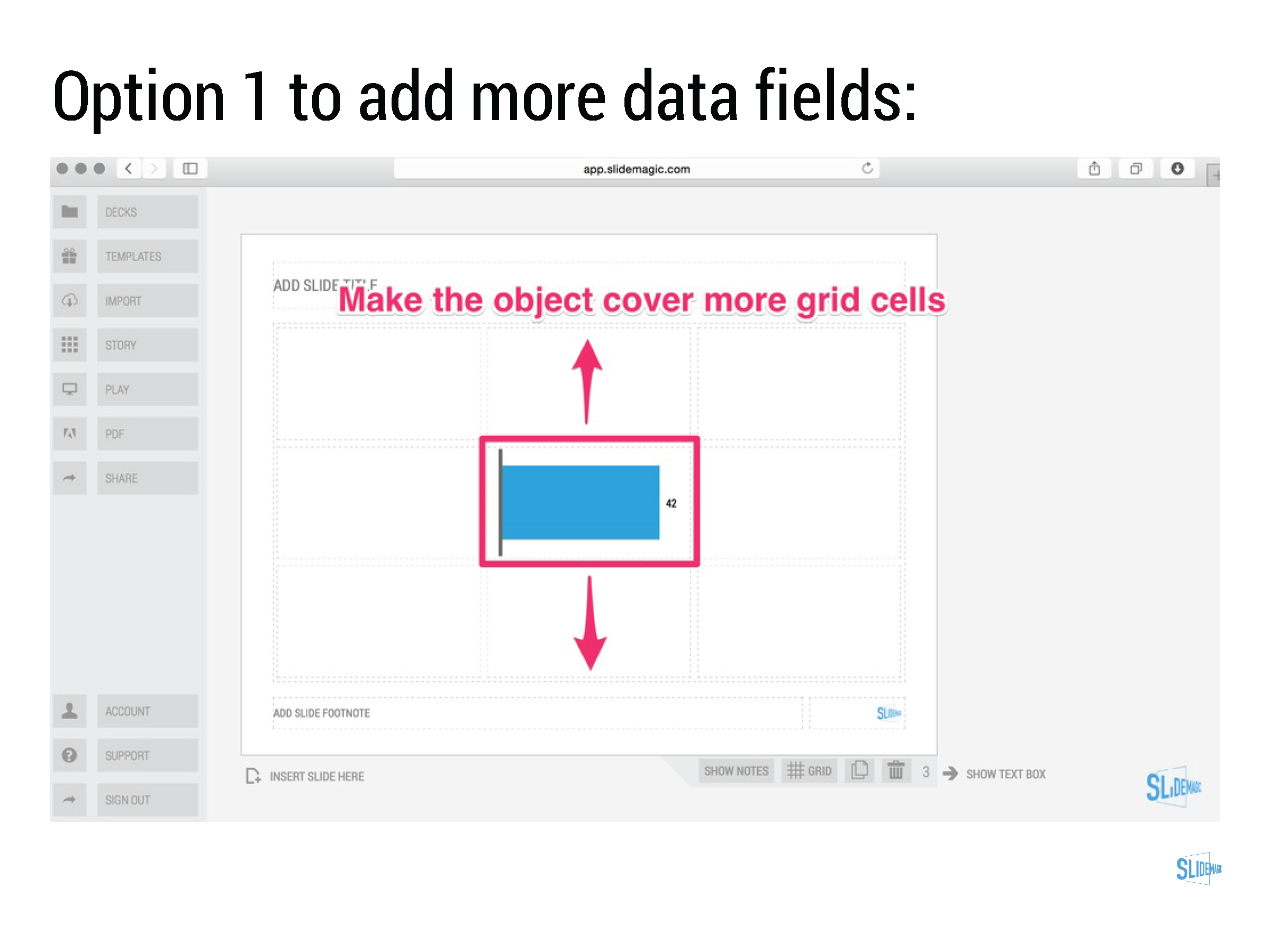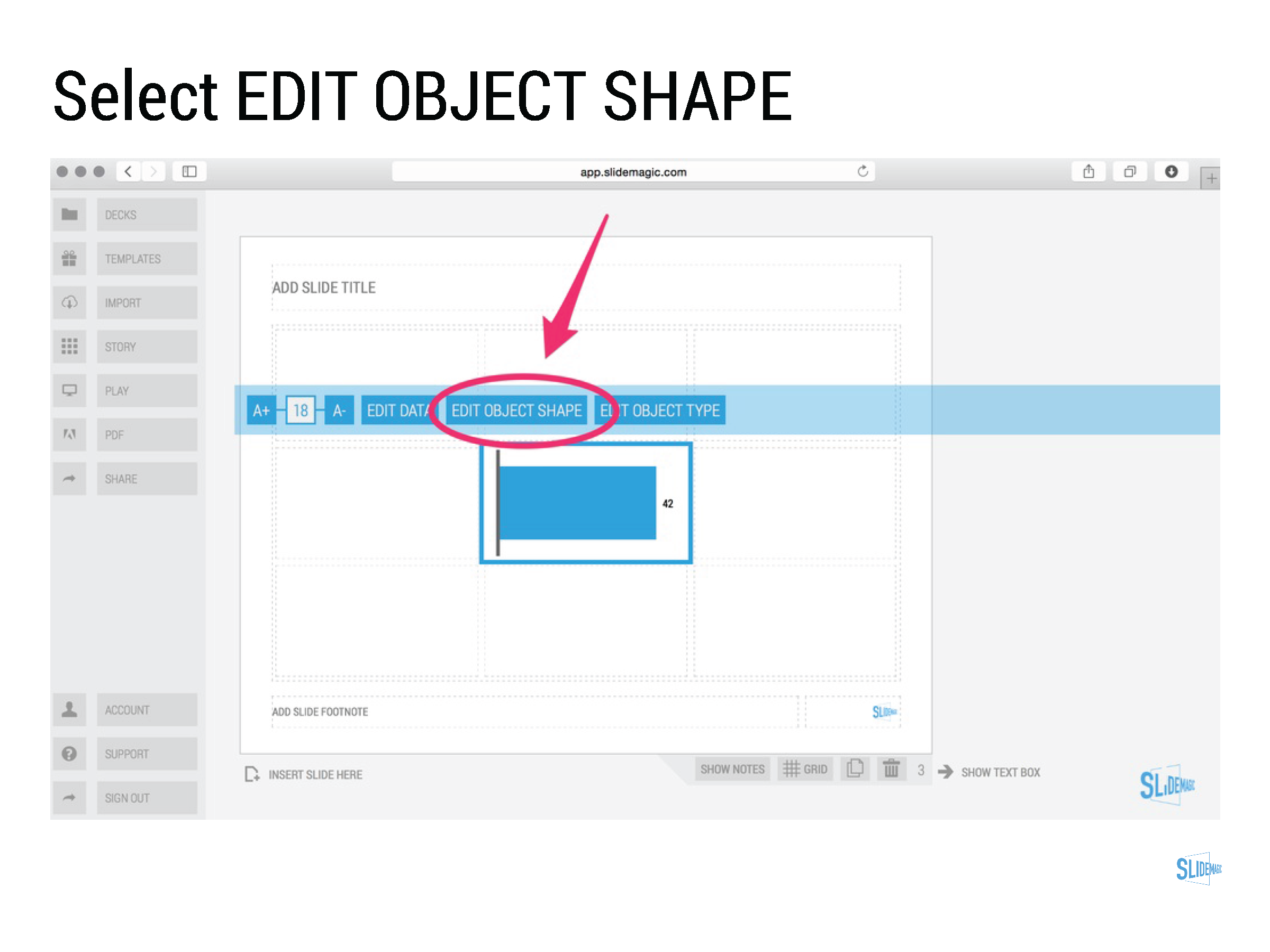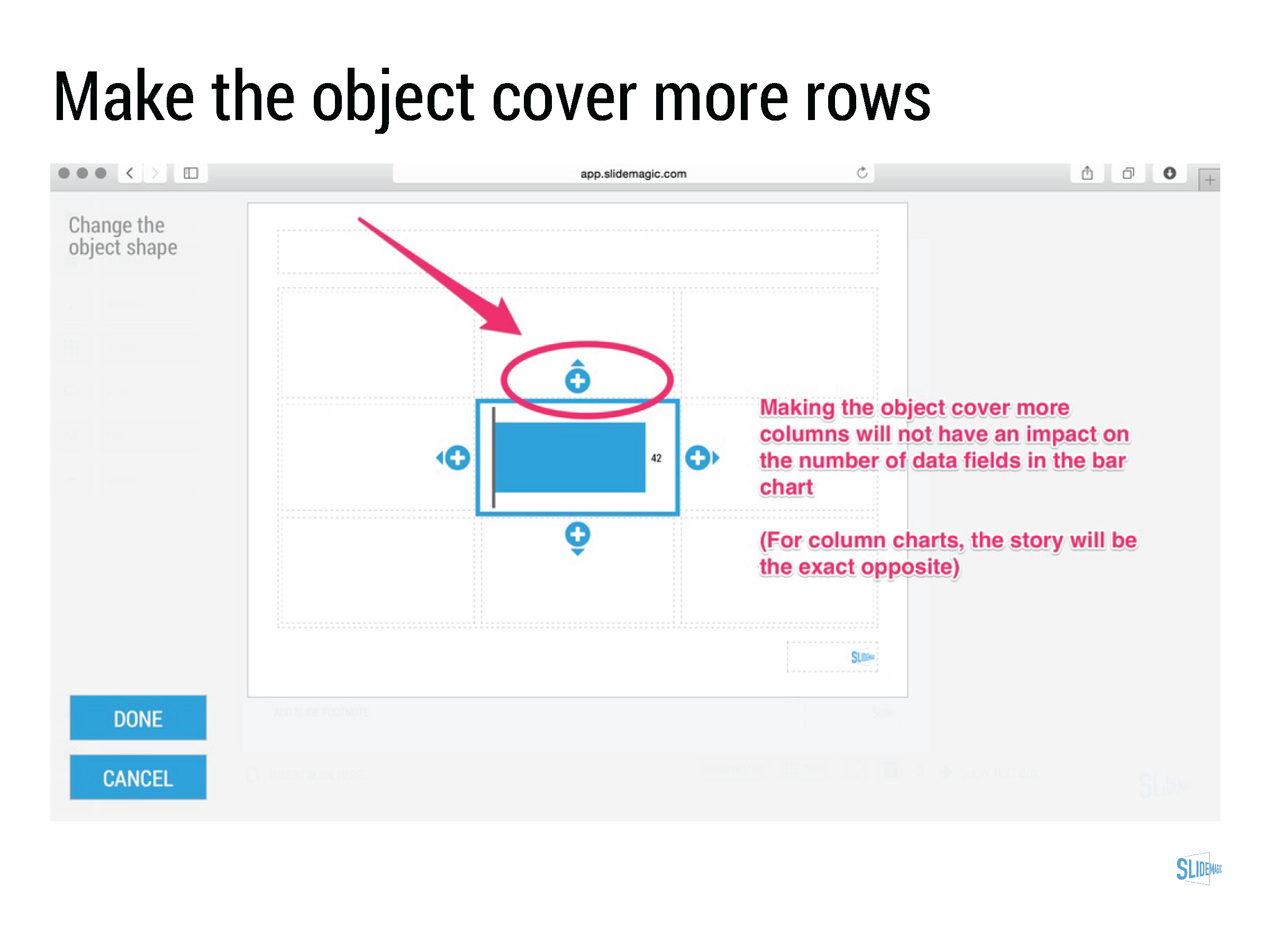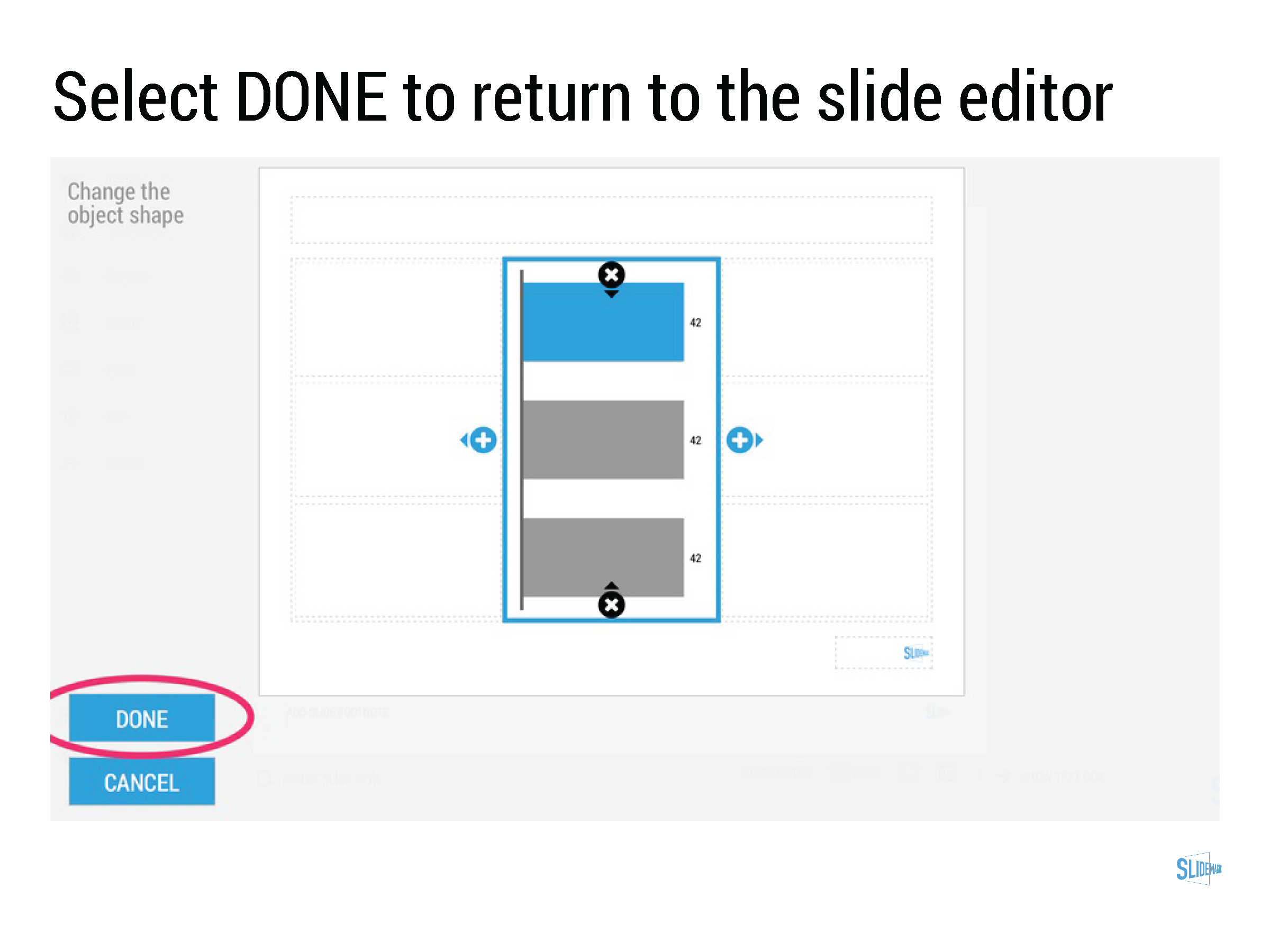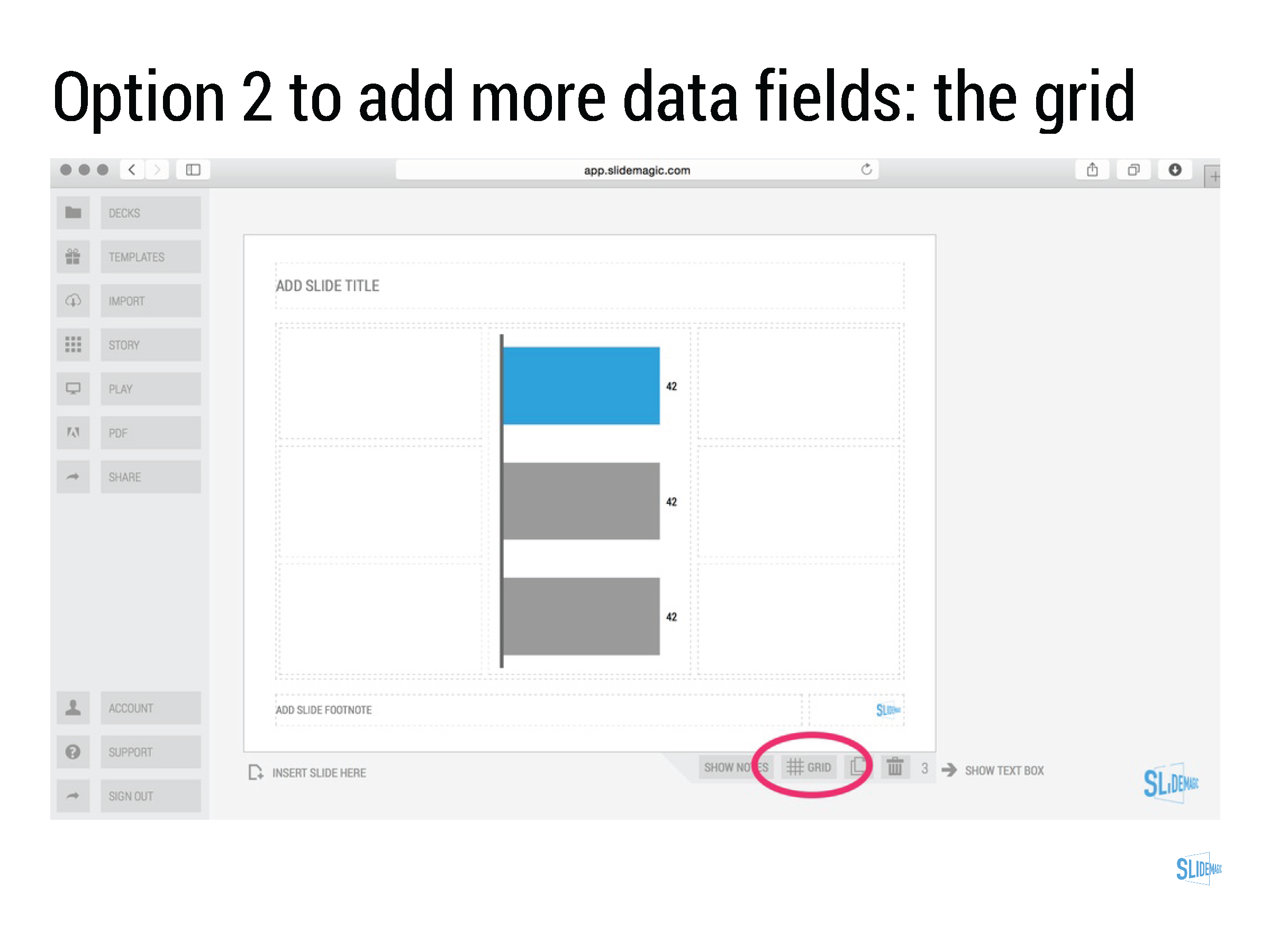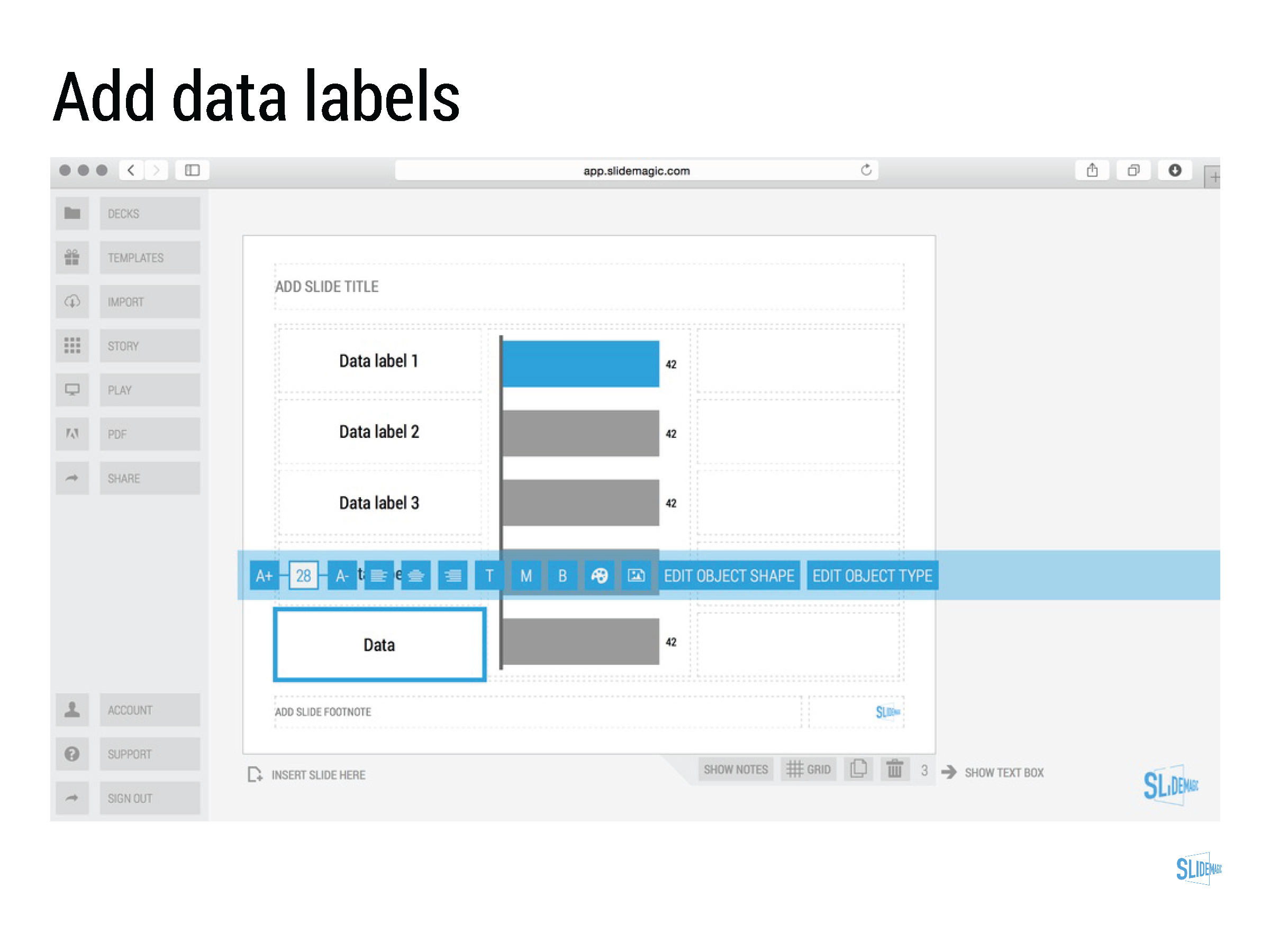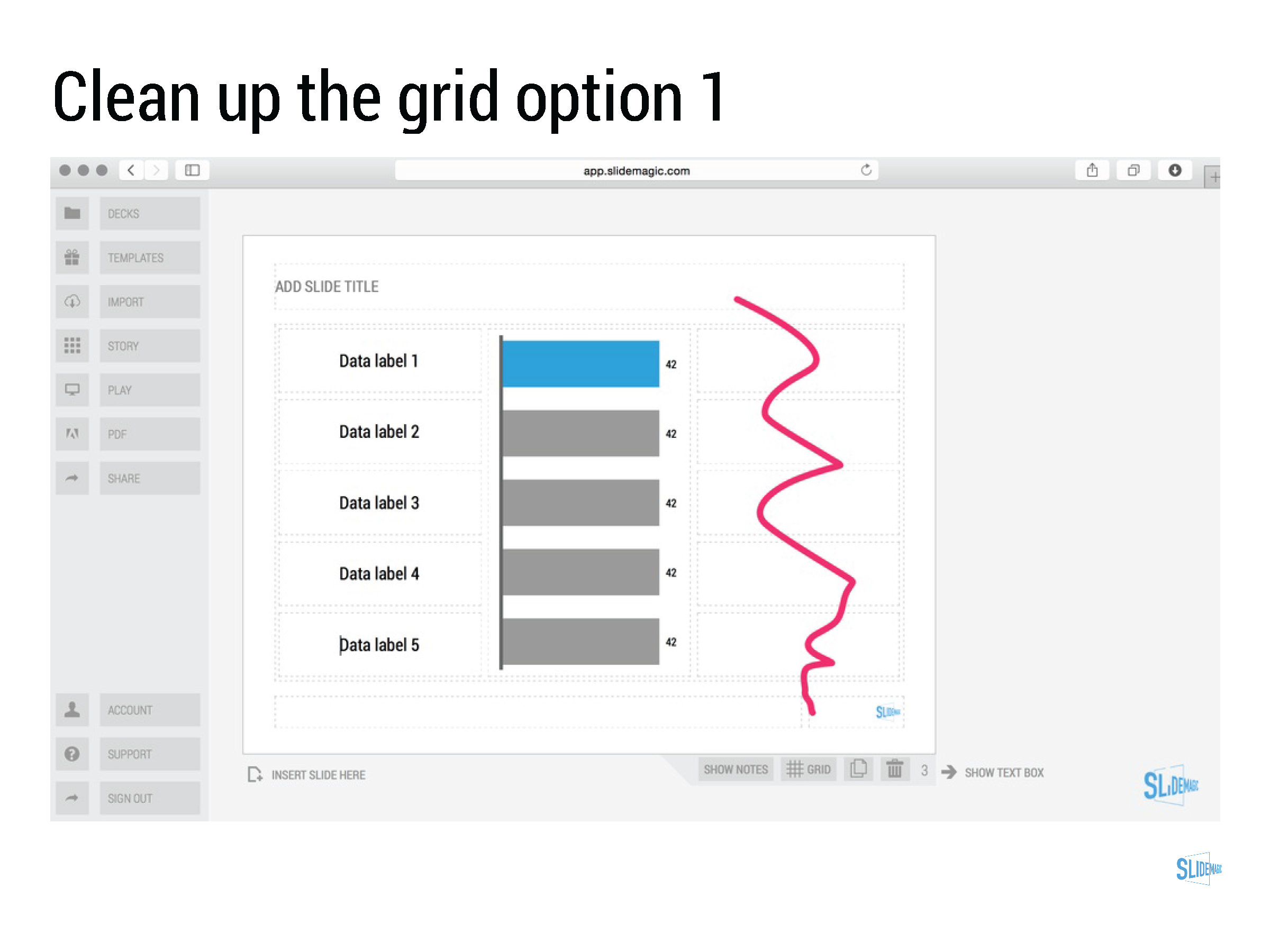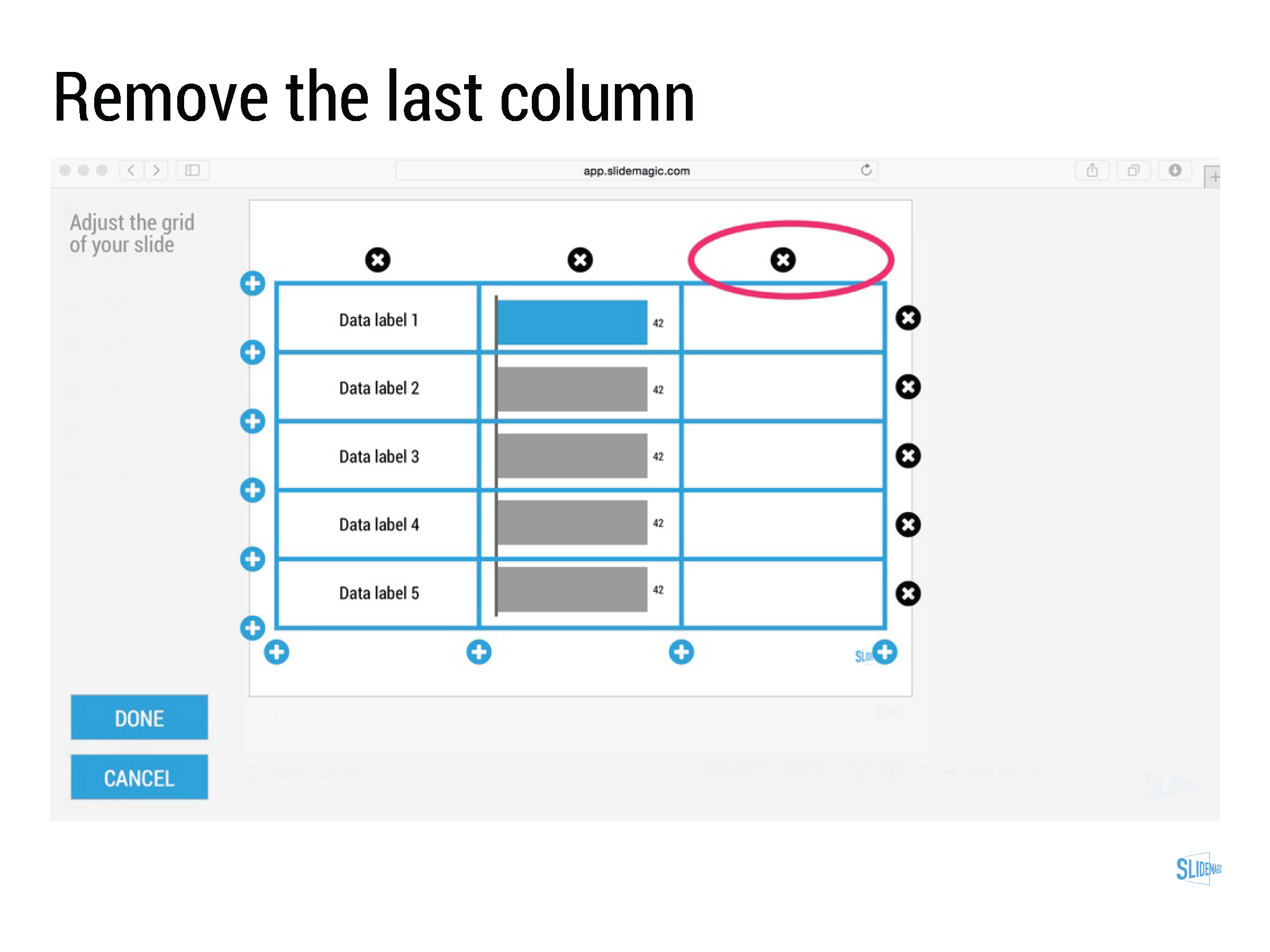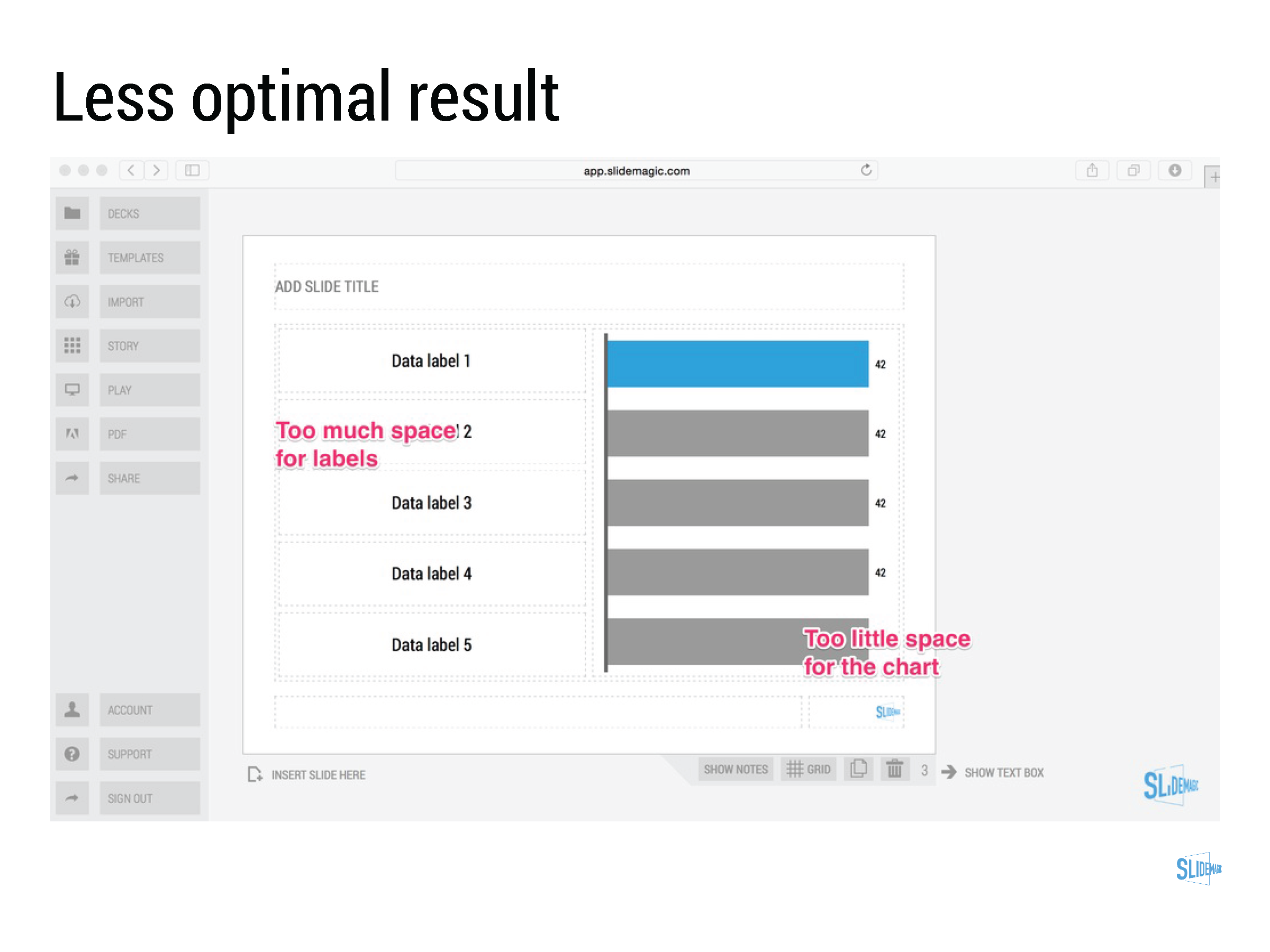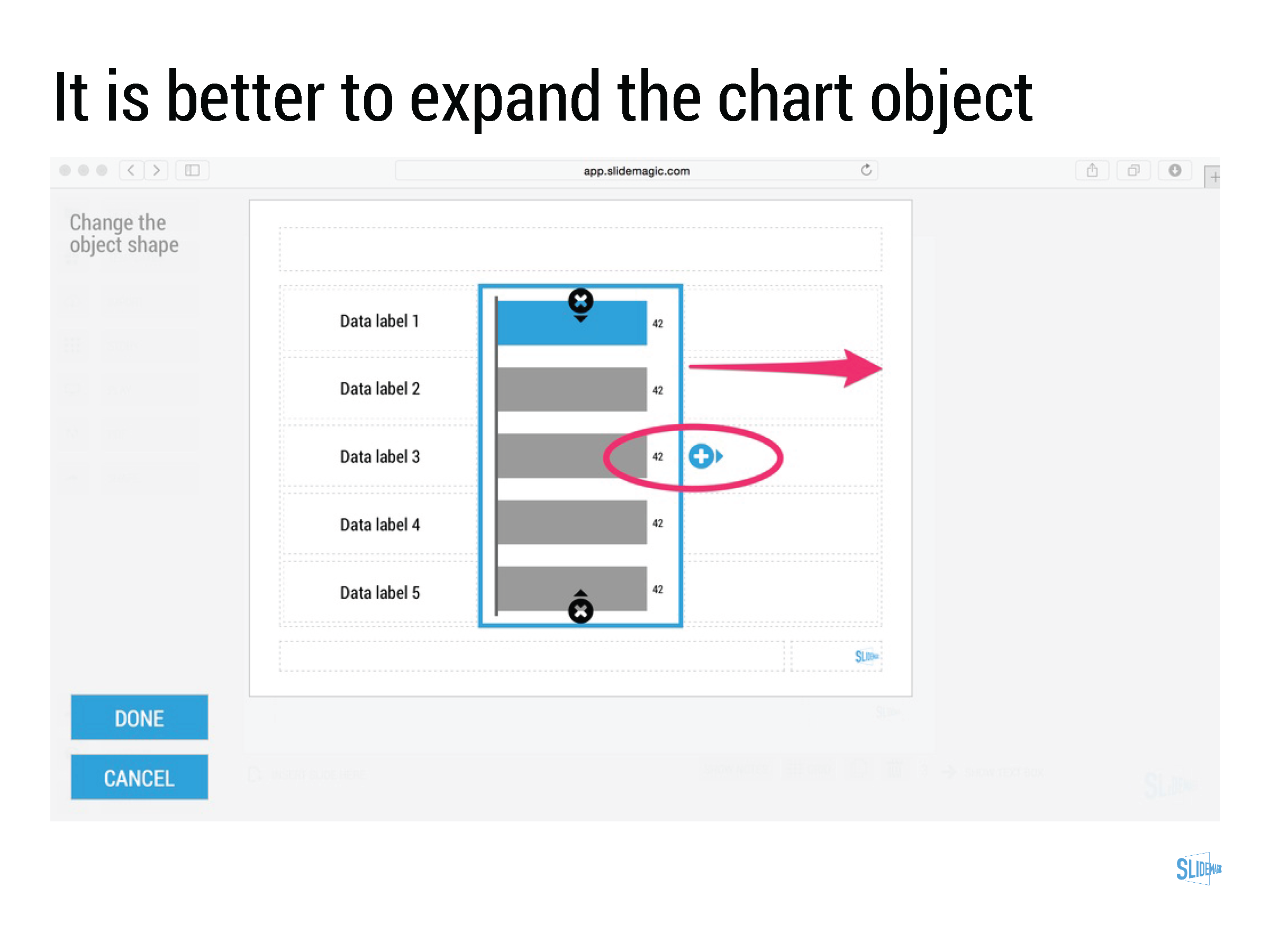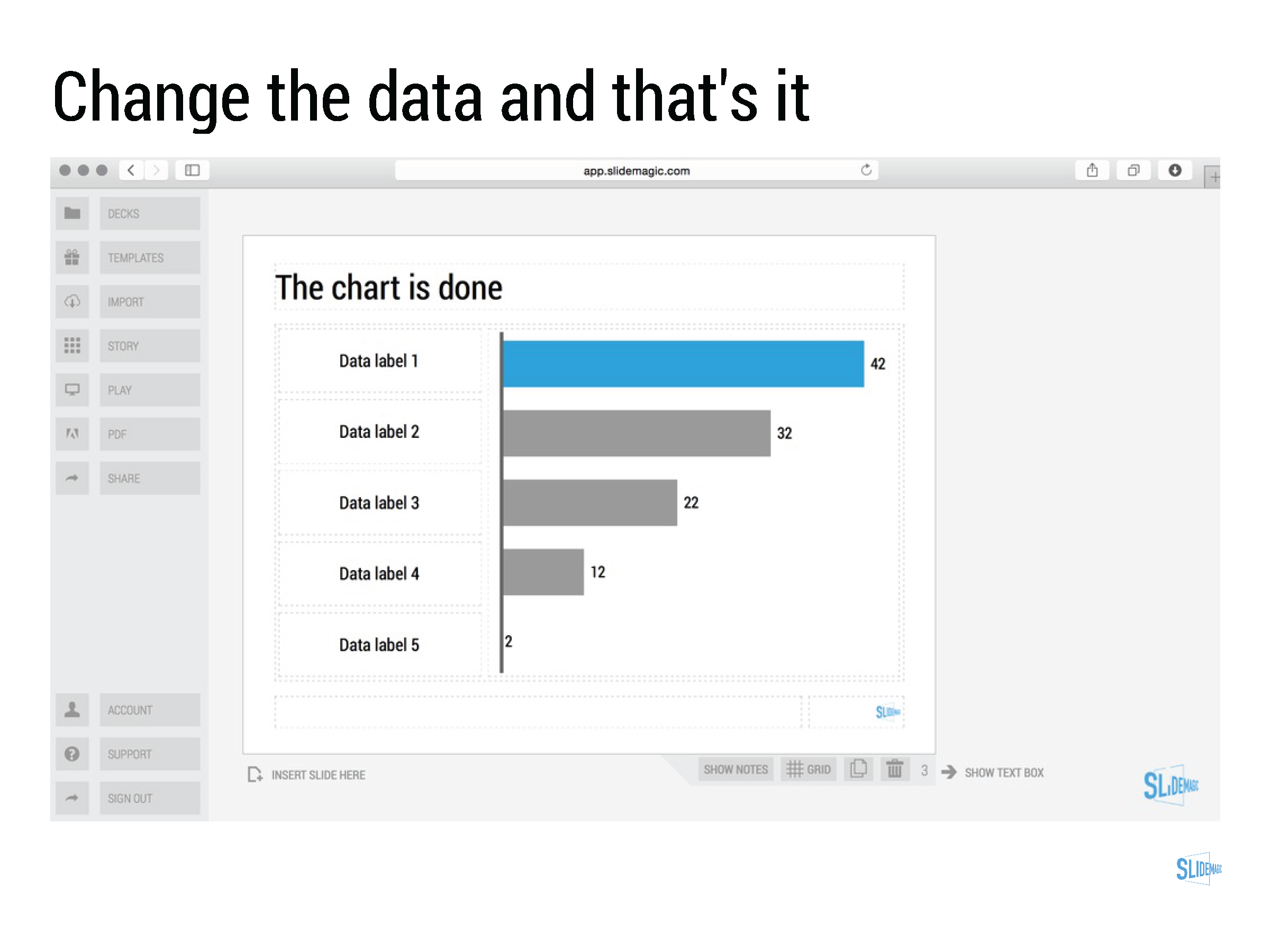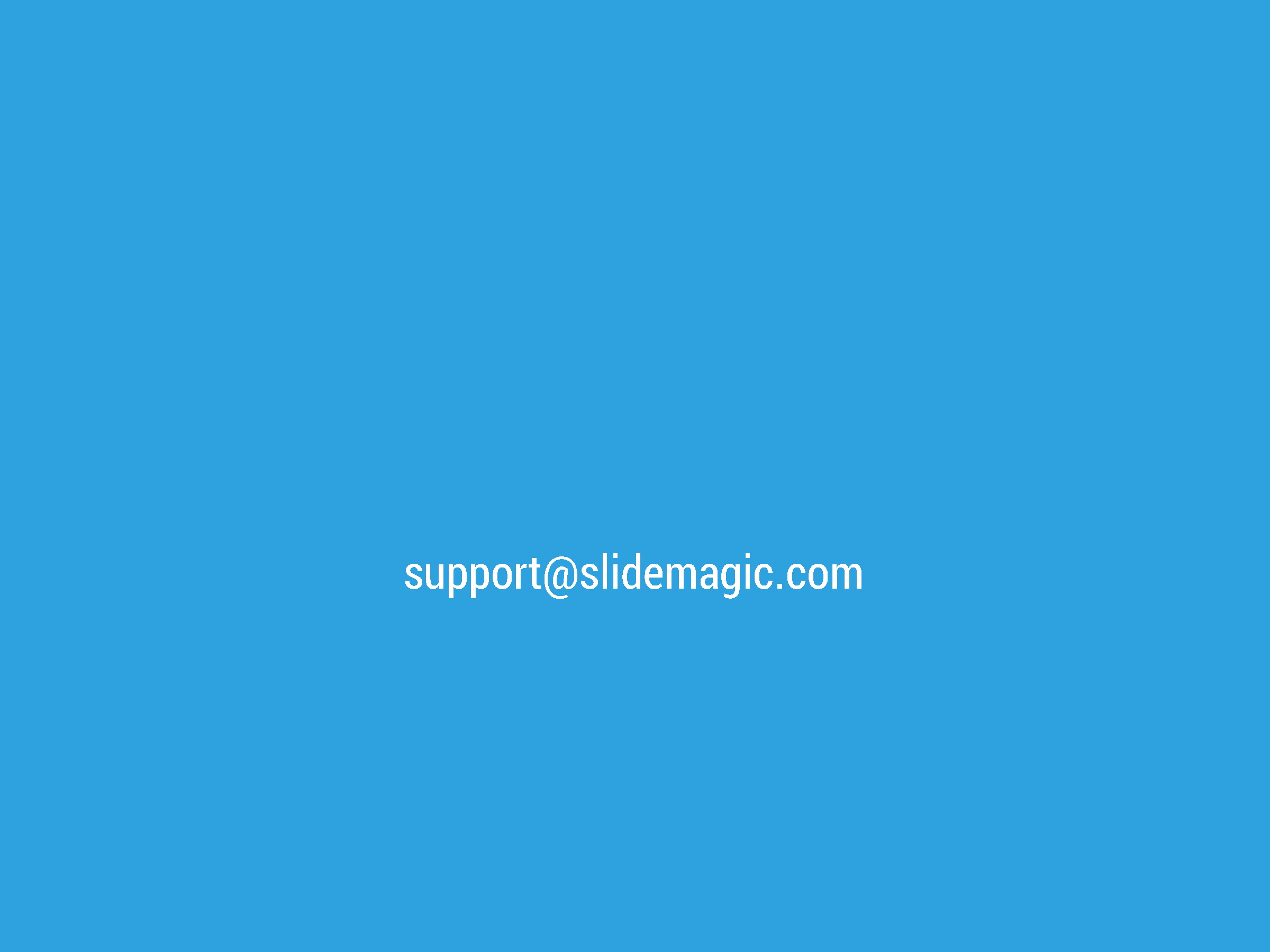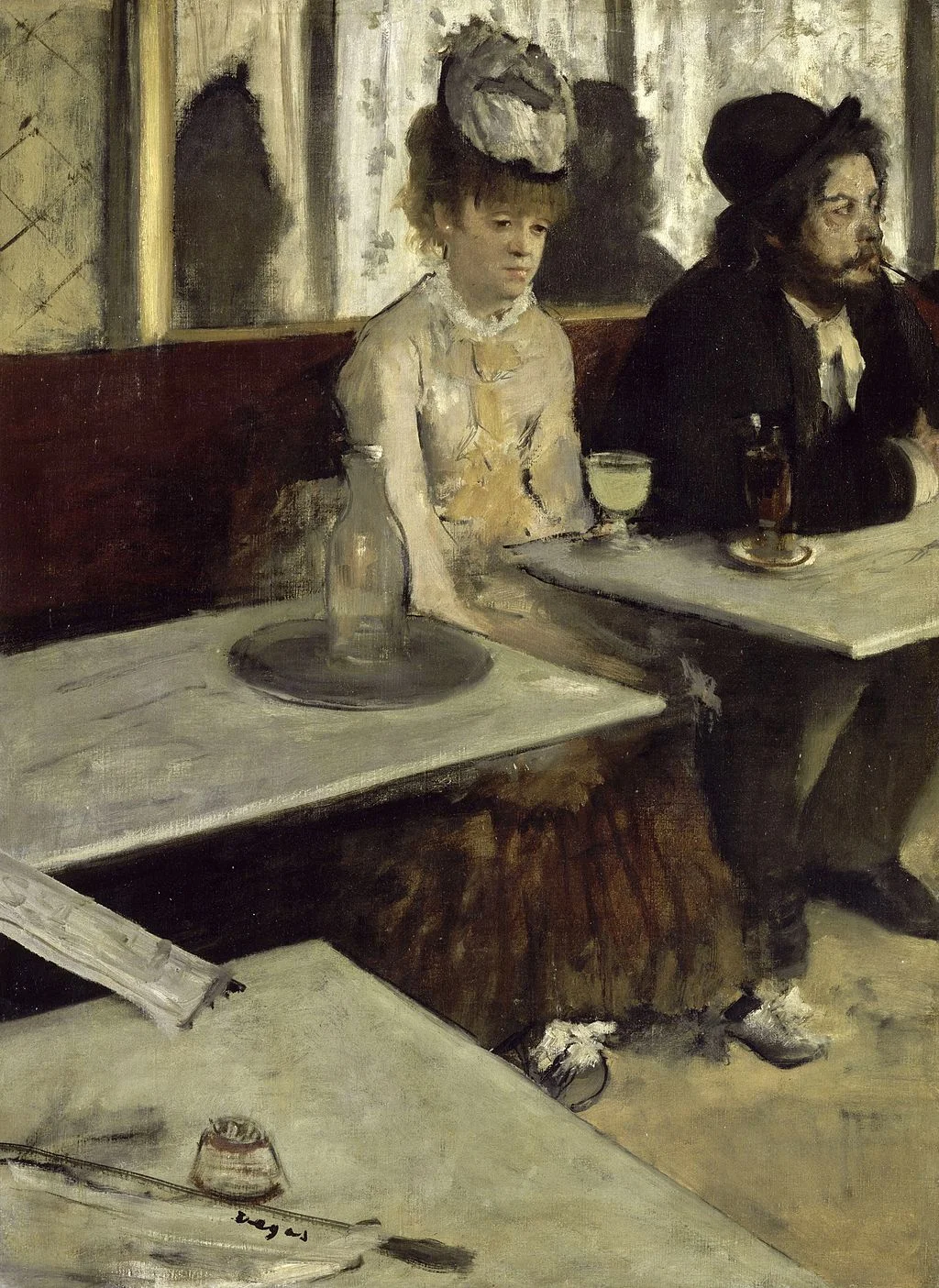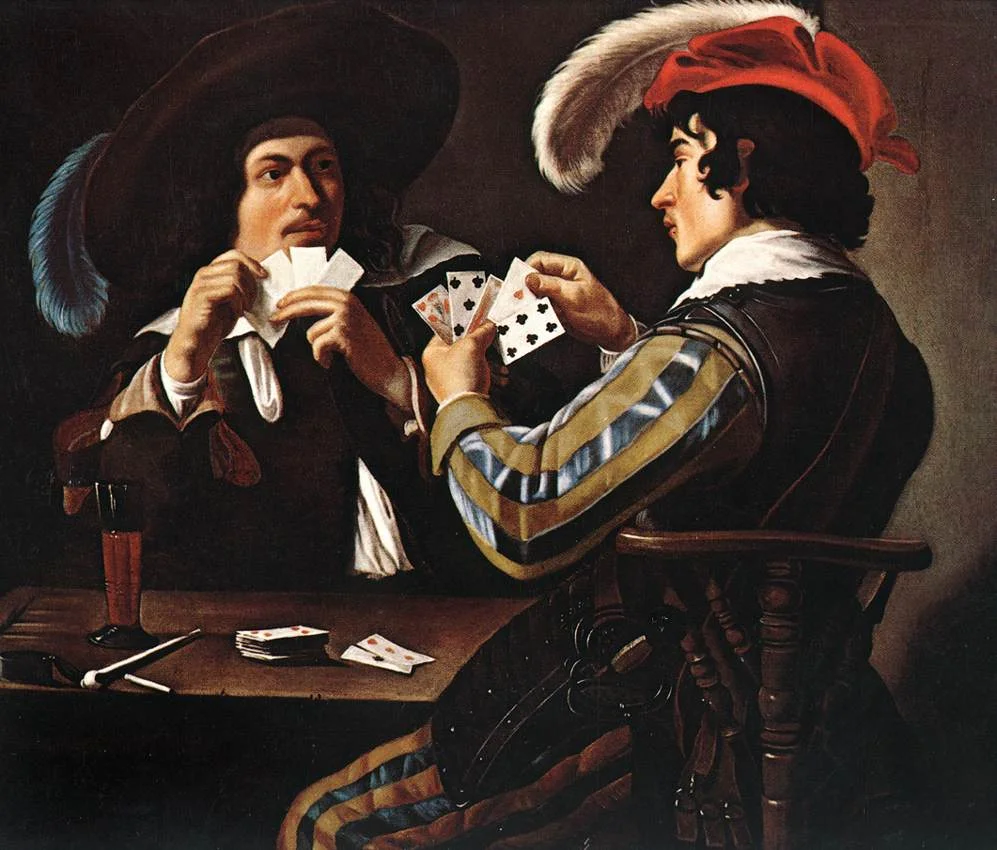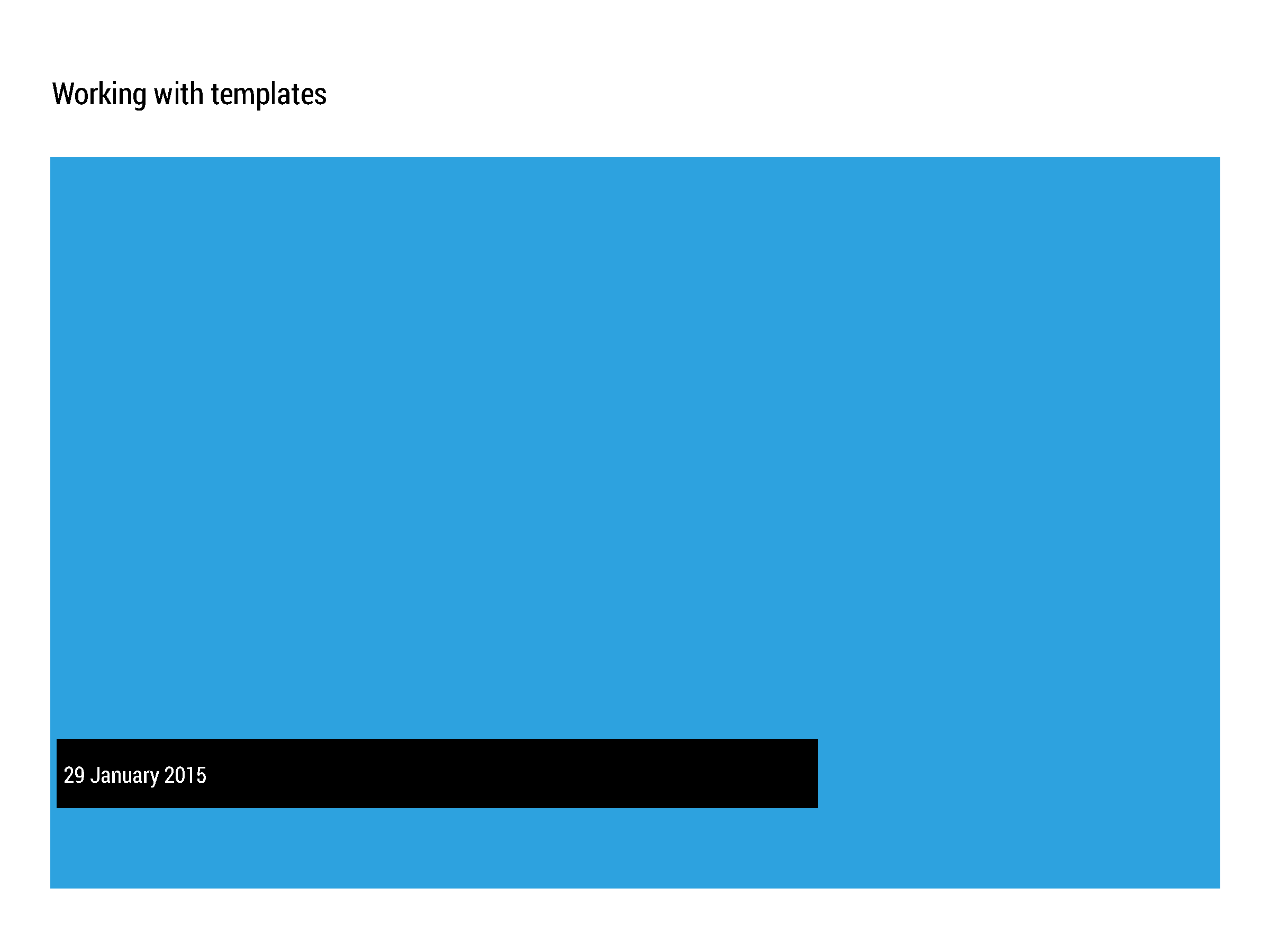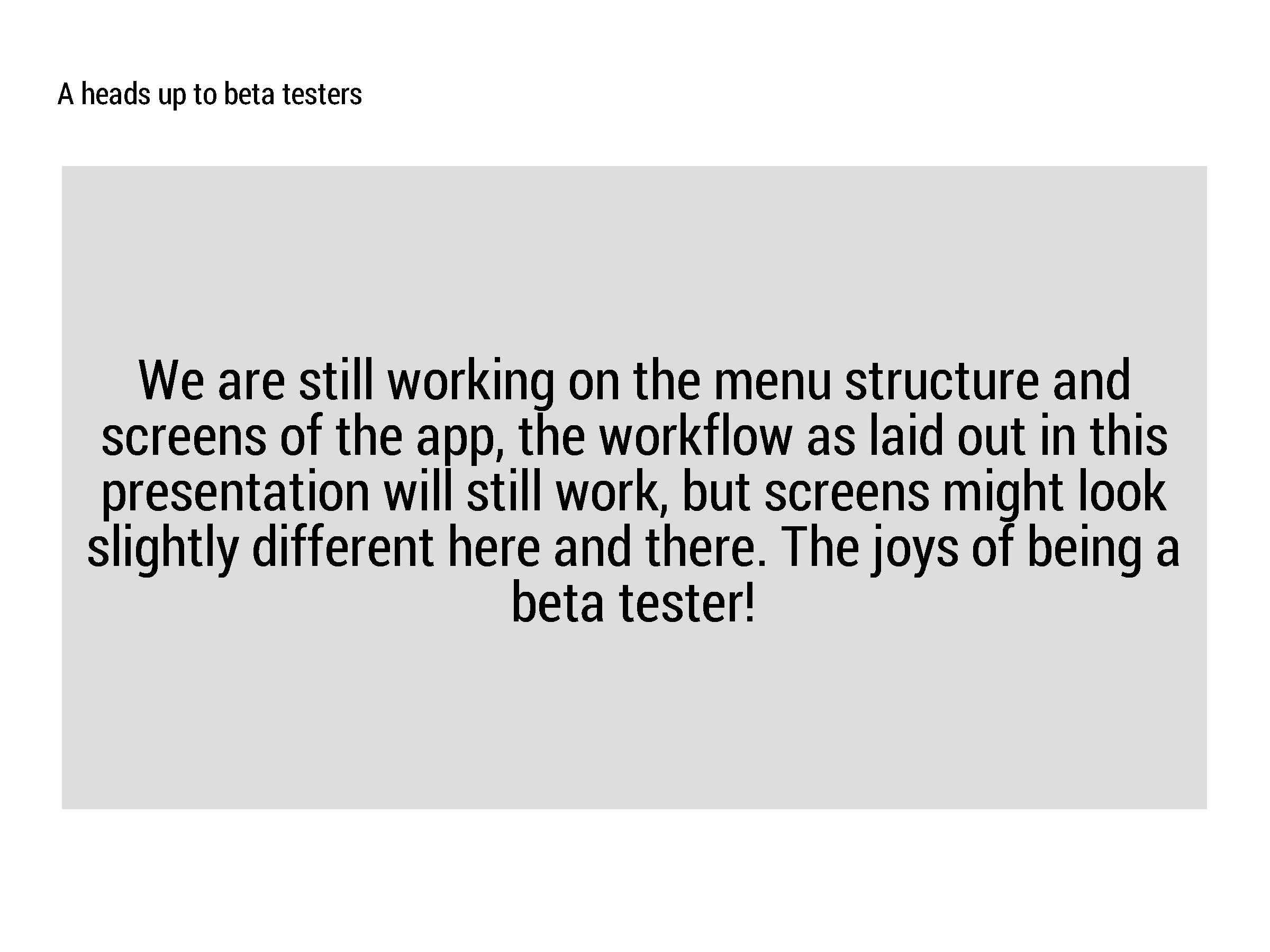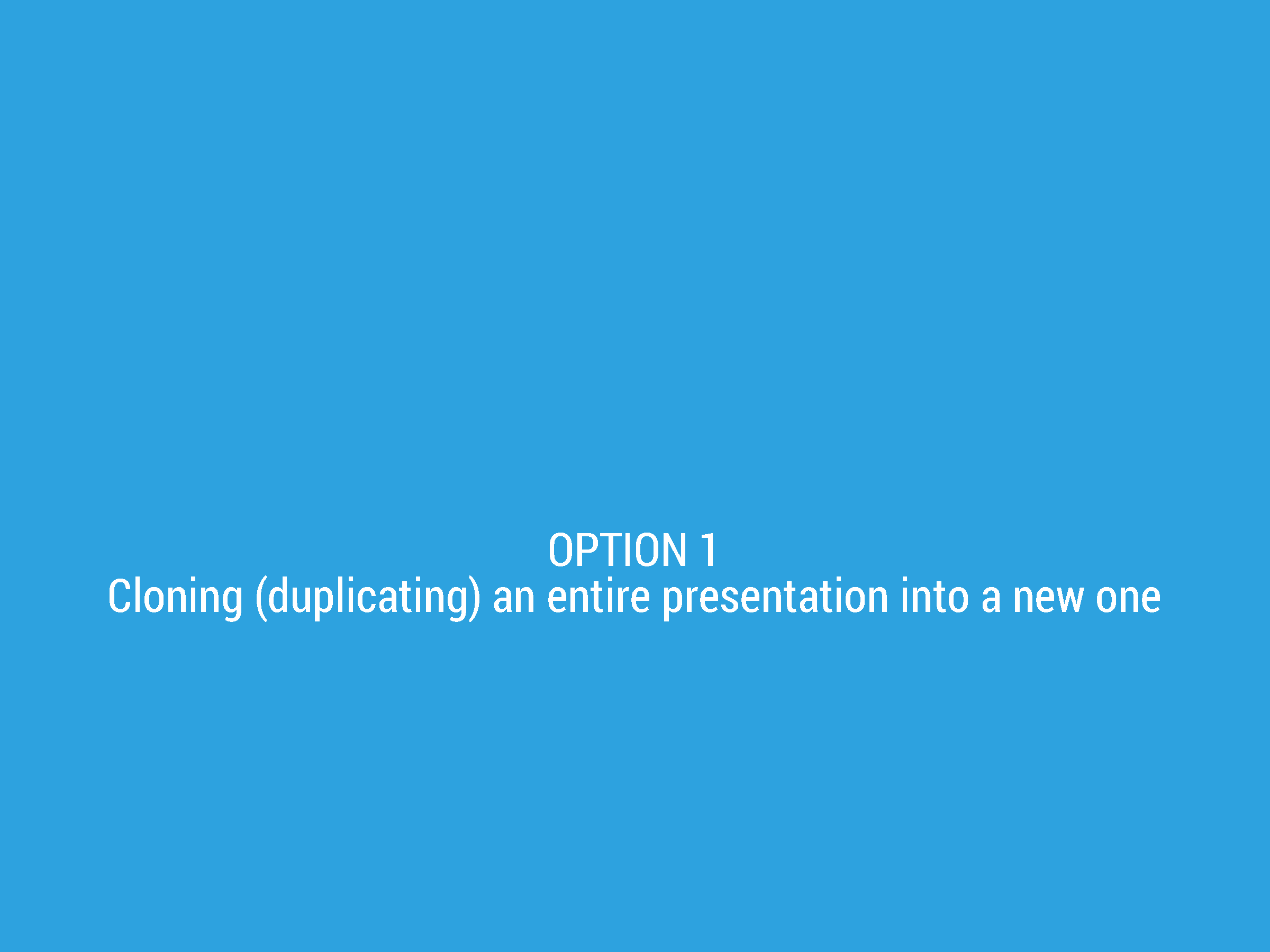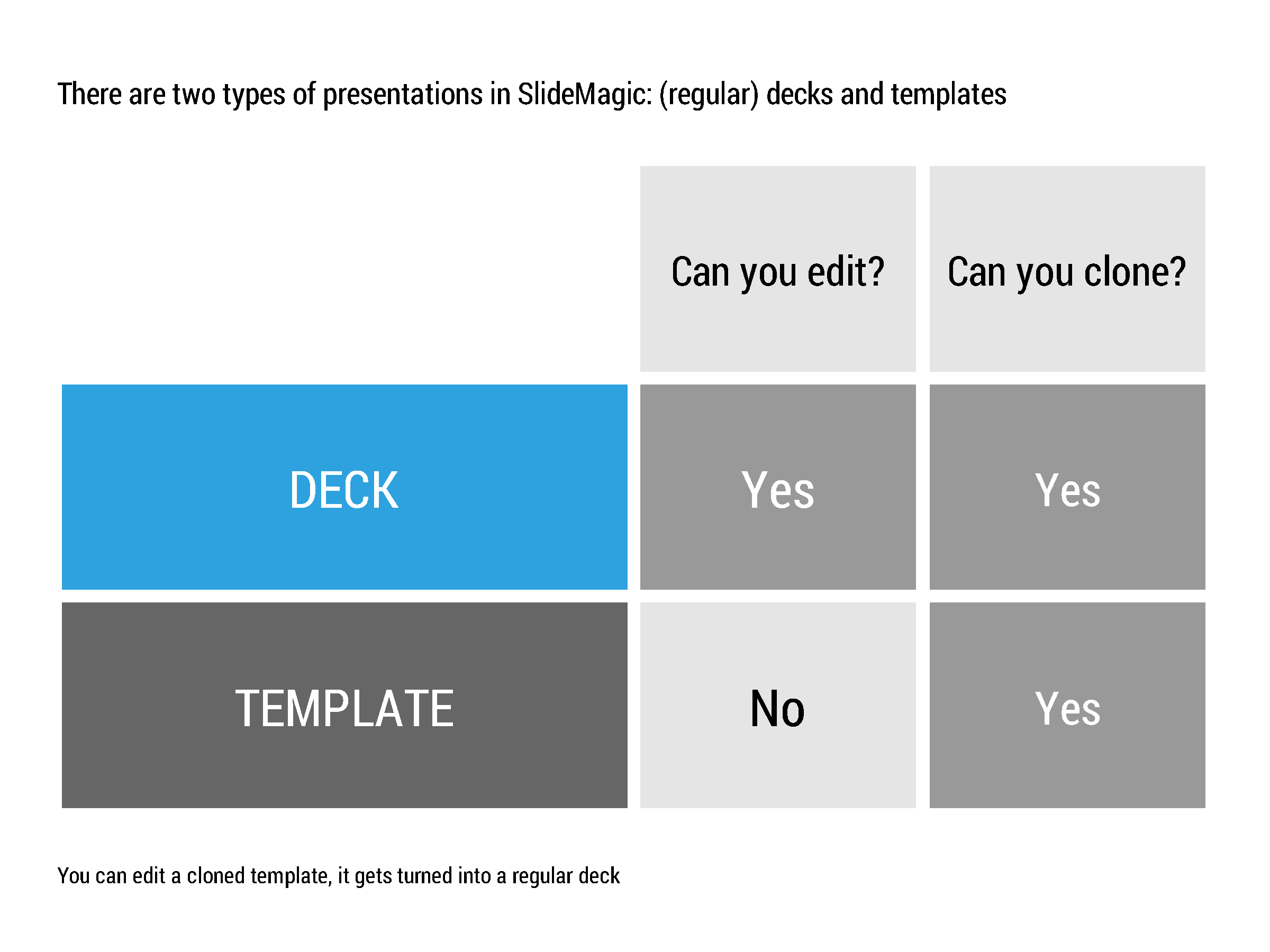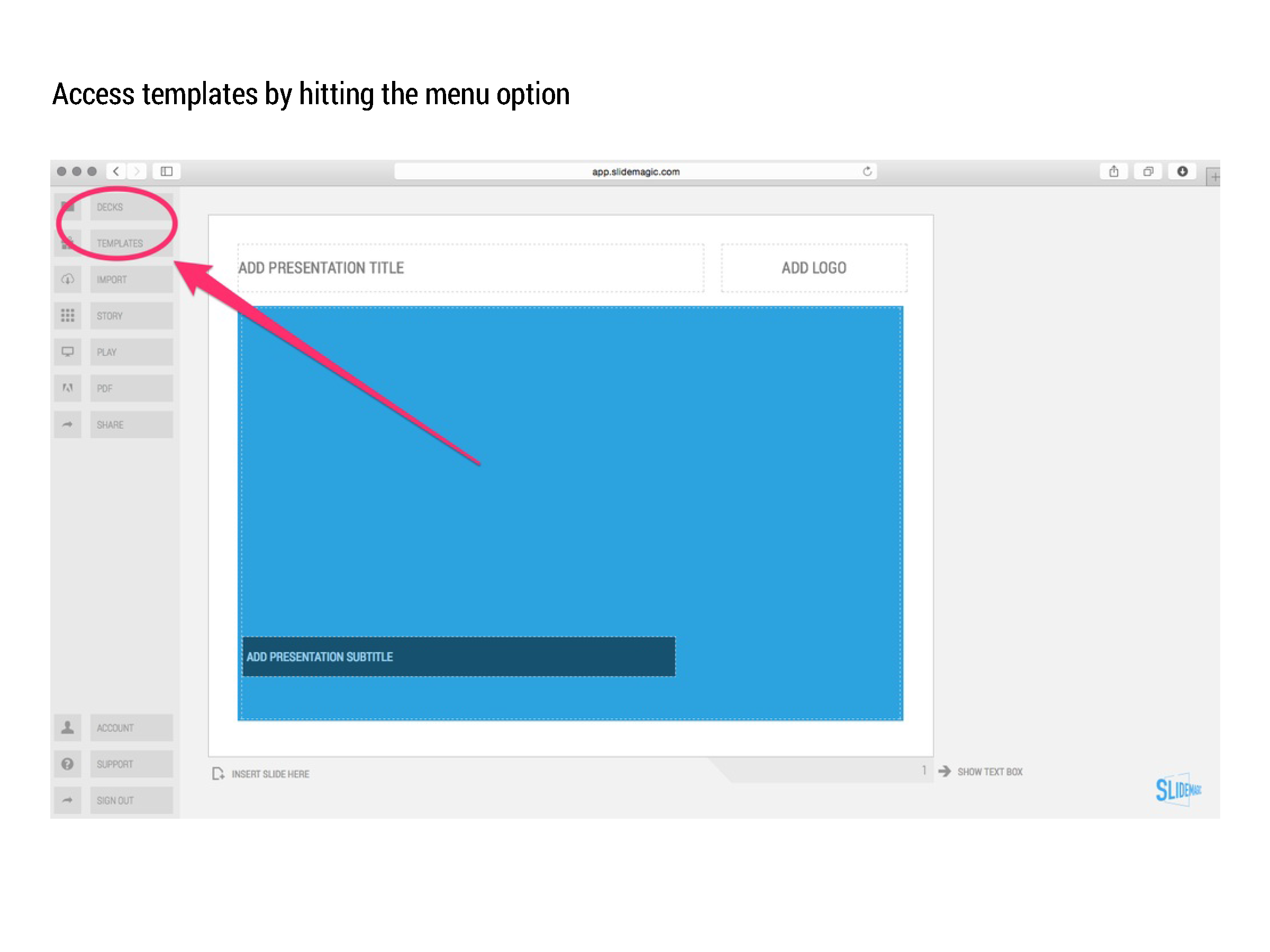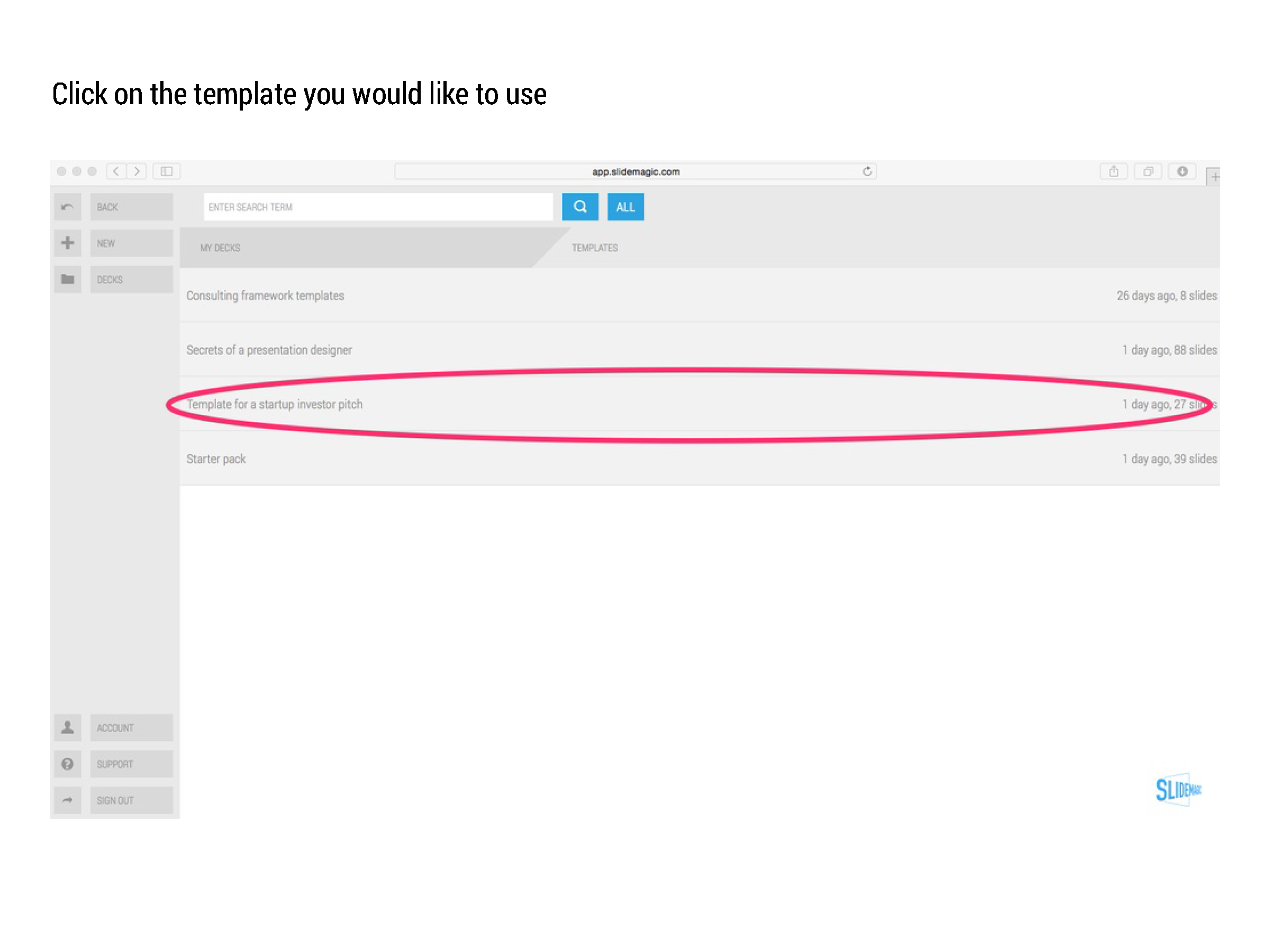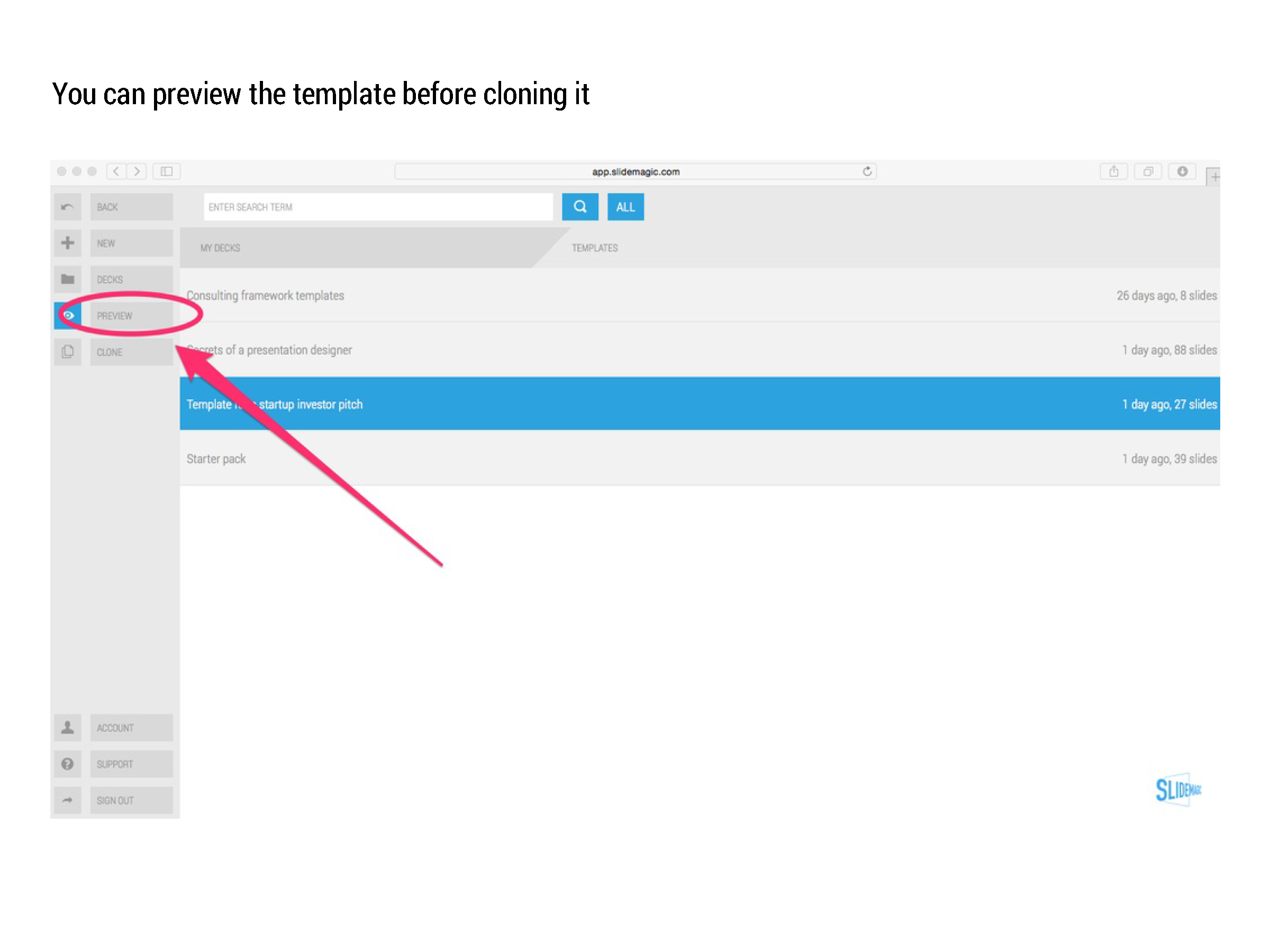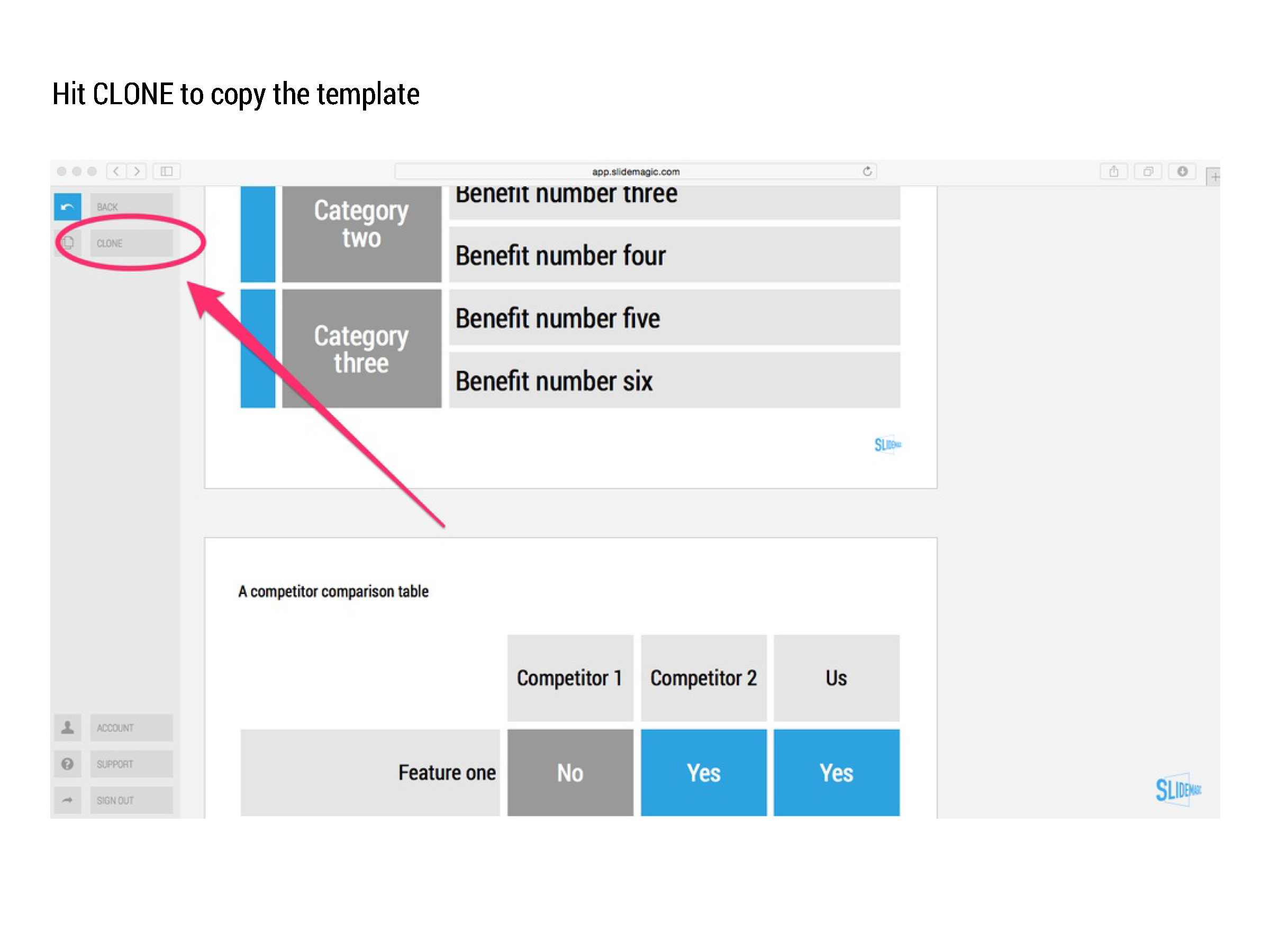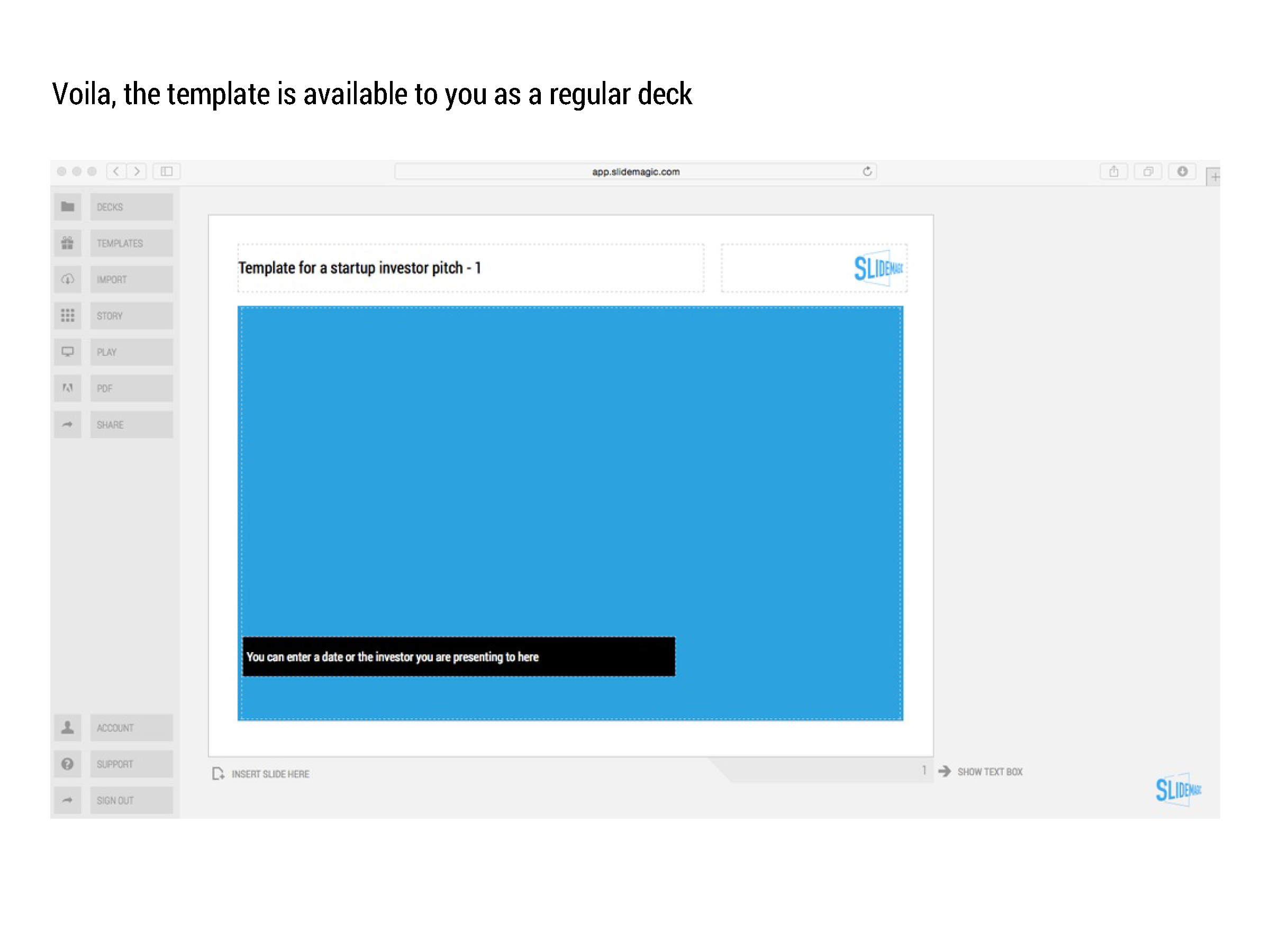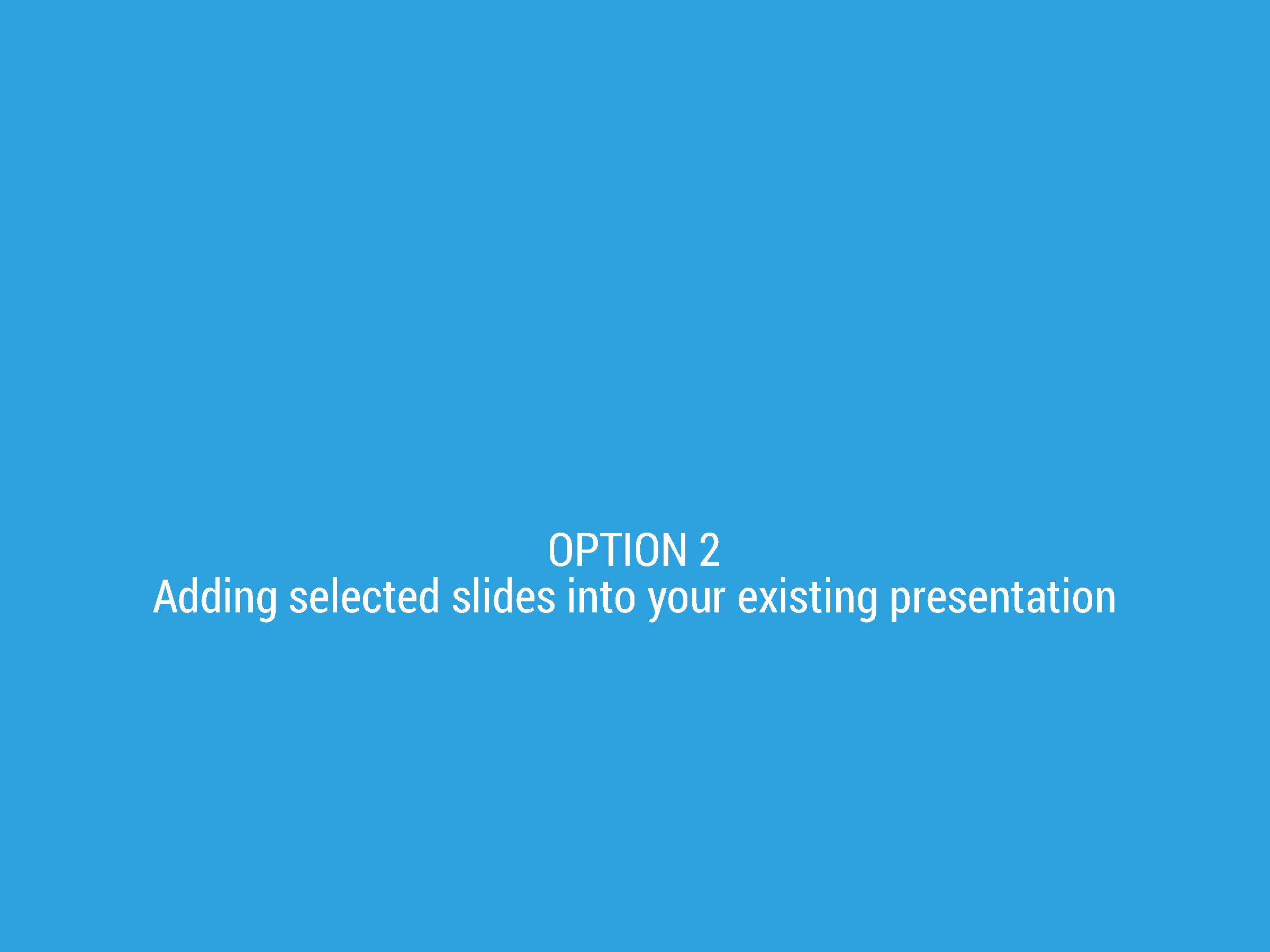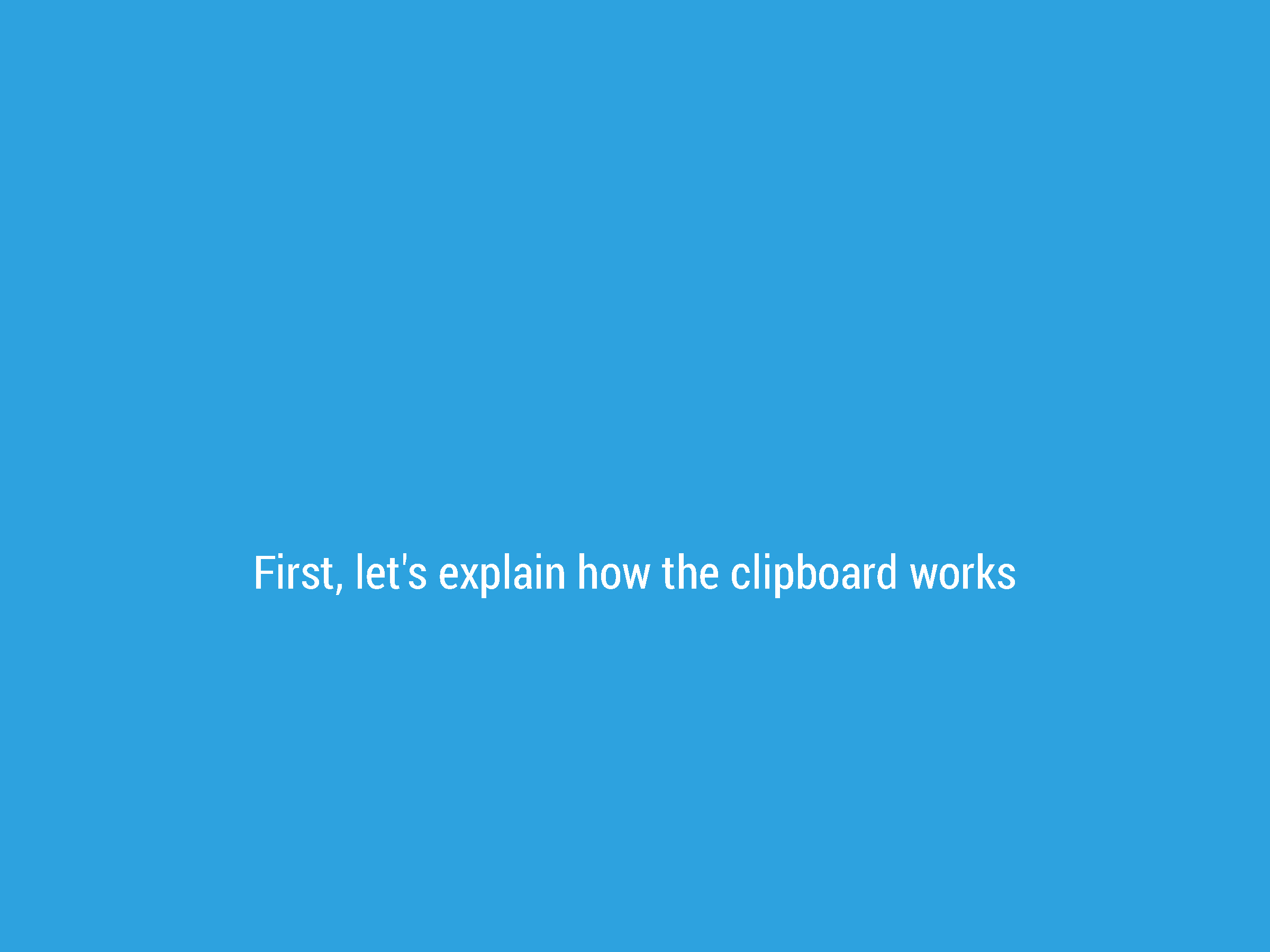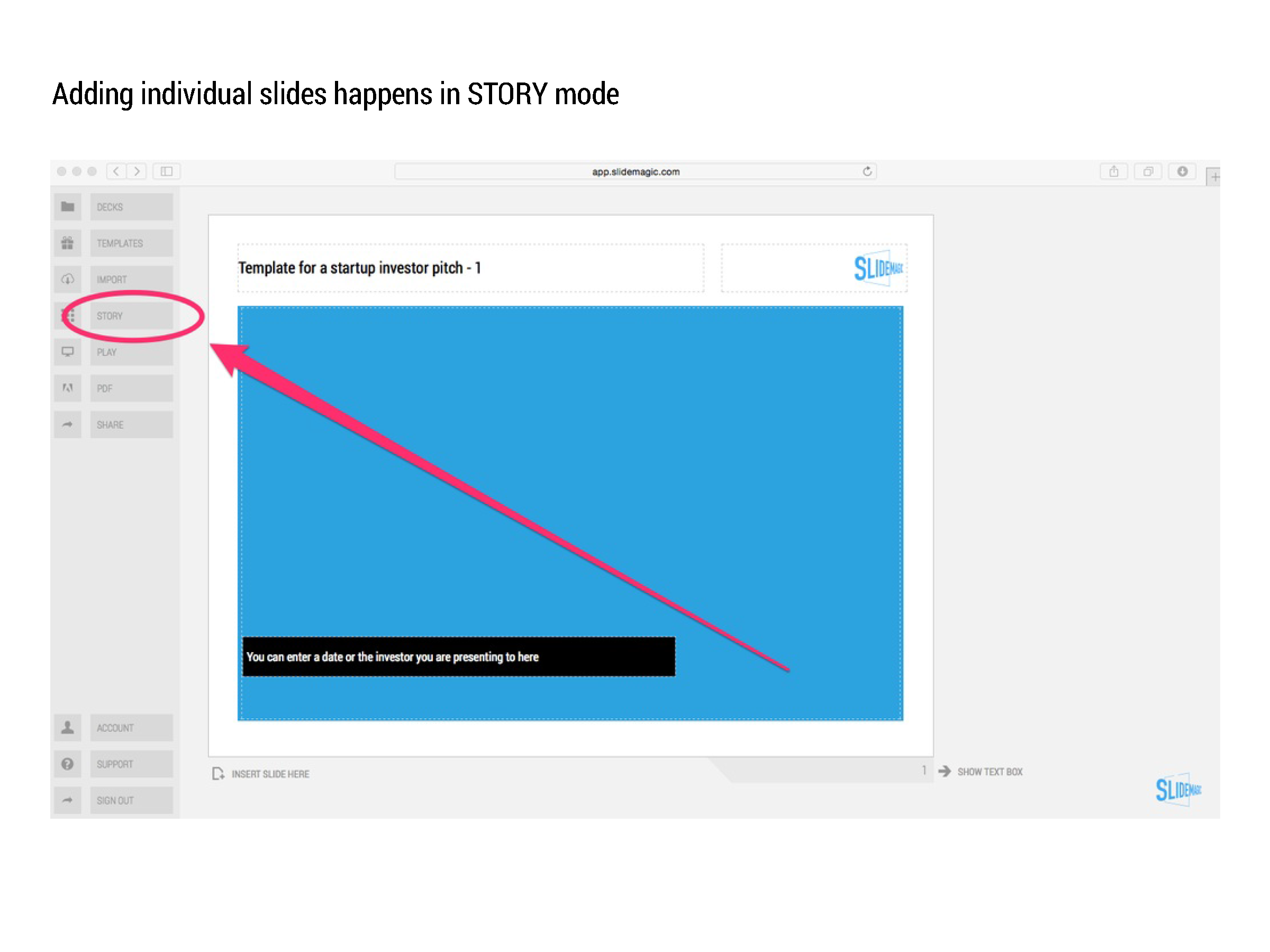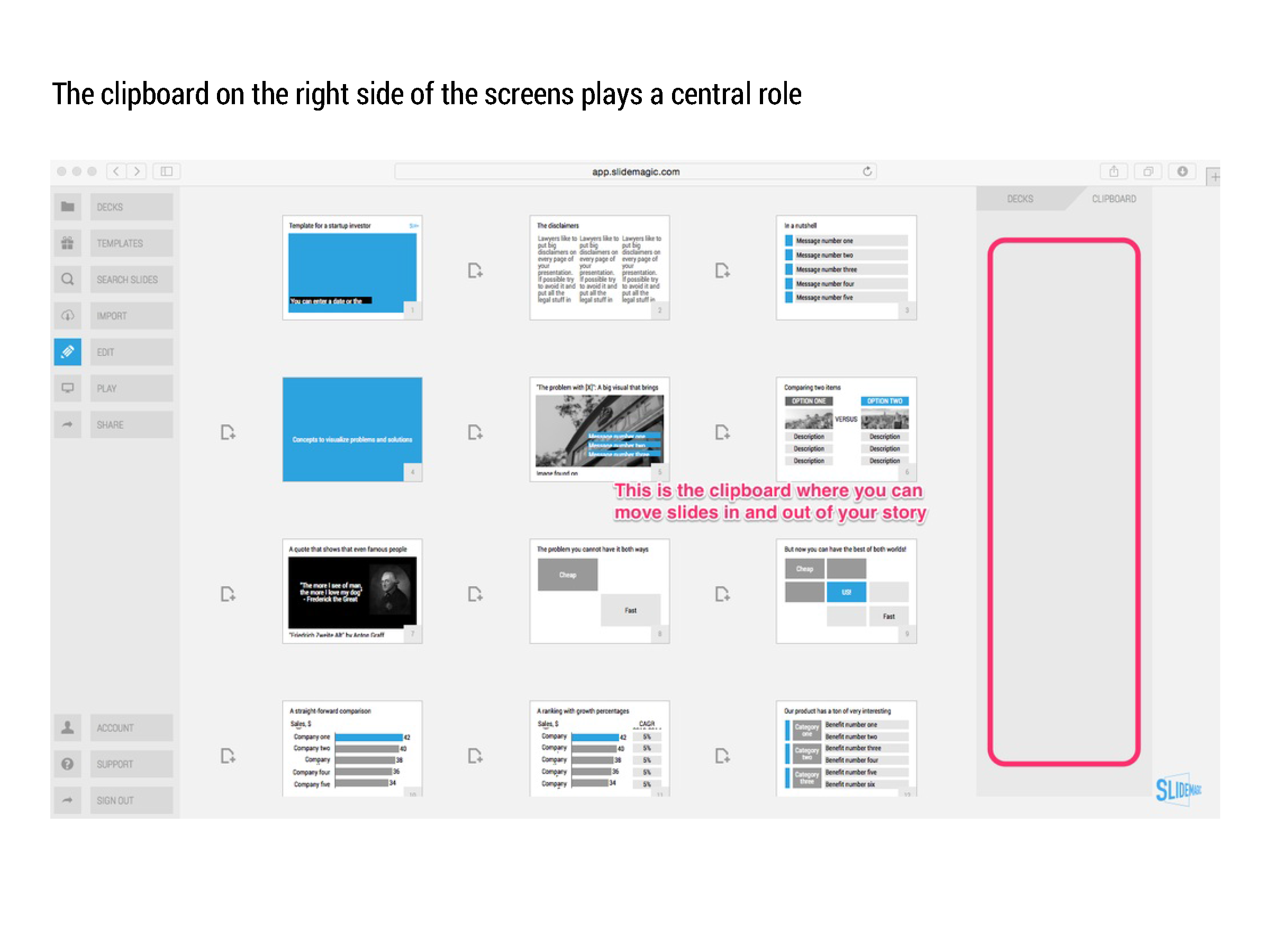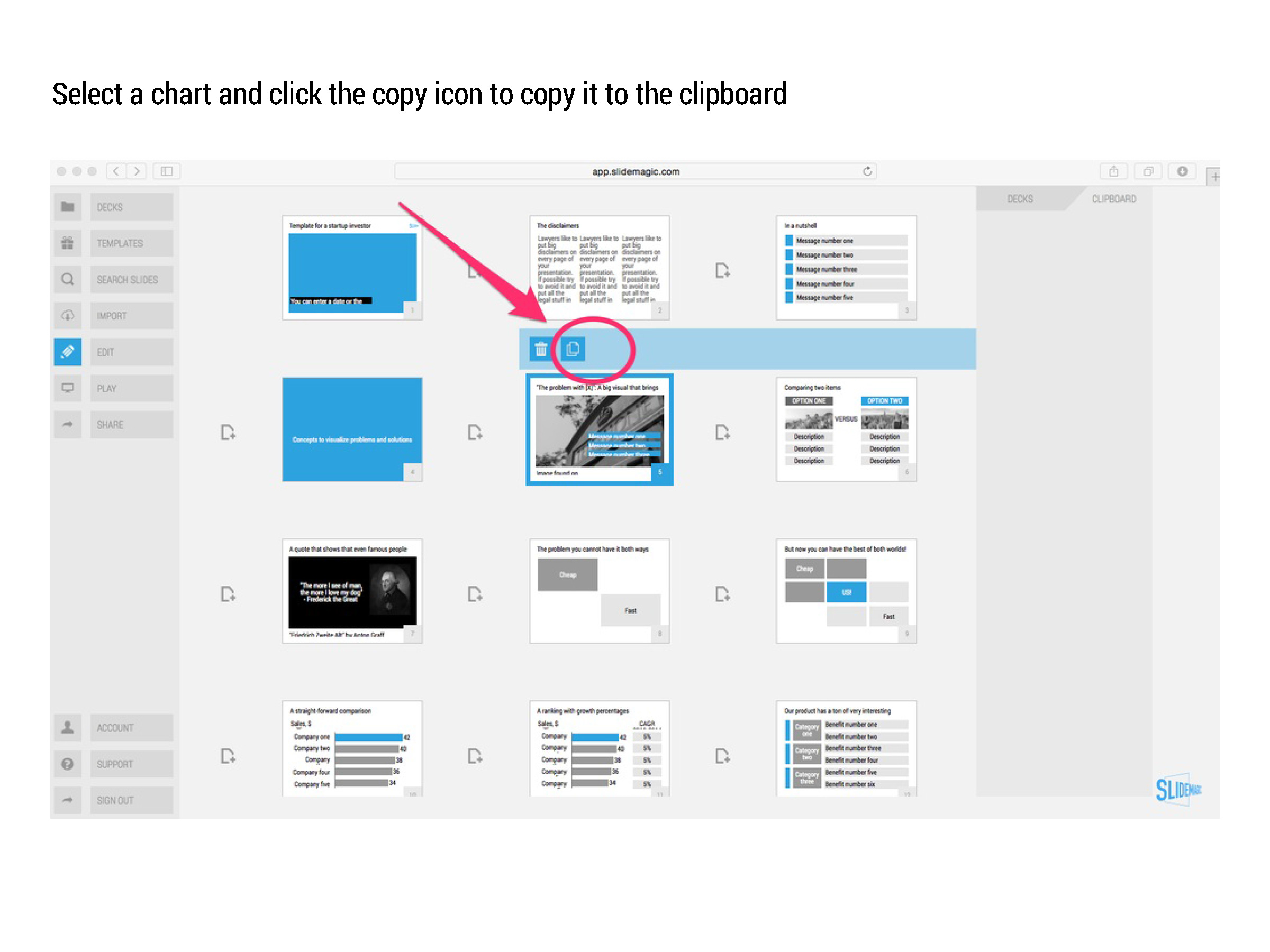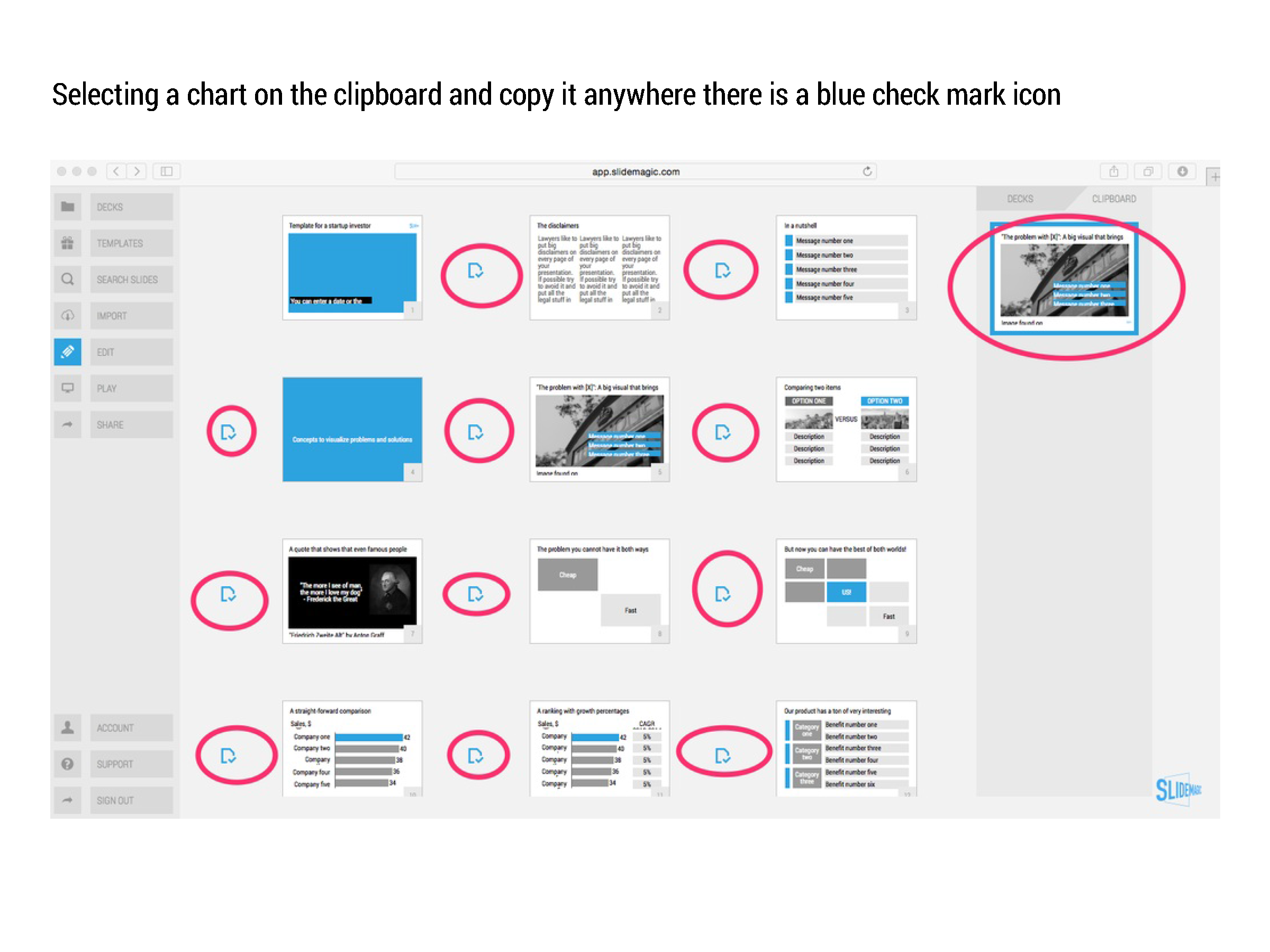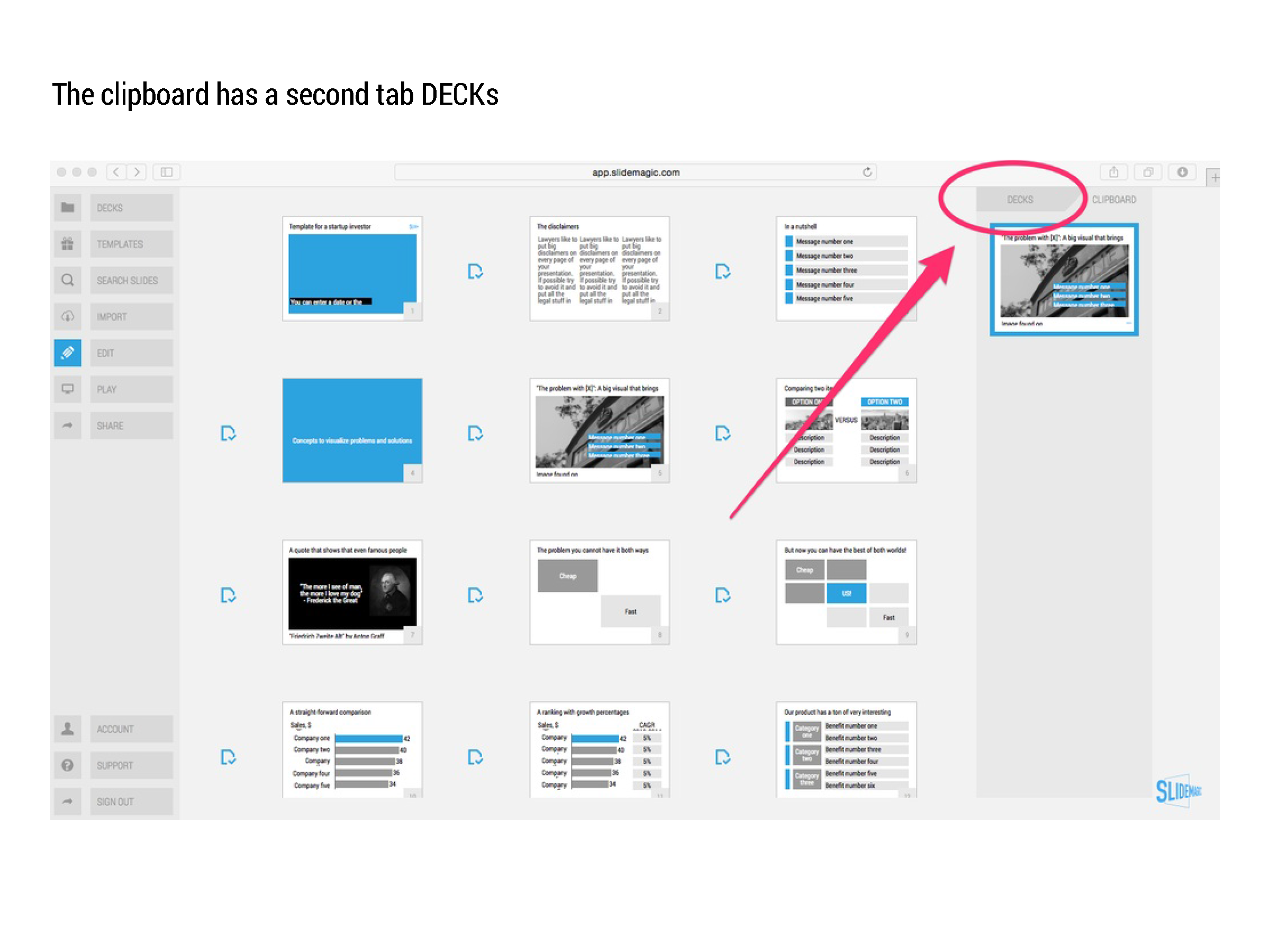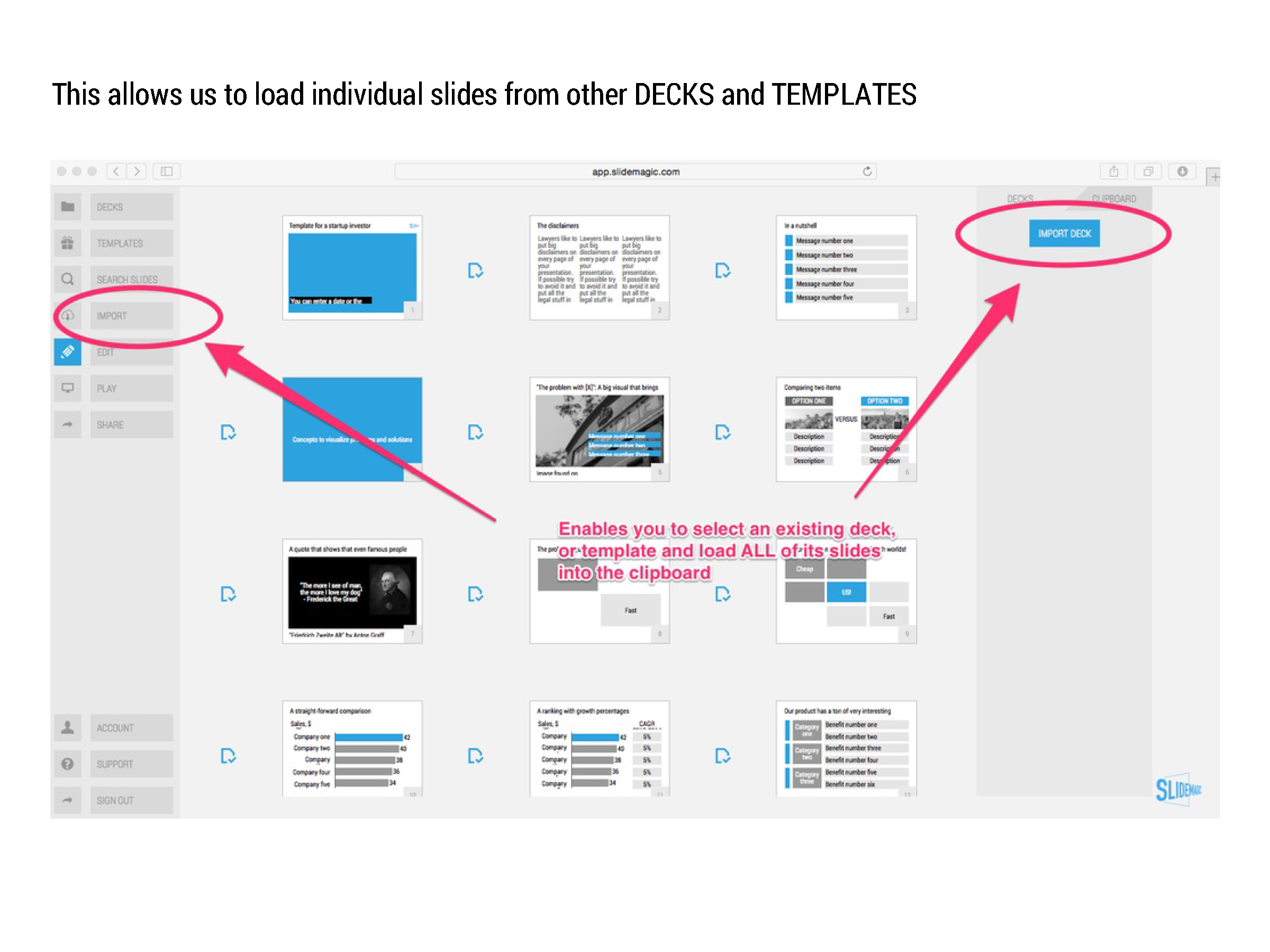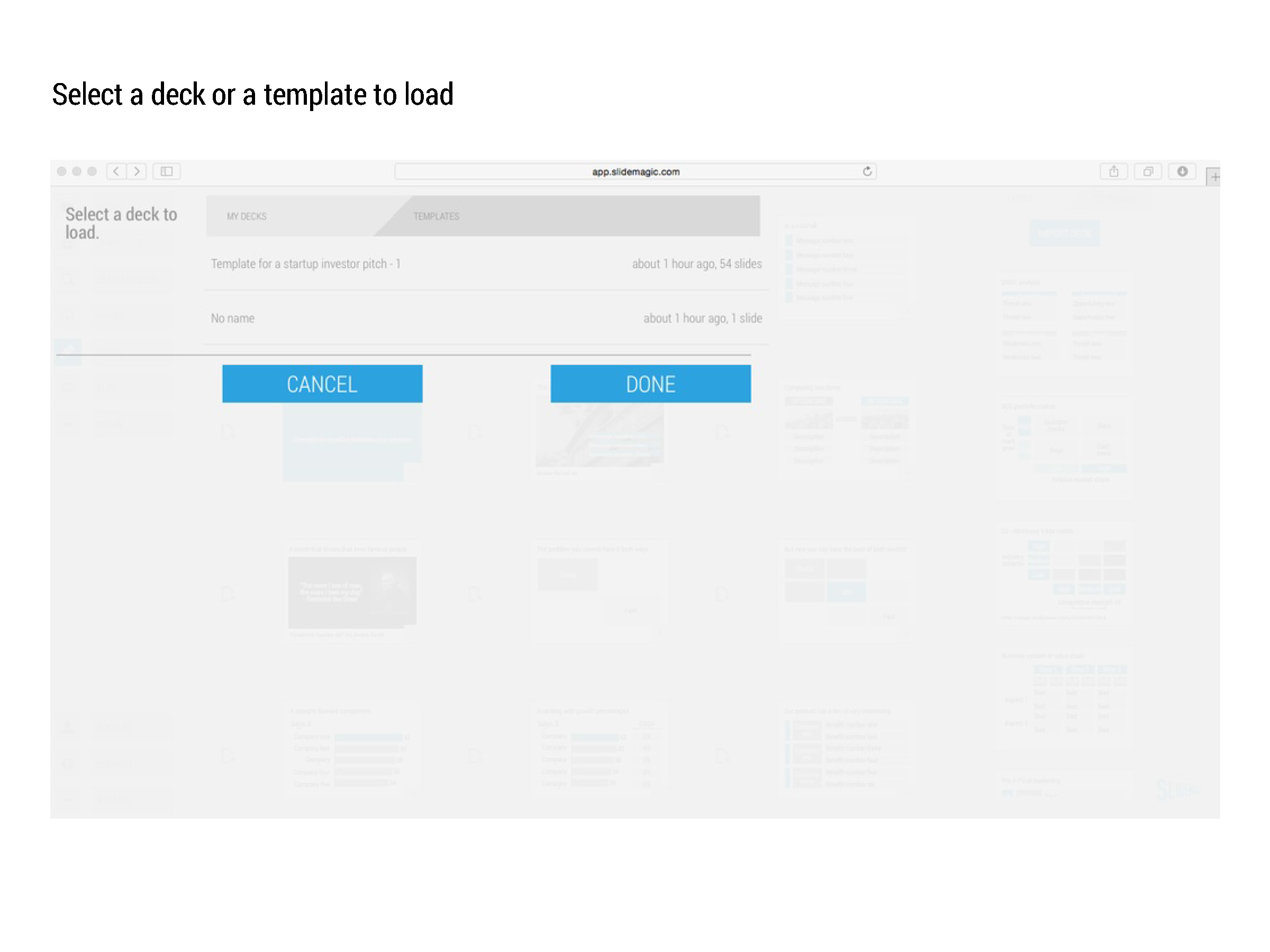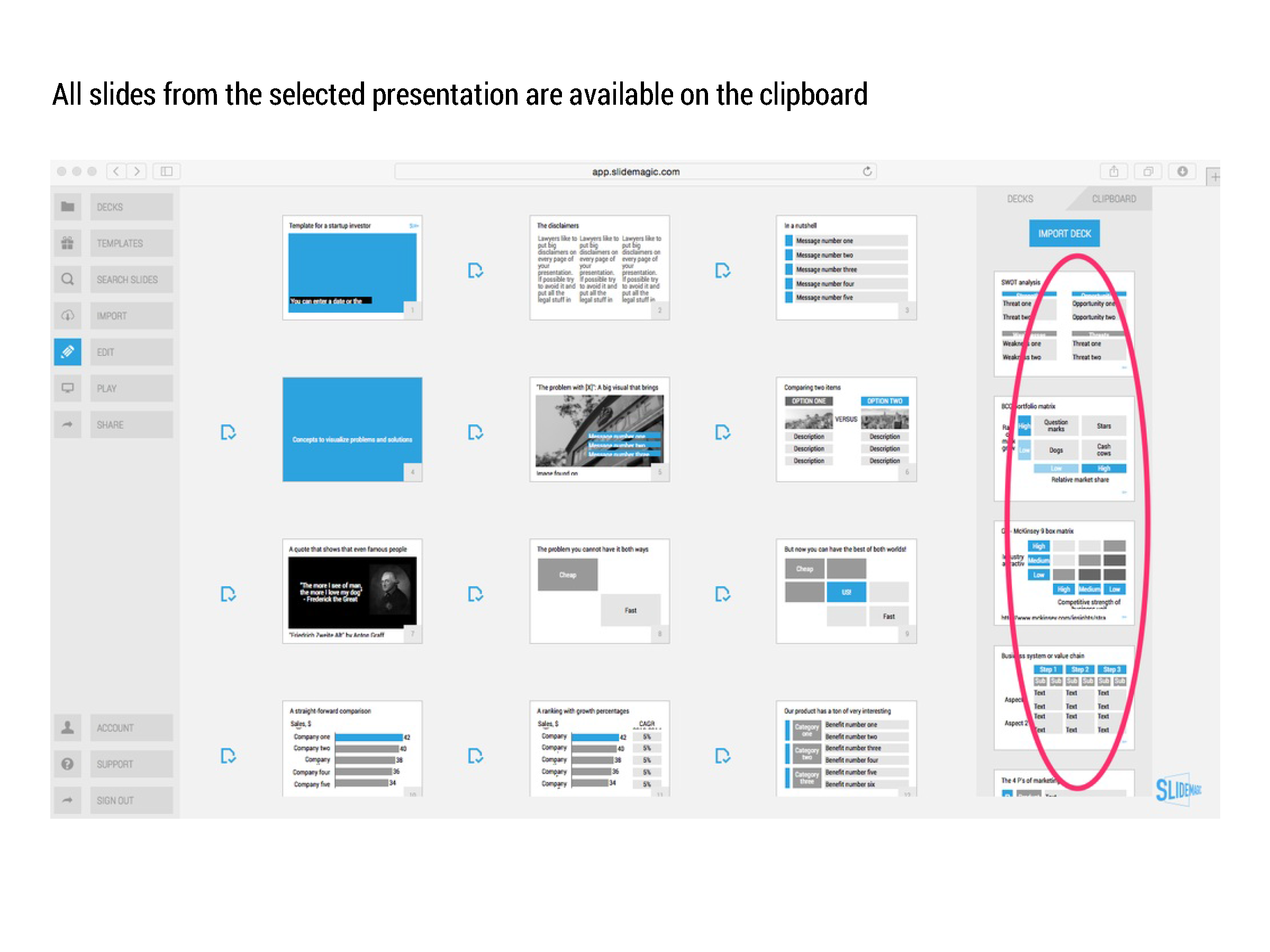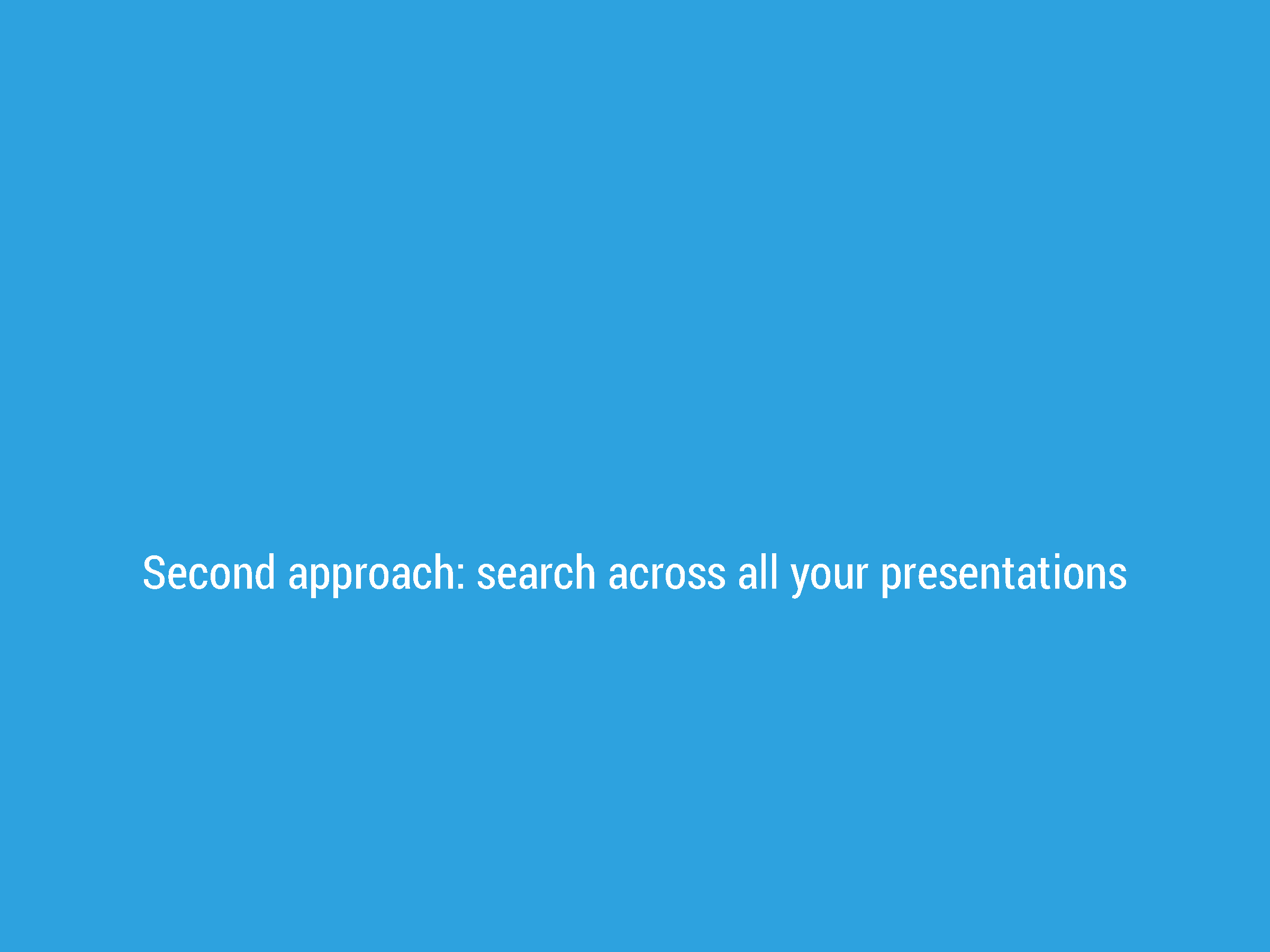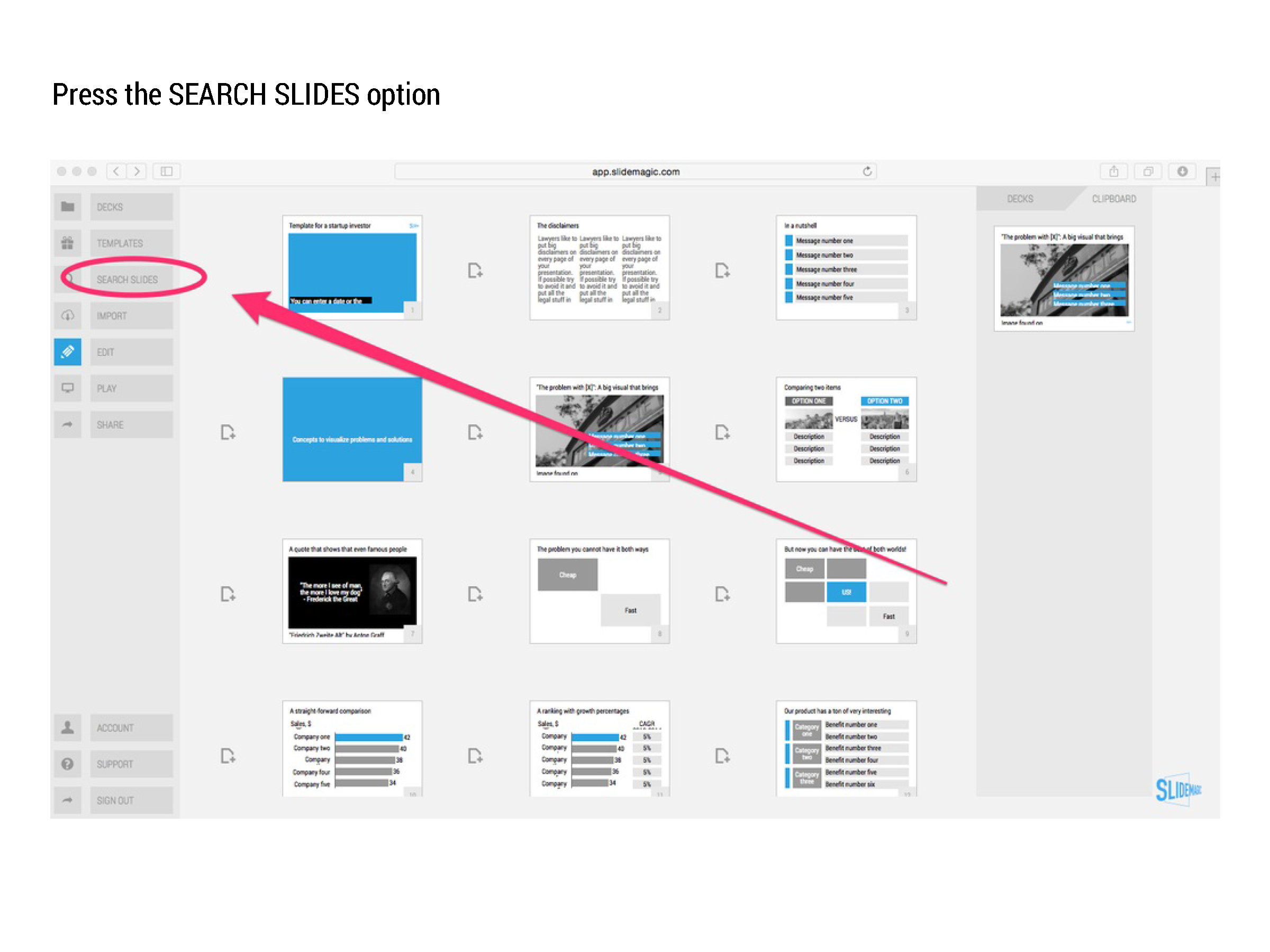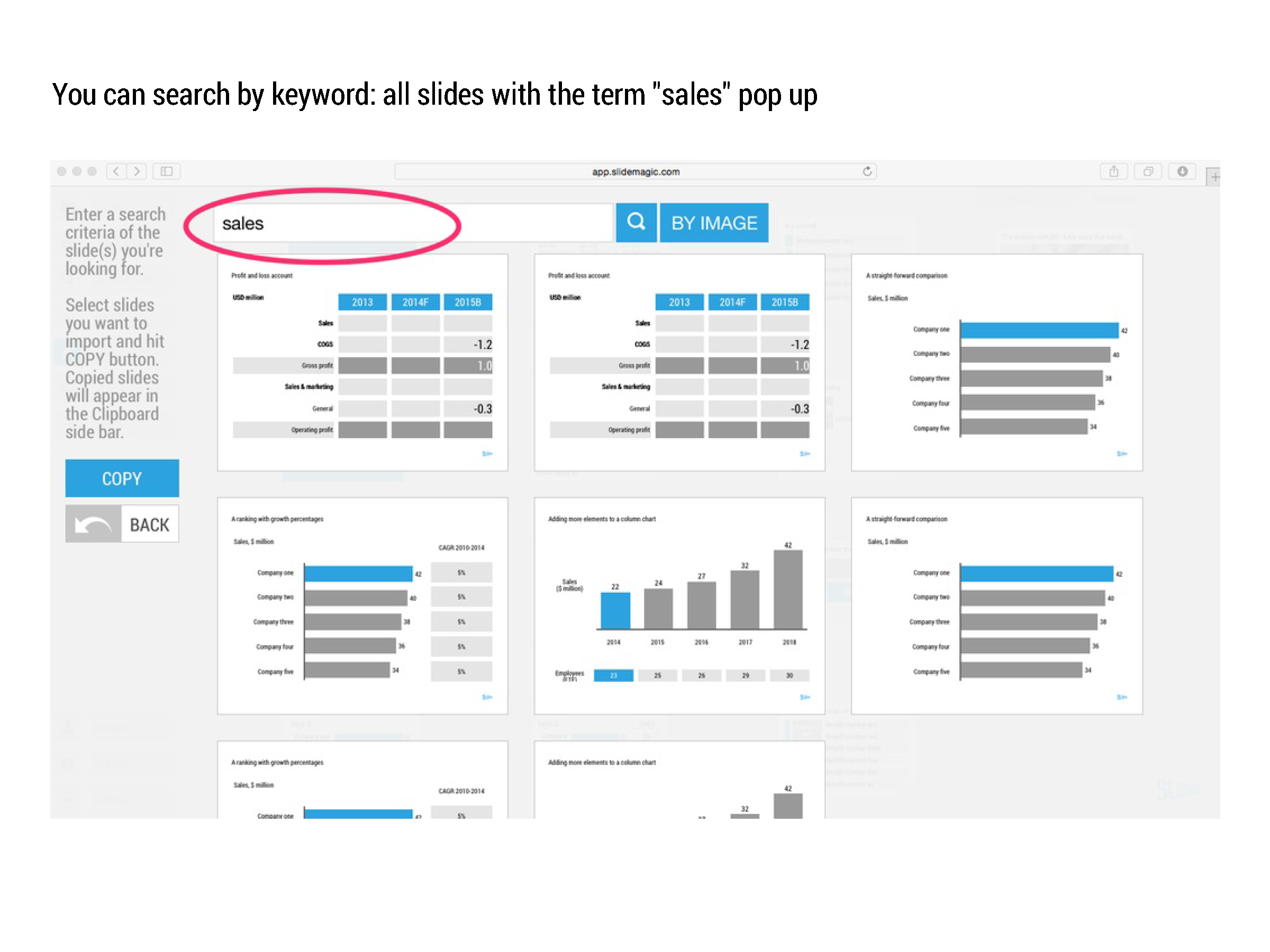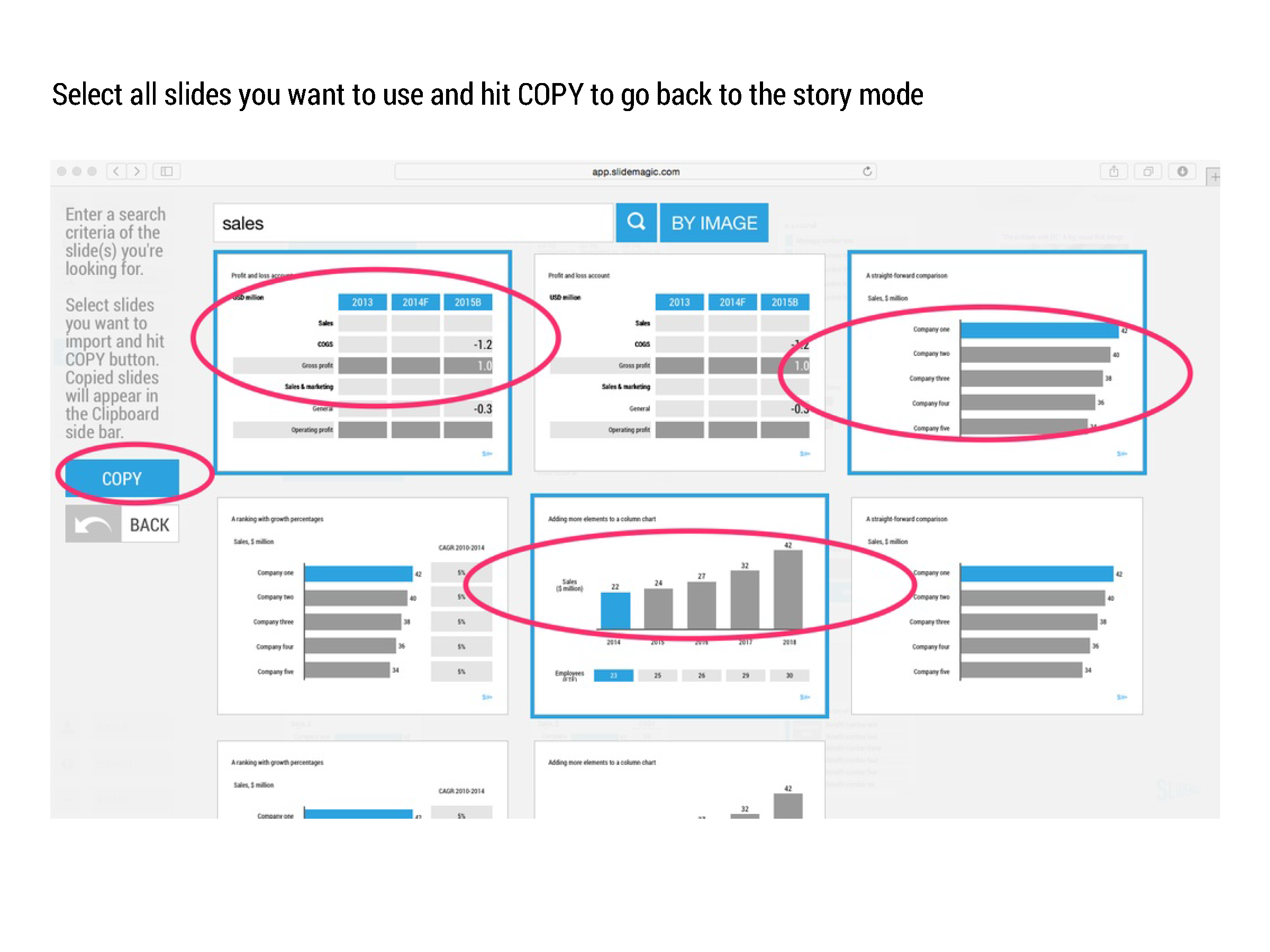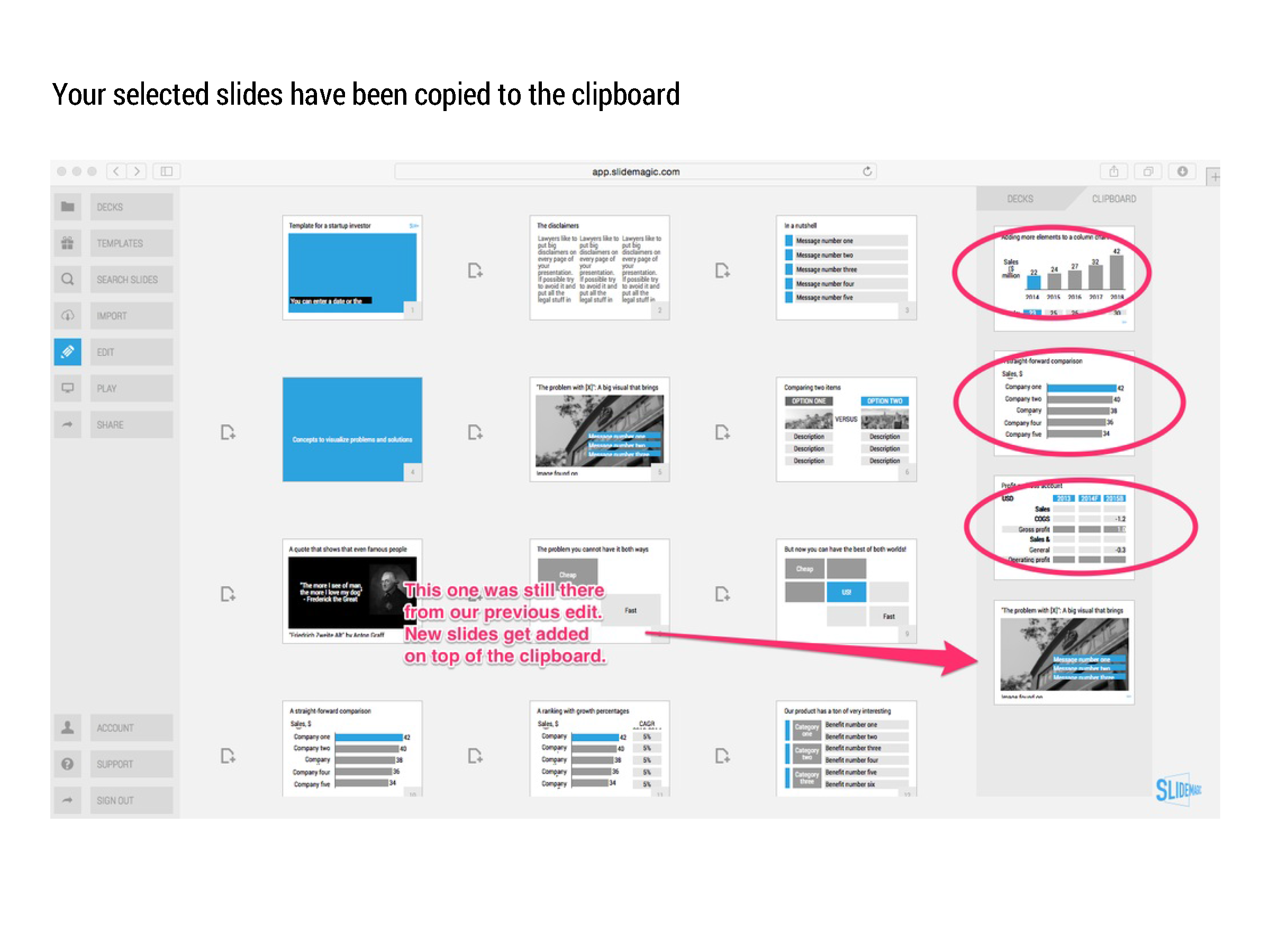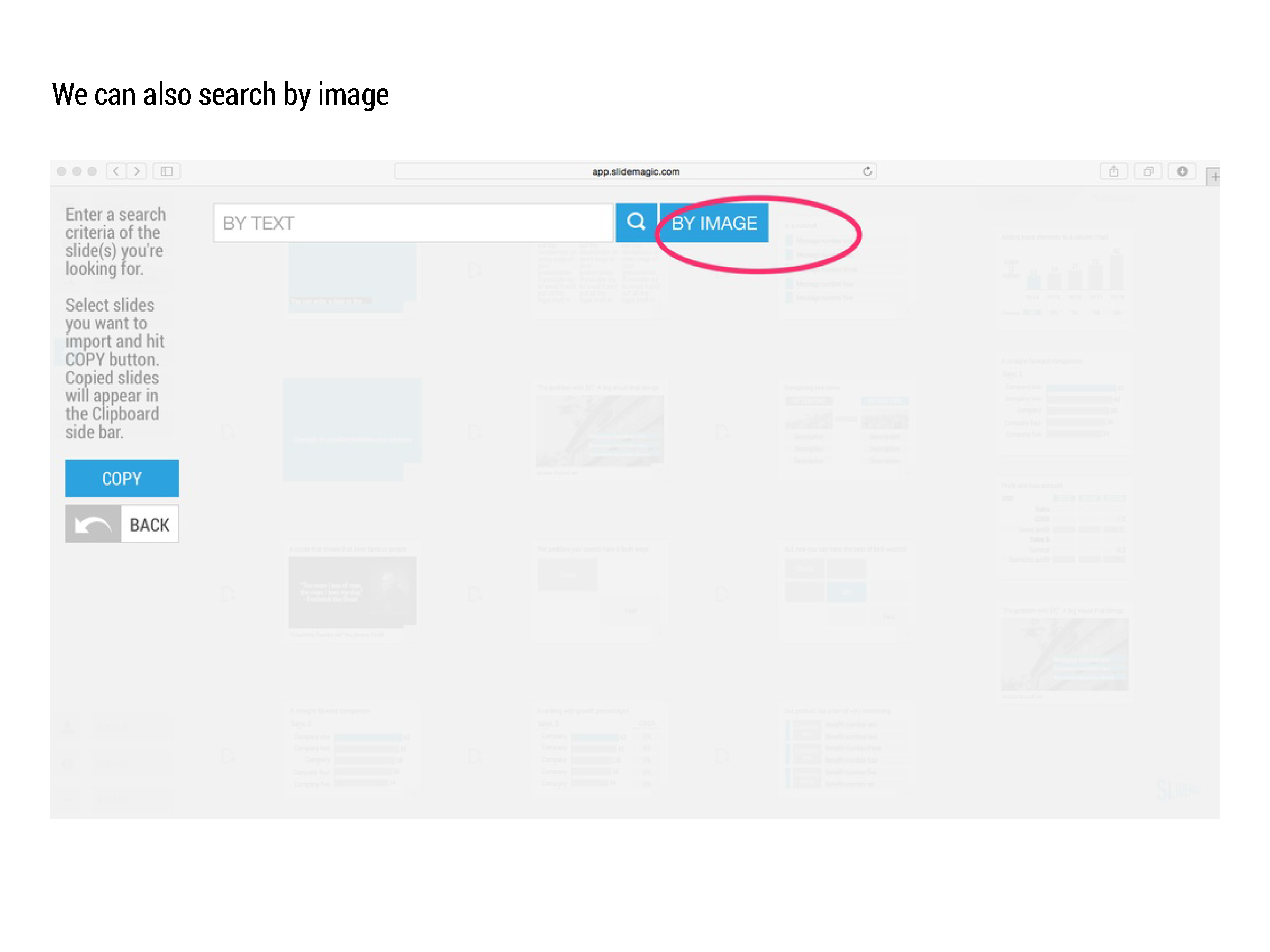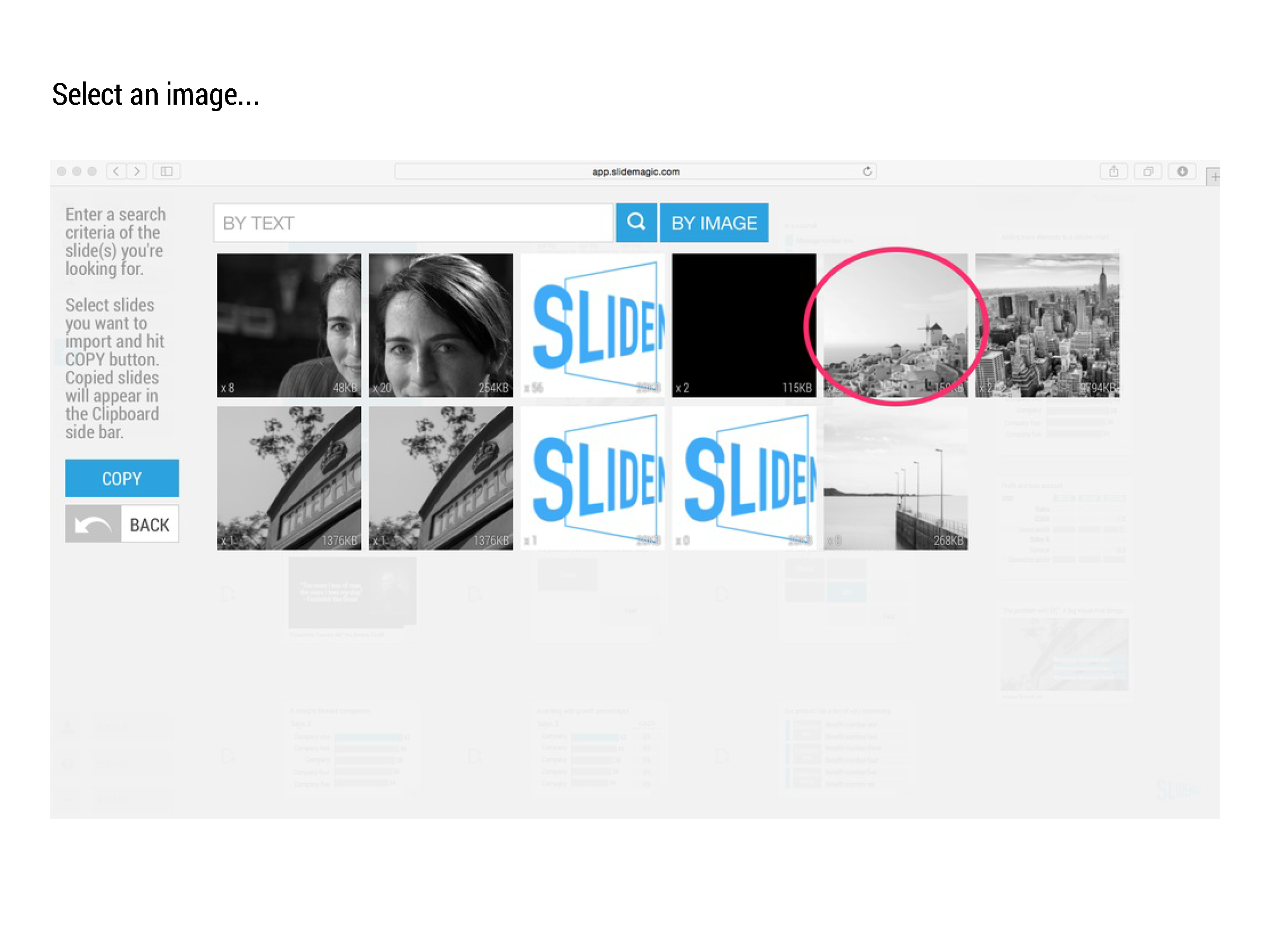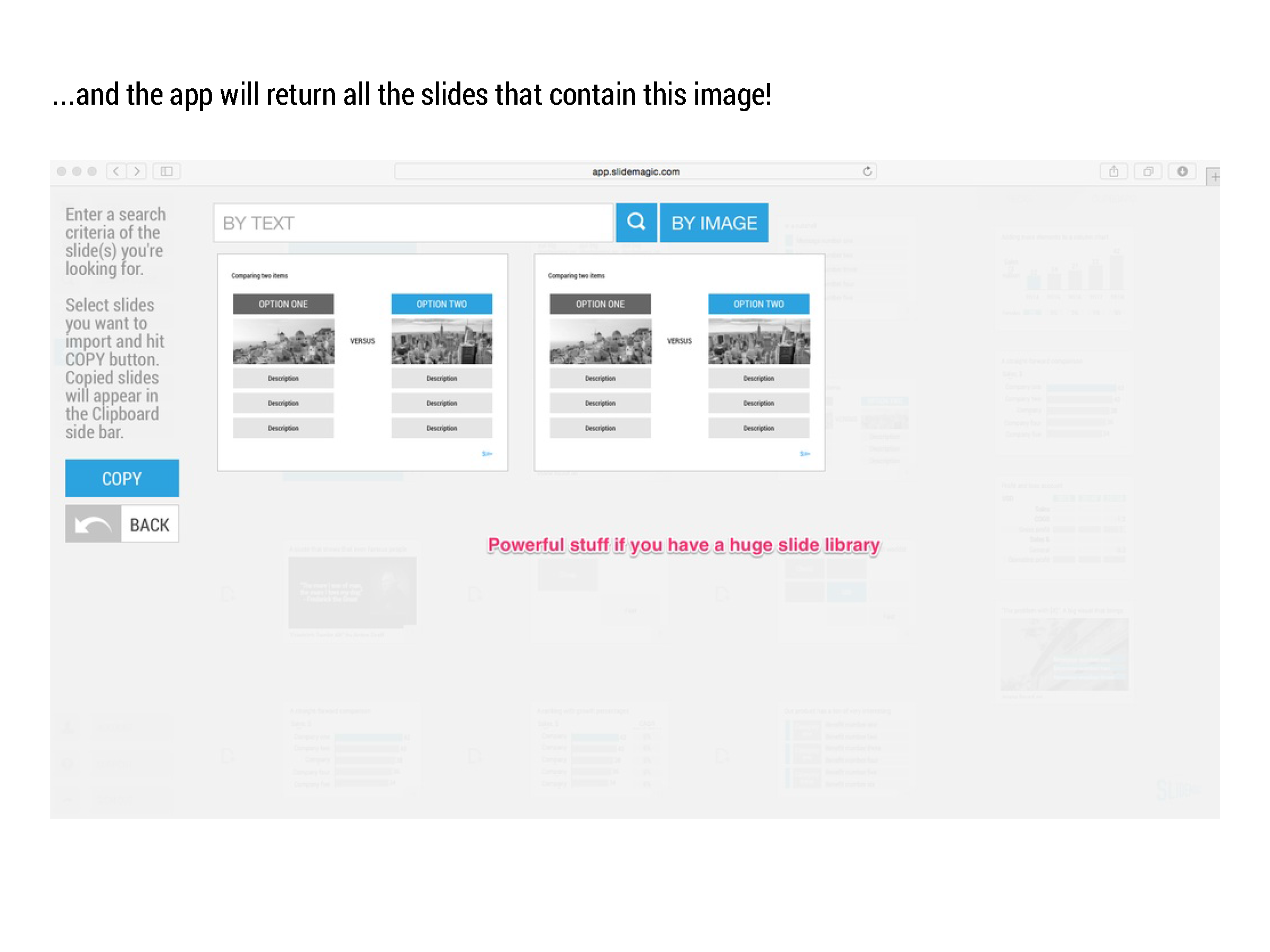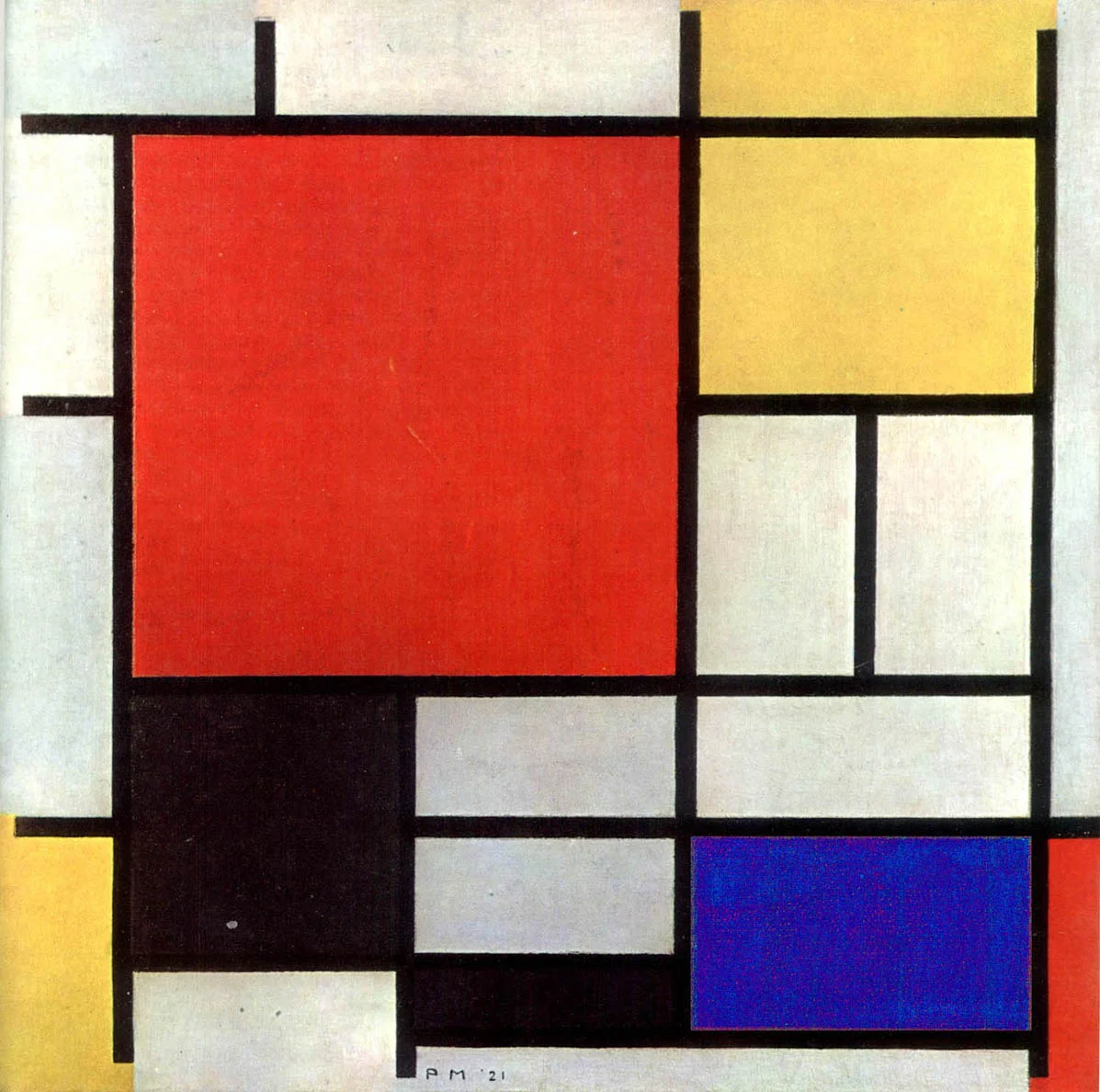There are two ways that a presentation that originally had one story can get diluted with a second one.
- Old slides are not replaced. As soon as you say, "this is an old slide, I still like to use it, but now things are a bit different, let me explain". It is time to chuck it and design a slide that does represent what you want to say
- Not deciding on a clear story/audience. Most startups do not have a clear market positioning yet. It can be this, it can be that. This doubt gets reflected in the slides. The result a confusing story with 2 messages that are diluted. Best solution: pick one. Second best option: explain the basic idea and/or underlying platform, and tell 2 stories one after the other and be honest about the fact that you have not decided yet.
Art: Painting of Dazzle-ships in Drydock at Liverpool, by Edward Wadsworth, 1919
Subcribe to this blog, follow me on Twitter