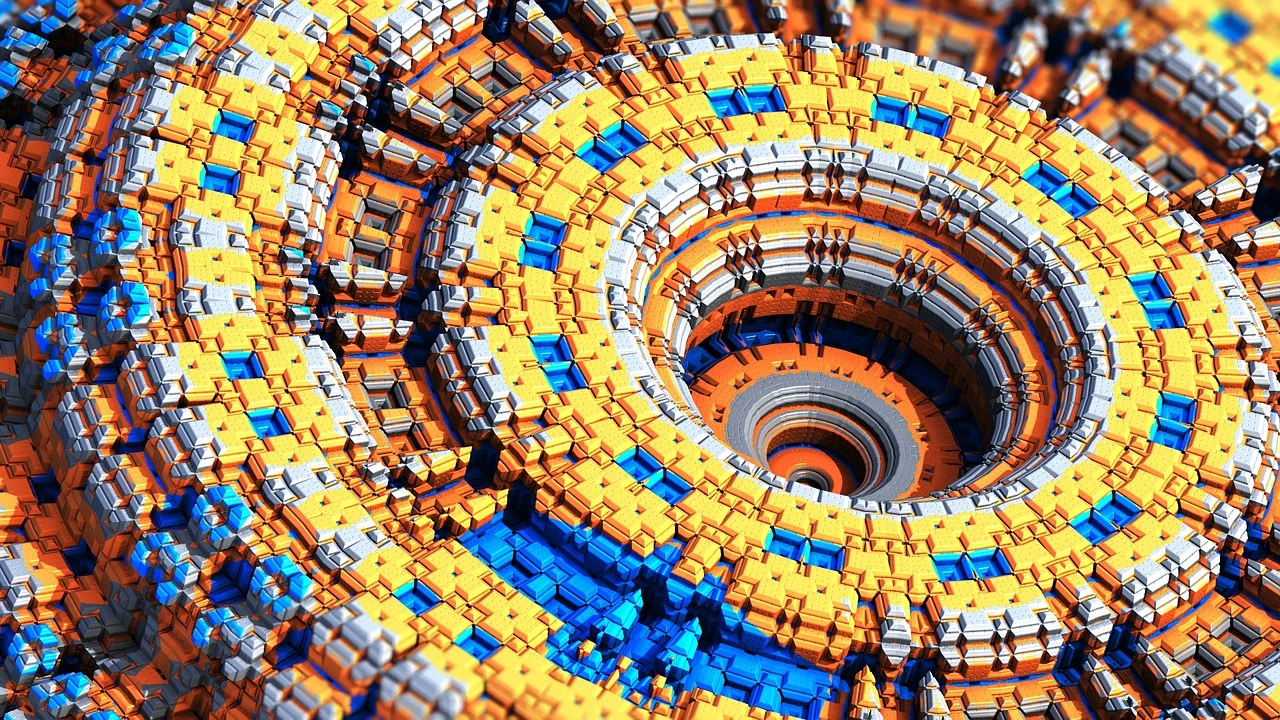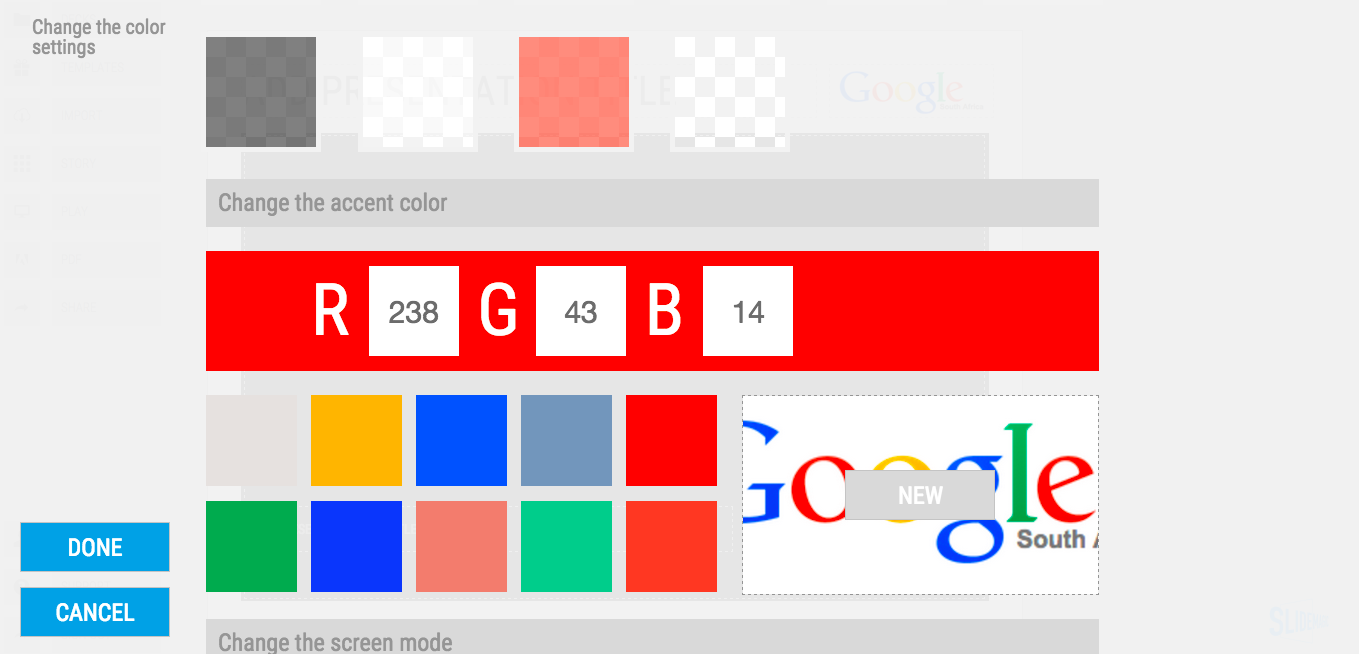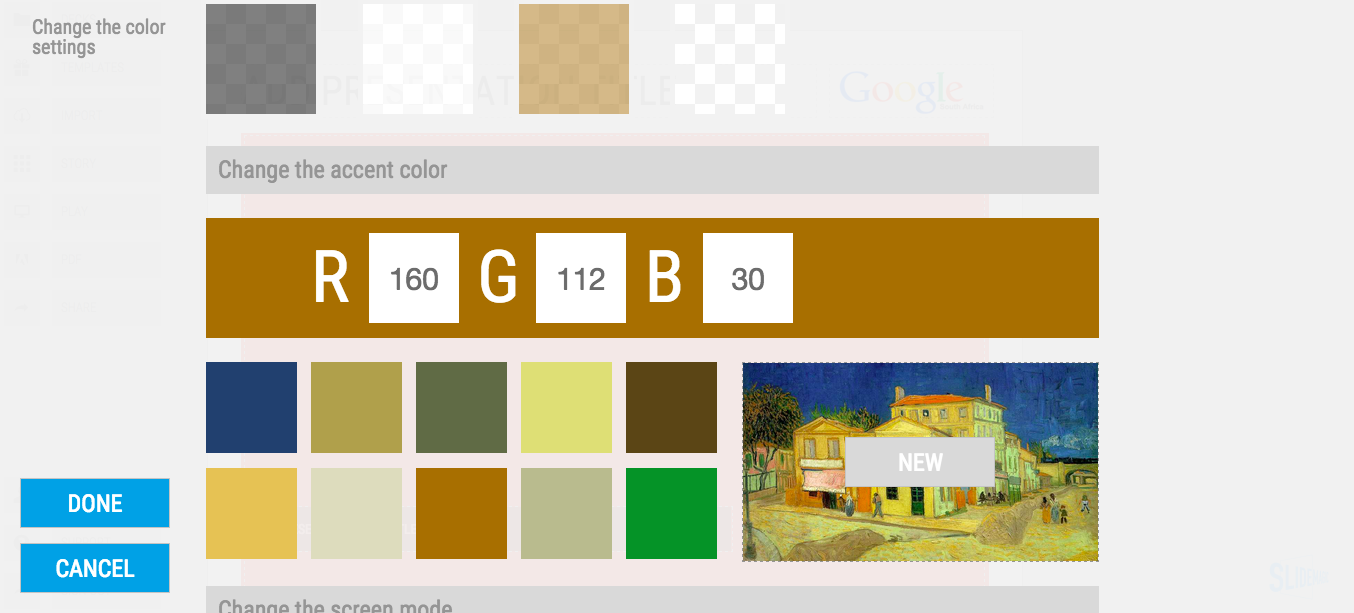Here is an excellent post about 16 startup metrics on the Andreessen Horrowitz blog. The content of the post is interesting, but what is even more interesting is the tone in which it is written. The tale of a sober, reasonable person having to undo reality distortion fields in investor pitch decks. Investors try to understand what is going on.
Here is what you should do:
- Understand what is going on yourself. Pick the relevant metrics for your business. See what is happening.
- Present what is going on reasonably honestly. There is no need to emphasise a poor statistic with highly effective data visualisation. But pulling a totally obvious trick (like a broken axis) will have zapped all your credibility before the VC is even trying to understand what the chart means.