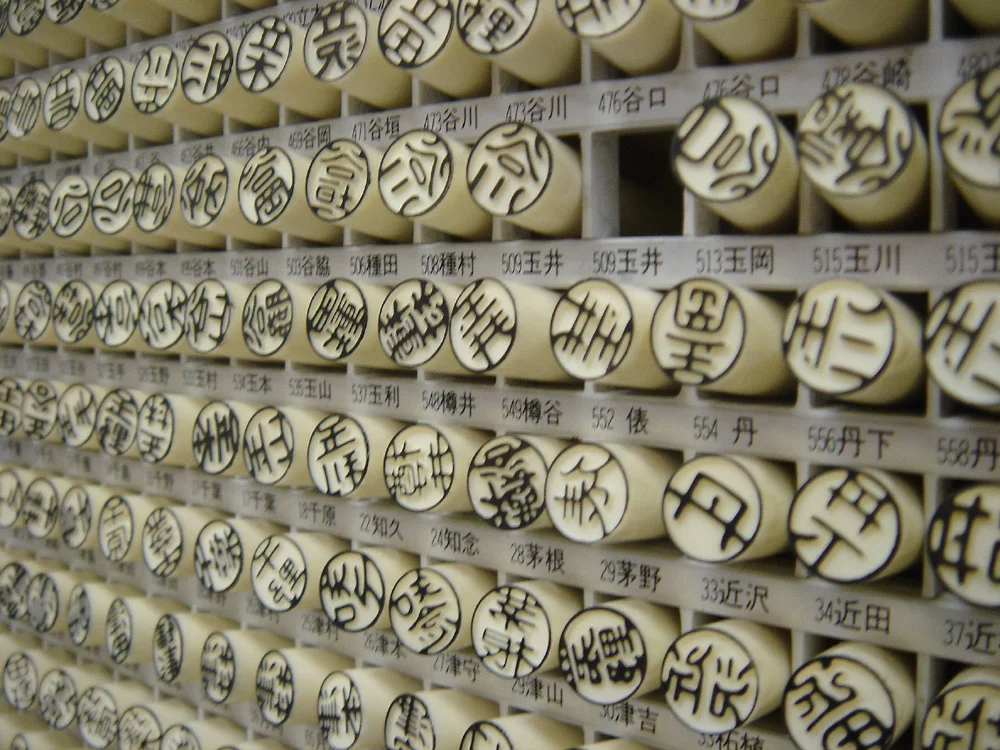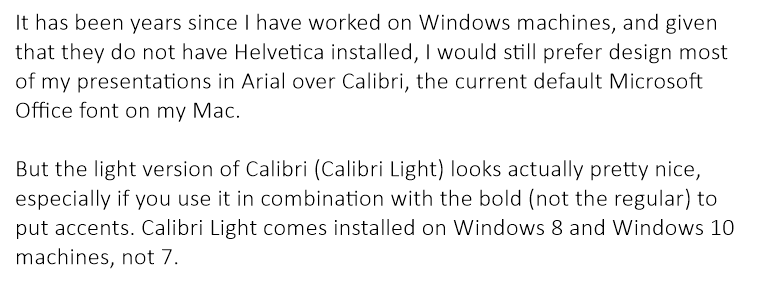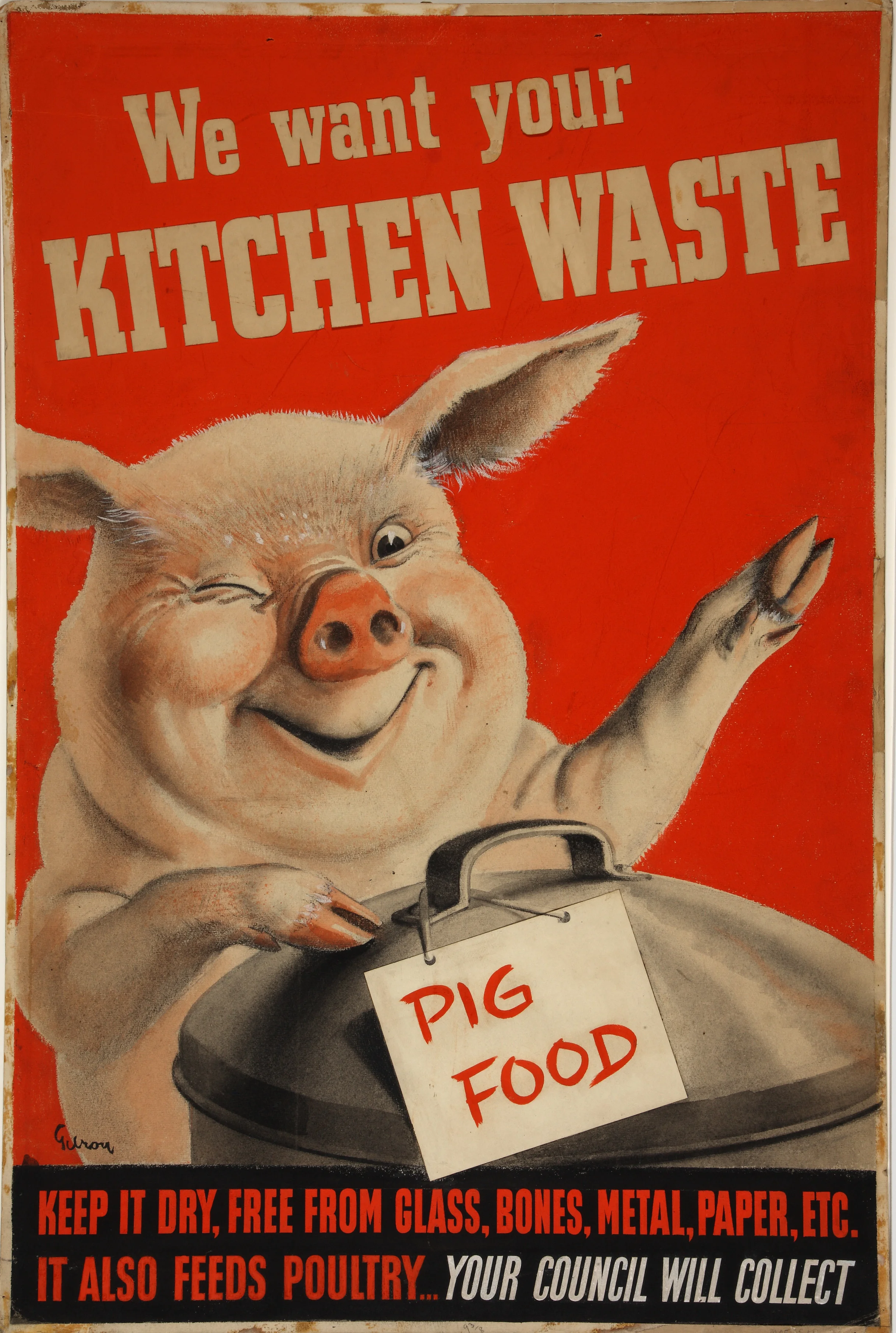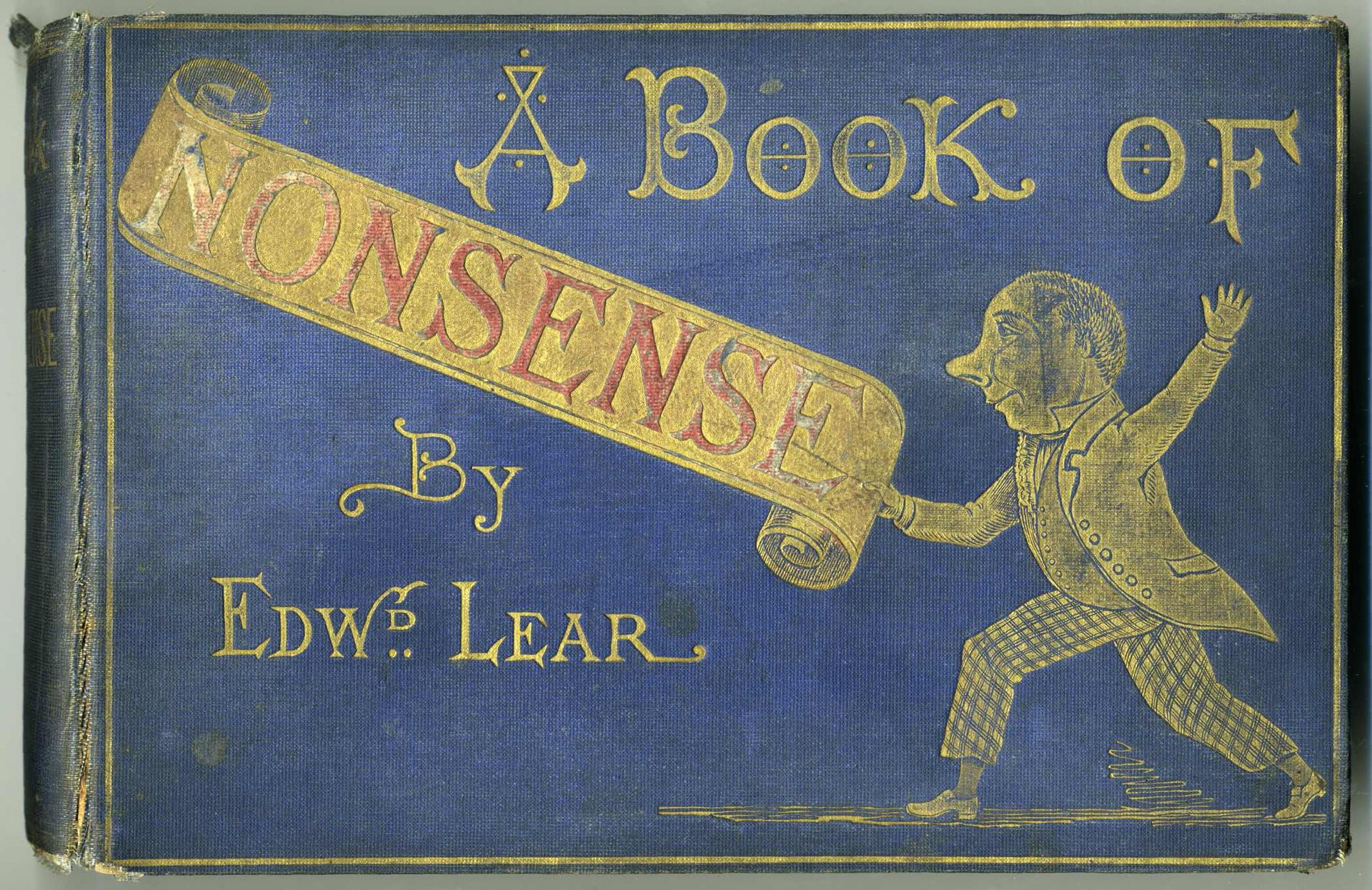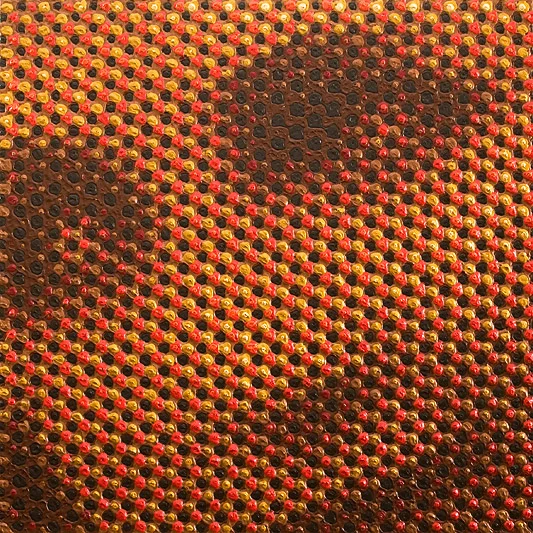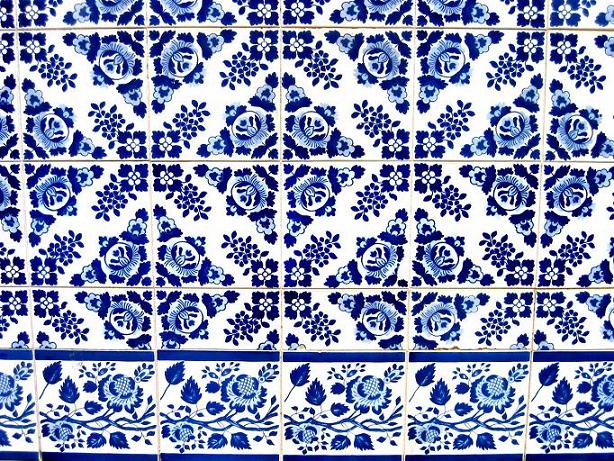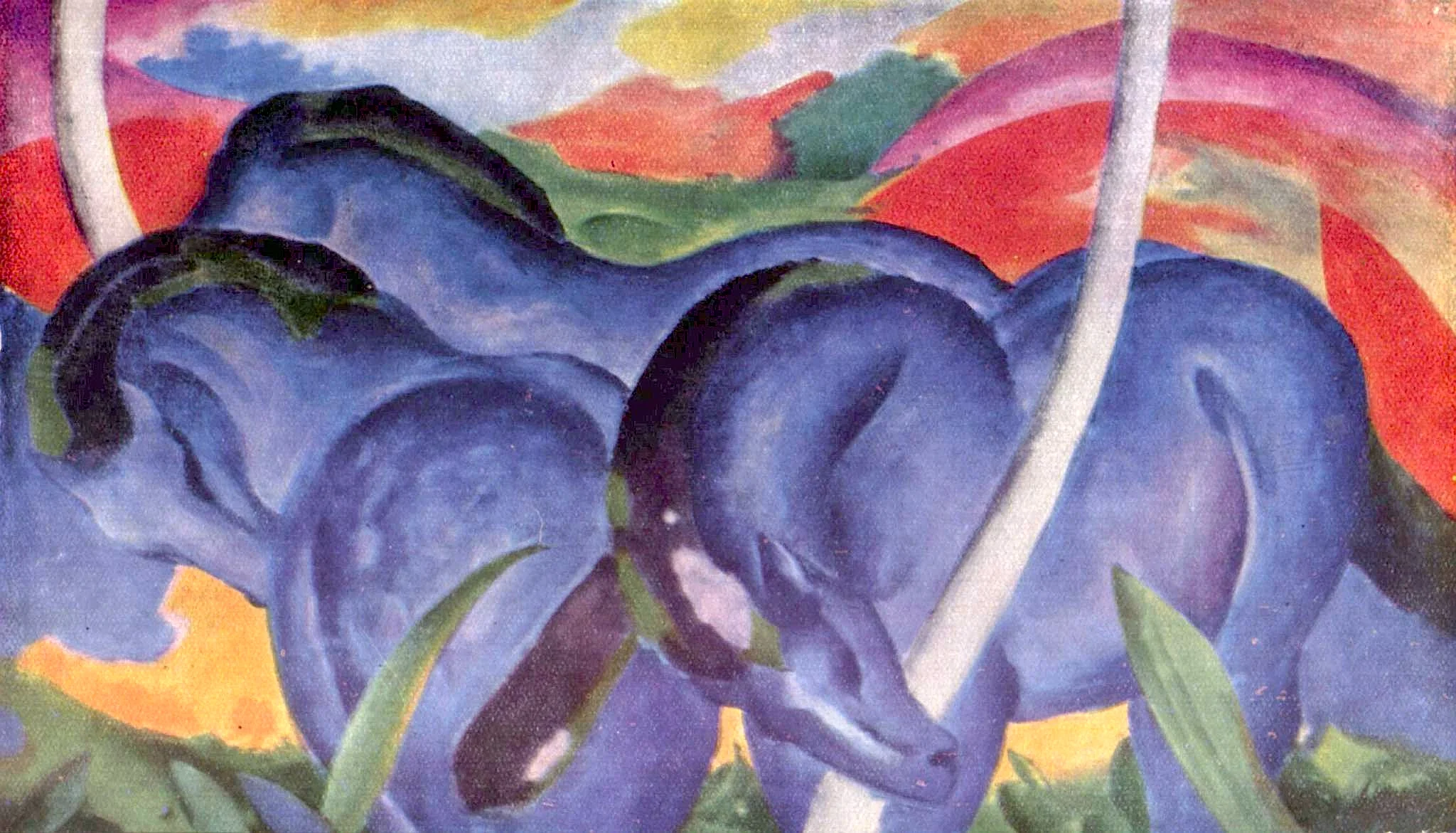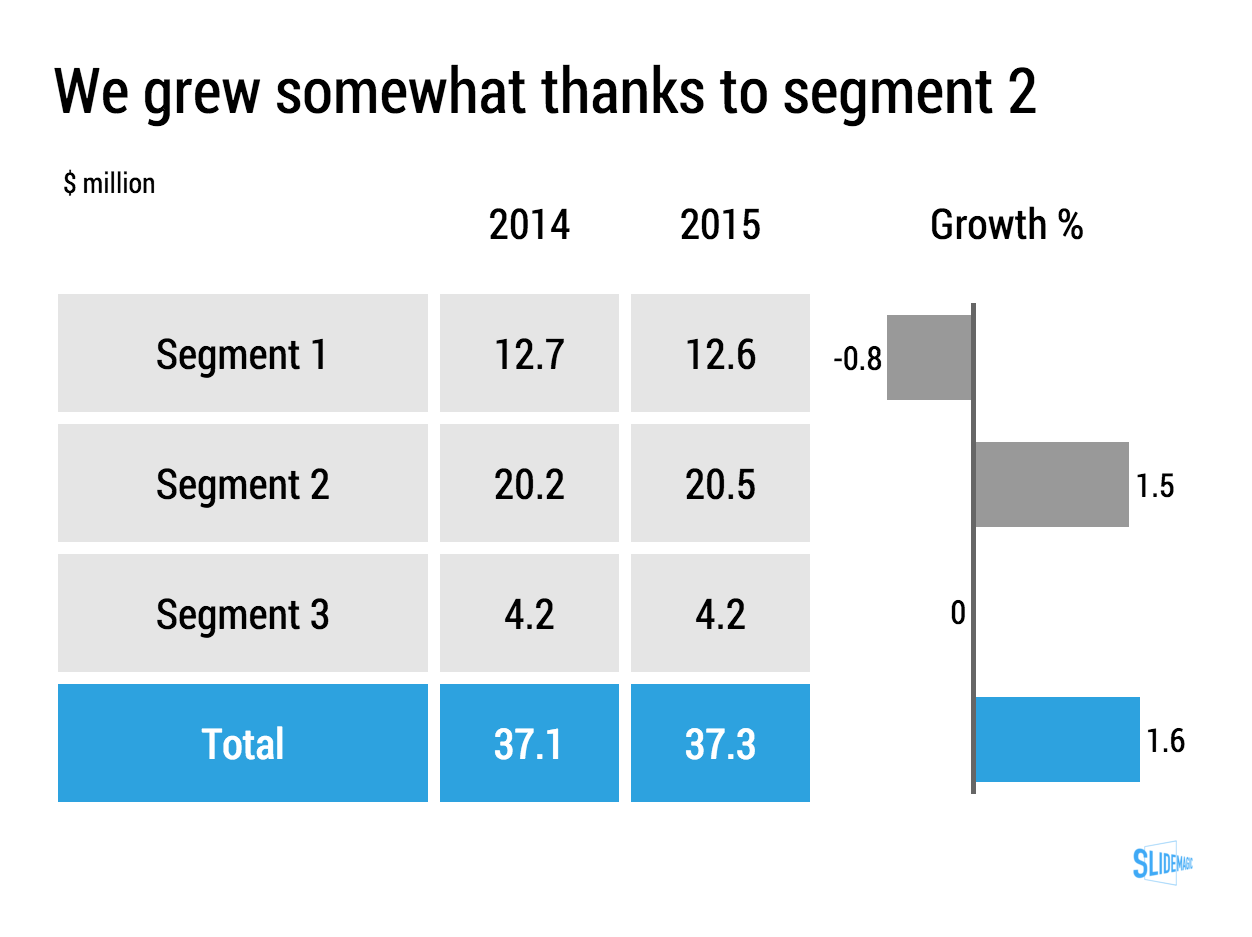Some clients don't want to be compared to, seen as, a certain competitor or market alternative. These type of companies might have a very low reputation in the market, typically charge very low prices, or there could be regulatory issues involved where lawyers recommend to change the tone of the pitch slightly.
What you put in, is what you get out. If you confuse, obscure, make it less clear who you are, your presentation will be less powerful. This is especially true for the cold audience who will first try to compare you to a company or concept they are familiar with. If you leave your pitch confused, they will be confused. "Hmm, they are sort of a company A competitor".
The above is especially dangerous when it is not you who has to present the story, but a third party salesforce, if you confuse things, the salesforce will be confused, let alone the potential customers or investors down the chain.
It might be better to take things head on, and almost follow the thought line of the audience: "yes, this sounds a lot like company A", but let me explain why this in fact is totally different". But that takes courage.
Art: Composition VII—according to Kandinsky, the most complex piece he ever painted (1913)