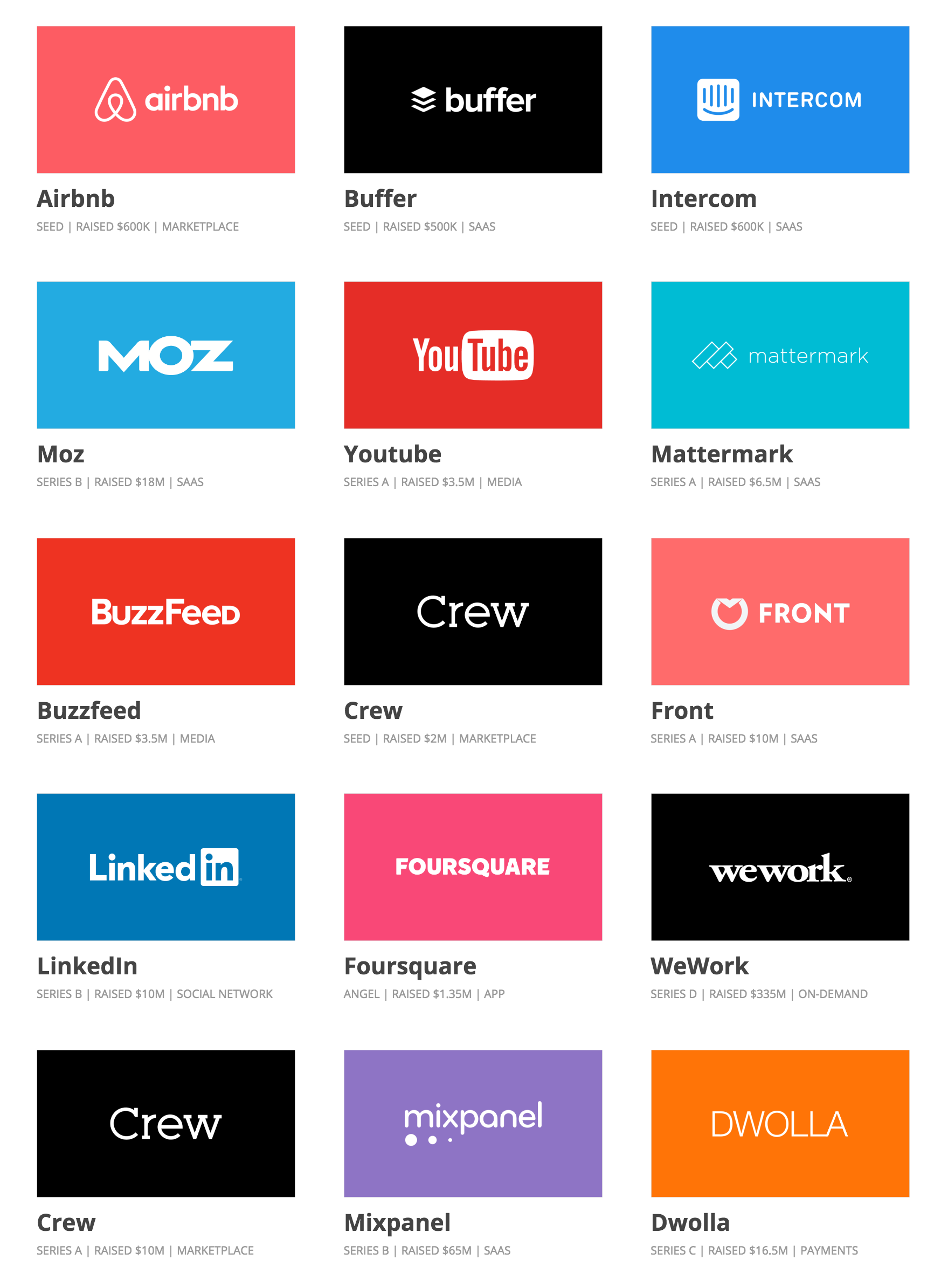If you use colours correctly, there is actually no need to put your corporate logo very prominently on each page to remind the audience what company they are listening to. Colours will give the page the recognisable look & feel instantly.
Make sure you use the correct colours instead of PowerPoint's default colour scheme. Your marketing department should have the brand guidelines with RGB codes, and if not, you can "steal" them from a logo image using a colour picker. Try saving them as a template in PowerPoint so you don't have to go through this exercise for every presentation you start.
You actually do not need many colours for a page to look great. (My presentation design app SlideMagic only allows you to use one). It is important to think about the relative importance of colours. Which colours can you use often, or for large surfaces, and which ones are meant as accent colour only.
Throughout the presentation, try to use the same colour for the same concept. Everything to do with competitor A is always green. The results for the drug are blue, the control group is orange.
Colour can be a powerful tool to group things together on a slide. Especially if objects are far away from each other, using colour is a much better tool than trying to draw connecting lines.
Watch out with the colour red in financial results. Even a huge profit will look like a massive loss when set in bright red.
A light colour is a much better way to give a box contrast than drawing a dark line around it. I hardly ever use lines around shapes.
If you have dark colours at your disposal, try using them to colour text, especially in diagrams, it will look nice.
Test colours not just on your own screen. Printers and poor quality VGA projectors can wash out subtle colour shadings, making a whole page look unbalanced. Sometimes you might have to design your page specifically for the VGA projector, making them look bad on your usual monitor.