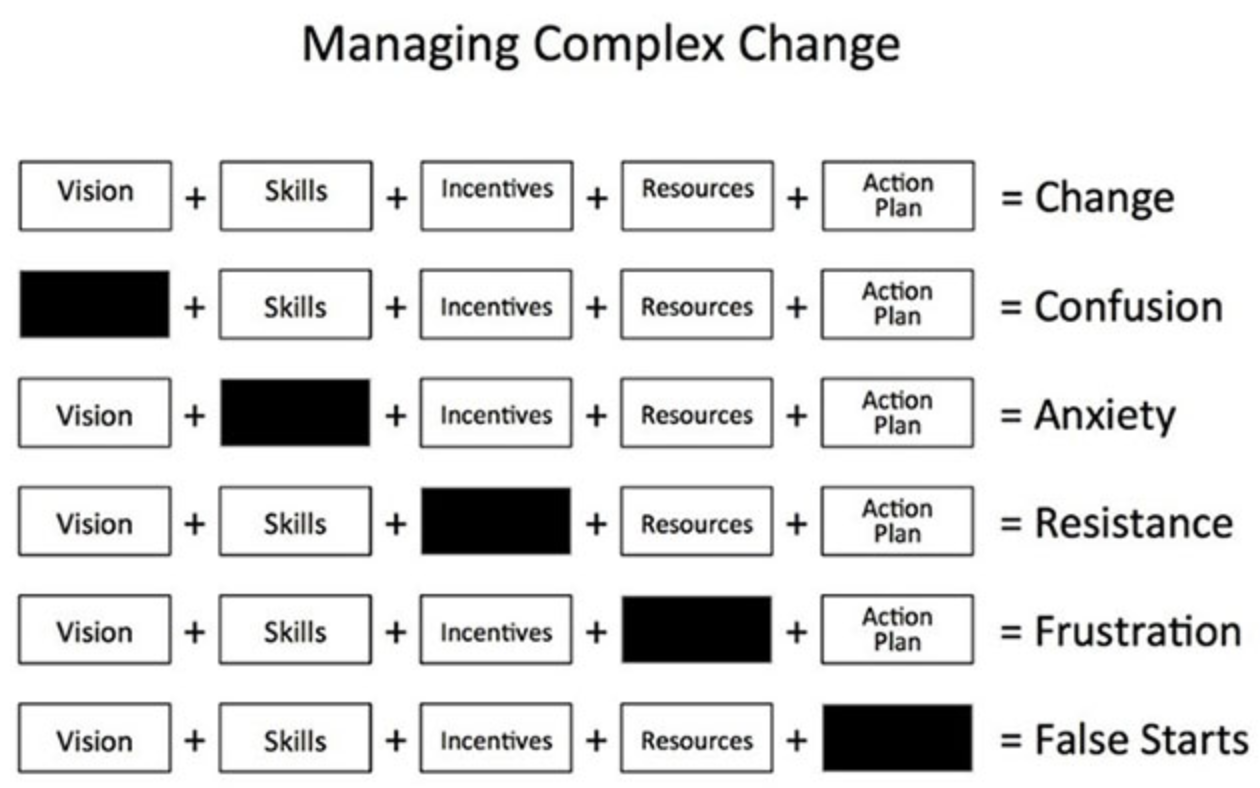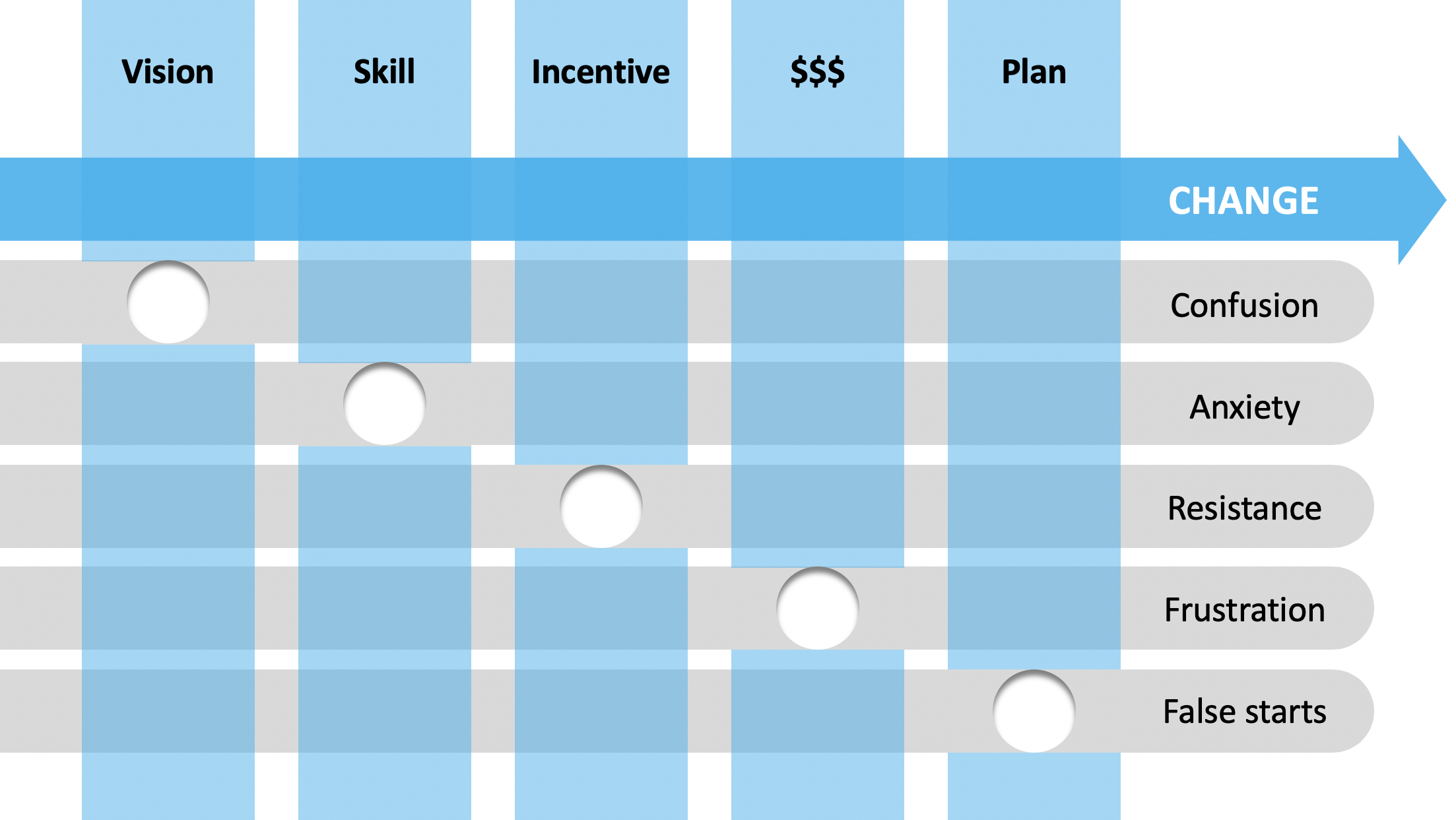Coding a program, building a spreadsheet, and designing a presentation follows a similar pattern for me:
Coding: quickly put together something to see whether it works, then clean up to make the script more efficient, and the code better to understand (especially if I have to get back to it in a few months)
Spreadsheet: create the required calculations quickly, then optimise so that it becomes easy to generate multiple scenarios, multiple business units, and most importantly, I can regroup and slice the economic drivers of a company (per unit, per client, % of sales, fixed, per product, etc. etc.) so you get a great understanding of how the profit “engine” actually works.
Presentations: especially for complicated tradeoffs, my “pros and cons” diagrams go through many iterations of regrouping, consolidating, separating, re-ordering rows and columns until a very clear picture of the message emerges. Also flow diagrams can benefit a lot from repeated iterations until you get one that is clearly laid out with minimal crossing of lines.
We start from simple, the (over)complicate, in order to end up with something simple again, but that final simple version looks very different from the one you started out with.
Photo by chuttersnap on Unsplash