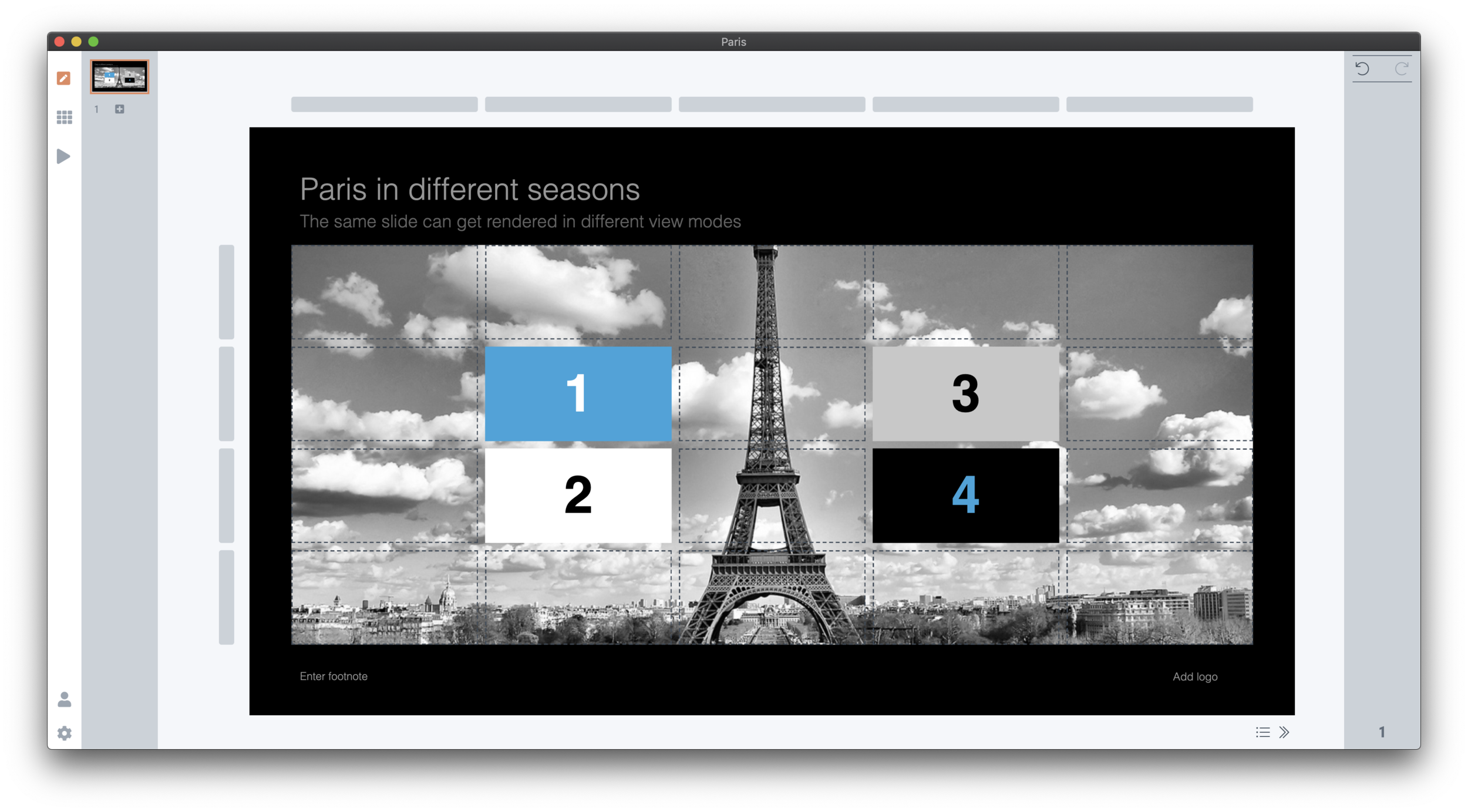I am monitoring my server logs to catch broken links now that I am taking years of Shopify links down (it is like playing tennis against a ball throwing machine). One of the URLs that produced a 404 error was this one:
Do-interested-VCs-like-short-pitch-decks-that-stimulate-discussion-or-detailed-pitch-decks-that-demonstrate-thought-thoroughness
Someone must have typed this question in somewhere. Let’s try to answer it:
I think the different types of documents are needed in different stages of the VC due diligence.
Initially a VC is trying to get her head around what it is that you are actually doing. Presenting a massive fact pack with market statistics will show that you are diligent, but will not help her answer the question of the moment. It will also show that you do not really have great sales skills and tact.
On the other hand, showing up with 2 pages TED Talk-style (2 page filling images) in order to have a fresh exchange of ideas freed from bullet points, will not get you past that initial hurdle either.
In some sectors, leaving detail out can actually hurt. For example for a biotech pitch, it can all hinge on the results of your clinical trial, down to nitty gritty statistics. Leaving that out invalidates the pitch.
There is no one-fits-all answer here. Think how much time you have, think at what stage of the process you are in, think how well an investor understands the industry and see what is the right information needed for this moment.
If you are sending a deck via email (“send and pray”), add a bit more information, maybe separated in a clear upfront pitch and an appendix in the back. Again use judgement: details work plans of the team are probably not interesting, additional pages with bio info of the team could actually help (easy to skim, team is very important), confidential IP/technical information or financial data you might not want to email to an investor at all initially.
It all depends.
P.S. Seeing the live logs is actually really helpful, unlike Google logs, I can see a person going left, right, straight, backwards to get to a certain answer, giving me the opportunity to add slides that people need.
Photo of a Peugeot 404 by Joris Molenaar on Unsplash