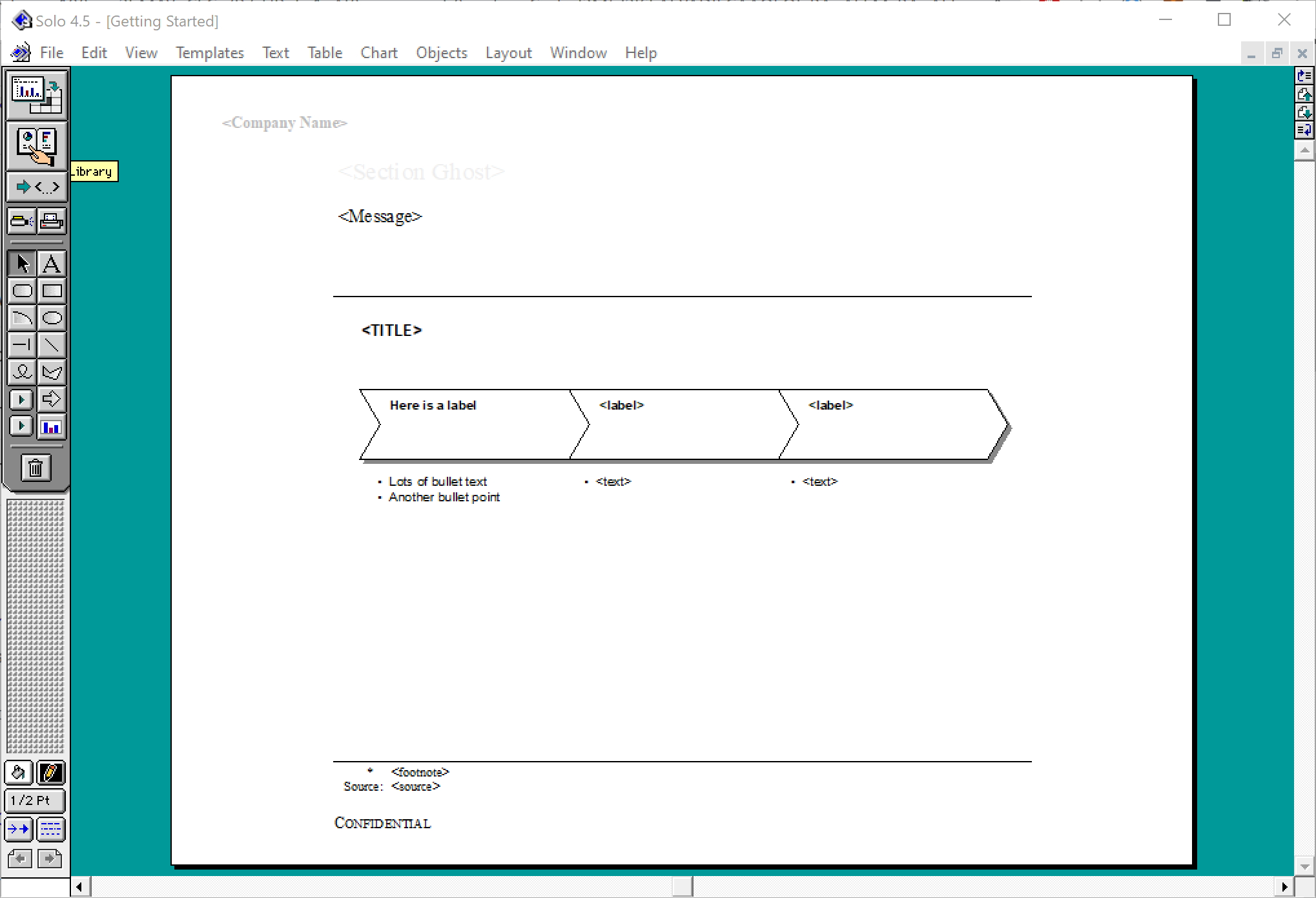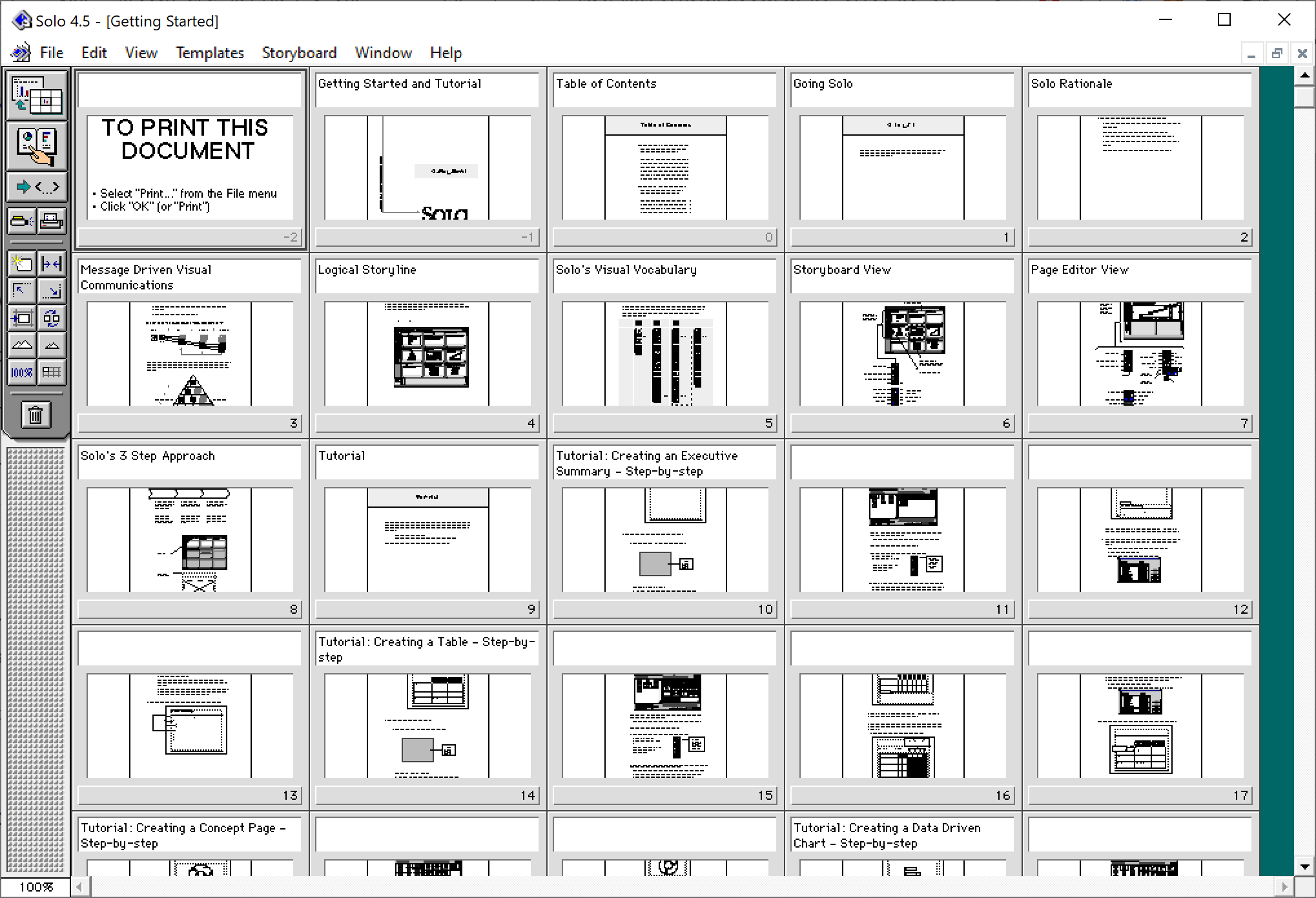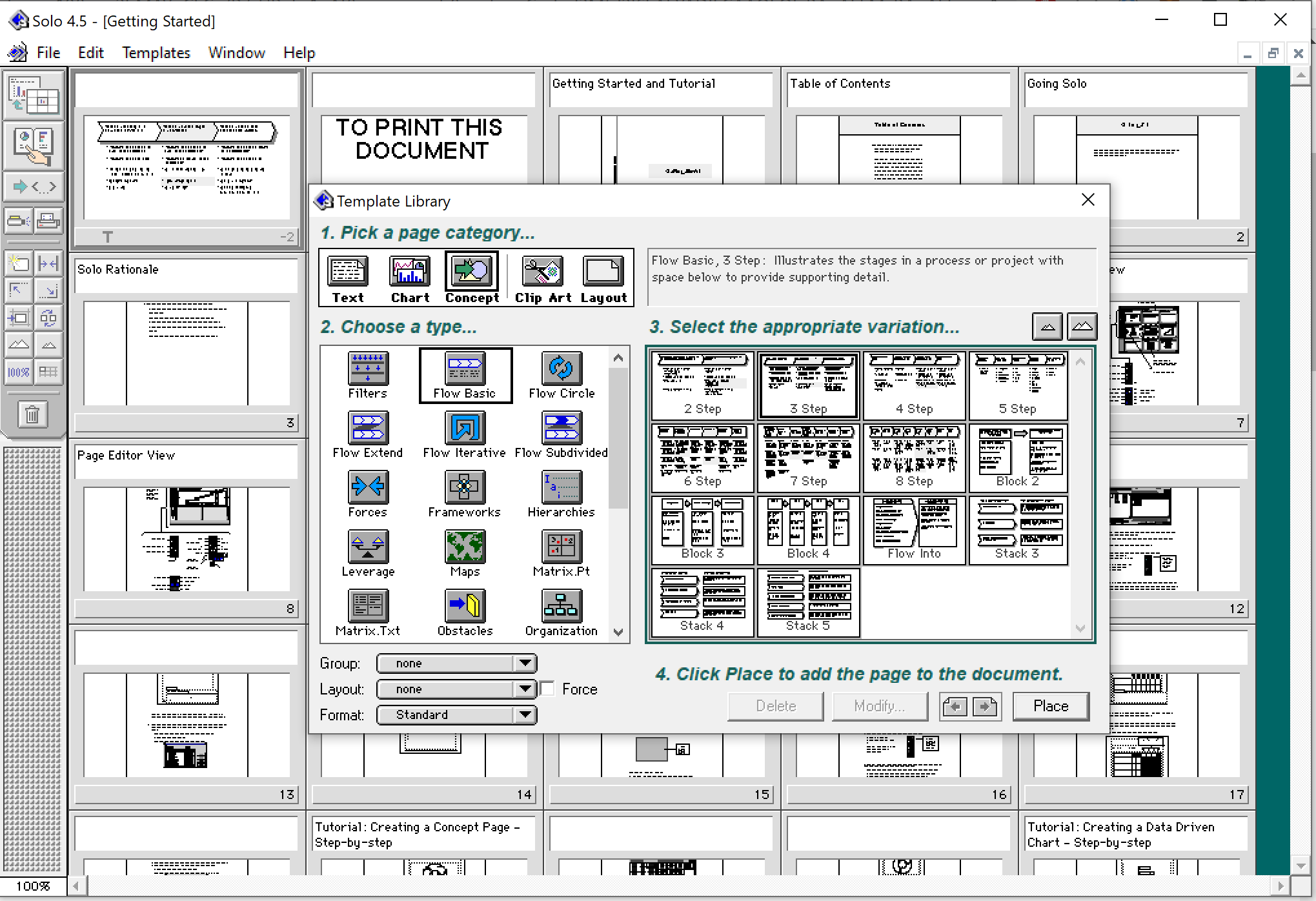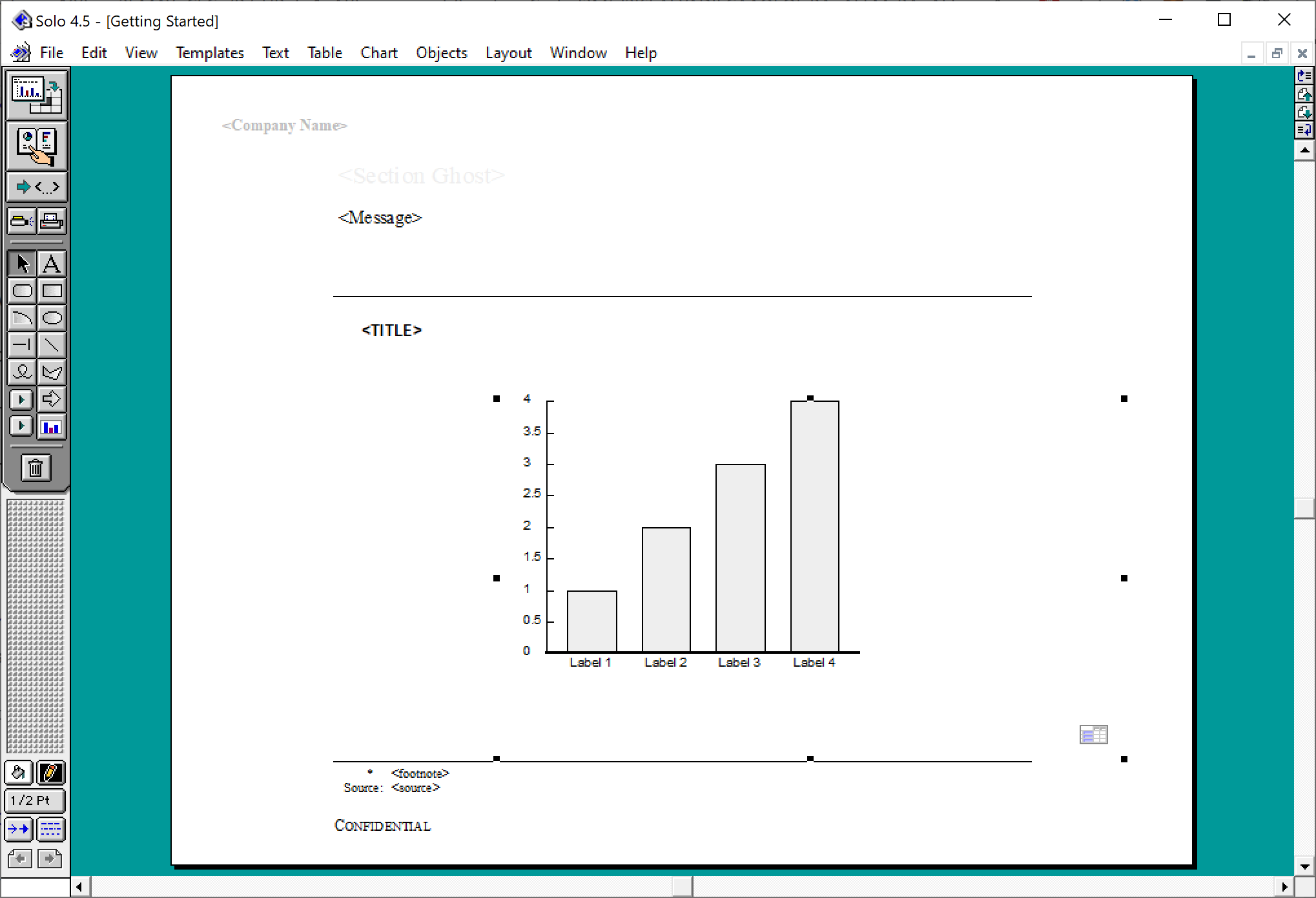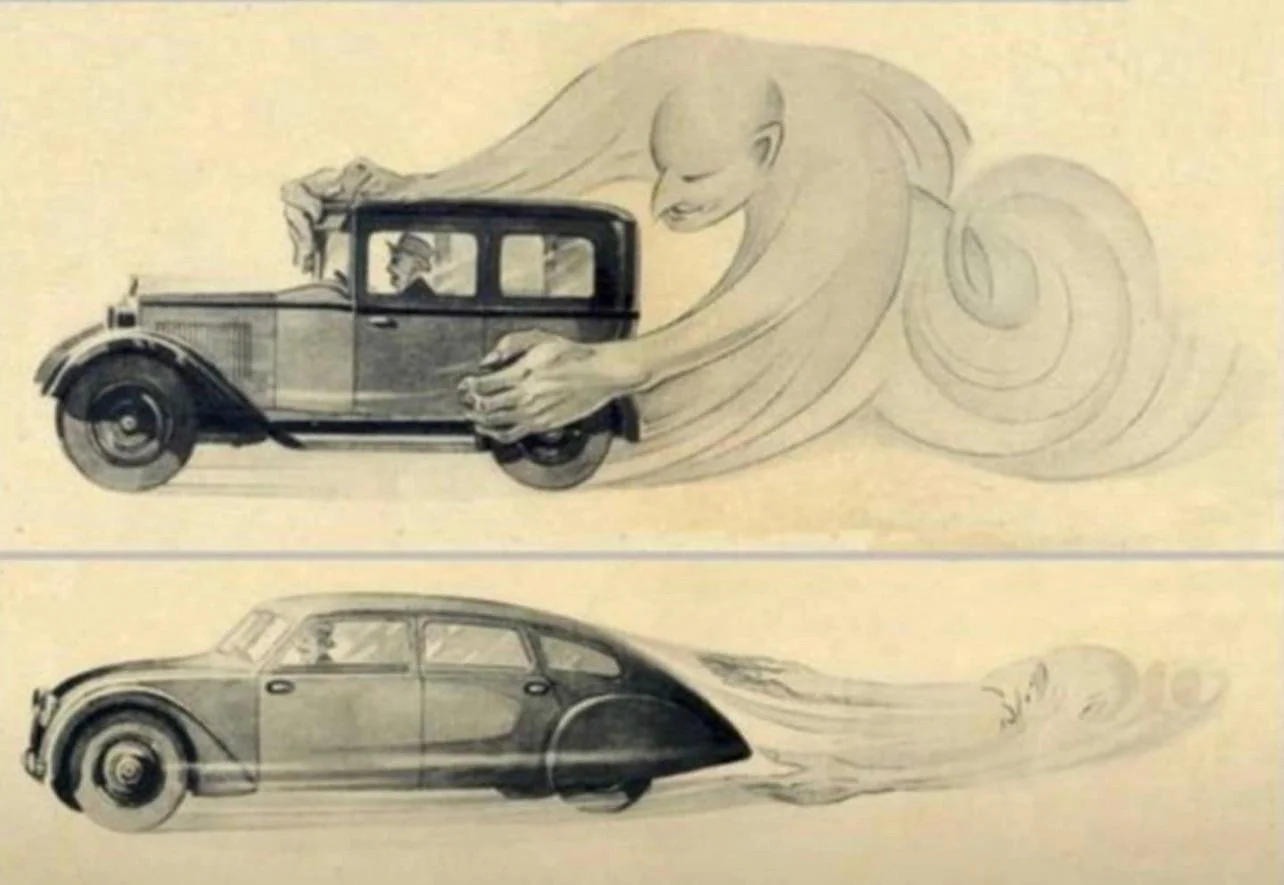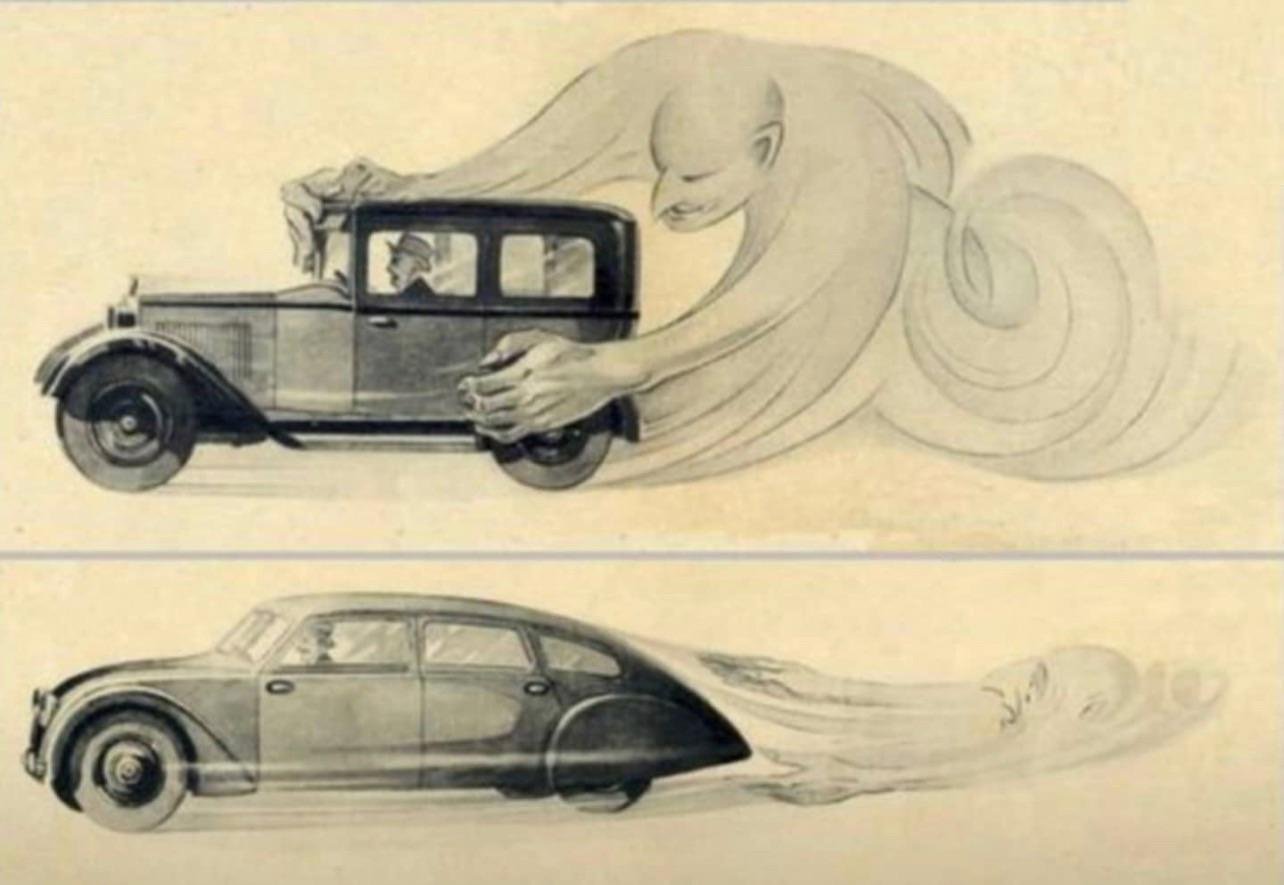It is difficult to communicate a complicated message to a large audience, and once something sticks, it is hard to change it. Like trying to change the direction of a fully loaded oil tanker at speed. The COVID pandemic gives some good examples:
From no human to human transmission, to, yes there is
From just wash your hands, to the disease is airborne
From natural immunity works to only zero COVID works to only vaccine immunity works
From where masks everywhere, to masks are only useful in places without ventilation
From we are flattening the curve, to we are protecting you, to we are protecting the elderly
From masks protect you to masks protect others
From kids don’t get very sick to kids are the driver of infections in the overall population (including vulnerable people)
From the new variant is really dangerous, let’s ban all flights, to it is actually less dangerous
From boosters are not needed to boosters are essential
From we need green passes to stop infection, to vaccinations don’t really stop infection, no green passes needed
Personally, I love to dive into statistics and read the most recent research and am perfectly fine with changing my mental model about the disease instantly. But the vast majority of people are not.
The public is confused and frustrated:
Governments are incredibly slow to pick up new information and don’t spread their net wide enough, by ingesting information of countries that are further along the curve. Well-informed citizens see that the government is “wrong”. Once you lose credibility it is very hard to regain it.
Policy ‘borders’ (national, state, city) are useless in pandemics. People move frequently in and out of different areas, and are confronted by different policies everywhere. (EU countries, US states).
The result is that people follow the rules (or try to avoid them) because they have to, not because they believe in their objectives. (Ooh, there are sharks in the water, luckily the swimming ban goes into effect only tomorrow, time for a final dip).
And the current polarised political environment tends to make stereotypes of people. If you agree with a political view of an opinion leader, then you are probably also taking her view on masks as the right one. And once you have identified yourself with one of the stereotypes, it is very hard to change your view on specific aspect, without losing your sense of identity.
I have no clear solution here. The only thing governments can do I think is admit being wrong and have a consistent message that is up to date.