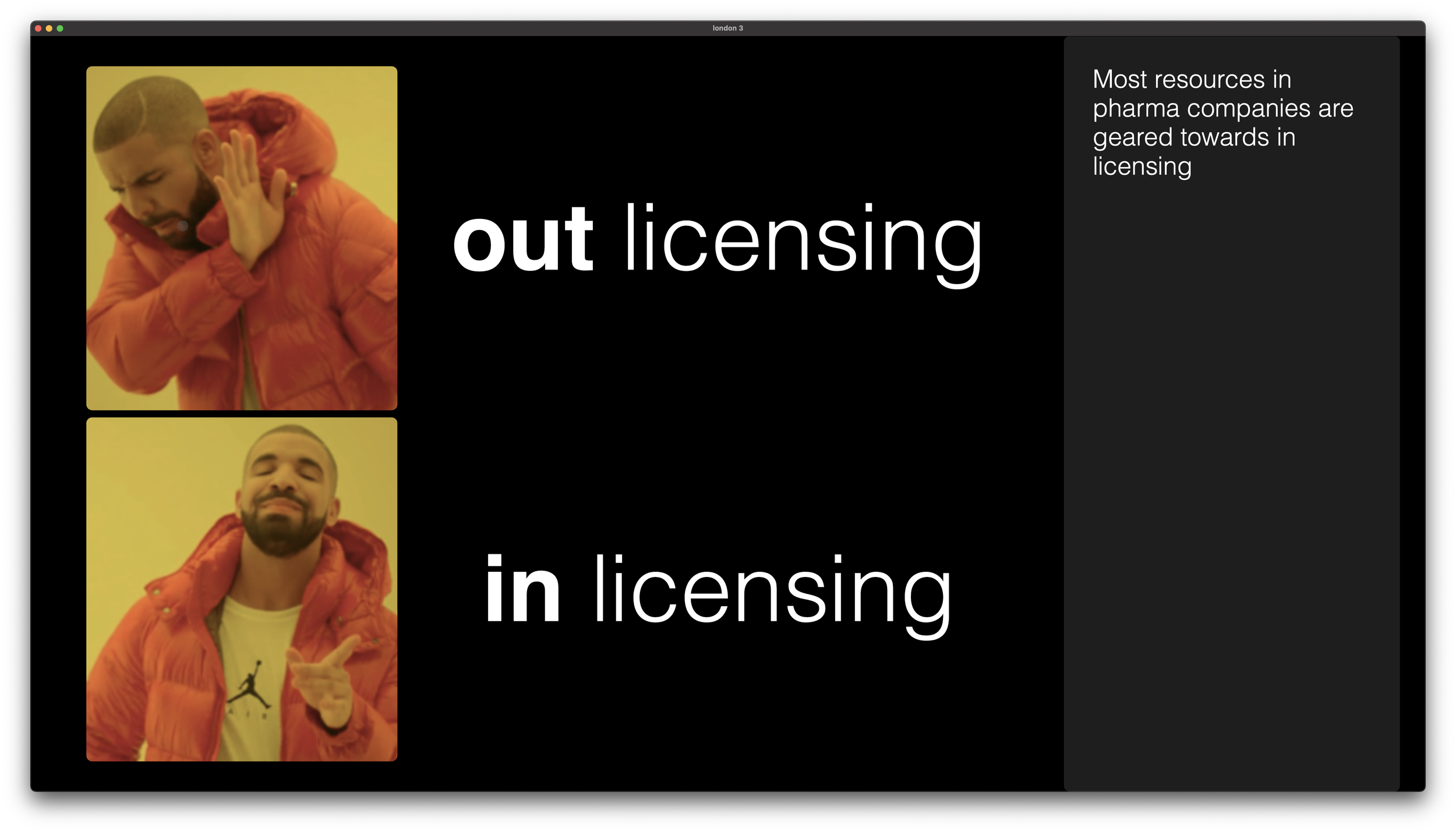The slide panel is a way to add the story of the slide in a few paragraphs, so people can understand things if you are not there to present. It is important to keep the text in this box as text, resist the temptation to create bullet points, or short messages which will compete with the slide design.
On a separator, the box might look odd at first sight. But it is a consistent look. In side panel mode, the separator is the 'illustration' of the text on the right. Include explanation text on separator slides to introduce the next section of your presentation, exactly as you would in a live situation.
See the example below:
If you switch to another view mode, the side panel will disappear, but the app keeps the text, so you can switch them back on at a later stage.