Smart art inside PowerPoint is a semi-automated template engine for diagrams. It easy to add and remove boxes/bubbles, edit text. The idea is good, but I have not used them a lot:
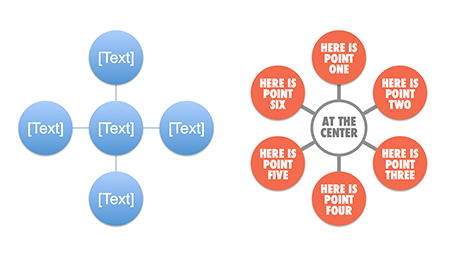
Well, I said before: your PowerPoint is really good PowerPoint if your audience cannot tell it is PowerPoint...
More about smart art on the Microsoft site, or over at the PowerPoint Ninja blog.
- The standard out-of-the-box formatting is ugly
- Although there are many frameworks to chose from, none of them usually really work for my particular presentation problem
- I have seen them too many times in presentations where designers simply dump in a smart art graphic to replace a bullet point chart (the result is still a bullet point chart that looks a bit different)
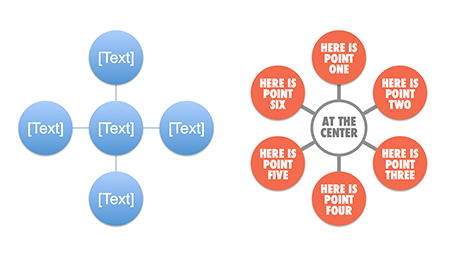
Well, I said before: your PowerPoint is really good PowerPoint if your audience cannot tell it is PowerPoint...
More about smart art on the Microsoft site, or over at the PowerPoint Ninja blog.
SlideMagic: a platform for magical presentations. Free student plan available.
