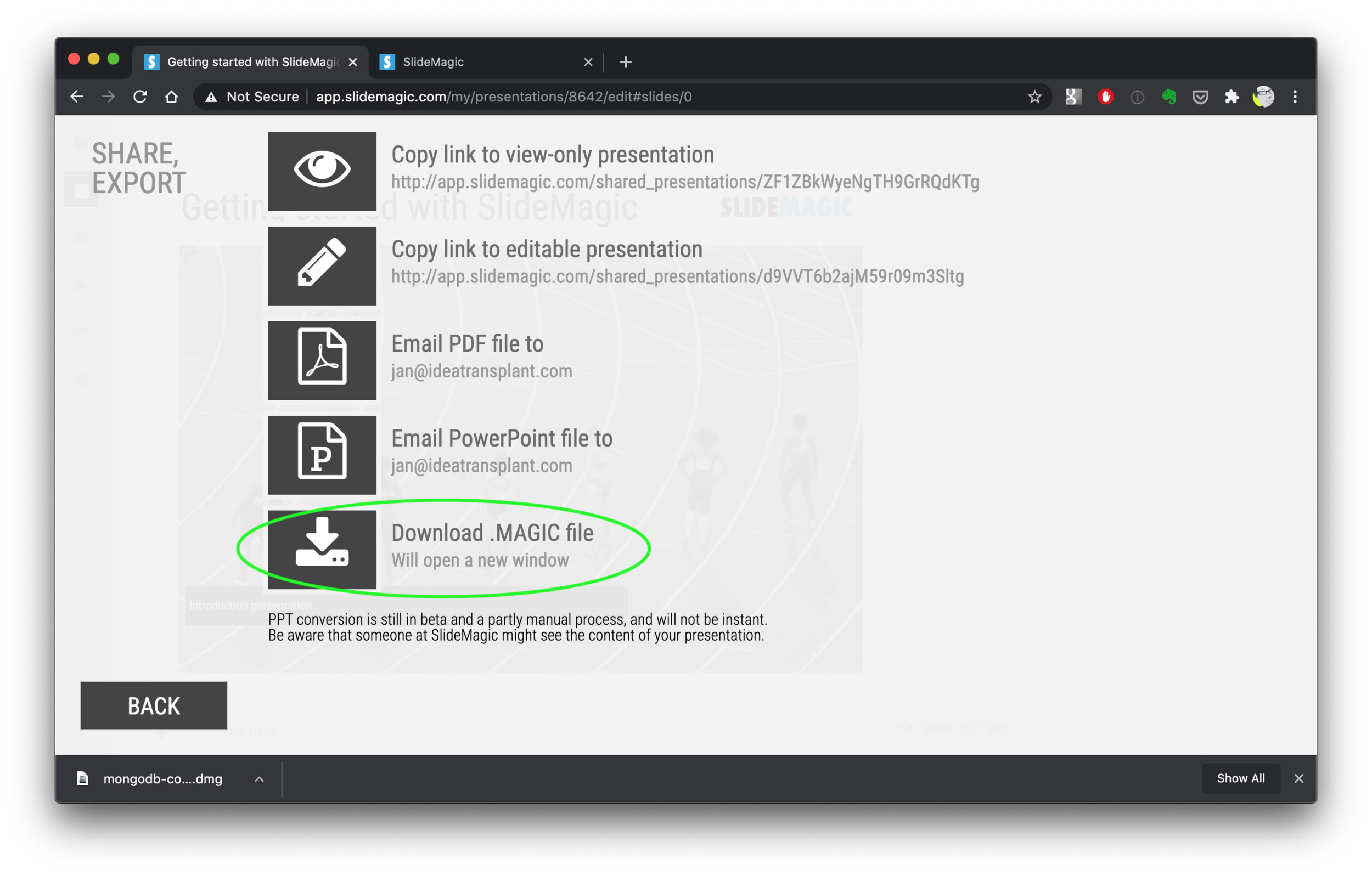The reminder email has gone out to all SlideMagic 1.0 subscribers to download your presentations before I shut the service down and migrate the platform completely to SlideMagic 2.0. (I will keep the archived presentations but access won’t be instant).
Some people signed up five years ago, and I got some bounces from people who changed jobs / email address. So, another reminder here if you have an account but did not get your email.
Other people. say that it is not completely clear how to download your presentation(s). Here are the steps:
Log in to SlideMagic 1.0
Open your presentation in SlideMagic 1.0
Select the “export” arrow from the left menu
Pick “download .magic file”
Download and install the SlideMagic 2.0 desktop app
Open the .magic file in the desktop app.
Here are the screen shots of the steps:
(Notice how I removed the hard-wired title page with the black bar from SlideMagic 2.0)