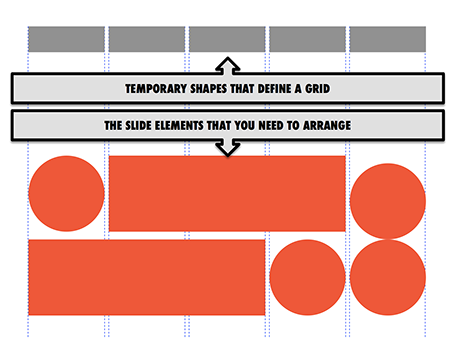Marissa Mayer “
Geeked out” on a new Yahoo! logo in a weekend (pretty much the same way in which the gmail logo was created) and
designer Oliver Reichenstein rants about how she violated every best practice of corporate branding.
I am somewhat in the middle between the 2 extreme viewpoints. What Marissa did, was not a major rebranding of the company, she fine tuned the existing logo. I think it actually looks better than the old one, but - to Oliver&rsqo;s point - the Yahoo! brand has not changed for me. Marissa is only showing that she is making an effort to change things.
On the other hand I do find that big corporate branding projects often have a “the emperor has no clothes” feel to it. A company’ brand is more defined by what a company actually does: what product it delivers, and how she interacts with customers. Fluffy marketing slogans and long brainstorm sessions about logo personalities do not change much.
You could say that the Curse of Knowledge also applies to multi-million dollar logo redesign projects: for the people who were part of the design process and sat through all the workshops, it is perfectly clear that small green oval (no, not a circle) at the top right symbolises openness. For everyone else, it has no meaning. In that respect, many logo design projects are similar to mission statement crafting projects.
I guess there is a difference for companies with different logo audiences. If you are a big holding company, your corporate logo probably only speaks to 500 investment analysts. If you are a big retailer that needs to stand out in a busy high street full of visual clutter, your logo all of a sudden becomes a lot more important.
From a presentation design perspective, I do not care much about logos. If the client insists, I will put a tiny, tiny logo at the bottom right of a page. What is hugely important though is the colour scheme. The colours define the look and feel of a presentation and should be consistently used on every slide.
Startups often ask me whether they should invest in a logo. I usually advice to put their money to work somewhere else for the time being. Put something together quickly and make it look cleaner and more professional than the first gmail logo. Think about colours. Later on, invest money in a logo redesign.