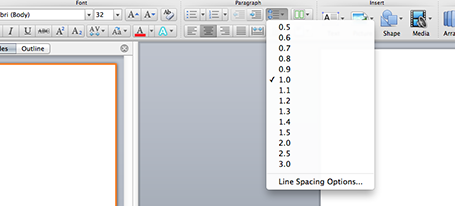Every presentation design effort goes through a similar process flow:
- Brainstorm of the content, sketching, scribbling
- Designing the big idea
- Creating the bulk of the content
- Small tweaks
You need to think about these phases when designing a presentation for a big deadline. Often, critical data for slides only becomes available at the very last minute. And most of the time, stakeholders only start to focus on the presentation in the last minute, and only when they see slides that are ready. The result: a lot of stress and sleepless nights. So what to do?
Early in the process, move from phase 1 to phase 2 and start crafting the critical slides that convey the most important ideas of your presentation, with imperfect data, maybe even without data at all. It forces senior management to get out of the blah blah blah zone, and gives specific input on the story line. When phase 2 is completed, nobody will be nervous anymore that the project might not come up with a good end result. Everyone is calm.
I find that a long-hand story board written in a word processor is equal to phase 1.5: people will react to it and give input, but when you turn that into slides, the whole thing can go upside down again. Push for phase 2 early, and do not get stuck in 2 pages of bullet points.
Now the bulk of the sweat work is phase 3. There is no reason to postpone that to the last night, you can prepare 98% of most business presentations with incomplete data.
With these preparations you are just left with phase 4 at the very last moment in the project. These changes can be done on auto pilot with the creative brain asleep at 3AM in the night.