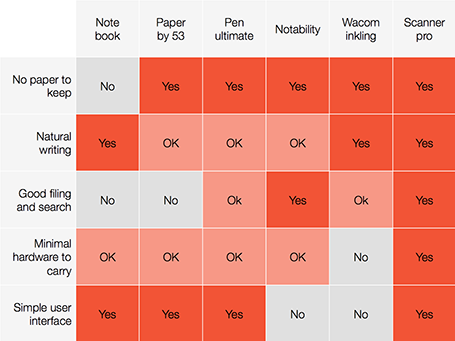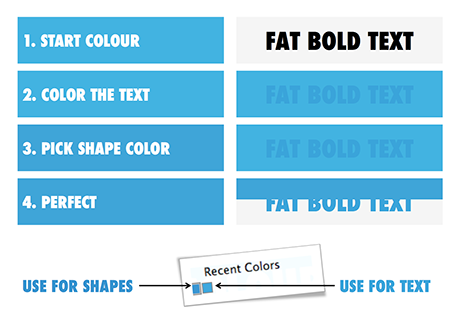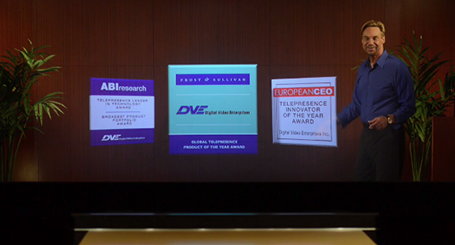Putting things in context of presentation design (leaving the consumer world aside for a minute):
- I think tablets are here to stay for managers that need to view documents, but do not make edits beyond small corrections
- Serious presentation design work will never work on a small touch screen (maybe a similar statement to that of IBM estimating the world market for computers). One, there is the physical constraint, but more importantly, I think you need that space, that big screen, that calmness, to think/focus and create beautiful presentations
- One thing that the tablet has done is change user interface design forever: I predict most new desktop software will slowly migrate to a tablet-like interface (simple, big buttons).
- I think we are likely to see another big innovation in laptop user interface design. Either very large touch screens (still, the distance to the screen will be an issue for a workable user interface), or giant touch pads (maybe integrated with a keyboard) that allow us to scroll through information Minority Report-style.
- Document creation and design software is too complicated and a left-over of ideas from the 1980s. Enterprise documents can be much simpler/uniform while still being effective and distinctive (watch this space). So the innovation in enterprise computing/communication might be in software, not hardware.