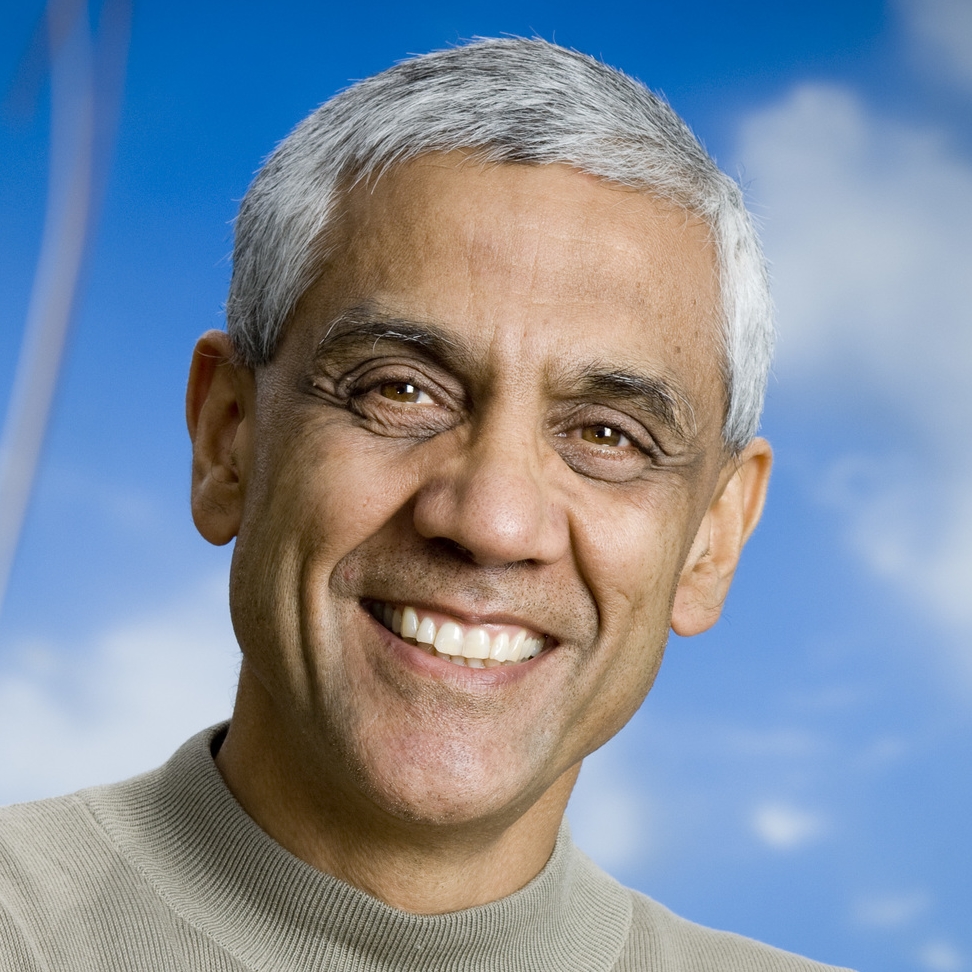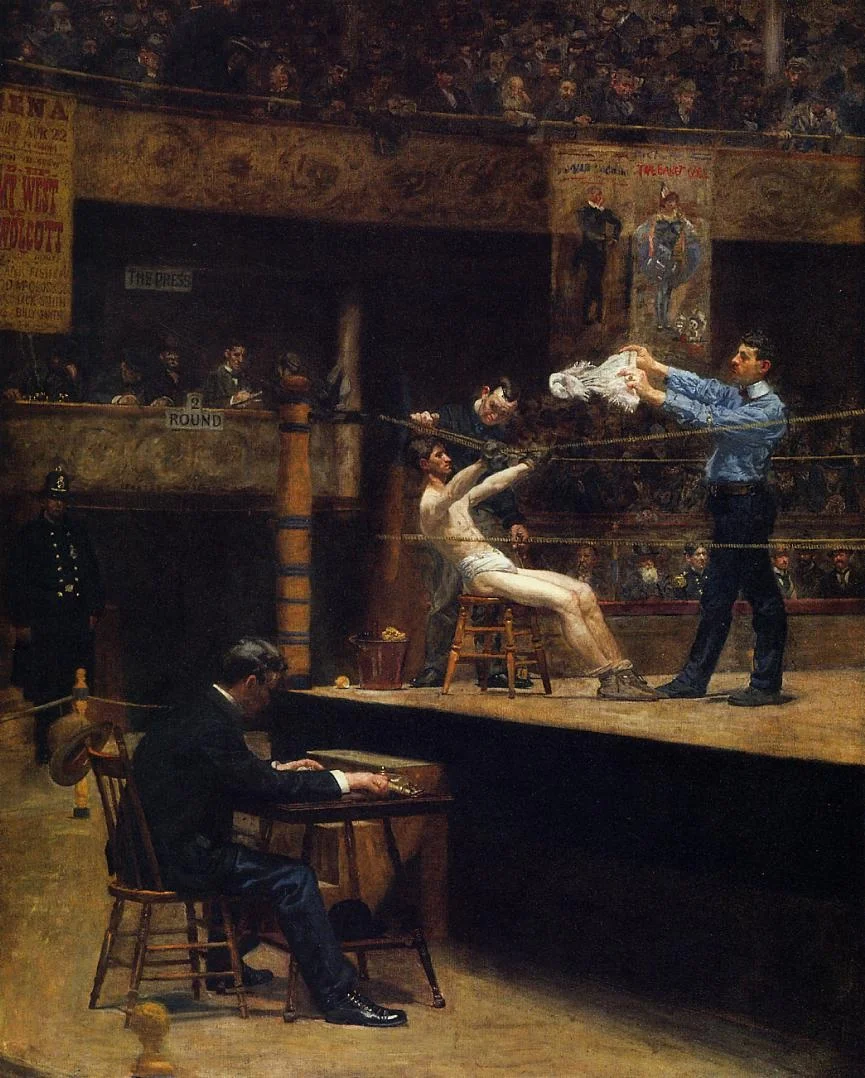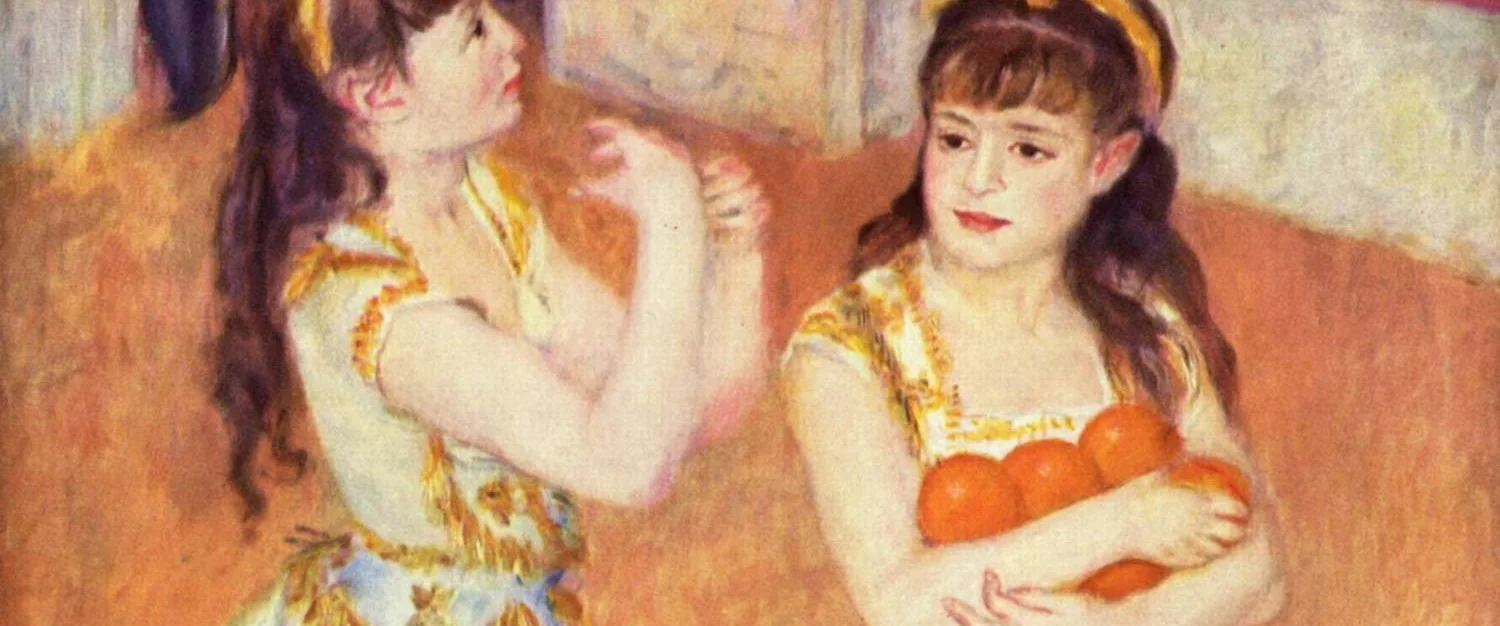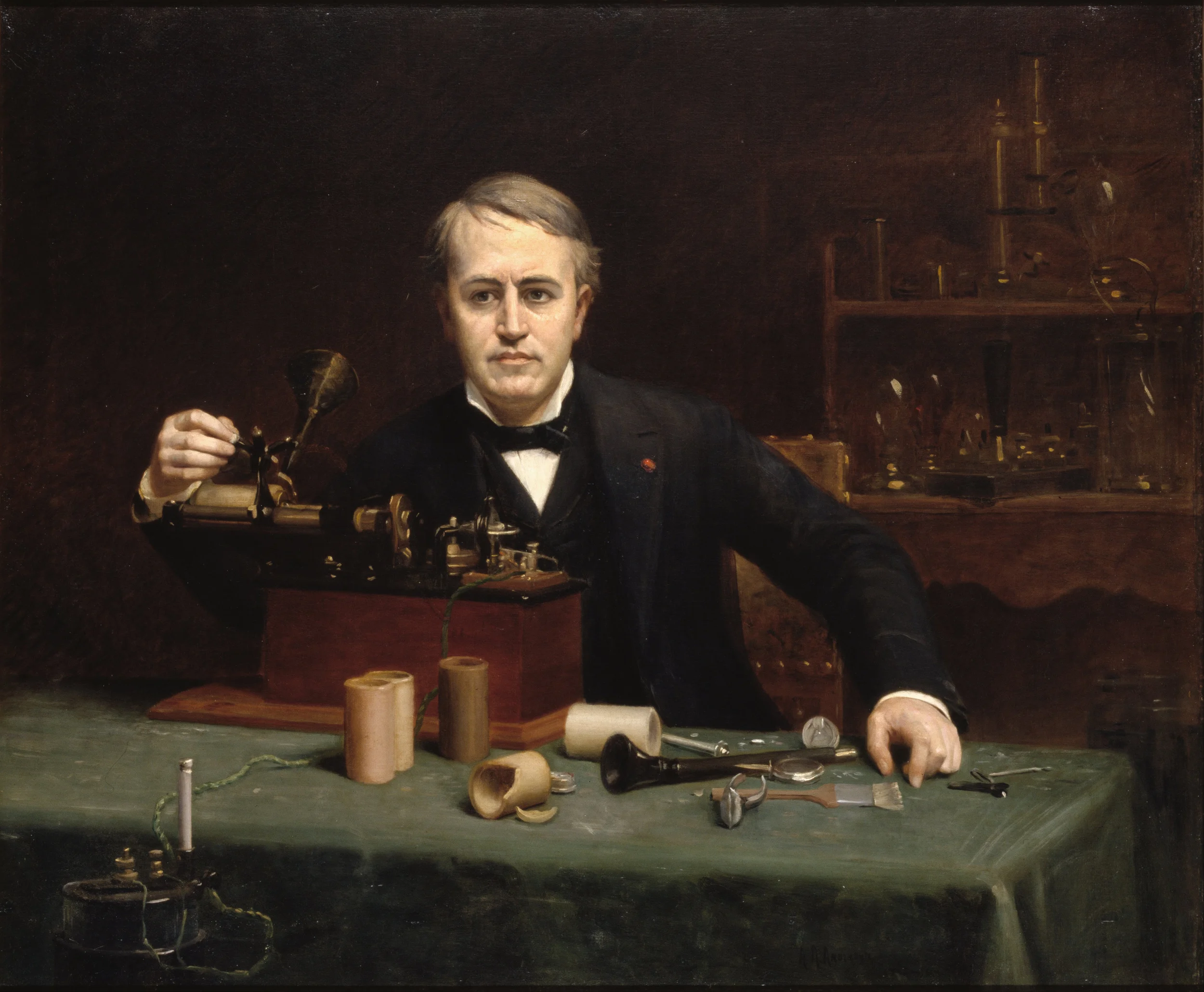The more I think about it, I can see three different types of presentations:
- Stage show
- Cold call
- Decision document
The stage show
A live, stand up presentation where you introduce an audience to a new idea for the first time
- Big, stage-setting images (a place, a product, a person)
- Highly simplified data charts with just one, really one, message
- Place holder slides (either empty or with a few words)
Note the charts that are absent in this overview: generic bullet point lists (you knew that already), but also pointless images with visual concepts that can be explained better verbally (no need for the squished tomato to stay that things are tough). Big agenda slides and presentation structure slides might put your audience to sleep early on. If the audience has to be reminded via tracker pages where they are in the story all the time, your story is probably not clear enough.
Cold call
Usually an email attachment or a link to a web site that needs to grab the attention of the recipient who is not neccessarily interested in your idea. The slides will typically be the same as the ones that are used for a stage show, but with a crucial modification: there needs to be a clearly written explanation because you are not present to tell the story behind the slides.
You need to encourage the next page down click, so including big, dense, boring, text slides early on in your document ("we need to say everything on the first 3 pages!") is likely to encourage your audience to abandon ship early.
Note that I suggest creating slides with "subtitles", small boxes with point 12 text that explain the slide's idea in full, long sentences. I have not seen many (if any) of those around. That is the reason that SlideMagic ships with an explanation panel that can easily be switched on or of.
DECISION DOCUMENT
This is a document that contains a plan, a budget, a strategy, etc. that needs to be agreed upon among a number of people. Multiple versions of the document get sent around. The document might be presented in a number of meetings, but the audience has seen the material before. The presentation is more about discussing changes and getting people to agree.
Typical slides are dense tables, diagrams, Gantt charts, and data charts. Data charts could highlight multiple messages and trends. They are clear, but require a bit of time to understand. Over time, the audience group acquires a common language, where cryptical names for scenarios or strategies ("green field", "organic", "frontal attack") become meaningful abbreviations for complex ideas.
Note that including powerful/stunning/amazing visuals does not add much to an audience who more or less understands what you are talking about and is worried with deciding how much budget to allocate for marketing next year
Where do things go wrong?
The most important error: use the wrong slides for the wrong occasion. Decision document slides won't work for a stage show. Stage show slides will not get your 2015 budget approved. Sending stage show slides without explanation will have people wondering what it is you want.
Another mistake: go in between. Your bullet points are too dense to create a nice stage show slide, but too vague to explain exactly what decision you want from your Board of Directors.
* * *
Be aware what sort of presentation you are designing.
P.S. The artwork (Between Rounds, Thomas Eakins, 1898) reflects how many designers of decision documents will feel after three rounds of comments.
Click here to subscribe to the blog