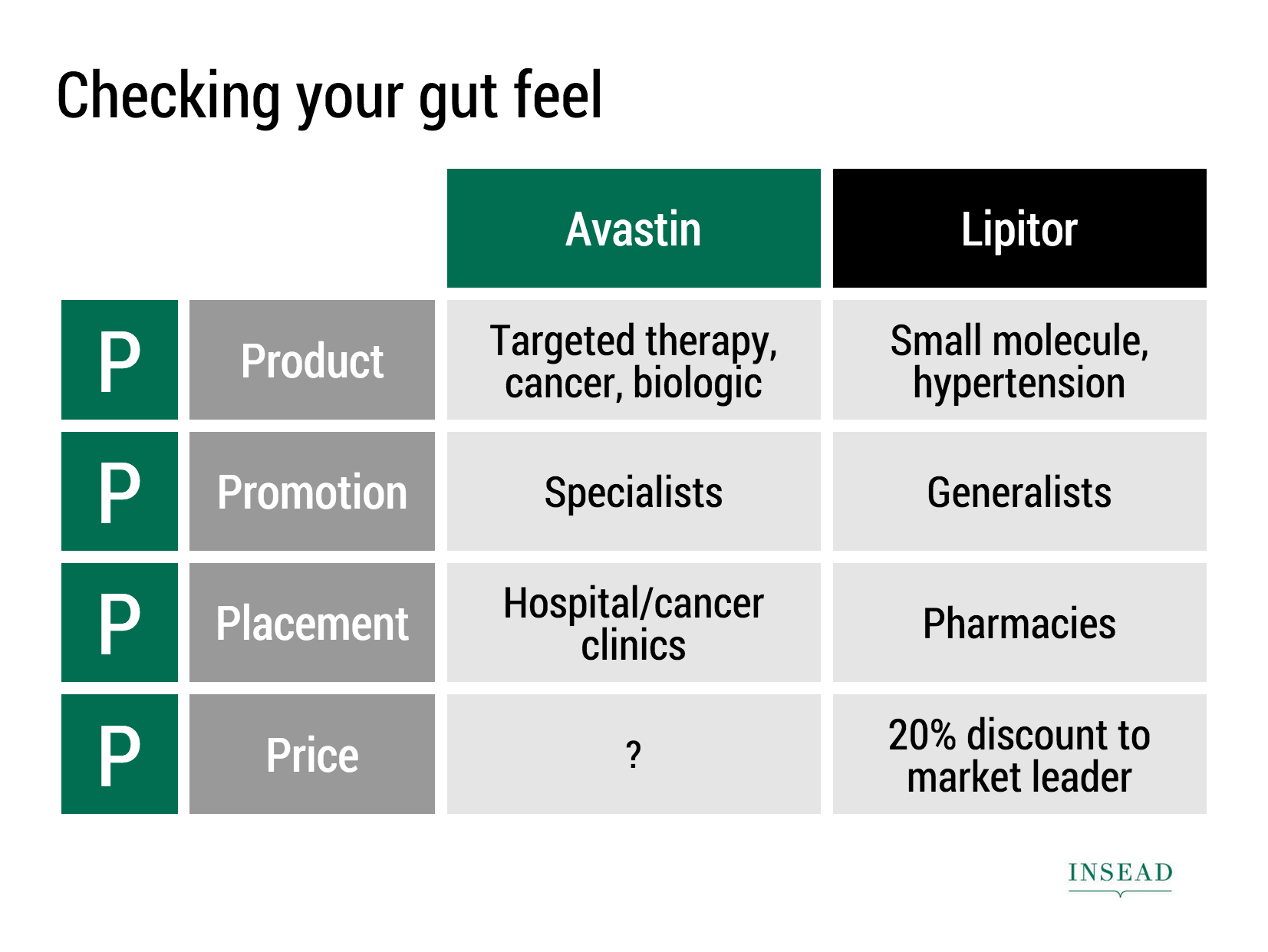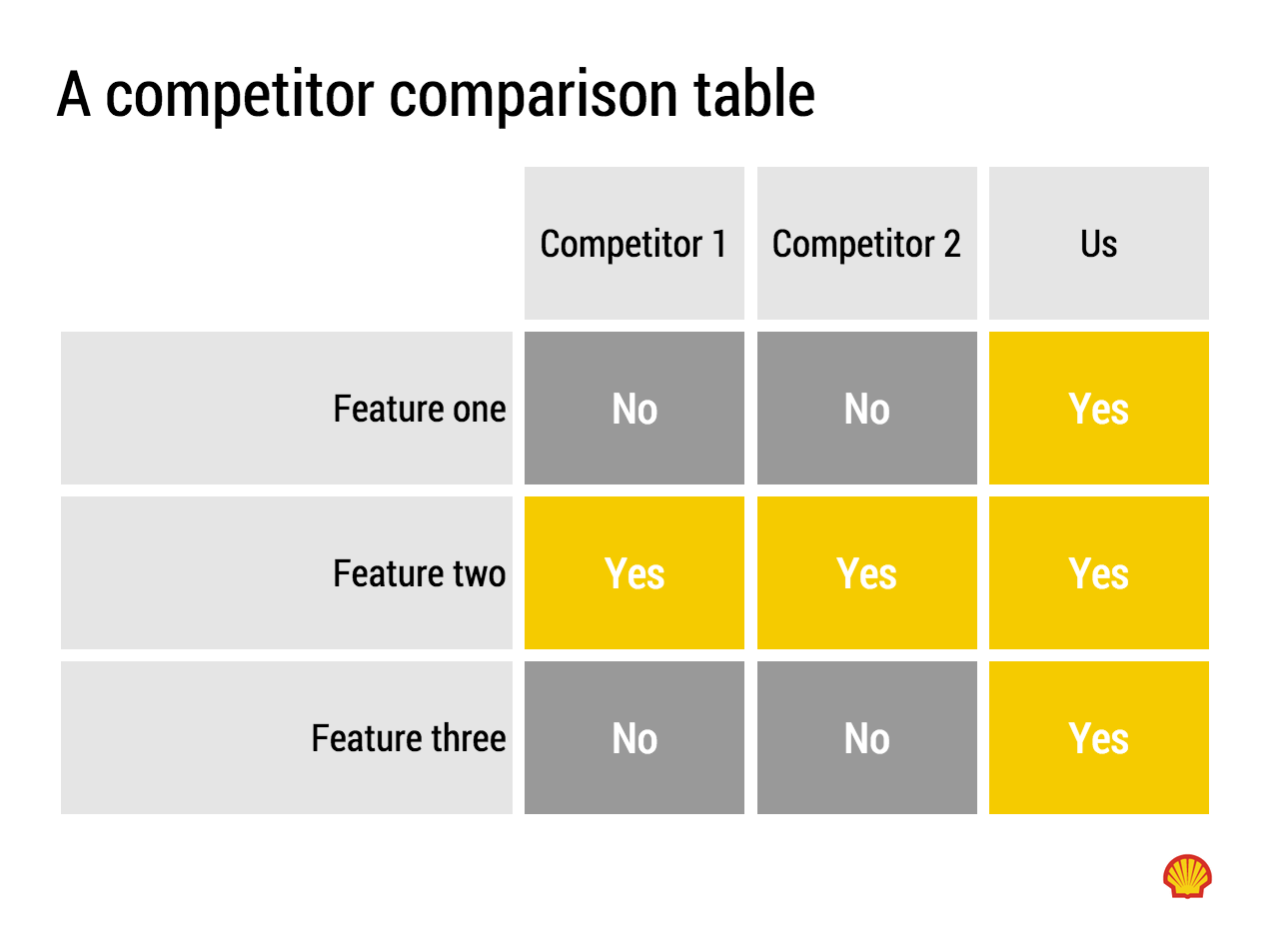I have been following Paper by 53 from the early days. It is a sketching and drawing app for iPad. The initial revenue model consisted of premium add ons (virtual pencils, pens, etc.), later they moved to hardware sales (a styles that is seamlessly integrated with the app).
Recently, they have extended/repositioned the app to corporate "white boarding": designing, prototyping, brainstorming, mind mapping, problem solving, via a new release called Think.
Here is what I like:
- Absolutely beautiful and gorgeous user interface. The pen strokes are the best I have seen on any iPad drawing/sketching app.
- Brilliant user interface functionality. They really thought about what functionality you actually need, and then they put in the absolute minimal amount of features. You draw a box, the app cleans it up. Resizing, moving things around, perfect. Very short help videos are embedded to unstuck you if needed. Fantastic, I am jealous that I had to retain more functionality in my SlideMagic app.
Now, here is the problem that I see to get Think adopted broadly in the corporate world. And I share the pain, as I am trying to convince people in enterprises to change the presentation tools they are using.
- White boarding is a group activity, and the current iPads are simply too small to work comfortably with multiple people. It is even a challenge for just one user. I suspect that we will see very large tablets and tablet/laptop hybrid touch screens in the near future which would solve this problem. My guess is that the huge "Minority Report"-style whiteboard that combines user input and rendering is still far away.
- Dealing with text (important in corporate communications) is still a bit fiddly: you need to zoom in on an object, write with decent hand writing, then shrink it down again. I agree that introducing a character-based keyboard function would kill the UI and flow of the app. Still.
- You still need some sort of artistic talent to create cute diagrams. Yes, the app does some work for you, but in the end you are confronted with an empty canvas that needs filling.
- The app is completely anti-columns-and-rows (180 degrees difference with SlideMagic), but in the corporate world, that is how a lot of things need to be evaluated. Not every problem is a flowing diagram of interactions.
You can export a Paper journal to PDF and PowerPoint/Keynote. The PowerPoint file contains slides for each of the pages in your journal. The objects on the page are your drawings on a transparent background. You can ungroup the fills and the outlines, but not the individual diagram elements. You could use PowerPoint and Keynote to enhance the Paper app in a number of ways:
- Use PPT purely as a presentation engine to present your creations on a big screen (note that the app itself also allows you to do this from your iPad, but technical interfaces might not work in every corporate conference room).
- Create your presentation in paper without any text labels, port the whole thing into PPT and finish it there with text and images. The result will be an original looking presentation, but the file will be hard to maintain edit.
- Create a number of design elements in Paper, one on each page of your journal, then copy this file into PowerPoint and create a presentation with these building blocks.
I think 53 is on a journey to change the way we interact with productivity apps. For certain sub segments of the corporate world (designers, architects, other early adopters), it will work already. Certain consultants might have a specific methodology/tool they sell that they could fit perfectly with Think already. I am not sure wether Think is ready to break to the mainstream corporate world yet. As hardware improves though (especially canvas size) that might change very soon though.