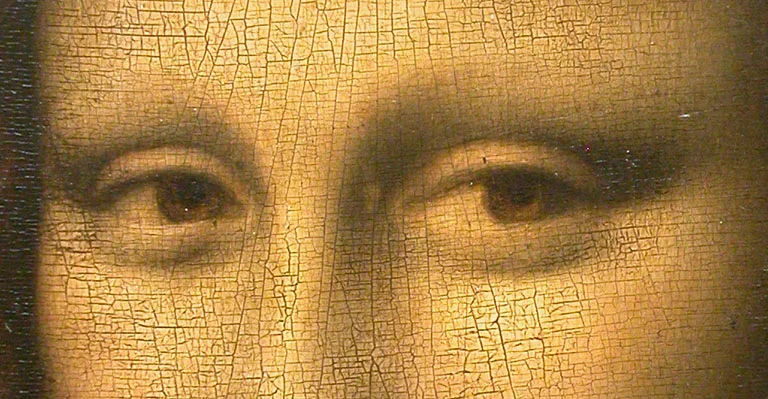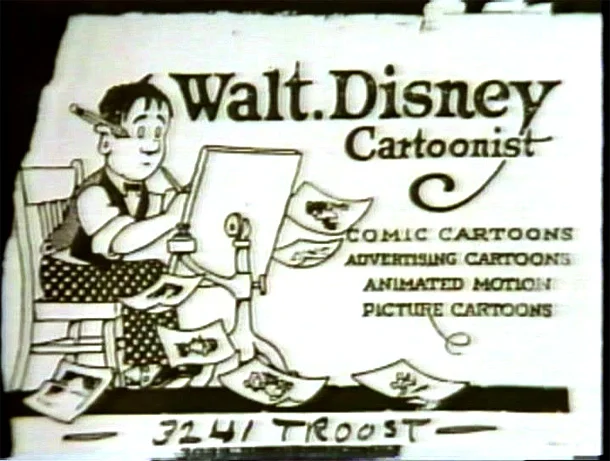It is impossible to predict the financials of a business that does not exist yet correctly. And therefore, every financial prediction you see in a startup pitch is made up. Is there any point in doing it? I think you should.
Numbers are a powerful way to check your story for consistency. You cannot sell to more than 6b people on earth, if you are tripling an existing market, are all constraints you should think about. If takes more variable cost to make something than the price you charge, something is wrong. If you want to sell to 10 large Fortune 500 customers, but you only have one sales person in the office, something might not be right. If you plan to hire 300 people next year, that means 1 a day, how are you doing so far?
The key is to translate top level numbers to things you can touch. Sales are customers x products per customer x a price they pay for it. Sales costs are sales people. Etc. etc.
People are not be convinced by the $100m sales in year 5 because your spreadsheet says so. They will believe that you are someone who know what she is doing when the logic behind the $100m stacks up.
Art: Victor Dubreuil, Money to Burn, 1893