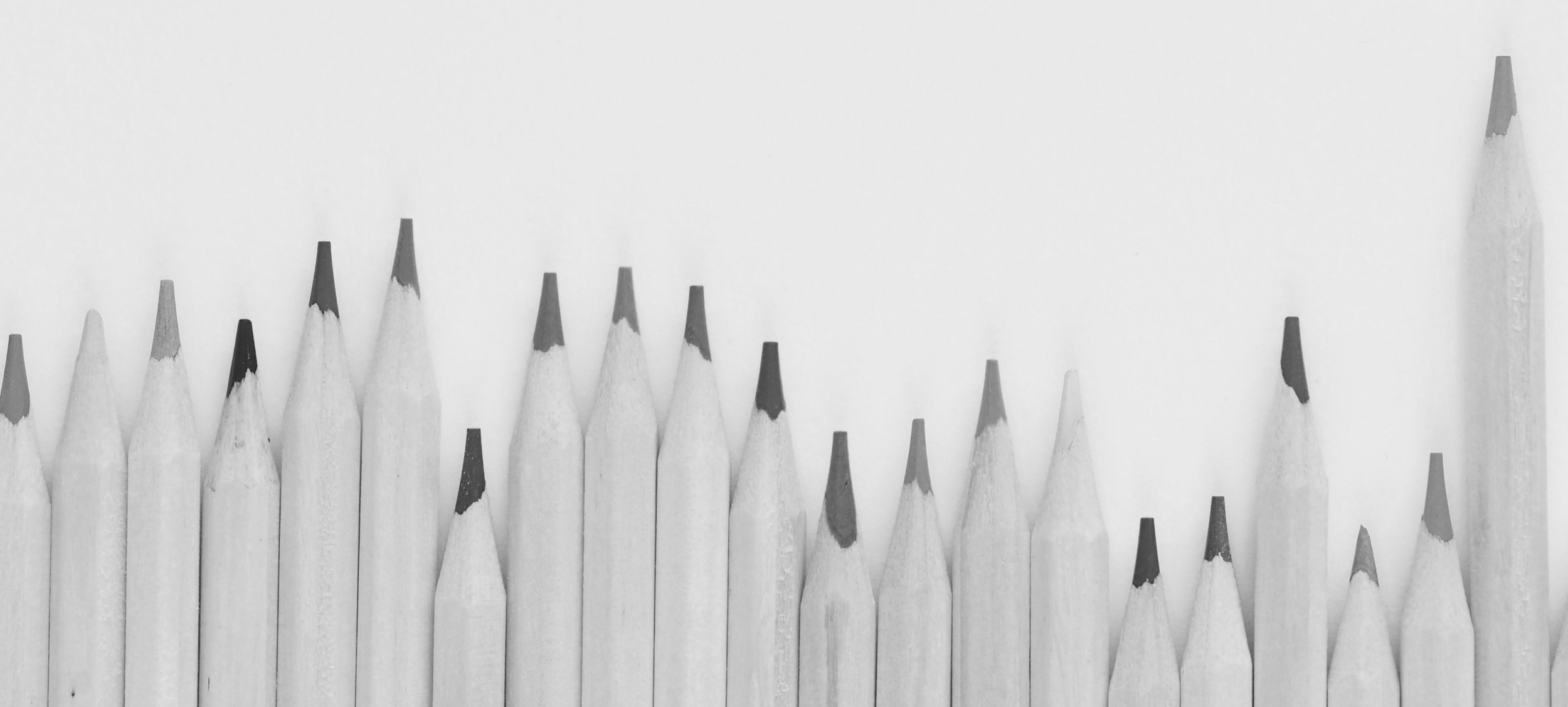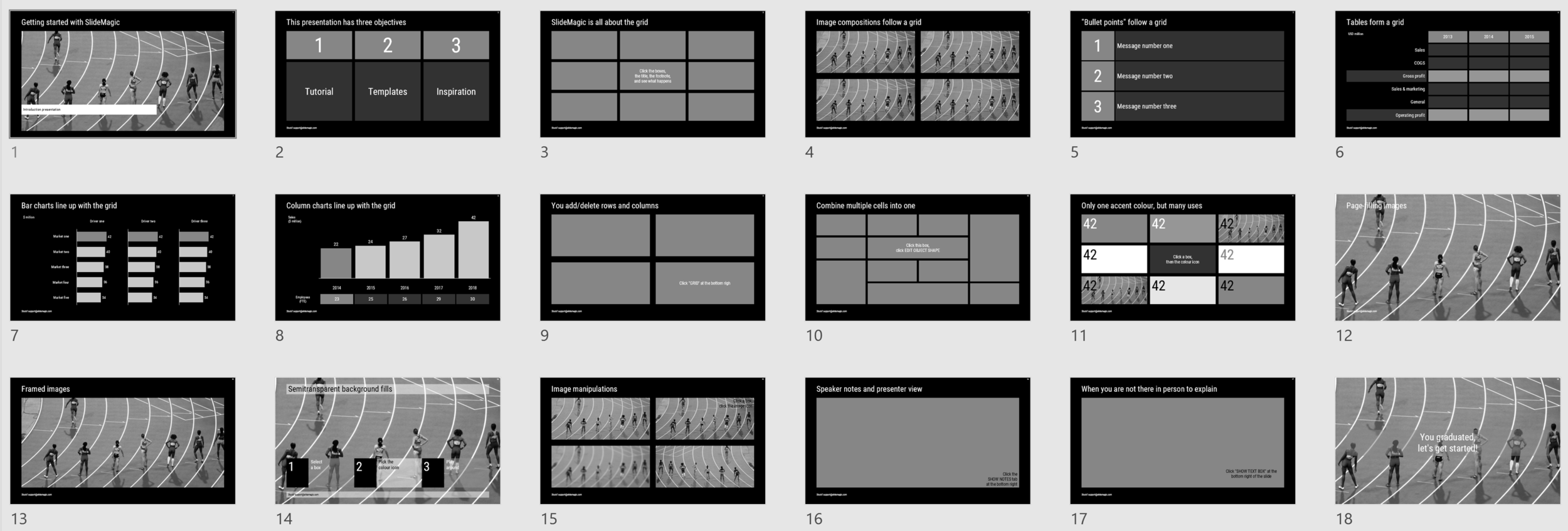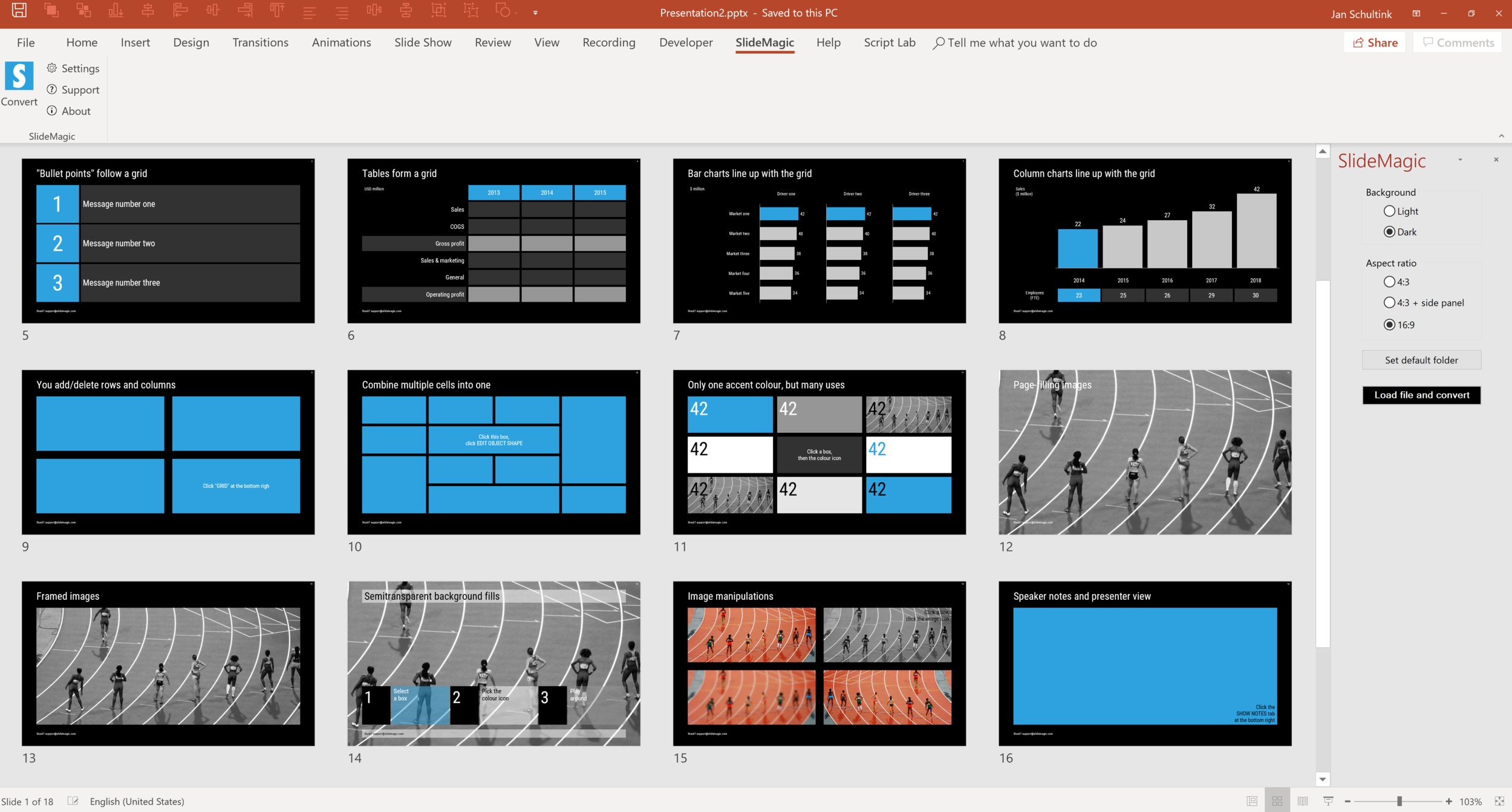I am now working with my new MacBook Pro computer set up for 2 weeks. In 2015, I got an iMac because it was the only option to enjoy that huge 5k screen back then. Some observations:
I am happy to have the option of mobility again. If your work consists of replying to emails, mobile devices are OK to work outside your office, but for design and coding, that is a different story.
While the LG 5K monitor is less sturdy than the iMac, it is easier to adjust and has a much smaller footprint. The screen quality is exactly the same (it is probably the same hardware panel as the iMac), some might perceive the glossy finish of the iMac to produce deeper black tints.
Having worked for a number of years on 1 monitor, I rarely switch back to a 2 monitor set up (laptop + monitor). I tend to use that second screen for distractions (email, Twitter), and life is actually better and more productive without these. (I do need those 2 monitors to test my “presenter mode” feature of my app, pulling my hairs out over how hard it still is to coordinate 2 application windows in 2018…)
The monitors have become so good today that there is no longer the issue of “compromise”: working on the desktop monitor is better because the screen is better. Now there are 2 different work modes with equally good monitor options: laptop screen at close range with trackpad, fixed monitor and mouse at longer range. Both are good.
There are a number of 13” screens in the family, and I must say I much prefer my 15”.
People have been bashing the MBP in reviews, but I must say it actually works fine. (Contrary to popular taste, I got the silver one and not space grey for that retro feel).
USB-C dongle hell is hidden, after some trial and error with USB hubs, I now have my entire office (plus music studio) feed of one single charging/monitor/USB cable, easy connecting and disconnecting in my office.
I am not using the touch bar that much. The ESC key could as well have been a real key. It is baffling that the volume slider is not present as the default option, but requires an extra click. Touch ID is great.
Image via WikiPedia