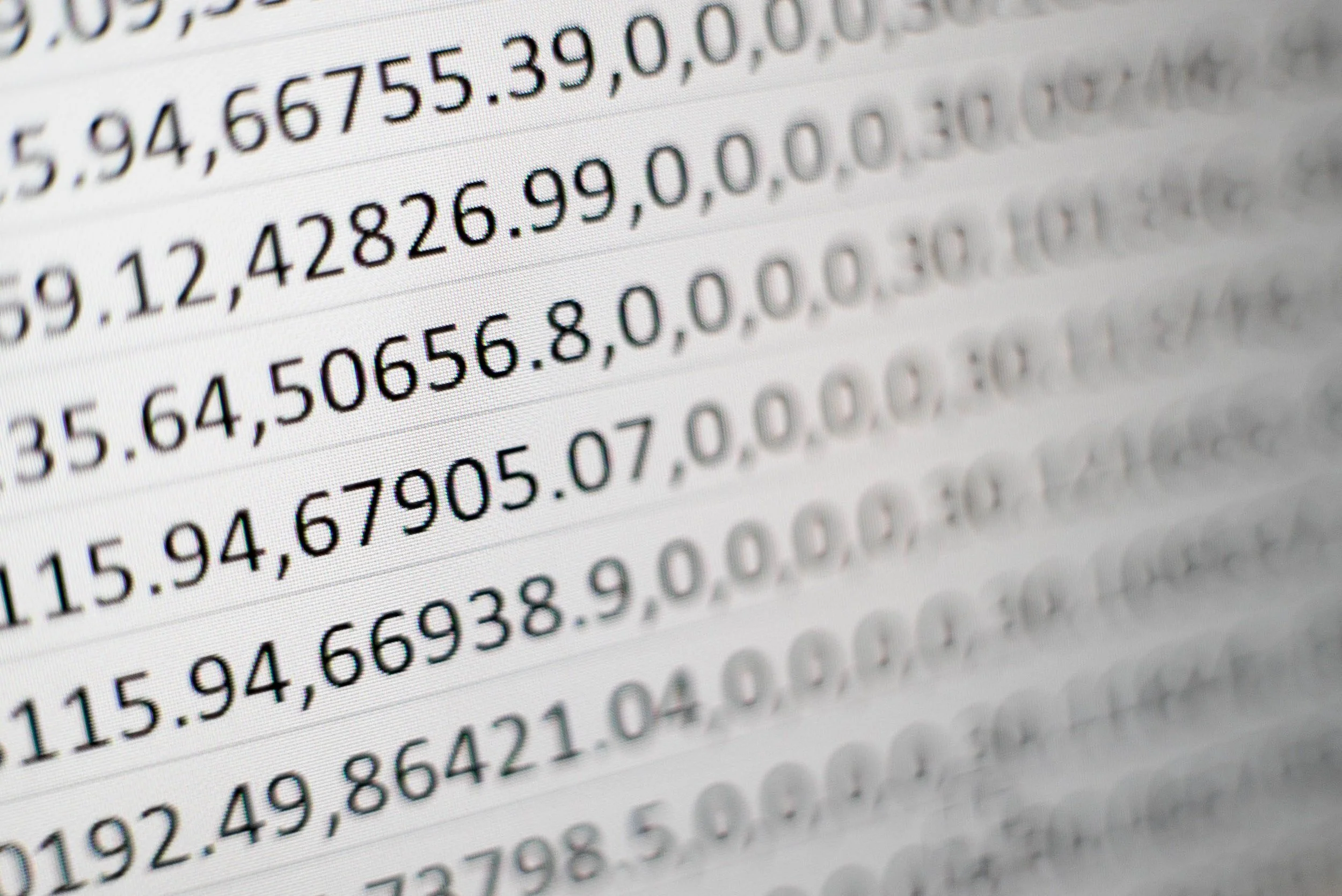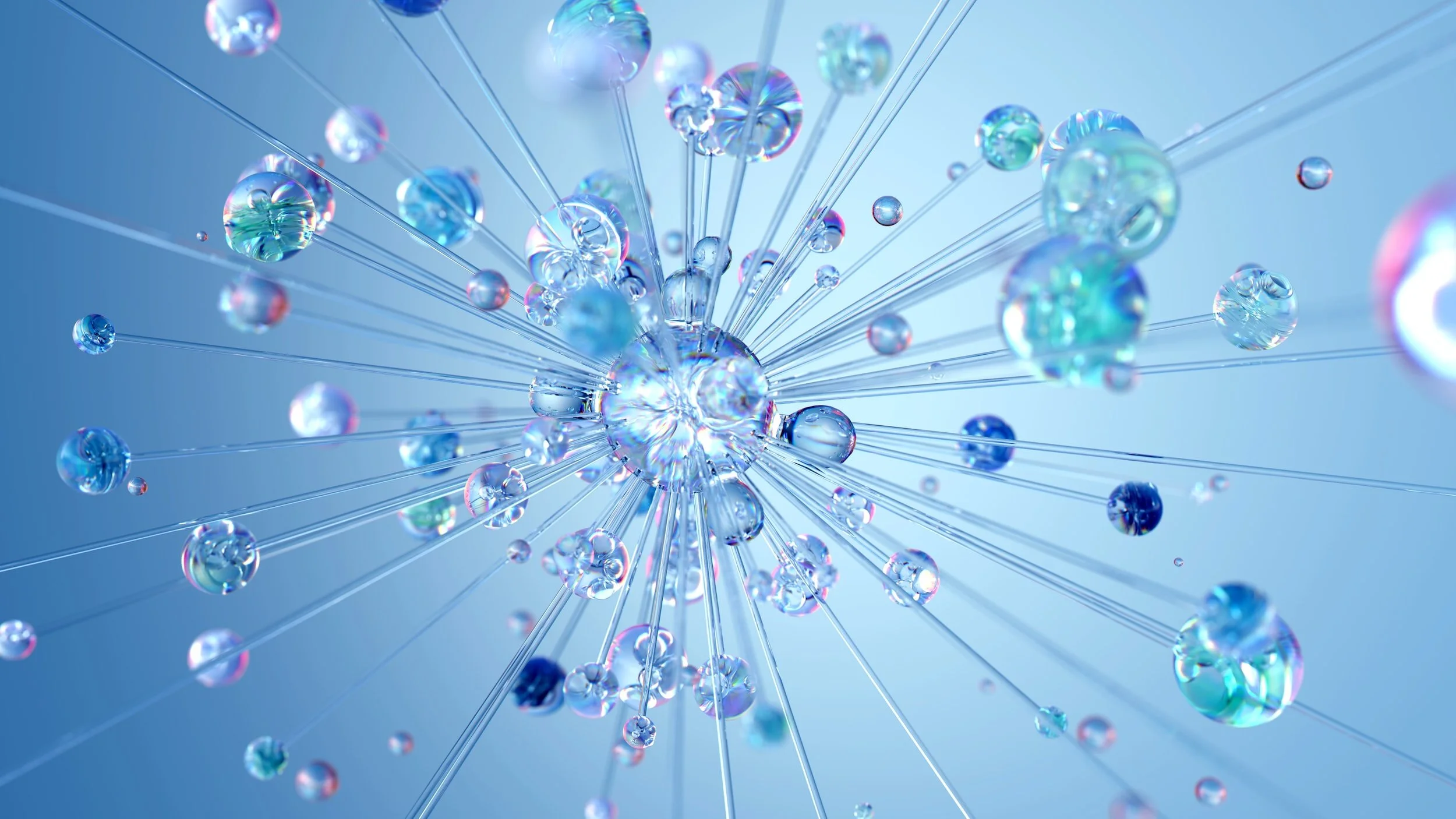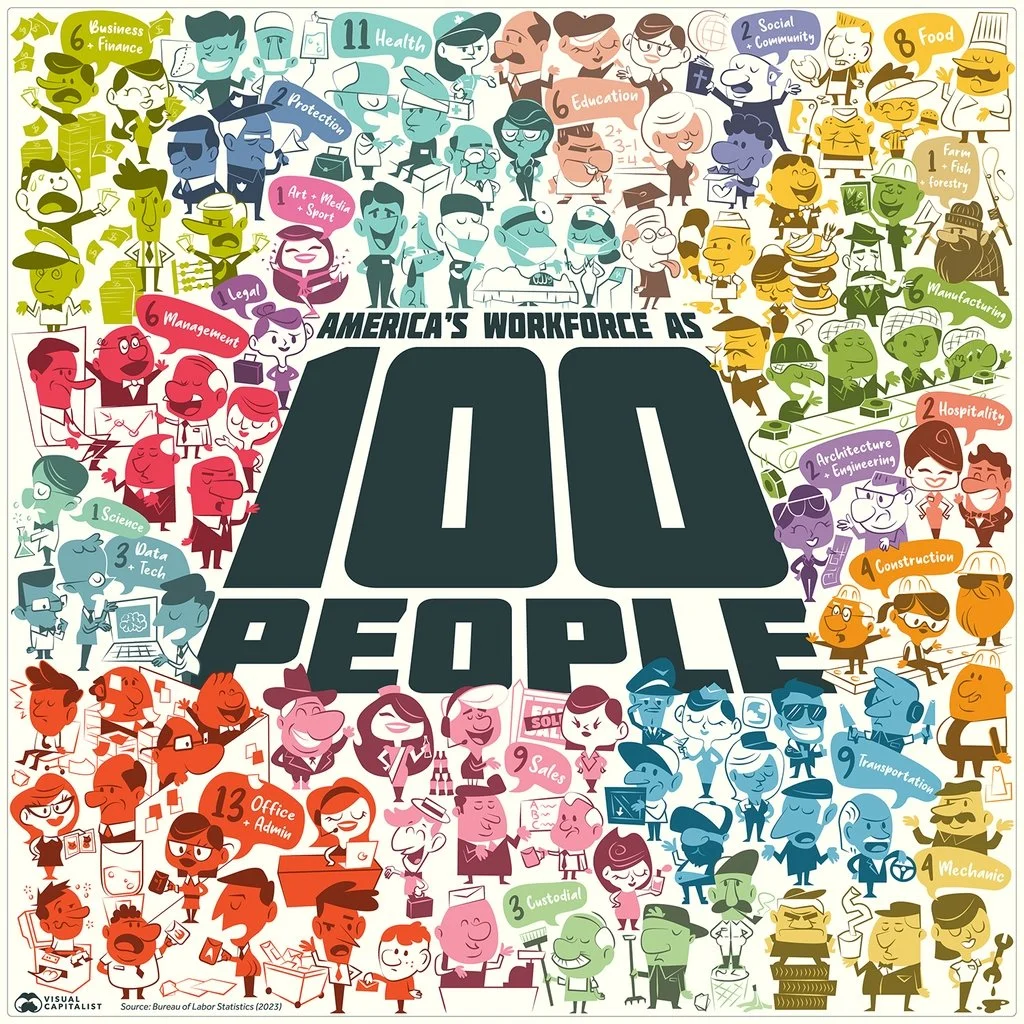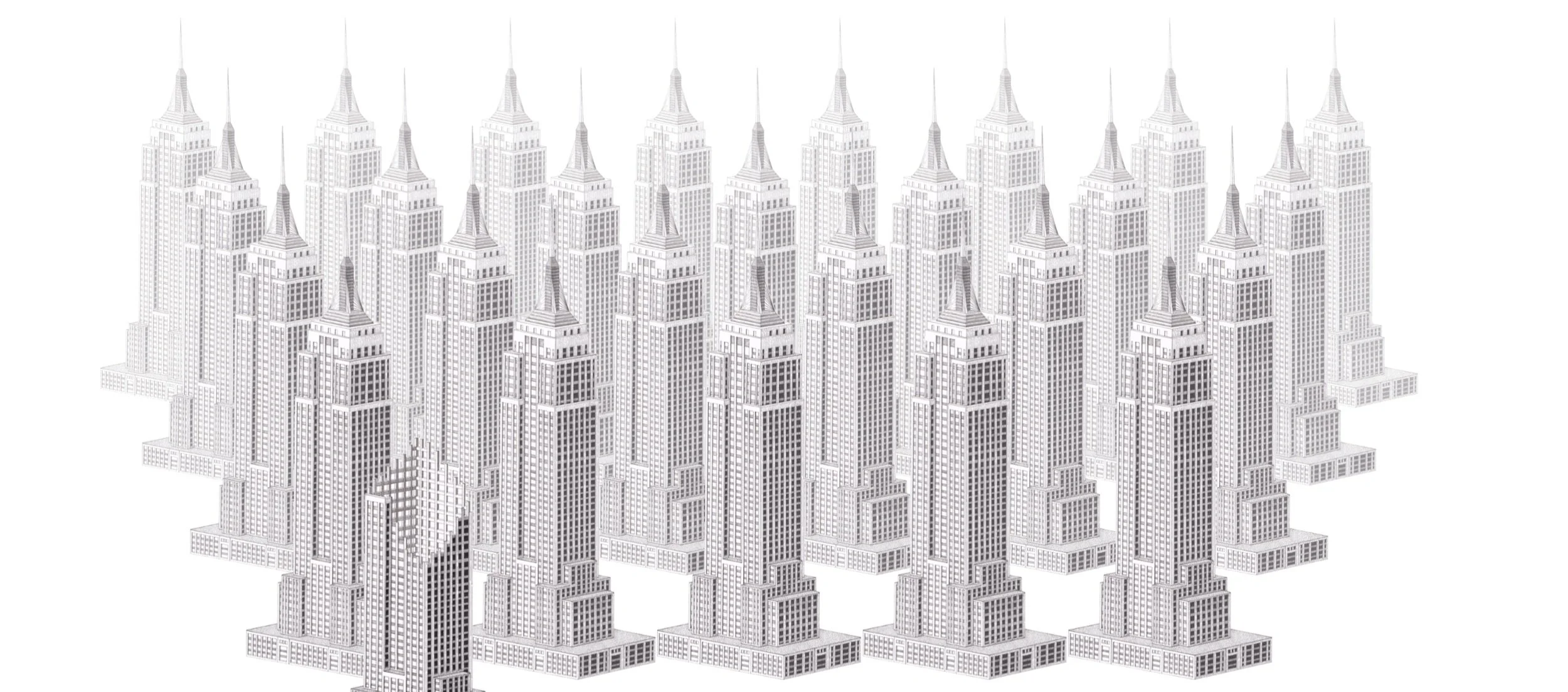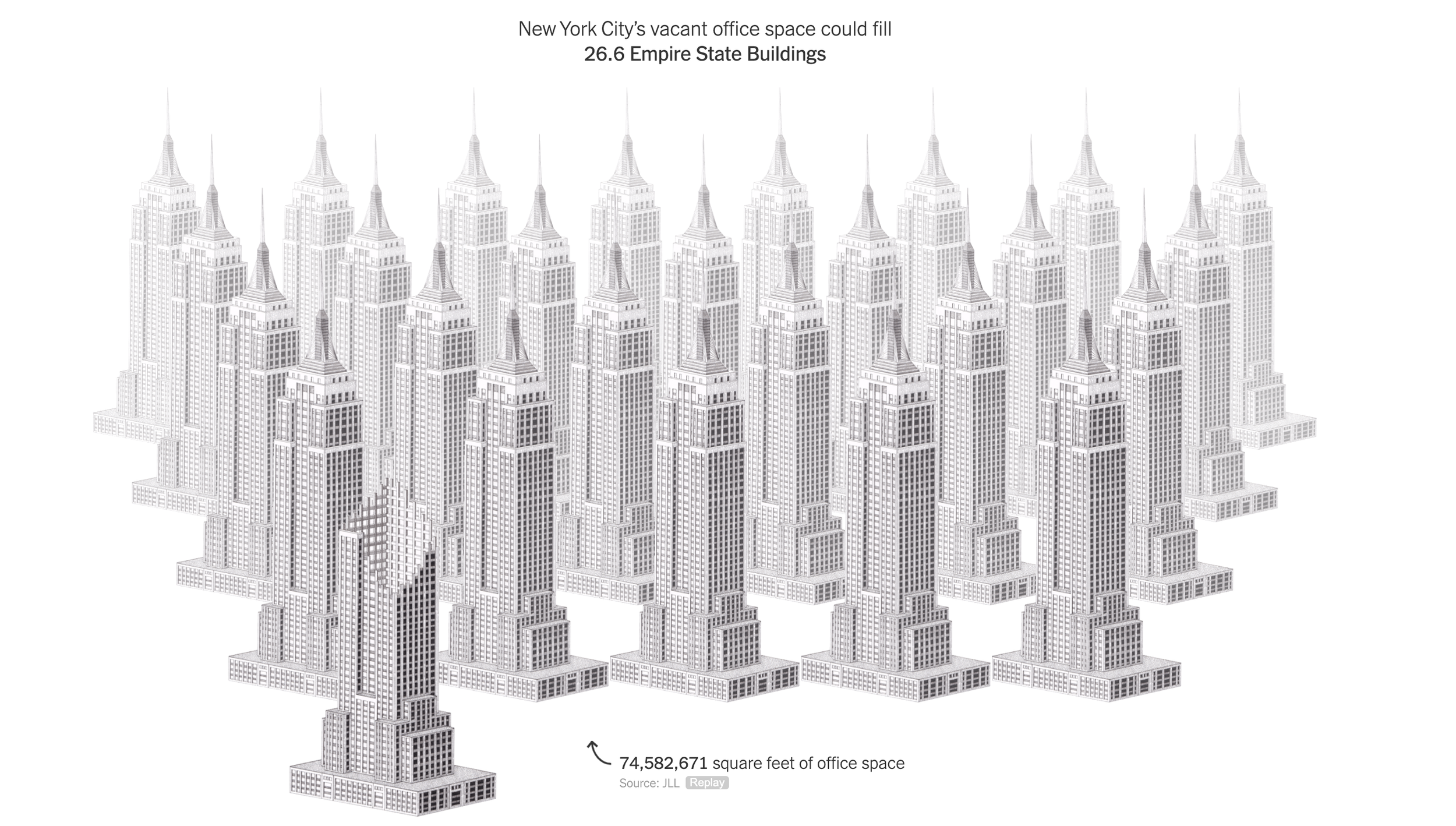A live demo of your product is risky in a short standup presentation. Lots of stuff can go wrong (internet connections, etc.) and you might end up spending valuable time on banal things like logging in and out. For short pitches, I would suggest to use screenshots, with the exact messages you want to convey. Point at your lap top with a running demo as evidence that there is indeed a product.
A proper demo of a product can be done in a follow up call. People have understood the basic idea, are interested, and now is the time to dive into the product. And strangely enough, in the era of Zoom product demos are a bit easier since everyone sits very close to a monitor.
Like presentations, it is not recommended to “wing” a product demo. You might end up forgetting to show critical features, hitting bugs, and presenting a rambling user flow. You want to impersonate consistent demo accounts that perform a sequence of actions in a logical way, instead of clicking around randomly to show features.