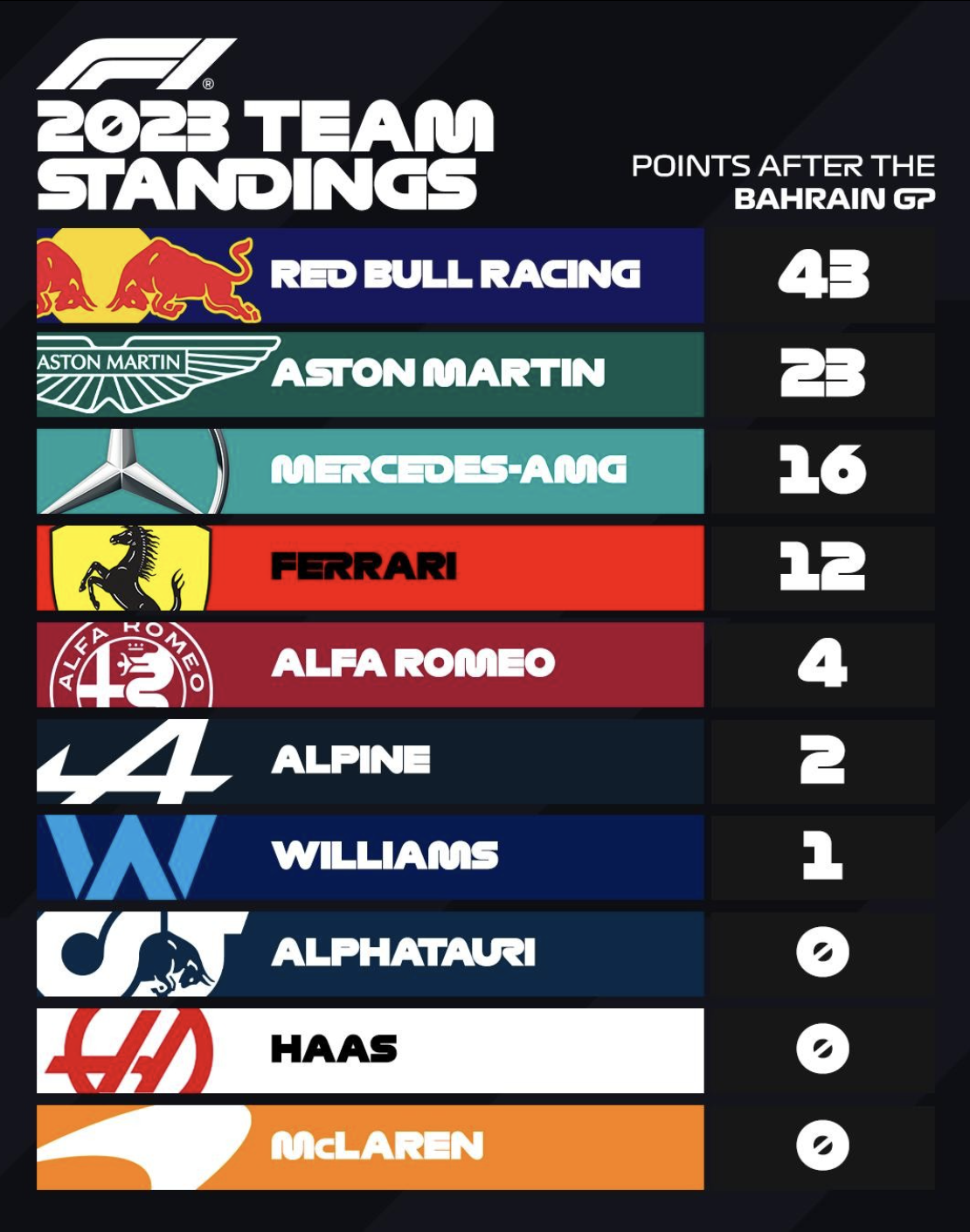As a founder of two software startups, I started to receive a lot of cold emails from software vendors that sell to startups. Most people who write them, have read the marketing story telling Bibles: people try to catch my attention with a headline that tries to connect with me (“Hey SlideMagic, wouldn’t it be great to increase conversion by 10%?”), take action (“Speak to you on our Zoom next Tuesday” , but I never agreed to the call), and are persistent and very self-aware (“Yes, I know this is the third time I send this email”).
The only thing these subject line tells me, “this is spam”, before I even understand what they are trying to sell.
A better way (for me at least) would be to write a subject line about what your company does without the marketing language that in 2023 sounds spammy.
PS. A startup idea for someone to build: develop a granular set of codes to classify software vendors, include that in the email (subject line), and offer an email filter to classify the marketing emails. Recipients can browse later for solutions they need and/or (silently) let emails from relevant vendors get through (some sort of category subscription). Lots of revenue model options.