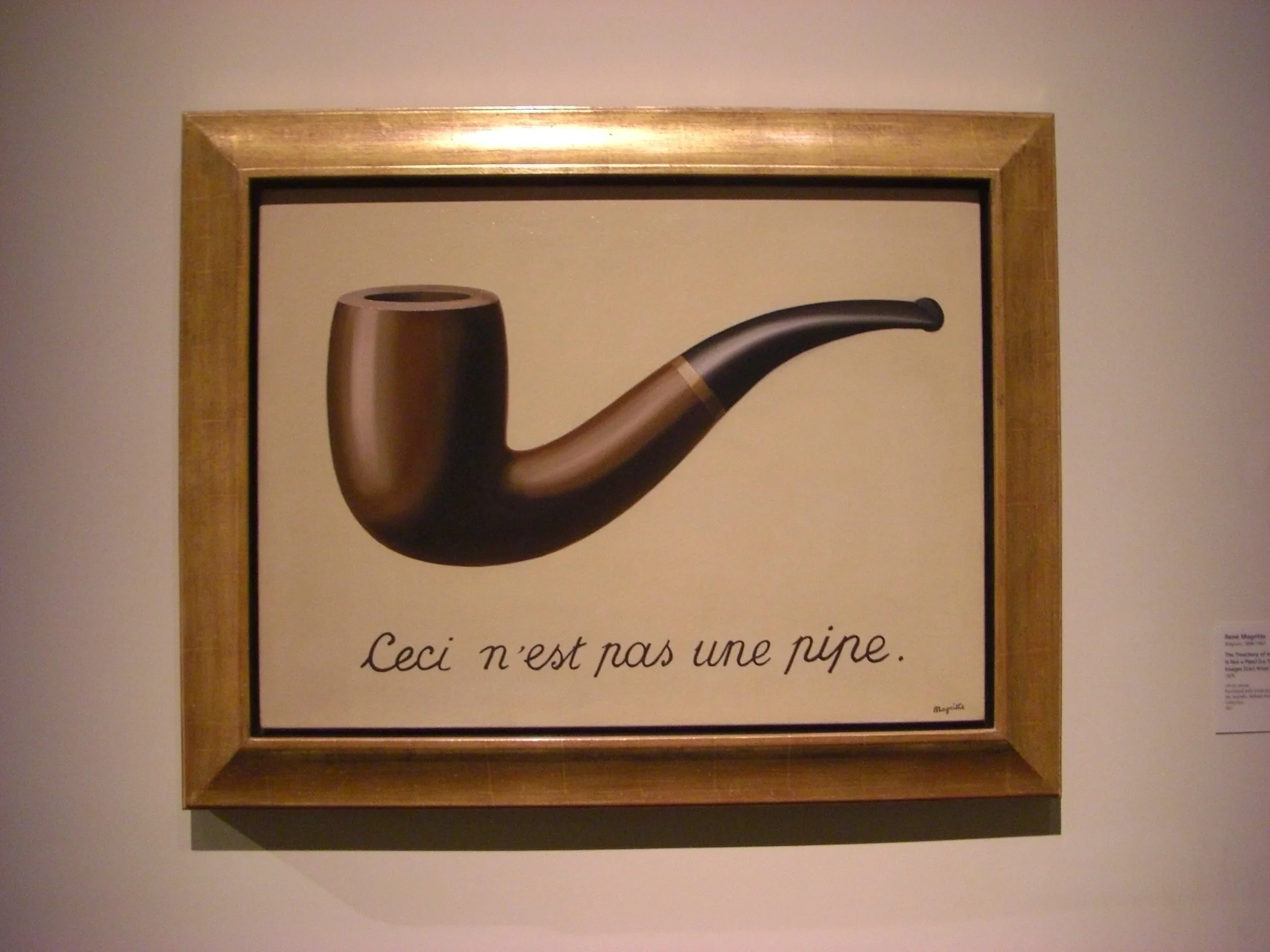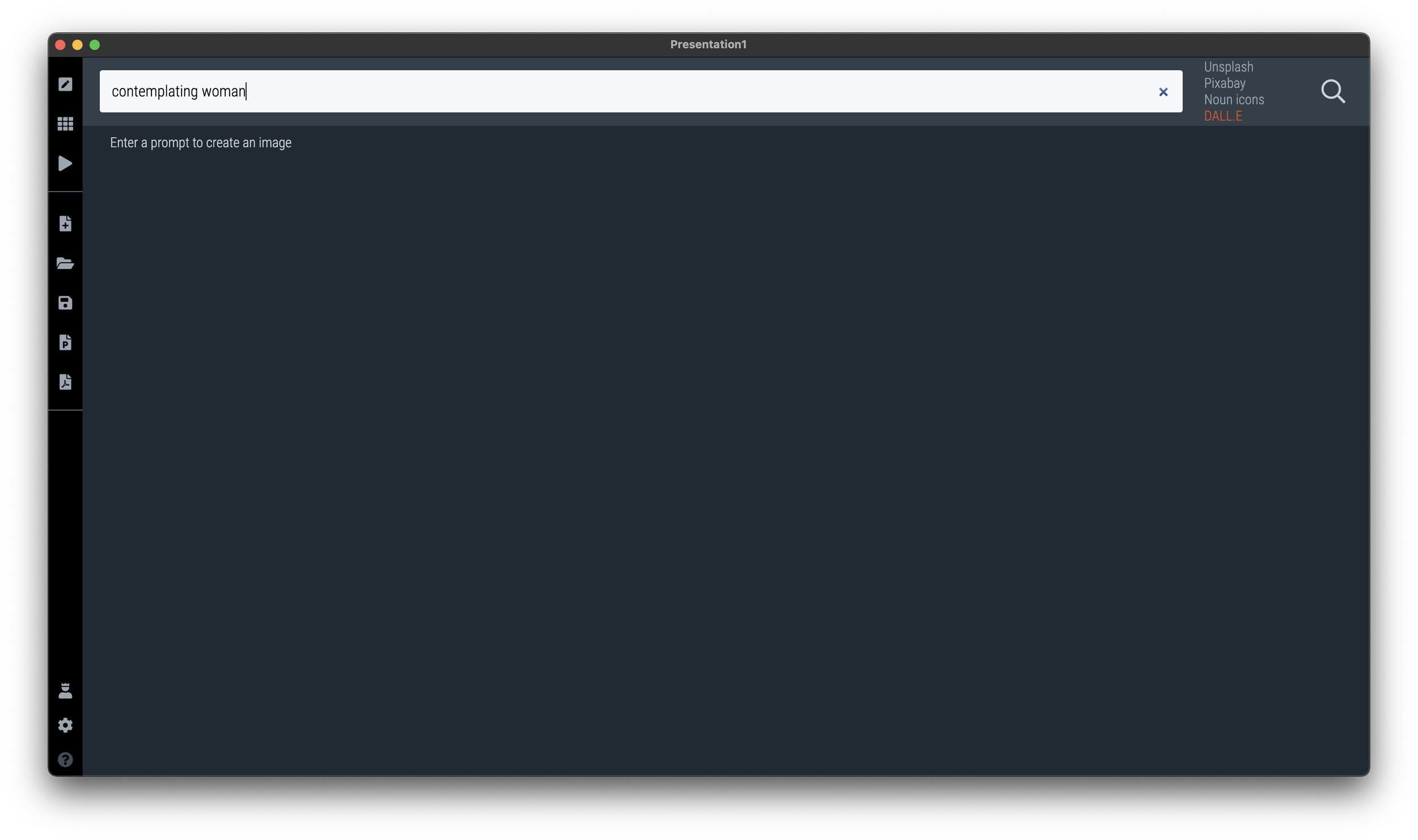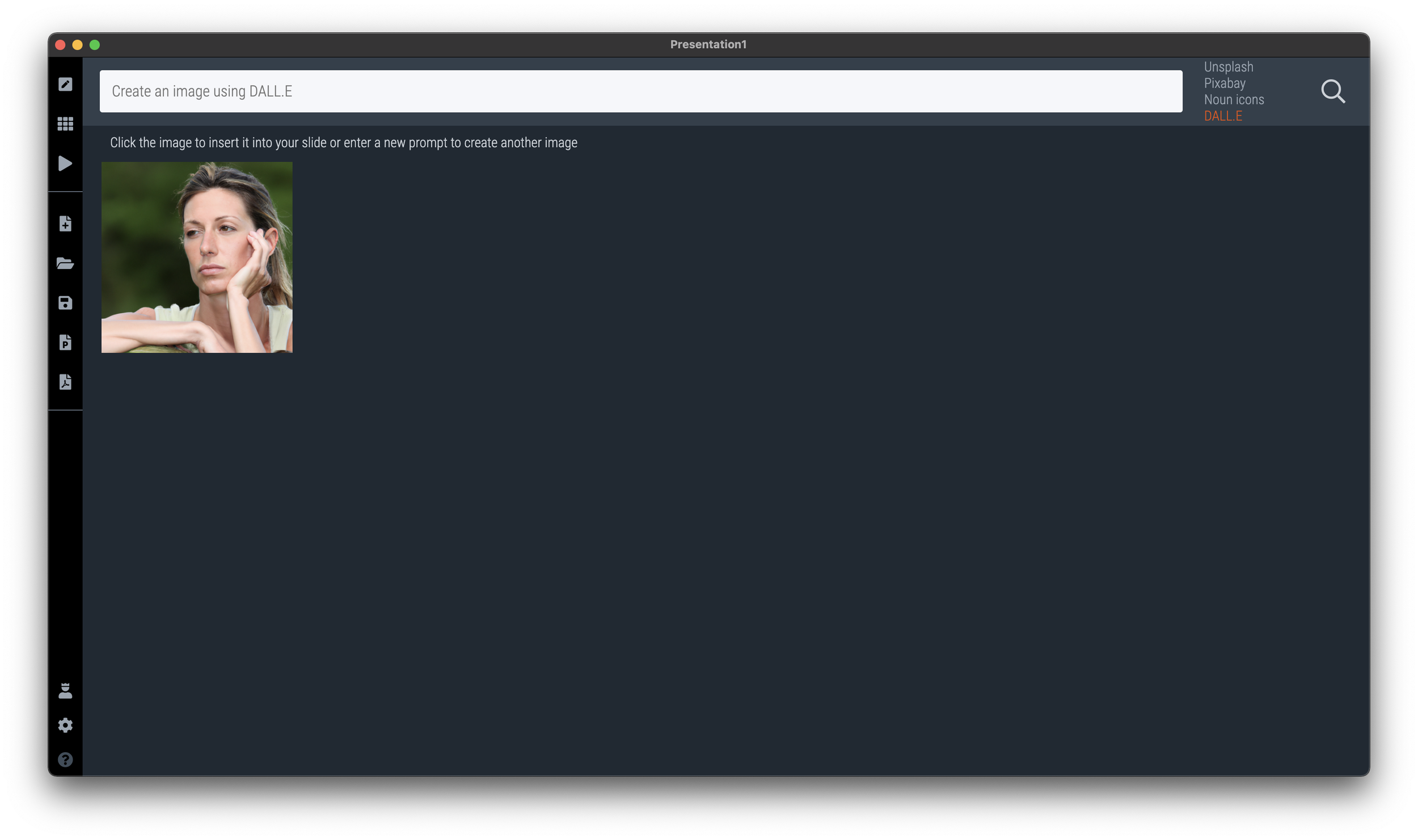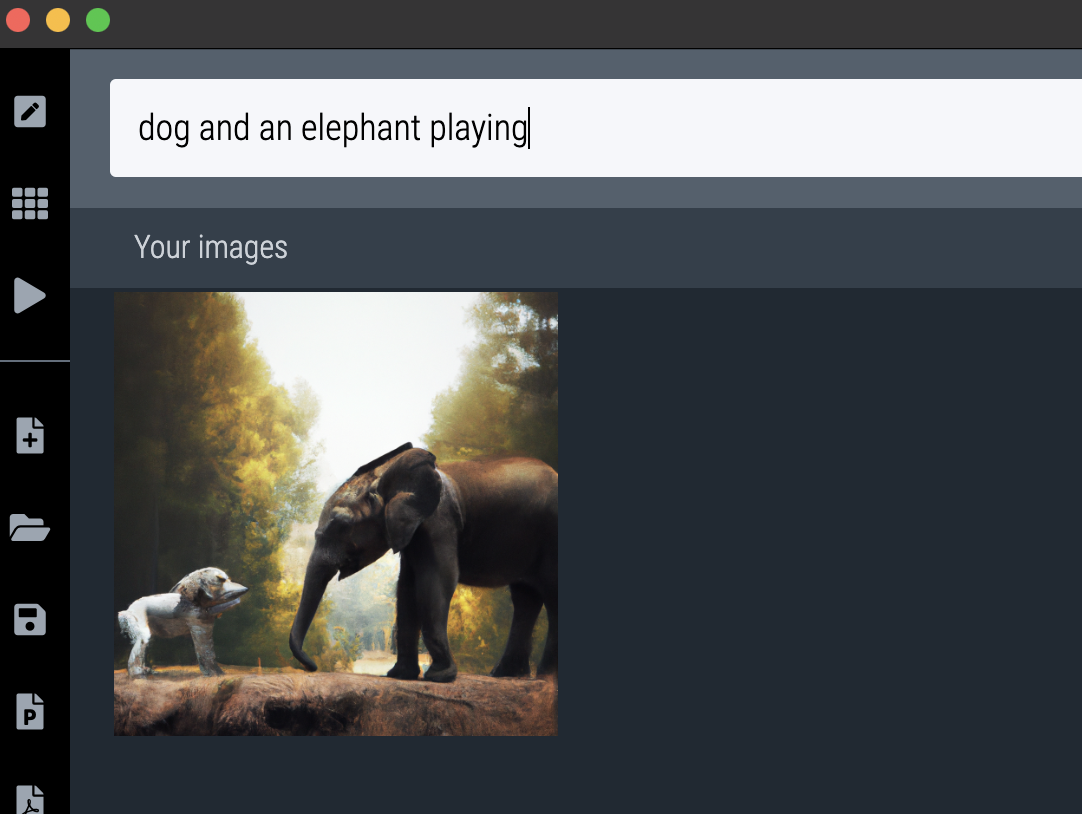Zelensky’s speeches will enter the history books as examples of powerful public speaking. Here is a link to the speech to the combined houses of Parliament in London on February 8, 2023. Zelensky starts speaking at around 10:33 (start the video at this time by clicking this link)
Some thoughts:
He speaks in English with a very heavy accent. Instead of hurting his talk, it makes it a lot more powerful. It shows courage and effort. And the way he speaks (slowly, determined) makes it actually sound very good and easy to understand. When he (almost) gets stuck, he pauses, looks at his notes, and keeps going confidently
Zelensky again drags the audience in. You fought your wars for values you believed in, you won, and now we are in the same position as you.
In very news sources, a few sound bites of the speech are summarized, but they do not reflect the whole speech, you need to hear things in context. (Although he has a few powerful one liners, for example the one referring to the UK having a king who is a pilot, while in Ukraine there are pilots who are kings.
Zelensky has a very clear agenda, he wants planes. It comes back in the one liners, it comes back in the examples, at the start, in the middle, at the end, all the time. It is very clear what he is asking for. Highlighting the bravery of the UK to be one of the first to support Ukraine, and implying that it should be ready to set the next step as a first as well.
He switches skillfully from complimenting the host, creating empathy for his country, referring to very big concepts (the find between Good and Evil) and zapping the tension with humor.
He uses props (the pilot helmet and the story with the meaning of the scribbles on it).
I think he will have changed the perspective of many MPs sitting in the audience.