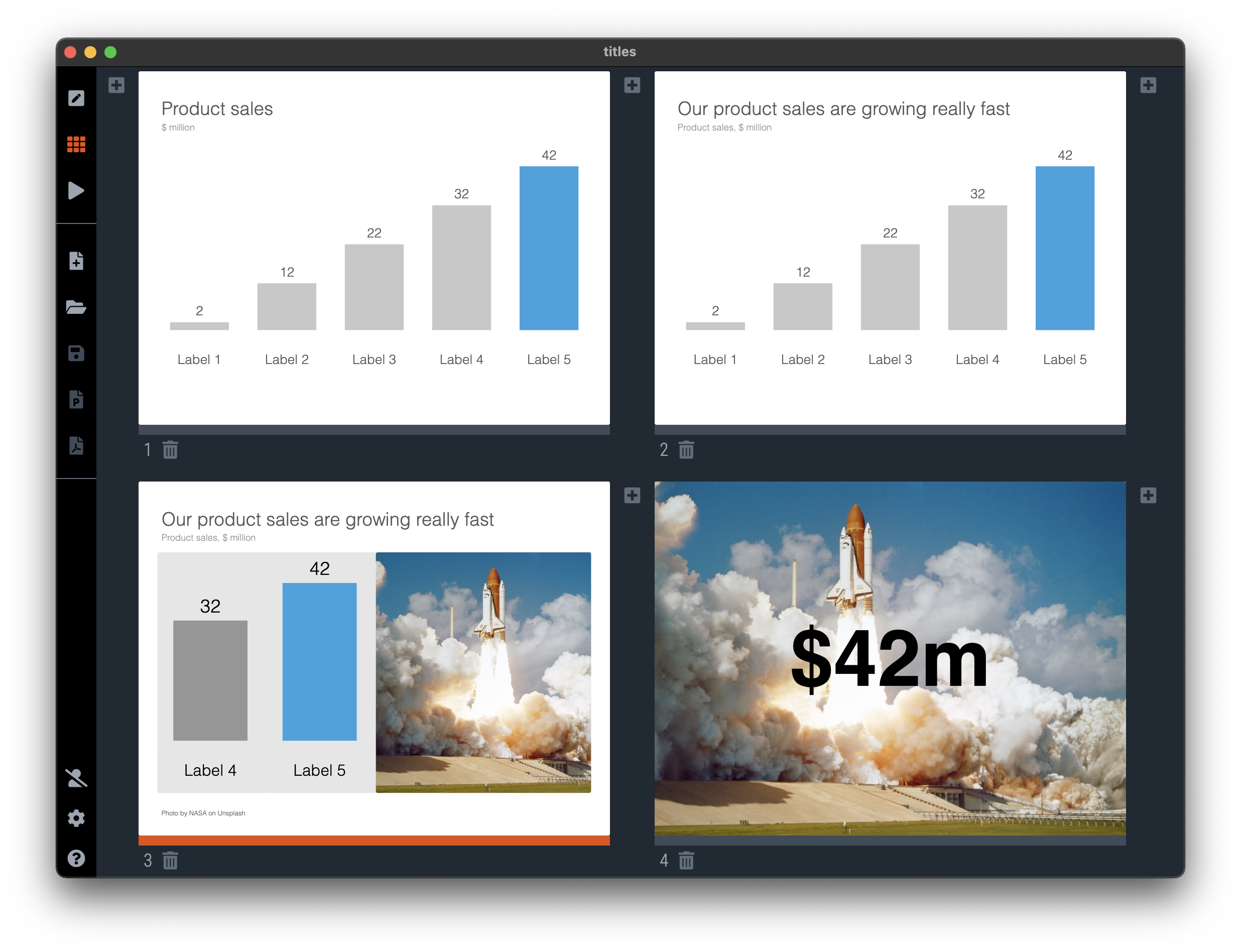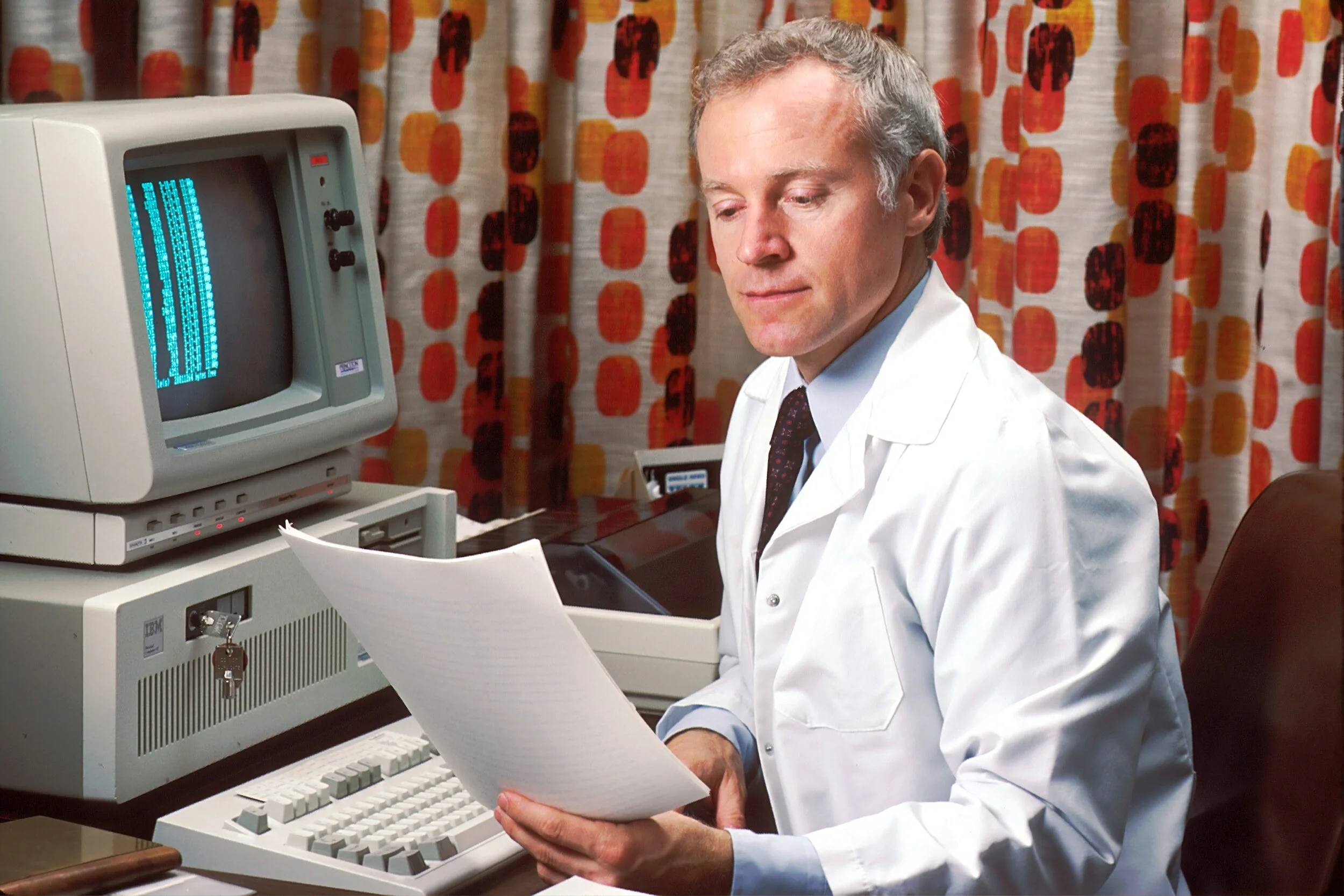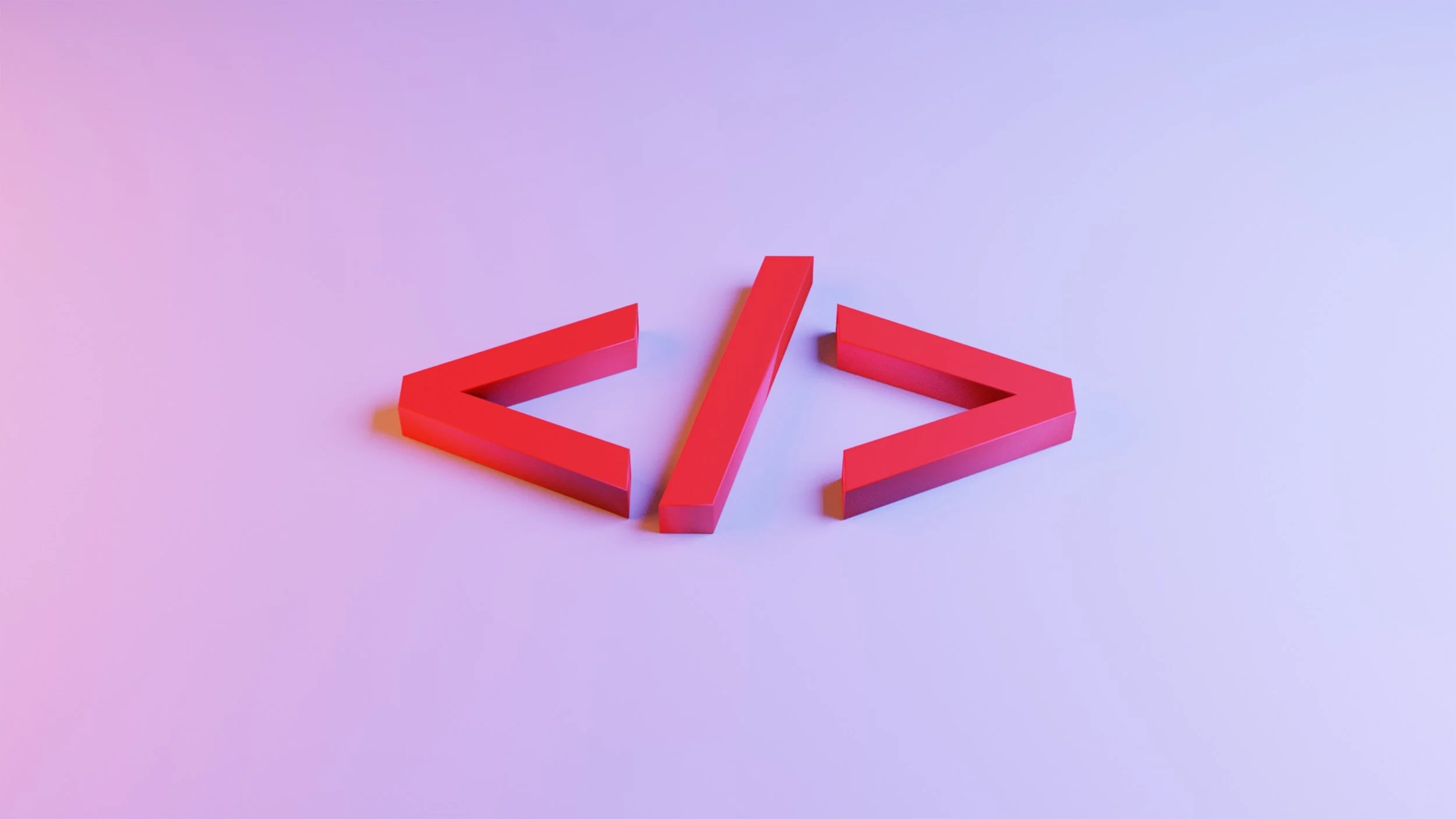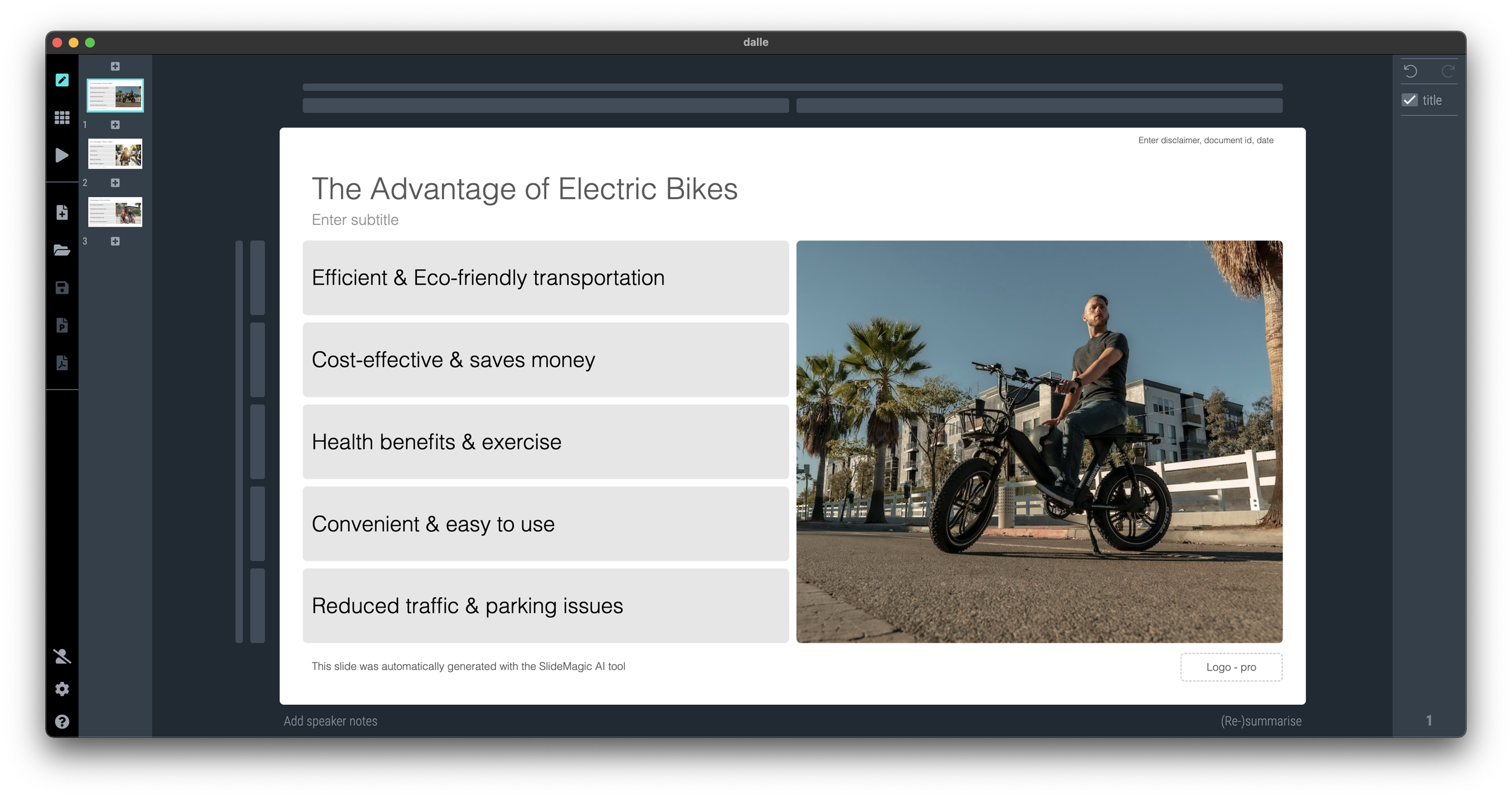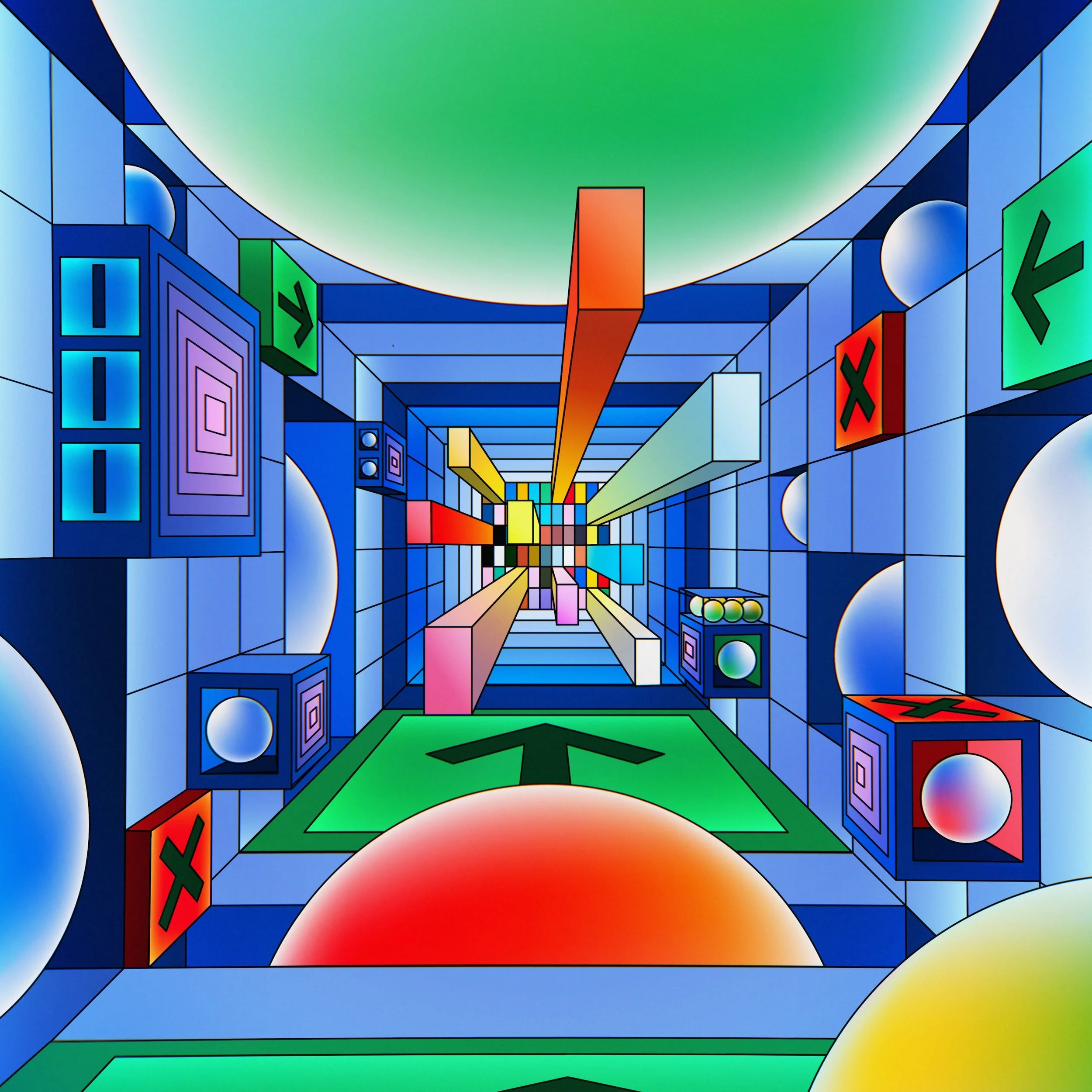Professional photographs of your team can give a great lift to your presentation or web site. Either individual headshots all in a consistent style, or even better, a group photo of your entire team in one place.
A good photographer will do two things: firstly, make sure that the technicalities such as focus and lighting are perfect, and secondly, try and create interesting crops and compositions.
Having a photographer set your image crop in stone might not always be good though. What looks great in a 4:3 view finder of a camera, can look suboptimal on web sites that need to handle unusual screen sizes, all the way from big widescreen TVs to small smartphones.
The problem usually is that the center composition will stay constant (the subject area of your team that will probably occupy a 4:3 rectangle or square in the middle of your image), but the background can have vastly different aspect ratios.
The solution: have your photographer take a snap which the crop she prefers, but always add a second one completely zoomed out as a backup.
If you forgot to make that second image, you might have to revert to AI tools such as Adobe Firefly to add the missing pieces of background back in.