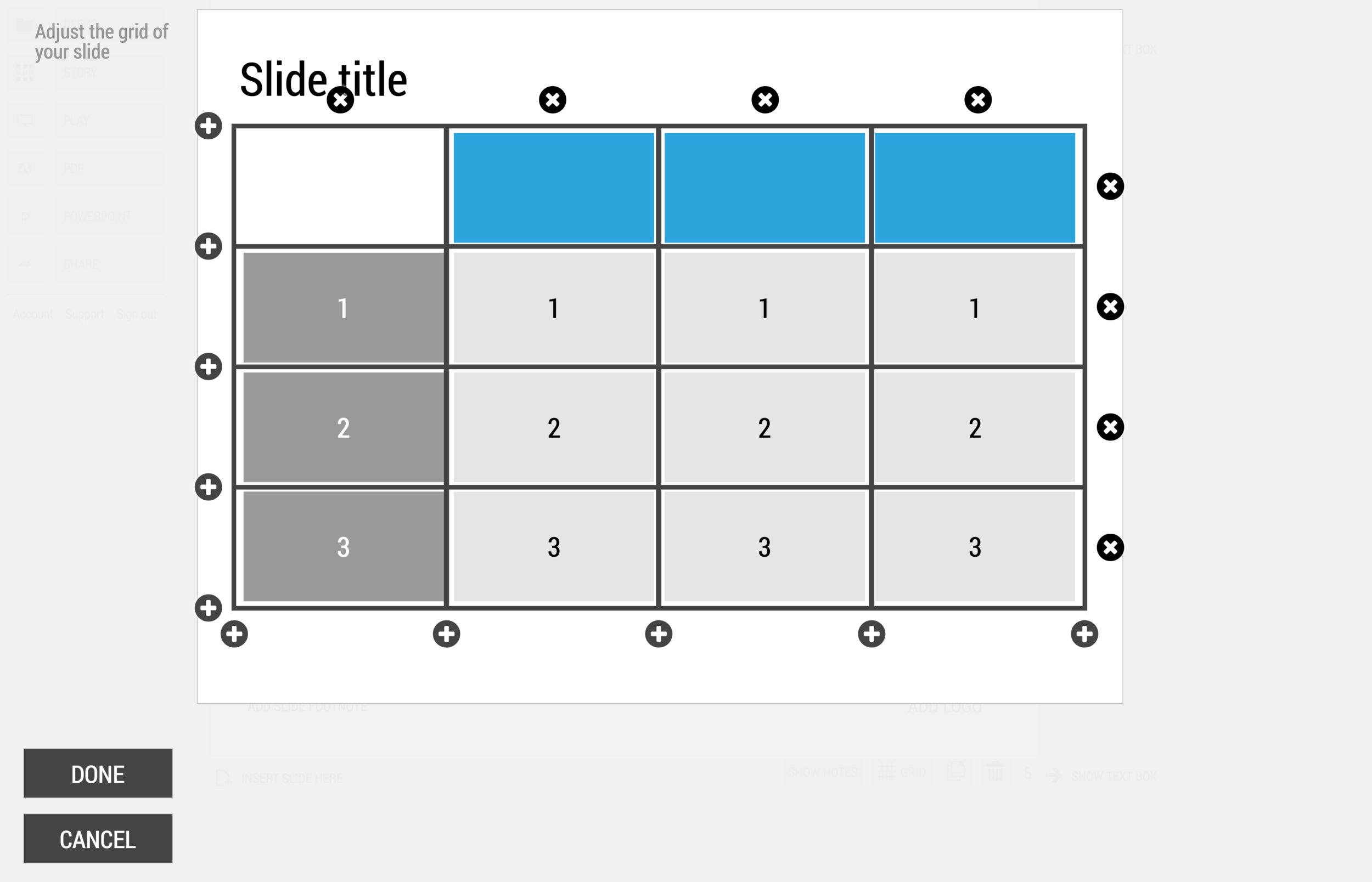My presentation app SlideMagic is all about the grid. We have made some improvements to make the workflow (even) faster. Now, when you insert rows and or columns, it copies its design and structure from its neighbors. This will save you a lot of time in more complicated table layout with different background colors.
1) Our starting point
2) Open the grid editor
3) Add a row and a column
4) The result
Image via WikiPedia
SlideMagic: a platform for magical presentations. Free student plan available.