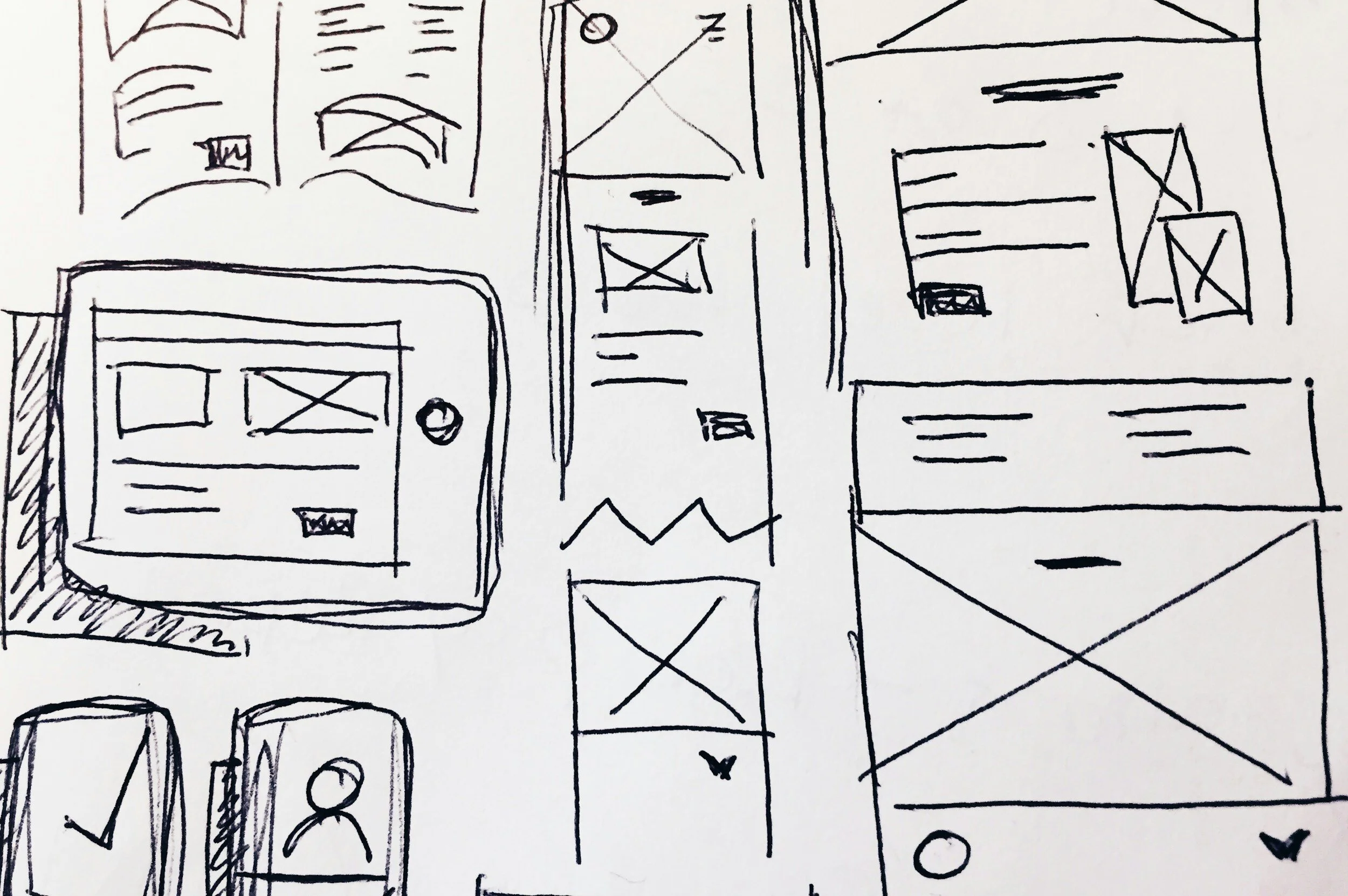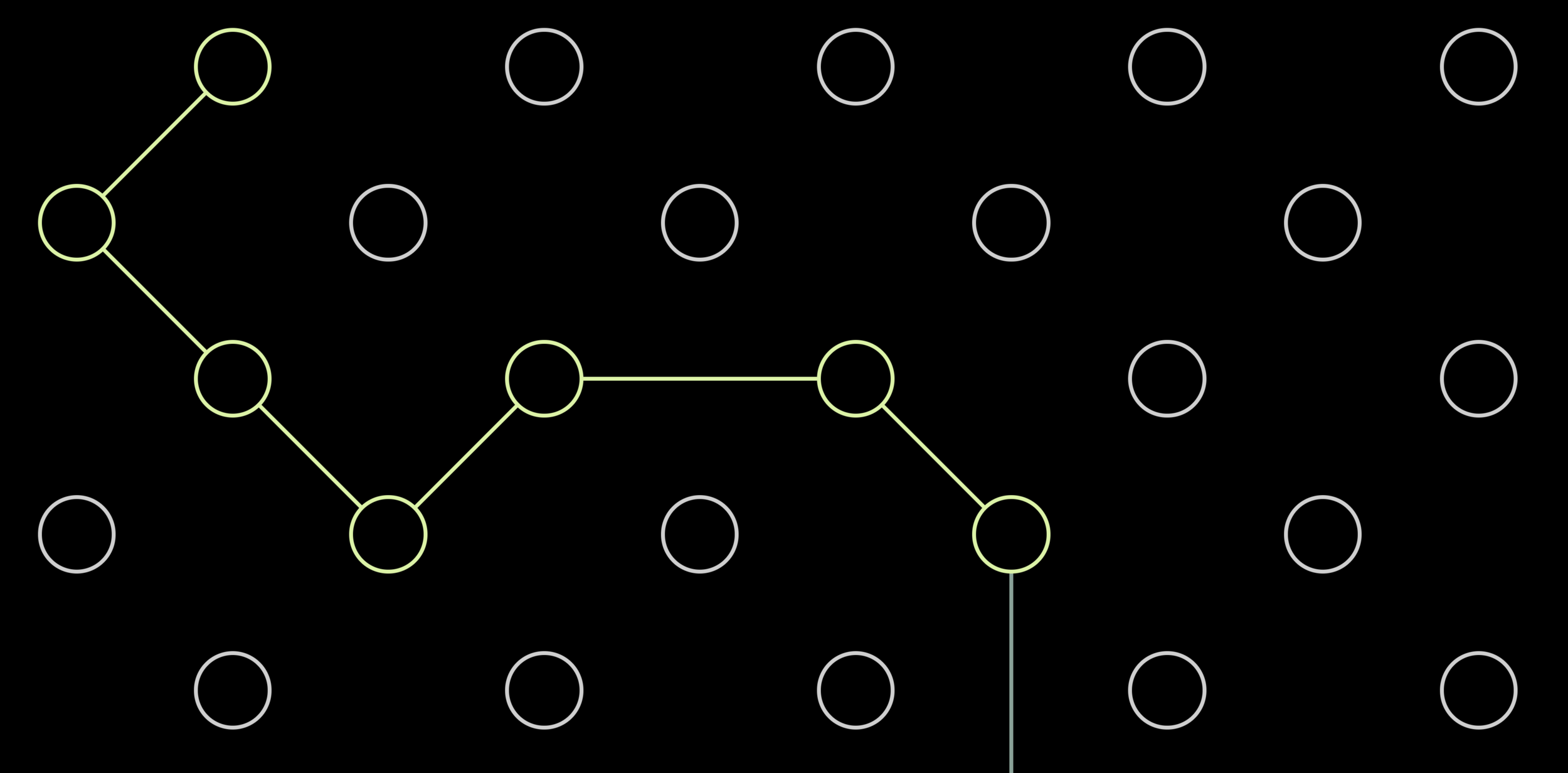When I started making pitch decks 15 years ago, there were not many people who called themselves “presentation designer”. Now the world is flooded with them. But “designer” is a very broad term used by people with varying skills.
Most “before and after” examples on designer’s web pages are beautiful makeovers of slides. Better fonts, better colours, a nice image. It all looks a lot better. But makeovers are makeovers: the fundamental layout of the slide almost always stays the same, and the text always stays the same.
Maybe this is the question you should ask a potential presentation designer: do you rip up the slide, change the headlines, round up numbers, regroup boxes (these 4 points are actually 3), etc.
The text changer is a very different designer from the makeover artist. And very often the text changer might not be very good at design. (The SlideMagic bespoke design pitch was the unusual combination of skills in one pair of hands).
There are different types of designers, but there are also different type of projects, and different types of clients. I had clients who were not that happy that the first draft of their redesigned pitch deck had almost no resemblance to the original.
The SlideMagic presentation software is designed to reduce the dependence on a makeover designer. The average corporate presentation creator can focus on structuring her story, putting the right messages in, and slides will look pretty decent without the need for a drastic cosmetic overhaul.
But, if you are looking for “presentation designer”: know what type of client you are, know what type of project you have, know what type of designer you need.
Photo by Hannah Lim on Unsplash